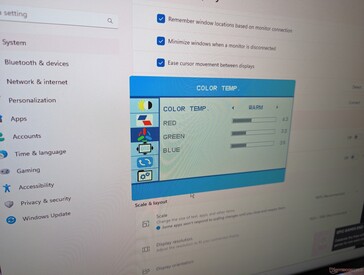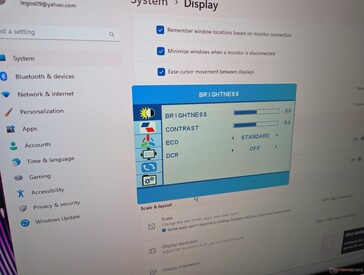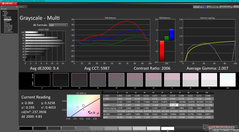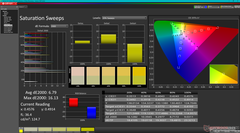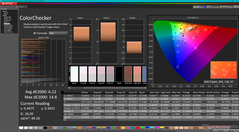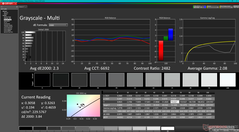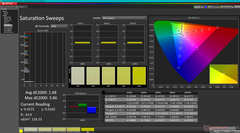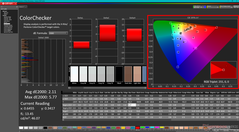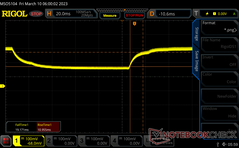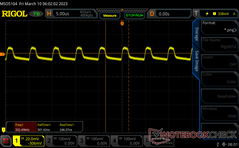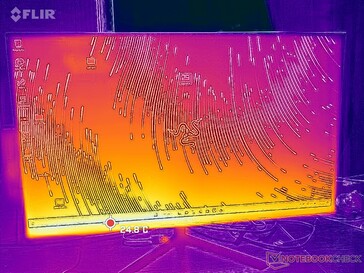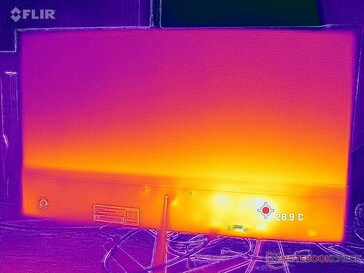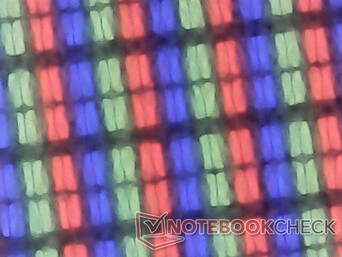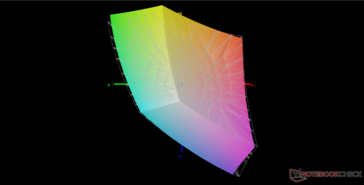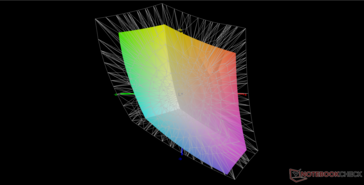If you're looking for a basic external monitor but don't have much table space in your home office, then the SideTrak 23.8-inch FHD monitor might be worth considering. The model is now shipping for $199 USD directly from the manufacturer and a unit was provided to us for our honest impressions.
STMNHD23L Core specifications:
- 23.8-inch screen size
- 1920 x 1080, VA LED, 8-bit
- 250 nits maximum brightness (advertised)
- 8 ms response times (advertised)
- 60 to 75 Hz native refresh rate
- 3000:1 contrast ratio (advertised)
- HDMI, VGA, AC adapter ports
- 9300K, 6500K, user
- 21.3” x 15.6” x 0.3”
- 7.1 lbs
The monitor is surprisingly thin and lightweight. The narrow bezels, plastic construction, and lack of any internal speakers help to minimize weight. Be ready with a Philips screwdriver to attach the metal base and arm to the monitor, however, as one is not included in the box.
Unfortunately, we're able to notice the first drawback to the model immediately after attaching the base to the monitor. Since everything is so lightweight, the entire screen tilts or sways rather easily which makes the SideTrak feel cheap. The point where the arm attaches to the monitor is secured by just one small Philips screw instead of several like on most other monitors. The angle is fixed as well meaning no angle adjustments are possible unless VESA mounted.
There are just two video-in ports available: HDMI and legacy VGA. Many laptops these days are skipping HDMI in favor of USB-C and so you may have to provide your own USB-C to HDMI cable depending on your laptop. We're able to connect our Razer Blade 18 to the monitor via HDMI without any issues.
The onscreen menu is easy on the eyes and well organized, but navigation is not intuitive. The power button on the rear doubles as a 4-directional joystick to navigate through the menu, but pushing left, right, up, or down corresponds to down, up, cancel, or enter, respectively. Thus, a simple setting like DCR can be frustrating just to scroll to.
We discovered a bug on the model as well. If the brightness is set to 9 out of 100, then the screen will begin flickering on and off at infrequent intervals. This would occur only at this brightness level and not any others.
The display does not come pre-calibrated which is to be expected at its price range. Average grayscale and color deltaE values are high at 9.4 and 6.12, respectively. The panel covers >95 percent of sRGB and so a proper calibration can significantly improve accuracy. We recommend applying our calibrated ICM profile below to get the most out of the display.
A distinguishing factor separating the SideTrak from most other monitors is its VA panel instead of IPS. In general, VA offers both deeper black levels and colors at the cost of slightly slower response times for the same cost. Thus, the display is well-suited for browsing, video, and some photo editing while being less suited for gaming.
| Pros | Cons |
| Narrow bezels | OSD controls are unintuitive |
| Very lightweight | Weak arm |
| >95% sRGB coverage | No pre-calibration |
| VA panel for deeper black levels | Average response times |
| Uncommon VGA port | No USB-C port |
| |||||||||||||||||||||||||
Brightness Distribution: 80 %
Contrast: 2178:1 (Black: 0.1 cd/m²)
ΔE ColorChecker Calman: 6.12 | ∀{0.5-29.43 Ø4.77}
calibrated: 2.11
ΔE Greyscale Calman: 9.4 | ∀{0.09-98 Ø5}
67.9% AdobeRGB 1998 (Argyll 3D)
95.3% sRGB (Argyll 3D)
65.8% Display P3 (Argyll 3D)
Gamma: 2
CCT: 5987 K
| SideTrak STMNHD23L desktop monitor 1920x1080, 23.8" | GMK KD2 Portable Monitor 3840x2160, 15.6" | Vissles Monitor 15.6 1920x1080, 15.6" | Ananta 17.3-inch Touchscreen Portable Monitor RTK3B3A, , 1920x1080, 17.3" | AirTab Portable Monitor 15.6-inch 1920x1080, 15.6" | |
|---|---|---|---|---|---|
| Display | 31% | -29% | 13% | -37% | |
| Display P3 Coverage (%) | 65.8 | 92.3 40% | 47.33 -28% | 78.8 20% | 40.72 -38% |
| sRGB Coverage (%) | 95.3 | 100 5% | 66.4 -30% | 100 5% | 61 -36% |
| AdobeRGB 1998 Coverage (%) | 67.9 | 100 47% | 48.6 -28% | 77.6 14% | 42.11 -38% |
| Response Times | -78% | -46% | -23% | -28% | |
| Response Time Grey 50% / Grey 80% * (ms) | 30.2 ? | 55.6 ? -84% | 41.2 ? -36% | 38.4 ? -27% | 36 ? -19% |
| Response Time Black / White * (ms) | 22.7 ? | 38.8 ? -71% | 35.2 ? -55% | 26.8 ? -18% | 31.2 ? -37% |
| PWM Frequency (Hz) | 202490 ? | 2451 ? | 1000 ? | 24510 ? | 1042 ? |
| Screen | 3% | -42% | -14% | -35% | |
| Brightness middle (cd/m²) | 217.8 | 415.1 91% | 248.1 14% | 244.6 12% | 206.5 -5% |
| Brightness (cd/m²) | 195 | 412 111% | 237 22% | 231 18% | 198 2% |
| Brightness Distribution (%) | 80 | 91 14% | 91 14% | 88 10% | 88 10% |
| Black Level * (cd/m²) | 0.1 | 0.36 -260% | 0.28 -180% | 0.27 -170% | 0.33 -230% |
| Contrast (:1) | 2178 | 1153 -47% | 886 -59% | 906 -58% | 626 -71% |
| Colorchecker dE 2000 * | 6.12 | 5.93 3% | 6.85 -12% | 3.7 40% | 4.25 31% |
| Colorchecker dE 2000 max. * | 14.8 | 8.64 42% | 20.8 -41% | 9.36 37% | 18.11 -22% |
| Colorchecker dE 2000 calibrated * | 2.11 | 1.48 30% | 5.69 -170% | 3.08 -46% | 4.08 -93% |
| Greyscale dE 2000 * | 9.4 | 5.6 40% | 5.8 38% | 6.1 35% | 3.1 67% |
| Gamma | 2 110% | 2.18 101% | 2.34 94% | 2.24 98% | 2.31 95% |
| CCT | 5987 109% | 5820 112% | 6402 102% | 8089 80% | 6994 93% |
| Color Space (Percent of AdobeRGB 1998) (%) | 42.8 | 69.8 | 38.7 | ||
| Color Space (Percent of sRGB) (%) | 65.8 | 100 | 60.8 | ||
| Total Average (Program / Settings) | -15% /
-3% | -39% /
-39% | -8% /
-9% | -33% /
-34% |
* ... smaller is better
Disclaimer: Notebookcheck is not responsible for price changes carried out by retailers. The discounted price or deal mentioned in this item was available at the time of writing and may be subject to time restrictions and/or limited unit availability.