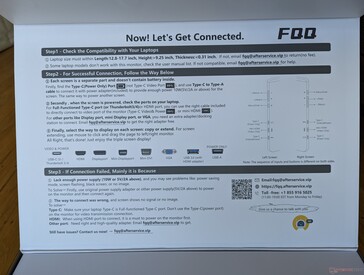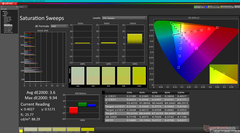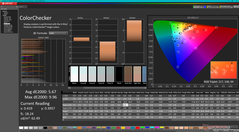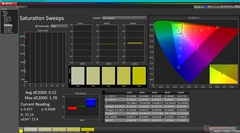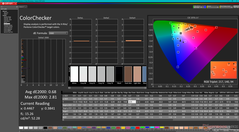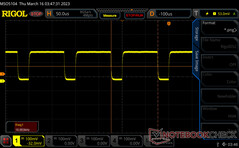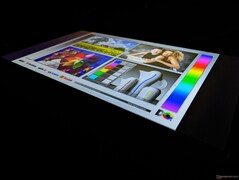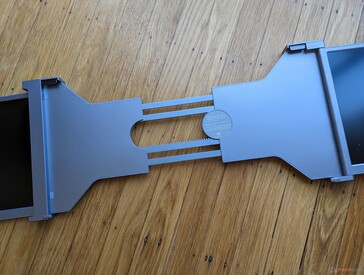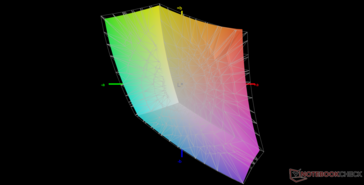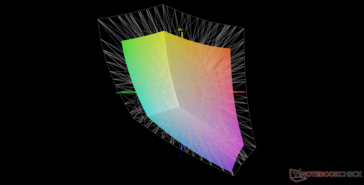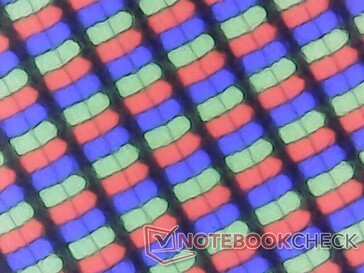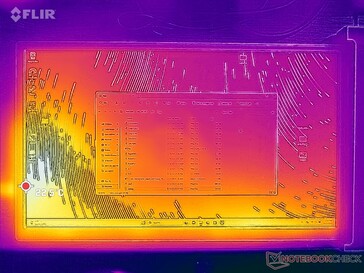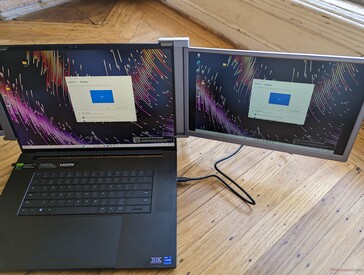(Update: The FQQ 15.4-inch variant is now on sale for $550 USD for Amazon Prime members after applying the coupon code '7CFHBZ7W' at checkout. Non-Prime members will pay a little extra at $595. The deal lasts from now until the end of the month.)
Portable monitors are becoming increasingly common and more affordable. If you've been working with just one laptop display for the longest time, then there's almost no reason to add a secondary screen nowadays. Triple portable monitor extenders are taking this one step further by attaching two external screens directly onto the laptop to save on desk space. WFH users with smaller office spaces may find value in such triple monitor designs.
FQQ sent us its 15.0-inch triple monitor S17 kit for our impressions. The S17 consists of two 1080p screens that can fold neatly for stowing or carrying as needed. Instructions and specifications are printed clearly on the box to help novices setup the monitors. They are essentially two regular external monitors designed to mount along the top edge of your laptop display.
We used our 18-inch Razer Blade 18 as the host PC for our FQQ S17, but most smaller 15 to 17-inch laptops are also supported. Compatible PCs must have at least two video-out ports (HDMI and/or USB-C DP) if you want to utilize both of the FQQ screens. Otherwise, you'll only be able to connect just one of the two screens.
The number of cables required to connect the two screens will depend on what video ports are on your laptop. If you have two independent USB-C DP ports, then all you'll need are two USB-C cables for the two S17 screens since USB-C can transfer both power and video. If you have one HDMI and one USB-C DP, then one of the two external screens will need a second cable for its power source. The mess of cables can unfortunately detract from the "portable" aspect of the product.
| |||||||||||||||||||||||||
Brightness Distribution: 88 %
Contrast: 1086:1 (Black: 0.13 cd/m²)
ΔE ColorChecker Calman: 5.67 | ∀{0.5-29.43 Ø4.77}
calibrated: 0.68
ΔE Greyscale Calman: 6.6 | ∀{0.09-98 Ø5}
63.8% AdobeRGB 1998 (Argyll 3D)
92.8% sRGB (Argyll 3D)
61.8% Display P3 (Argyll 3D)
Gamma: 2.16
CCT: 7228 K
Build quality is a mixed bag. Firstly, the S17 screens flex, twist, and creak much more easily than the displays of a laptop or even other portable monitors like the Innocn 13.3-inch OLED. Secondly, the hinges that connect the two screens to the center base are not very stiff at all and so any minute angle adjustments are difficult.
Our last comment above leads directly into one of the main drawbacks to the S17: viewing angles. Viewing angles on a laptop screen are usually not a problem since you are almost always looking directly at it. On the S17, however, these external screens are off-angled relative to your eyes and they are significantly limited in terms of viewing angle adjustments. The wide viewing angles of IPS don't mean very much when the dim screen is easily overwhelmed by glare. Trying to minimize glare for an optimal viewing experience can therefore be a difficult task especially if you plan on assembling and disassembling the S17 on a constant basis. The hinges are too weak to firmly hold the screens at most angles. In comparison, other portable monitors like the Lepow Z1 have more freedom in terms of positioning for a clearer picture.
Even if you can get the perfect viewing angle from the S17 monitors, image quality is average at best. Contrast ratio is decent for IPS and sRGB coverage is pretty good at >90%, but maximum brightness is dim and colors are uncalibrated. At under 150 nits maximum compared to 400 nits or higher on many modern Ultrabooks, the S17 can be almost unusable in most outdoor conditions. As for the colors, we definitely recommend applying our calibrated ICM profile above to get more accurate colors from the S17: average grayscale and color DeltaE values would drop to just 0.9 and 0.68 from 6.6 and 5.67, respectively, after a proper calibration with our X-Rite colorimeter.
In general, coders and spreadsheets users will find the most utility from the S17 since their workloads don't normally require accurate colors. On the other hand, video editors or gamers should look elsewhere as the S17 screens are just not bright or vivid enough.
| FQQ S17 Triple Portable Monitor 1920x1080, 15" | Lepow Z1 1920x1080, 15.6" | GMK KD2 Portable Monitor 3840x2160, 15.6" | Vissles Monitor 15.6 1920x1080, 15.6" | Ananta 17.3-inch Touchscreen Portable Monitor RTK3B3A, , 1920x1080, 17.3" | AirTab Portable Monitor 15.6-inch 1920x1080, 15.6" | |
|---|---|---|---|---|---|---|
| Display | -33% | 38% | -25% | 19% | -34% | |
| Display P3 Coverage (%) | 61.8 | 41.1 -33% | 92.3 49% | 47.33 -23% | 78.8 28% | 40.72 -34% |
| sRGB Coverage (%) | 92.8 | 61.8 -33% | 100 8% | 66.4 -28% | 100 8% | 61 -34% |
| AdobeRGB 1998 Coverage (%) | 63.8 | 42.4 -34% | 100 57% | 48.6 -24% | 77.6 22% | 42.11 -34% |
| Response Times | 18% | -10% | 10% | 25% | 21% | |
| Response Time Grey 50% / Grey 80% * (ms) | 50 ? | 40.1 ? 20% | 55.6 ? -11% | 41.2 ? 18% | 38.4 ? 23% | 36 ? 28% |
| Response Time Black / White * (ms) | 36 ? | 30.4 ? 16% | 38.8 ? -8% | 35.2 ? 2% | 26.8 ? 26% | 31.2 ? 13% |
| PWM Frequency (Hz) | 1000.3 ? | 1006 | 2451 ? | 1000 ? | 24510 ? | 1042 ? |
| Screen | -62% | 15% | -93% | -32% | -67% | |
| Brightness middle (cd/m²) | 141.2 | 96.4 -32% | 415.1 194% | 248.1 76% | 244.6 73% | 206.5 46% |
| Brightness (cd/m²) | 135 | 98 -27% | 412 205% | 237 76% | 231 71% | 198 47% |
| Brightness Distribution (%) | 88 | 93 6% | 91 3% | 91 3% | 88 0% | 88 0% |
| Black Level * (cd/m²) | 0.13 | 0.1 23% | 0.36 -177% | 0.28 -115% | 0.27 -108% | 0.33 -154% |
| Contrast (:1) | 1086 | 964 -11% | 1153 6% | 886 -18% | 906 -17% | 626 -42% |
| Colorchecker dE 2000 * | 5.67 | 5.2 8% | 5.93 -5% | 6.85 -21% | 3.7 35% | 4.25 25% |
| Colorchecker dE 2000 max. * | 9.96 | 17.31 -74% | 8.64 13% | 20.8 -109% | 9.36 6% | 18.11 -82% |
| Colorchecker dE 2000 calibrated * | 0.68 | 3.92 -476% | 1.48 -118% | 5.69 -737% | 3.08 -353% | 4.08 -500% |
| Greyscale dE 2000 * | 6.6 | 5.2 21% | 5.6 15% | 5.8 12% | 6.1 8% | 3.1 53% |
| Gamma | 2.16 102% | 2.46 89% | 2.18 101% | 2.34 94% | 2.24 98% | 2.31 95% |
| CCT | 7228 90% | 7317 89% | 5820 112% | 6402 102% | 8089 80% | 6994 93% |
| Color Space (Percent of AdobeRGB 1998) (%) | 42.8 | 69.8 | 38.7 | |||
| Color Space (Percent of sRGB) (%) | 65.8 | 100 | 60.8 | |||
| Total Average (Program / Settings) | -26% /
-45% | 14% /
17% | -36% /
-63% | 4% /
-13% | -27% /
-48% |
* ... smaller is better
The FQQ S17 retails for over $600 USD, but you are essentially getting two lower-end 15-inch monitors for $300 each which is a very tough sell. The Asus ZenScreen, for example, is a 15.6-inch 1080p portable monitor retailing for $180 and it's arguably more travel-friendly and versatile than the pricier S17 even if you decide to purchase two units. The S17 is therefore not priced very competitively when individual portable screens can be purchased separately at less than half the price.
The S17 has its uses if you have a stationed laptop that you don't take on very many trips. Otherwise, regular portable monitors are going to be cheaper and more versatile for most users.