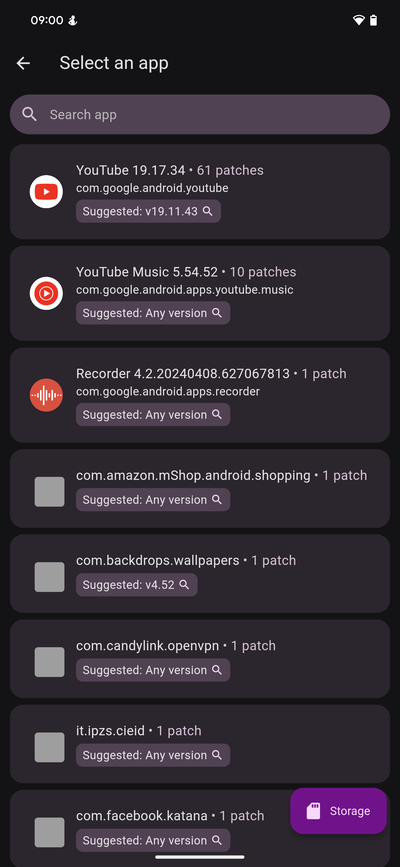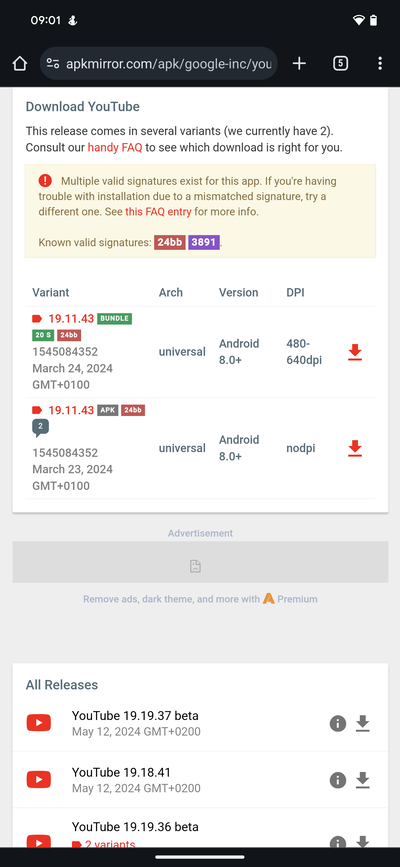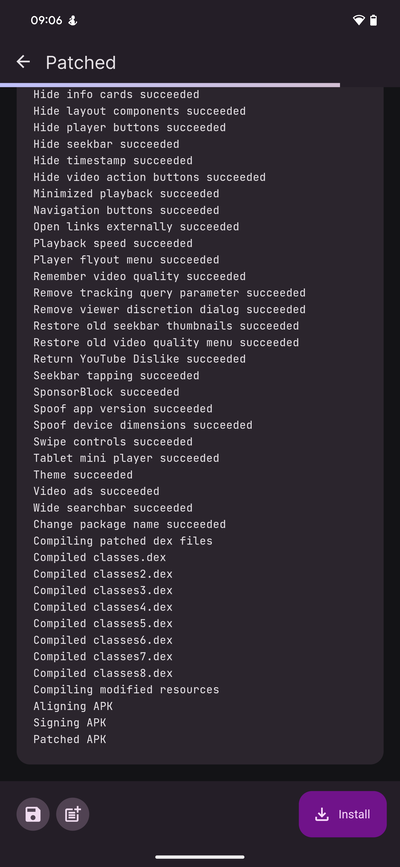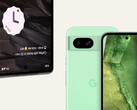Edit: The download link has been updated to reflect the fact that revanced.net is impersonating Revanced, and the correct link https://revanced.app/download has been added instead. Users should stay away from revanced.net or visit the official Revanced project github page here. Thank you to the commenters for pointing that out.
Google uses adverts to pay the creators that make content for YouTube, there’s no denying that. Therefore you could argue that by bypassing ads on YouTube you are “stealing” from creators and the only legitimate way to go ad free is pay for YouTube Premium. But when a Premium plan costs more than a subscription to Disney+ or Netflix (for significantly inferior content) it becomes very hard to justify.
Throw in Google's draconian attempts at discouraging ad blockers by slowing down, or completely killing the ability to play content, it becomes easier to justify bypassing them. Thankfully, there is still a consistent way to block YouTube ads on an Android device (for now at least).
YouTube Revanced for Android
YouTube Revanced is arguably the best way to get an ad free experience on Android and is an application that emerged from the ashes of YouTube Vanced, another project shut down by Google. It works by modifying the APK file used to install the YouTube app so that ads are disabled. It will also enable Picture in Picture and the ability to block sponsors in the videos themselves, as well as a host of other features. The best part is that it doesn’t require a rooted phone to use, is surprisingly easy to set up and you can do the whole thing on your android device.
Install Revanced
You can download YouTube Revanced from here. Install the APK to your phone. You may need to enable the ability to install APK’s from unknown sources.
Once installed, open Revanced Manager and head to the “patcher” tab. Click “Select an App” and make a note of the suggested YouTube version to use with Revanced. As of writing, the version is 19.11.43.
Next, head to APK Mirror and search for and download YouTube 19.11.43. Make sure you get the APK, not the one labelled as “Bundle”.
Once downloaded head back into Revanced, click the YouTube patcher and select the YouTube APK you just downloaded from storage. You should see a list of patches that Revanced will apply.
If you’re happy, click “Patch”. Revanced will then do its thing and offer you the ability to install the patched APK once complete. From there, you should be good to go ad free.
There are a couple of caveats with this. Without a rooted device you will have 2 YouTube apps. One will be ad free and the other will be the original app. Clicking a link in a browser to a YouTube video will open the original (add supported) app. The icon should help you differentiate which is which. You will also need to turn off the Play stores automatic updating of apps as this can cause problems. Lastly, you also need to be comfortable with installing unsigned APK’s, but given the historic reputation of Vanced, Revanced and APKMirror there shouldn’t be much to worry about.
While there are equivalents for iOS in the form of YouTube++ installing this still requires a developer account and the use of something like Altstore. Hopefully things will change as sideloading becomes more prevalent on iOS devices, but you won’t find this in the App store any time soon.
It goes without saying that bypassing YouTube ads is a moral decision, if not a legal one (yet). However, given that we get spammed with Ads on pretty much any other device YouTube is used on you are still going to be lining Googles pockets in one way or another. If nothing else this should serve as a reminder to Google to sort out its YouTube Premium pricing.
If you don't have an Android phone, there's never been a better time to pay Google for something that actually offers good value and pick up a Pixel 7 Pro from Amazon* with a 46% discount.