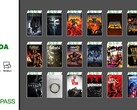Microsoft made a big thing about its new Xbox Series controller last year, despite it looking almost identical to the controllers it sold with the Xbox One. In short, the Xbox Series controllers have a new screenshot button, USB Type-C charging and, as it turns out, the ability to switch between paired devices quickly.
Credit to Timo Wolf for publicising the feature, an employee at Microsoft. Oddly, Microsoft has published no documentation on how to switch between devices, and it only makes a vague reference to the feature in its product listing. The omission is a rather strange one, in our opinion, as it is exceedingly simple to switch between an Xbox and a PC. The method for switching to a PC and back to an Xbox on an Xbox Series controller is as follows:
- Turn on your Xbox Series controller
- Hold the sync button for a few seconds until the Xbox button begins flashing
- Double-tap to sync the controller to your previous device
The feature should be of most use to those who like to game on a PC with a controller, or those who use Game Pass on Android. Being able to switch between our PC and Xbox means has saved us loads of time so far, so credit to Microsoft for including the feature, even if it does not publicise it much.