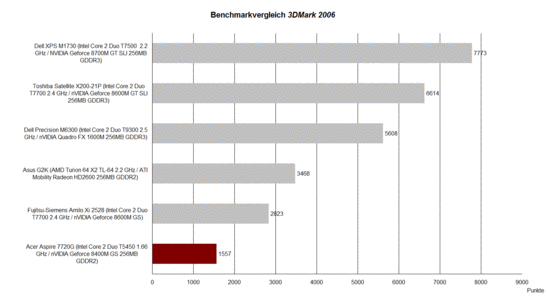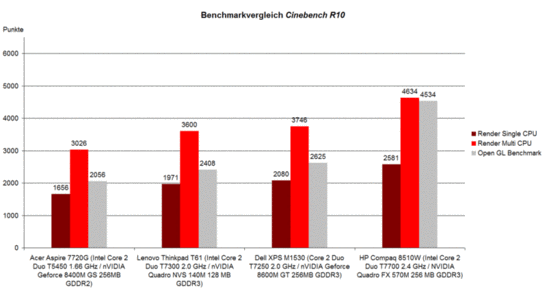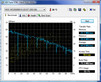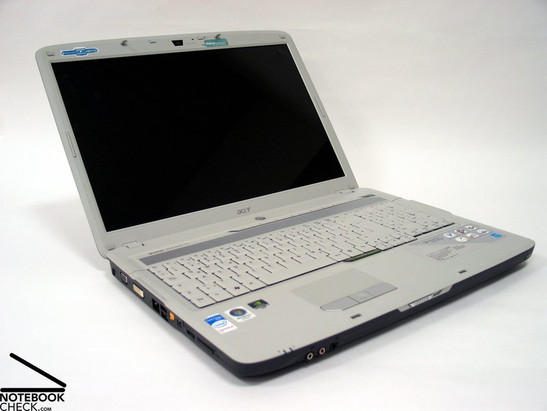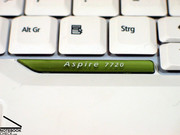Short Review Acer Aspire 7720G Notebook
DTR Entry-Level Solution.
The Acer Aspire 7720 series's case has a gemstone design, which is already well-known. It is equipped with a 17 inch WXGA+ display which provides a good desktop size for multimedia applications. The G in the name hints on a dedicated video card, whereas the reviewed notebook was equipped with a Geforce 8400M GS by nVIDIA. Combined with a Dual Core CPU the Aspire 7720, which belongs to the 17 inch notebook category, is a bundle especially interesting for starter.
Case
In the meanwhile nearly all Acer notebooks come with the new 'Gemstone' design. Also the Aspire 7720 tries to look beautiful with a compact case with many curves and interesting contours. Successfully, to our opinion, even more, because the size of 17 inch desktop replacement notebook and an elegant look do not easily match.
Thereby up-to-date consumer notebooks seem to follow the trend to a glossy lid with hardly any exception. Because the main design focus of 17 inch notebooks is not mobility, this is no point of critique. If you do not carry it around a lot, signs of wear and tear are not that likely.
The case is made of plastic parts whose haptics is not really convincing, Here the low price category gets obvious at once. This impression is also supported by the rating regarding case stability. If you apply selective force the case partly yields heavily. This gets most obvious if you pick the notebook up at its front edge. Deformations and creaking noises are clearly observable.
Interface Equipment
Despite being a starter DTR model, the Aspire 7720G offers a passable interface equipment. There are, e.g., 4 USB 2.0 ports where you can a attach peripherals, likes printer, external hard disk, mouse, digital camera, and many more. Besides standard ports like VGA, modem, and network also a Firewire (i.LINK, IEEE1394) port is available.
External video outs are provided via S-Video port, standard VGA port and also via digital DVI-D port, which makes its possible to get a high-quality picture on an external screen.
Furthermore, there is an S/PDIF port at the front edge of the notebook. It makes a completely digital audio signal transmission without disturbing noise via fibre optic cable to the optical in of your Hi-Fi system even over long distances possible.
However, the location of the S/PDIF port at the front edge of the notebook is not ideal, if you want to permanently attach the notebook to an external sound system. The same is true for the location of the USB ports, which are left and right of the notebook relatively near the front.
Data communication is also possible in a number of ways. This notebook is, e.g., fit for video conferences via Skype, because it has a built-in webcam called 'Crystal Eye' made by Acer.
Intel's PRO/Wireless 3945ABG WLan module makes wireless communication possible. If directly connected to a LAN via the provided 10/100/1000 Gigabit Ethernet LAN modules, clearly higher transfer rates are possible.
If you do not have a broadband Internet connection, Acer also provides a built-in 56K V.92 modem. Bluetooth 2.0+EDR is available in some of the models.




Input Devices
At the first glance the keyboard appears to be spacious, with good key size and clear layout. It also proves to be user-friendly. The key feedback is good. Furthermore, typing is rather quiet. The available space of the 17 inch case was utilized for an extra number pad.
If you apply more force, the keyboard partly clearly yields. As a matter of taste some users might find it already disturbing, whilst others will like the soft, springy typing.
The touch pad is quite big, but its scroll areas are not marked in any way. However, the gliding properties of the surface is good. There's nothing unusual. Also the clicking noise is moderately loud. Besides two standard buttons, the touch pad has also a middle button, which is a 4-way scroll button.
The Acer Aspire 7720G comes with a 17 inch display in WXGA+ format with a resolution of 1440x900 pixels. Its reflecting surfaces is called 'CrystalBrite' by Acer. Due to it the picture has a high contrast and the colours are vivid, if the environment is ideal. However, if the environment is bad, there are disturbing reflections.
The brightness of the display is average. It ranges from a maximum of 186.0 cd/m² in the middle of the display down to 133.6 cd/m² in the lower corners. Due to the clearly diminishing brightness the illumination of 71.8% is below-average. Due to the average brightness of 155.0 cd/m² this notebook is absolutely fit for indoor work, although the reflecting surface is also not ideal there.
| |||||||||||||||||||||||||
Brightness Distribution: 72 %
Contrast: 202:1 (Black: 0.92 cd/m²)
The colours are also due to the reflecting display rather passable. Only the brightness in the bottom corners is clearly lower, so, this is also obvious with naked eye. The maximal contrast is due to a black value of 0.92 cd/m² and the measured maximum brightness, 202:1, which is average.
The viewing angles are in general sufficiently big horizontally. However, you'll face a loss of contrast and reflections at acuter angles. Vertically, the area of operation is smaller. Even, if the deviation of the ideal viewing angle is small, you'll quickly face a whitening respectively darkening of the display.
Performance
The reviewed Acer Aspire 7720G was equipped with a Core 2 Duo CPU, a T5450 with 1.66 GHz and 2MB L2-Cache. Furthermore, there was a Geforce 8400M GS video card by nVIDIA inside the test sample. Both components are entry-level components. However, due to the core 2 Duo design of the processor and a dedicated video card, this is still a configuration powerful enough for usual demands.
In addition, also the speed of the hard disk and the RAM capacity are crucial regarding overall performance. The test sample is equipped with a 250GB hard disk by Western Digital (WD2500BEVS-22UST0) with a revolution speed of 5400 rpm and a total of 2GB PC5300 RAM (2x 1024MB). The HDTune benchmark results of the hard disk were average regarding transfer rates and access time. The hard disk capacity of 250 GB should be sufficient.
Also the Cinebench R10 comparison uncovers the low reserve capacities of this video solution.
However, consider that the 7720G is in the reviewed version not designed for video benchmarks or computer games. The main target group are price-conscious customers looking for a big notebook whereas the main field of operation are office applications. The 7720G is definitely sufficiently powerful to guarantee a trouble-free work in this field of operation.
| 3DMark 05 Standard | 3026 points | |
| 3DMark 06 1024x768 Score | 1557 points | |
Help | ||
| Cinebench R10 | |||
| Settings | Value | ||
| Shading 32Bit | 2056 Points | ||
| Rendering Multiple CPUs 32Bit | 3026 Points | ||
| Rendering Single 32Bit | 1656 Points | ||
Loudness
The Aspire 7720 was quite quiet in idle mode, i.e., without load. Every now and then the fan gets slightly more audible, but, overall the impression was good.
Under load the notebook got clearly louder, but, the noise level was still acceptable. Besides when running computer games, you should never reach this noise level with usual work load.
Temperature
Alike the noise level also the surface temperature stays always alright. The measured maximum on the top side was 36.7°C, measured at the left near the back. This is also the highest temperature we measured. The maximum temperature of the bottom side was only 35.1°C. Even if it is not very likely to use a 17 inch notebook lap top, it is nevertheless possible.
Please note that the Aspire 7720G is also available with more powerful components, which can of course impact on the emissions.
(+) The maximum temperature on the upper side is 36.7 °C / 98 F, compared to the average of 40.4 °C / 105 F, ranging from 21.2 to 68.8 °C for the class Gaming.
(±) The bottom heats up to a maximum of 40.7 °C / 105 F, compared to the average of 43.3 °C / 110 F
(+) The palmrests and touchpad are cooler than skin temperature with a maximum of 31.6 °C / 88.9 F and are therefore cool to the touch.
(-) The average temperature of the palmrest area of similar devices was 28.8 °C / 83.8 F (-2.8 °C / -5.1 F).
Sound
The Acer Aspire 7720G is regarding sound decorated with a number of stickers which ('Acer eAudio, Acer Subwoofer') raise expectations of a good sound. In practice these weren't satisfied.
The sound is acceptable until a volume of about 60-70%. However, the subwoofer was hardly audible. If the volume exceeds about 70% the sound is no longer clear, but, that unclear, so that it made our skin crawl.
Battery Runtime
The Aspire 7720 was equipped with a lithium ions battery with a capacity of 71 Wh (4800 mAh, 14.8V). The reference value of the achievable battery runtime ranges from about 1.5 to 2.5 hours. Unfortunately, we didn't have the test sample long enough to run a comprehensive test of the battery runtime or to repeat the various benchmarks a number of times.
| Off / Standby | |
| Idle | |
| Load |
|
Key:
min: | |
Verdict
The Acer Aspire 7720G is a reasonable entry-level notebook (currently it costs 888.- Euro!) of the 17 inch desktop replacement category which scores points regarding some of our test criteria. The case in 'Gemstone' design looks good, however, it is not the best regarding stability and quality of materials.
The interface equipment is reasonable and includes a DVI-D port which makes a digital transmissions of video data to an external screen possible. This is not granted for notebooks of the price category below 1000.- Euro. They keyboard has a spacious and clear layout and an extra number pad.
The brightness of the display is moderate and its illumination below-average. The values are still sufficient for working indoors. The same is true for the viewing angles of this reflecting display.
Looking at the hardware equipment, i.e. CPU and GPU, it gets obvious that the Aspire 7720 is a low-cost notebook. You cannot expect top performance, but standard applications like Internet, e-mail, and office aren't a problem. However, you should not try video editing or computer games.
However, the moderate equipment has a positive impact on the noise level of this notebook and its surface temperatures stay low. These are especially for office use two important aspects. However, the sound of this notebook is underwhelming. Especially at high volumes there are clear weaknesses.
The battery should make a limited mobile use possible. But, this notebook is a DTR notebook anyway, so, it is actually designed for being used at the desk next to an already existing power source.
Many thanks to the company MediaMarkt Wels, which kindly provided us with the reviewed notebook. It is possible to buy this notebook there.