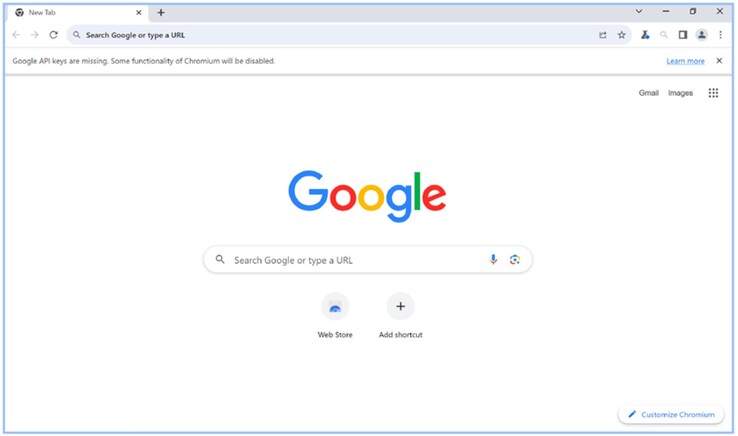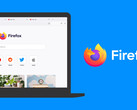Samsung Internet is now available in the Microsoft Store and can be downloaded for free. The browser works on both Windows 10 and Windows 11. No big announcement was made about the launch of the PC version and the store listing couldn't be more spartan: apart from a brief, one-line description, there's only the one screenshot (embedded below), which shows at least some of the user interface.
Moroever, the video embedded below from @choehau_alen shows the browser's homepage, which is strongly reminiscent of Samsung's One UI smartphone user interface. Here, users can access a search engine of their choice and saved bookmarks. The video also shows some of the animations from Samsung Internet as well as the handling of numerous tabs - if too many websites are open at the same time, the tab bar scrolls horizontally, as is also the case on other web browsers.
tab spam
— álen söny♡(소니 알렌) (@choehau_alen) November 29, 2023
that fade in effect looks nice. pic.twitter.com/KS0XCQjJdo
As Sammobile reports, Samsung Internet does not allow content such as passwords to be synchronized with the smartphone app of the same name and browser extensions are not yet available. Monitors with high frame rates are not yet supported either.
Samsung Internet limits content viewing and website scrolling to a maximum of 60 frames per second, even when using a 165 Hz gaming monitor, for example. Samsung hasn't even translated the welcome screen, so users from Europe or the USA are greeted with a Korean message when they start Samsung Internet for the first time.