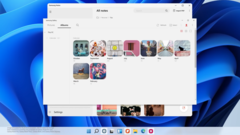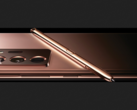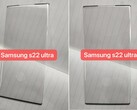Samsung has brought its One UI skin to Windows 11, which it has already donned atop of Android and Wear OS. Apparently, the company wants to match Apple for a seamless ecosystem Apple, albeit without developing in-house OSes as its rival has. To its credit, Samsung had Tizen OS for smartwatches, but it has moved away from this in favour of One UI Watch.
Based on the videos below, Samsung has adapted Windows 11 in several places to provide consistency across its laptops, smartphones, smartwatches and tablets. Theoretically, this should help people find their way around a Galaxy Book more quickly, although only if they are not accustomed to Windows 10 and Windows 11.
Accordingly, Samsung has replaced the standard Settings app with Samsung Settings. As the videos below show, Samsung Settings looks different from Windows Settings and contains some additional features. For example, Samsung has added the option of disabling a Galaxy Book's fan, a feature that comes at the cost of higher temperatures and worse performance because the mode throttles CPU clock speeds too.
Additionally, Samsung has added its Notes and Gallery apps that support Windows 11's dark mode. Furthermore, One UI Book 4 is compatible with Samsung tablets, allowing you to use the latter as a wireless secondary display. The company's S Pens work in this mode as well, for reference.
Currently, it is unclear how many changes Samsung has made from Windows 11 with One UI Book 4. Conceivably, Samsung has added a few more apps than shown in its two videos, but we do not expect a complete UI overhaul as One UI offers compared to AOSP. Samsung plans to push One UI Book 4 to the Galaxy Book, Galaxy Book Pro, Galaxy Book Pro 360, Galaxy Book Flex 2, and the Galaxy Book Odyssey. The company has not confirmed when One UI Book 4 will be arriving, though.