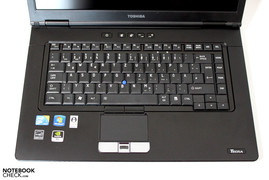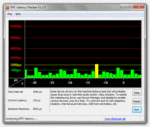Review Toshiba Tecra S11-11H Notebook
Workstation Lite
The Tecra S11 is intended to be a workstation computer, according to Toshiba. But it is questionable whether its Nvidia Quadro NVS 2100M graphics card will satisfy the performance-orientated user. At least Toshiba has gone all out on the processor, opting for a i5-520M or i7-620M.
The S11 series currently features the most powerful machines in Toshiba's portfolio for professional users. While the current A11 series is largely aimed at general office users, the Tecra S11 focuses on faster processing and more powerful graphics; the target market consists of people who work with graphics and computer aided-design. Toshiba has paired one of the latest Intel processors, either a Core i5-520M or an i7-620M, with the Nvidia Quadro NVS 2100M, a basic business graphics card. Read on to find out whether this combination is really suitable for a workstation.
Case
Whichever way we turn the S11, we can't help but be reminded of the Toshiba Tecra A11 which we tested only recently. A quick comparison of the photos confirms our suspicion - the Tecra S11 has almost exactly the same case as the Tecra A11, as far as you can tell from the outside. However, we then spotted a fundamental difference between the A11 all-rounder and the S11 workstation - the keyboard.
While the A11's keyboard comes with a separate number pad, the S11 has to settle for a standard keyboard layout. In our opinion this difference is rather hard to justify, given that the target market is people working in graphics and CAD. More on this in the section on input devices.
As for all other aspects of the case, we refer you to our review of the Toshiba Tecra A11, which applies just as well here, as the cases are identical.
Connectivity
As with the case, the choice of ports turns out to be the same as on the Tecra A11, and unsurprisingly they are also positioned in the same way. So you can enjoy the use of three USB 2.0 ports, an eSATA/USB combo port and a mini-DisplayPort. The docking port and serial port on the back of the machine are also positives, the latter being particularly unusual.
Given that this is a workstation machine, it would have been nice to see a new USB 3.0 port, supporting higher data transfer rates. But the eSATA port does partially make up for this omission.
It seems that the S11 does not differ from the A11 in terms of communications hardware either. An a/b/g/n WLAN module, gigabit ethernet and Bluetooth are included as standard. However, as with the A11, integrated mobile broadband internet (UMTS) was not included.
There is a fingerprint reader between the two touchpad buttons; and the Tecra S11 has an additional security feature that was not present in the A11 model that we tested - a smart card reader.
Like the A11, the S11 comes with some pre-installed and genuinely helpful Toshiba tools, which give you all kinds of additional options. And as before, there are numerous shortcuts to third-party websites on the desktop (Skype, eBay, etc) which are less welcome, and rather redundant on a business machine. Also, Internet Explorer came with excessive add-ons which made it particularly slow. Again, further details can be found in our review of the Toshiba Tecra A11.
Input devices
Keyboard
Now we come to one of the first ways in which the Toshiba Tecra S11 is significantly different from its colleague the A11 - the keyboard. As already mentioned, Toshiba has decided to do without a separate number block for this notebook. This is rather surprising, in our opinion, as a number pad is very often helpful to those working in graphics and computer-aided design, and it is these people who, according to Toshiba, should be looking at the S11 rather than the A11. A possible explanation is that the internal structure of the base unit did not permit the addition of a number block - perhaps because the more powerful graphics card necessitated extra cooling apparatus. Interestingly, however, we noticed that while our test model (the S11-11H) and the 11G model are listed on Toshiba's website as having an 87-key keyboard, the S11-11P apparently does have a 105-key keyboard, that is to say, a separate number pad.
Happily, the keys that the S11 does have are laid out very well. They are all generously sized; the function keys are set slightly apart and the arrow keys also protrude slightly from the main body of the keyboard.
The feel when typing is almost exactly the same as with the Tecra A11. The keys give clear tactile feedback and depress to a more than adequate depth. If you type more energetically you do find that your fingers come to a very heavy stop at the bottom of the stroke. But this has to do with the firm mounting of the keyboard within the base unit, which has the benefit that the keyboard barely flexes at all.
Touchpad and trackpoint
Here we come to another additional feature of the Tecra S11 - it has a trackpoint stick in addition to the touchpad. However, the trackpoint's surface is very small, which makes it less comfortable to use, in our opinion. Steering the cursor using the trackpoint stick takes a little getting used to and can require some adjustment of the driver settings.
The touchpad is the same that was used in the Tecra A11; we like its very smooth surface, but find it a shame that it does not support multi-touch gestures.
Display
The Toshiba Tecra S11's screen is an improvement in several ways. At 15.9 inches in a 16:9 format, the size and aspect ratio may be the same, but the resolution has been increased to 1,600 x 900. This is clearly geared towards professional applications, where you often have dozens of tool menus open or perhaps multiple windows open at a time, competing for desktop space.
Toshiba calls it a 'high brightness screen with LED backlighting'. Naturally, we proceeded to test the monitor (a TOS5092) with our light-sensitive instruments.
| |||||||||||||||||||||||||
Brightness Distribution: 77 %
Center on Battery: 237 cd/m²
Contrast: 641:1 (Black: 0.37 cd/m²)
With a maximum brightness of 240 cd/m², we can just about allow Toshiba's claim to stand. However, the screen is not so spectacular as a whole, since the brightness falls off towards the top edge, bringing the average down to a merely acceptable 211.6 cd/m². This is also reflected in the below-average uniformity of brightness which we calculated to be 76%, although the less bright areas were not noticeable with the naked eye.
The screen is not only superior to the A11 in terms of resolution; its contrast ratio is also significantly improved. With a low black value of 0.37 cd/m², the notebook achieved a very good maximum contrast ratio of 640:1. And our subjective impression of the screen is that its picture reproduction is good.
Thanks to the brightness of the LED screen and its matt surface, the notebook is well suited to long daily work sessions, even in less than ideal lighting conditions. It would also be possible to use it outdoors, although the screen would certainly benefit from being a bit brighter, particularly in direct sunshine.
The HD+ screen's viewing angles are fine for working with the notebook in a fixed position on a table top. When you deviate by 20 or 30 degrees in either direction from the ideal, dead-on viewing position, the picture is more or less unaffected. At greater angles the picture gets harder to see, particularly in the vertical direction.
Performance
Toshiba has fitted this 'workstation' notebook with an Intel dual-core processor. In the models currently available, one of two powerful CPUs has been used, either the i5-520M or the i7-620M. Both have hyper-threading technology, which adds a virtual core to each real one, as well as a turbo mode, which can overclock the individual cores as required. This means you will be well equipped to handle both single-core and multicore applications. Of course it is not the same as having four real cores, but these tend only to be an advantage when the software you are using is designed specifically for multicore processors.
As for the graphics, Toshiba has used the Quadro NVS 2100M, a starter-level professional graphics card. This is considerably more powerful than the Intel GMA HD graphics chip used in the Tecra A11, but does lag noticeably behind the Quadro FX 880M, which is frequently used in other brands of workstation (like the Thinkpad W510, HP 8540w, and Dell Precision M4500).
If you look at the results of the 3DMark Vantage benchmark for example, the Toshiba Tecra S11 does sit far below the above-mentioned workstations, at the level of the older Lenovo W500 (T9400/V5700), and in the same general region as numerous other basic office and multimedia machines with Intel dual-core processors and graphics chips such as the Mobility Radeon 3650 or 4550, or the Geforce G210M.
This last is hardly surprising since the NVS 2100M is based on the G210M and therefore has many of the same features as its more consumer-orientated counterpart; for example, Purevideo HD for decoding HD material (H.264, VC-1, MPEG-2, MPEG-4 ASP), CUDA and DirectX Compute. But unlike its more mainstream relative, the NVS 2100M uses special drivers to optimise stability, though this means that its gaming performance is not as good as the G210M's. However, it has the advantage of ensuring compatibility with a diverse range of business software.
| 3DMark 2001SE Standard | 18589 points | |
| 3DMark 06 Standard Score | 2971 points | |
| 3DMark Vantage P Result | 992 points | |
Help | ||
In the Cinebench Shading Test (64 Bit), the Toshiba S11 put in a convincing performance with 3,224 points. To compare, the Lenovo Thinkpad T510 (which uses the somewhat faster but otherwise identical NVS 3100 graphics card) achieved 3,619 points in this test, though that was also with the faster Intel Core i7-620M processor. The current W510 with Quadro FX 880M graphics scored 4,194 points.
The PCMark Vantage test by Futuremark offers a chance to evaluate the overall system performance and compare it to other notebooks. In this area the Toshiba S11 scored a wholly respectable 6,411 points, beating the 5,857 points of the aforementioned Thinkpad W510 by a clear margin. The Thinkpad T410s, which has the same processor paired with the weaker Intel GMA HD graphics card, belongs to the top scorers with over 9,000 points, thanks to its faster hard drive (specifically its SSD).
| PCMark Vantage Result | 6411 points | |
Help | ||
The Toshiba Tecra S11 houses a Hitachi hard drive with a total capacity of 320 GB and a speed of 5,400 rpm. Using HDTune, we observed that its transfer rates lie in the usual region. The access speed seemed a little poor, at 19.1 milliseconds.
Gaming performance
No doubt about it - the Toshiba Tecra S11 was not built to run computer games. But despite this, the hardware does permit some limited enjoyment of modern games. For example, our testing showed that it could achieve an average frame rate of 93 fps in Call of Duty 4 with the lowest detail settings (800 x 600, everything low/off). Even changing the settings to medium (1024 x 768, medium/everything on), however, was enough to bring the the game to the brink of unplayability, at 30 fps.
The S11 had no chance with the recent Battlefield Bad Company 2 game. Even on the lowest detail setting the notebook chugged along at 26 fps, below the 30 fps threshold.
Emissions
System noise
Overall the the Tecra S11 stays pleasantly quiet during everyday office use. Admittedly you can always hear the fan running, but with a volume level of 33.3 dB(A) the notebook remains at the level of background noise. Occasionally the fan speeds up for a short time when you don't expect it, for instance while surfing the net.
More of a distraction, at least for this reviewer, was a very high-pitched 'peep' sound which was almost continually present but which is possibly not even audible to some people. This appeared to originate from the general area of the fan but we were not able to pin it down exactly.
If you subject the notebook to heavy stress, the sound profile of the Tecra S11 quickly changes. It becomes clearly audible, with the fan quickly reaching its maximum speed and causing an overall noise level as high as 46 dB(A). This could become quite tiresome if you are working like this for long periods.
Noise level
| Idle |
| 33.3 / 33.3 / 44.6 dB(A) |
| HDD |
| 33.8 dB(A) |
| Load |
| 44.6 / 46 dB(A) |
 | ||
30 dB silent 40 dB(A) audible 50 dB(A) loud |
||
min: | ||
Temperature
A room temperature of 19°C may not be everyone's cup of tea, but the notebook seemed to cope with it admirably. During office use without any particular stress, the surface temperatures did not go above 30°C at any point. Commendably, the palm rest was one of the coolest areas on the notebook.
Under heavy use the notebook reached a maximum temperature of 38°C on the left-hand side of the keyboard, which is no cause for concern. The underside of the base unit was even cooler than this, with a maximum temperature of 37°C.
The machine's internal temperature also remained within reasonable bounds. The processor heated up to a maximum of 74°C, with the graphics card at 91°C, in the Furmark and Prime95 stress test which lasts for several hours. A Cinebench test carried out immediately afterwards did not show a notable change in results; no 'throttling' effect (an automatic drop in the speed of the components) was observed.
(+) The maximum temperature on the upper side is 38 °C / 100 F, compared to the average of 38.2 °C / 101 F, ranging from 22.2 to 69.8 °C for the class Workstation.
(+) The bottom heats up to a maximum of 37 °C / 99 F, compared to the average of 41.1 °C / 106 F
(+) In idle usage, the average temperature for the upper side is 24.3 °C / 76 F, compared to the device average of 32 °C / 90 F.
(+) The palmrests and touchpad are cooler than skin temperature with a maximum of 27 °C / 80.6 F and are therefore cool to the touch.
(±) The average temperature of the palmrest area of similar devices was 27.8 °C / 82 F (+0.8 °C / 1.4 F).
Loudspeakers
The Tecra S11 has two speakers, positioned on the front edge of the laptop in each corner. We have to report that they did not fare well in our music test. We played tracks from a wide range of musical genres and they all sounded very tinny, and lacking in depth as well as mid-range frequencies. The only satisfactory thing about the speakers is their maximum volume.
For ordinary Windows sound effects the sound quality is fine, but for music or films you should most certainly attach external speakers or headphones.
Battery life
Our test model of the Toshiba Tecra S11 was fitted with a 55 Wh lithium-ion battery, which helped it achieve some very decent battery run times. The maximum was 253 minutes (over four hours) in the Battery Eater Readers test (minimum screen brightness, energy-saving profile enabled, WLAN disabled). The Classic test does the opposite, estimating the minimum possible battery life by putting the notebook under heavy stress with an OpenGL calculation, screen brightness set to maximum, the high-performance energy profile enabled, and WLAN switched on. The result for this test was 71 minutes.
For a more realistic battery life test, we always carry out a WLAN simulation; a wide range of websites are browsed, some with Flash videos. The Tecra S11 survived for 178 minutes (almost three hours) without mains power, which is a perfectly respectable result. However the battery life during DVD playback was less impressive, at 105 minutes. Depending on the length of your film you may miss the end of it.
The large difference between the maximum and minimum battery life is mirrored in the notebook's energy consumption figures. While the notebook gets by with only 11.6 Watts during light use, it can devour a hefty 66 Watts when under heavy stress.
| Off / Standby | |
| Idle | |
| Load |
|
Key:
min: | |
Verdict
Overall we prefer the Toshiba Tecra S11 to its weedier brother the A11. The sleek but robust casing remains the same, along with the range of ports. Unfortunately, you have to do without a number pad; we are at a loss to explain why the Toshiba engineers made this decision.
The S11's screen is a clear improvement; the 1,600 x 900 pixels of the HD+ display offer considerably more desktop space, and the brightness and contrast ratio are also significantly better than on the A11.
The same is also true of the notebook's performance, thanks to the combination of an Intel Core i5 processor and Nvidia Quadro NVS 2100M graphics card. But, when serious demands are made of it, the S11 shows itself to be inferior to the workstations produced by HP, Lenovo or Dell (the W510, 8540w, and M4500). For light graphics work, the Tecra S11 is certainly adequate; and its excellent result in the PCMark Vantage benchmark confirms that the system does perform well as a whole.
As far as noise is concerned, the over-eager fan drew attention to itself every now and again; on the other hand, the case was well cooled whether under heavy or light use. The integrated loudspeakers are not recommended - music-lovers will be most unhappy with the sound quality.
With a battery life of around three hours during wireless web surfing, the Tecra S11 can definitely be used on the go; the matt display and good screen brightness are also a help here. Although it is not as powerful as workstations of this size generally are, the attractive price (starting at €1,150) could attract a certain amount of interest in this business notebook.