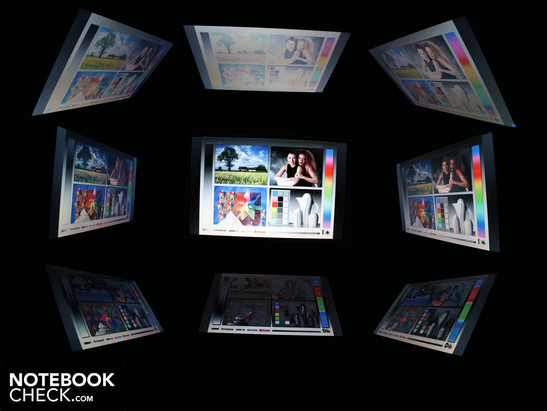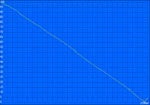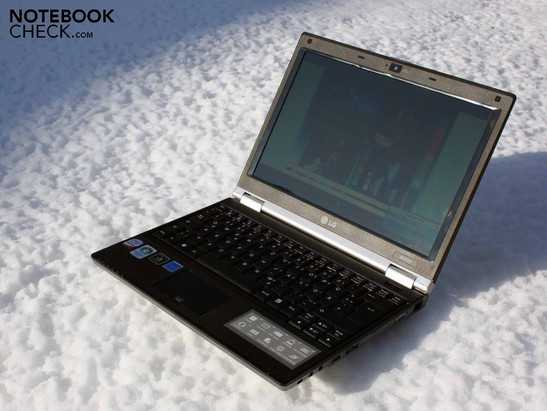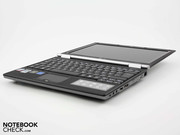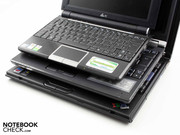Review LG S210-K.CBMAG Notebook
Power to Go.
A plus of processor performance to carry around in a small case? If you'd like that, you'll hardly find a 12.1 incher that computes faster than the S210 Pelago from LG at the moment. A Core 2 Duo T9550 keeps the computation artist on the move. Case, connections and display make an business suitable impression. You can read what the mini-machine, currently available for 1000 euro, is capable in this comprehensive review.
LG hasn't made themselves a name as a mass producer of mobile computers. As Asus or Acer stuff their line-ups with countless models every year, LG takes a different path. Here a netbook, there a business notebook and sometimes a consumer all-rounder. Might their strategy be class and not mass.
In any case, LG models have formerly been the talk of the town, as powerful hardware is paired with the smallest possible cases,. We remember the LG P310, which had a potent Nvidia Geforce 9600M GT and an Intel P9500 processor (2.53 GHz) at the time. It was a consumer 13.3 incher that caused a stir and especially found friends among gamers back then. Today, it's a 12.1 incher, the S210, which has such an unusually strong hardware for its size. The Core 2 Duo T9550 2 x 2.66 GHz belongs to the faster Penryn generation processors (the CPU is sometimes incorrectly referred to as P9550 at retailers). The graphic card isn't made for high performance, though. The GeForce 9300M GS with a video memory of 256 MB isn't gaming suitable and has rather more been conceived as a HD and CPU support.
How do the mobility requirements of a 12 incher and the ergonomic reality get along with the stronger processor? For whom is the LG Electronics S210-K.CBMAG suitable, anyway? We'll clarify these and more questions in the following review.
Case
The LG S210's case is inconspicuous, resistant and stable enough to even survive transporting without a notebook case permanently. That's important for the business user application because they rarely have a case available, when they check their emails quickly before checking in at the airport. The display lid closes on the case very precisely and upkeeps the closed position firmly. Due to that, the opportunity for small objects sliding between keys and display and thus damaging the screen is minimized.
The matt and partly structured surface is pleasant. The wrist-rest, which is pleasantly roughened by punctures, is made in black. This surface is completely resistant against scratches from objects or rings on fingers because of that. The hands rest securely on it.
The case has a very high torsional stiffness; especially the wrist-rest barely yields under strong pressure. The reason for this case stability is the inexistent optical drive. This always makes big constructional holes in small notebook cases. The same positive picture on the bottom. Even the covers of the maintenance openings sit tight. The hinges keep the lid firmly in place. So firm that the user needs both hands to open it. The tight hinge mounting in the case is praiseworthy.
The lid adds plain silver to the desk. The surface is insensitive to light scratching tries or fingerprints. Metal objects can scratch the plastic nevertheless.
The display's maximum opening angle is important when the user handles the subnotebook in a tight space, for example in an airplane or in the train. The LG S210 delights us here with 180 degrees. We don't know of any other notebook that can be opened any further.
The power button is illuminated in a discreet blue. In return, the status LEDs have the unusual color of orange.
Connectivity
A look in the configuration barely reveals any weak points in terms of connectivity. An HDMI socket, a VGA port and an eSATA interface are among the highlights. Not everyone would miss these connections, but users who work with larger files or multimedia content frequently fall back on them.
Apart from that, the S210 bids three, well distributed USB ports on the pro side. The ports aren't placed tightly beside each other so that even broader USB dongles or surf sticks fit beside one another. The cardreader accepts memory cards on the case's left side. The reader even recognizes xD memory cards and can be well accessed and seen due to its good positioning.
The laptop's rear is dominated by the battery. Thus, there's no place for cables and interfaces. If these connections aren't sufficient, you can attain the LG Cable Port Replicator PR20 for about 150 euro. Users then have access to S/PDIF, 3x USB, Parallel, Serial, VGA, mic-in, Line-out, RJ-45 (LAN), and DVI when it's connected with the docking cable. Therewith, almost all wishes that a user might have are met. Especially as, the Cable Port Replicator eliminates the cable harness on the desk.
If the memory capacity of the 320 GB hard disk gets too tight, you can connect the office PC via S-Link and the included USB synchronization cable. The subnotebook and PC can access the other one's drives or devices (e.g. memory cardreader, optical drive) when controlled with the S-Link Software. In our opinion this solution isn't necessary in times of network drives and Windows home network groups. Especially as the installed Windows Vista Business didn't want to cooperate with the Windows XP EeePC connected via S-Link in a trial run.
LG uses the maximum of wireless modules. A fast draft-n WLAN module sends data lightening fast to the draft-n DSL router. A Bluetooth module takes up contact to the cell phone or wireless mouse.
Input Devices
Keyboard
One thing first: the keyboard will also appeal to the ambitioned office typist. The manufacturer doesn't use any modern variety of a chiclet keyboard but builds in a traditional keyboard. The keys have a distinct pressure point and a clearly defined stroke. The keyboard is embedded tight, merely the area around the right CRTL key yields slightly.
The keys are made in a standard desktop keyboard size. There are two distinctly palpable raised notches on the F and J keys for touch typists. These index points simplify guiding the fingers during touch typing.
Touchpad
The touchpad is notably separated from the wrist-rest by a ledge. The surface is responsive up to the edges but often too small. The synaptic pad V6.2 isn't a multi-touch pad. The optically unmarked scroll bar can be disabled, enlarged or minimized to suit the user in the synaptic settings. The hard plastic keys have a short stroke length and a quiet, muffled click noise.
The fingerprint reader between the touchpad keys could prove to be useful. The user scans his finger with the Omnipass tool and can log into Windows with it from then on. Even special files or drives can be "password protected" with it.
Display
The reflective Lenovo screen (type LTD121EXVV) has a diameter of 12.1 inches and a WXGA resolution (1280x800 pixels). This format withdraws itself from the wide screen trend and is suitable for word processing or Excel charts with its height. Working with opened documents beside each other on the low resolution will turn out to be strenuous for the user. But, notebooks of 13 inches and smaller always have this problem.
The Lenovo screen can't impress us with its contrast. We've measured a very weak black value of 1.9 cd/m2. The viewer already sees pallid colors with the naked eye. The contrast is 188:1.
| |||||||||||||||||||||||||
Brightness Distribution: 86 %
Center on Battery: 188 cd/m²
Contrast: 99:1 (Black: 1.9 cd/m²)
The assessed brightness rates show us an average background illumination of 174.6 cd/m2. The deviations of the irregular illumination are still acceptable and are 85 percent. The display's brightness is sufficient for office use. However, the luminosity isn't by far sufficient enough for use in sunlight. A luminosity above 230 cd/m2 would have been desirable, already in view of the reflections on the glare-type screen.
The S210's outdoor use is more frustration than admiration. The user has to find an especially shadowy place to protect himself particularly against direct sunlight and reflections. The latter turns up on the glossy display especially intense. At least, the notebook doesn't reduce the brightness in battery mode.
We find a very wide, and thus good viewing angle, on the horizontal plane. The eyes can deviate to about 50 degrees towards the right or left, the colors remain stable, but the brightness decreases a bit. It looks a lot worse on the vertical plane. Already a deviation of 15 degrees provides for an evident color inversion. We aren't able to recognize much at 45 degrees.
Performance
The LG S210 in the alternative K.CBMAG comes with a strong processor. The Intel Core 2 Duo T9550 has two cores with 2.66 GHz each. The FSB has 1.066 MHz. The T9550 is equipped with a big L2 cache of 6 MB and has a TDP of 35 watts. An Intel T9xxx processor is actually unsuitable for cases smaller than 13 inches because of the high heat emission. The S210 will show if such a CPU can be kept cool by a 12 incher. The expensive, but specified as more modest, P9600 is apparently not used for pricing reasons.
A 4096 MB DDR3 RAM (2x 2048) supports the S210. It can be linked to the PM45 chip set's memory controller with a high FSB of 1066 MHz.
The GeForce 9300M GS with a dedicated video memory (DDR2) of 256 MB is a weak graphic solution. It's only about twice as fast as Intel's IGP 4500MHD in terms of performance. The GPU core has a clock rate of 580 MHz, the memory 400 MHz. But the GPU has a job anyway: It unloads the processor in computing intensive tasks, such as video rendering or for example Adobe Photoshop CS, via Nvidia's PureVideo HD with VP3 and CUDA. The configuration with a DDR2 memory (instead of a DDR3) reduces the GPU's power requirement under load by 2 to 11 watts. This could have a positive effect on the battery life.
We've also taken a look at the latencies under Windows. If they are too high, it can come to problems with connecting external devices (for example sound crackling with external sound cards or short interruptions in Real-Time-Audio). The rates rarely ever exceed 2000µs. The reason for this is erroneous drivers of internal devices, such as WLAN adapter, sound card or USB host controllers.
We've established the system's performance with PCMark Vantage. The interplay of CPU, GPU, HDD, RAM and controllers are checked with this. The benchmark finishes with 1735 points, which is a very low rate. A reason for the low rate is that PCMark Vantage constantly crashed in the memory test. Therefore, we disabled this part of the test in order to establish a final result. In comparison: a modern Intel Core i5-520M with a middle class GPU reaches a proud 6026 PCMarks.
Our synthetic processor benchmarks certify the Intel Core 2 Duo P9550, regardless of the low PCMark result, a high rate for office or editing tasks. You don't have to fear long waiting times if you're considering the use of video editing software. Just to be sure, a program that supports CUDA should be selected as an editing solution. The GeForce 9300M GS' computing performance can be taken advantage of with it.
It's not to be denied that Intel's new Core i5 and Core i7 processor generation can compute all kinds of programs faster with four or even eight cores and turbo boost than it is the case with a P9550. But no manufacturer has a 12 incher in their range yet.
| 3DMark 2001SE Standard | 13980 points | |
| 3DMark 05 Standard | 3307 points | |
| 3DMark 06 Standard Score | 1886 points | |
Help | ||
The Fujitsu hard disk (type MHZ2320BH G2) with a gross capacity of 320 GBytes only provides under average read rates. 49.3 MB/s is a low rate in comparison to current SATA hard disks. It's a second reason for the S210's low PCMark Vantage result. Apart from that, the 2.5 inch HDD attracts attention during its job with a noticeable clacking of the read and write heads.
Emissions
System Noise
The LG S210's fan never takes a break. The 12.1 incher is very quiet with 31.5 dB(A) in idle mode periods. As soon as the subnotebook gets some work for a short time, no matter if it's a load for the graphic card or the processor, the fan turns up evidently. This unquiet pulsing is first turned off under constant load, as the cooling whirrs with an average of 34.4 dB(A) then.
The cooling system turns up to 40.3 dB(A) in the stress test, which creates an unrealistic high heat dissipation of CPU and GPU. Up to there, the fan turns up in steps of about 1 dB(A). The real-life load volume is considerably lower than the rate of the stress test with a bearable 36.7 d(A).
Noise level
| Idle |
| 30.9 / 31.5 / 31.7 dB(A) |
| HDD |
| 35.5 dB(A) |
| Load |
| 34.4 / 40.3 dB(A) |
 | ||
30 dB silent 40 dB(A) audible 50 dB(A) loud |
||
min: | ||
Temperature
We can categorize the emitted heat on the case's upper side as harmless. We didn't measure any more than 32 degrees Celsius on the wrist-rest after a processor and graphic card stress test. It remained to be a cool 27 degrees in the power button's vicinity. In return, the base plate produced considerably higher temperatures. We established 44 degrees in the area of the fan's heat pipe after a high load. A use on the lap would now no longer be congruous because the user would cover the intake openings for the cooling air.
The LG S210 stays cool in a realistic situation, in which load and idle state take turns. Thus, the left wrist-rest just heats up to 26 degrees in idle mode.
The R580 survived the stress test of 12 hours without complaint. The processor never exceeds the core temperature of 94 degrees Celsius The stress factor barely had an impact on the component's performance. A 3DMark2006, executed immediately afterwards, reached the same (low) 3DMarks as in the normal test: 1885 3DMarks. Merely the CPU rate of the 3DMark fell from 2417 to 2338 points. This difference is still within the measuring lenience and doesn't necessarily have anything to do with the thermal load.
(+) The maximum temperature on the upper side is 33 °C / 91 F, compared to the average of 35.9 °C / 97 F, ranging from 21.4 to 59 °C for the class Subnotebook.
(±) The bottom heats up to a maximum of 44 °C / 111 F, compared to the average of 39.3 °C / 103 F
(+) In idle usage, the average temperature for the upper side is 26.2 °C / 79 F, compared to the device average of 30.8 °C / 87 F.
(+) The palmrests and touchpad are reaching skin temperature as a maximum (32 °C / 89.6 F) and are therefore not hot.
(-) The average temperature of the palmrest area of similar devices was 28.2 °C / 82.8 F (-3.8 °C / -6.8 F).
Loudspeakers
The stereo speakers underneath the wrist-rest fail in media use. The sound is inclined to mid-ranges in music. No matter which settings we choose in the audio enhancer, the surround sound doesn't appear and the sound doesn't improve. Because there's no subwoofer, there aren't any basses. The loudspeakers have a high volume, but contortions turn up in powerful music pieces. The small membranes are overcharged.
If you want to connect an external sound system, you shouldn't set a high output level because that results in an audible scratching and contorting. The 3.5 jack can be used hiss-free in low or medium level, though.
Battery Life
The LG S210's battery life is 3:35 hours (215 minutes) in an undemanding internet surf session with enabled WLAN. We loaded a few YouTube clips and visited numerous news sites in this time. The user has to wait for 80 minutes until the next surf session. That's how long the battery needs to recharge completely.
If you're frugal and only edit Word documents, you can end up with almost four hours in maximum energy savings options. The maximum, even if unrealistic, runtime that we establish with BatteryEater Reader's Test is 279 minutes.
How long can we watch a DVD movie? Because the S210 doesn't have an integrated optical drive, we connected a USB DVD burner with its own power supply. The rendering time is 156 minutes (2:36 hours).
The very short runtimes, in various operating modes, for a 12.1 incher are reflected in the high power consumption. A minimum consumption of 19.3 watts isn't contemporary in times of CULV processors. The consumer ULV competitors are satisfied with merely 4 to 8 watts in idle mode. This is, for example, the case in the 13.3 incher, Asus UL30A-QX050V with a Core 2 Duo SU7300 (1.3 GHz).
A realistic idle scenario with enabled WLAN and highest brightness is around 30.8 watts. If the Intel Core 2 Duo T9550 and the 9300M GS compute with full power, the average effective power is 68 watts. However, a such high power requirement only applies to the stress test. The subnotebook's power consumption during a GPU benchmark, so for example during 3DMark06, is 45.5 watts.
The 90 watt adapter is, in view of the maximum possible consumption, sized adequately. It stays comparatively cool in use with a maximum of 45 degrees Celsius.
| Off / Standby | |
| Idle | |
| Load |
|
Key:
min: | |
Verdict
LG Electronics' S210-K.CBMAG is one of the most efficient 12.1 inchers on the market. Intel's Core 2 Duo T9550 (2.66 GHz) might be out-dated by Intel's i5 and i7 processors, but it's not yet antique. If you have to execute demanding computing tasks with a halfway mobile and as small as possible subnotebook, you'll likely make the right decision with the 1.76 kilogram heavy S210.
Everything else that is important for professional users is onboard. A 4096 MB DDR3 RAM, a small GeForce 9300M GS for supporting the processor and of course, draft-n WLAN as well as Bluetooth. We didn't feel deprived of anything, except for a FireWire and ExpressCard slot. Users are prepared for all eventualities with HDMI, eSATA, cardreader and a port for the LG Cable Port Replicator.
The small 12.1 inch case can cope well with the high waste heat emitted from the 25 watt CPU and even remains tolerably quiet. We merely find the fan's pulsing at the beginning of a load as slightly annoying.
Because Intel's successor processors, i3, i5 and i7 will be pouring in on the market this month, the prices for the older models have dropped. This also applies to LG Electronics' S210-K.CBMAG, which now only has a price of not quite 1000 euro by a few retailers. The MSRP was around 1499 euro.
If you're looking for a solidly built and efficient 12 inch subnotebook with good input devices, you're on the right track with the S210. However, the potential S210 owner will have to accept the, for modern subnotebook relations, short battery life of a good three hours and an outdoor unsuitable glare display.