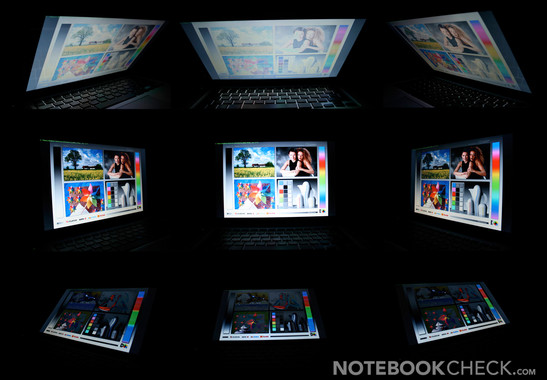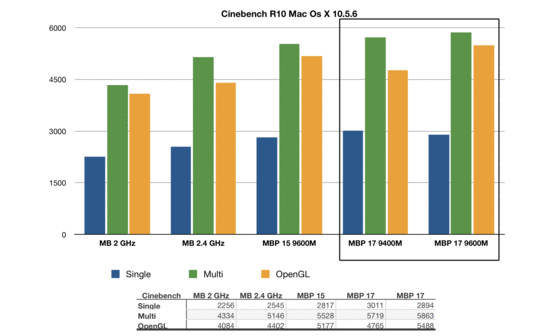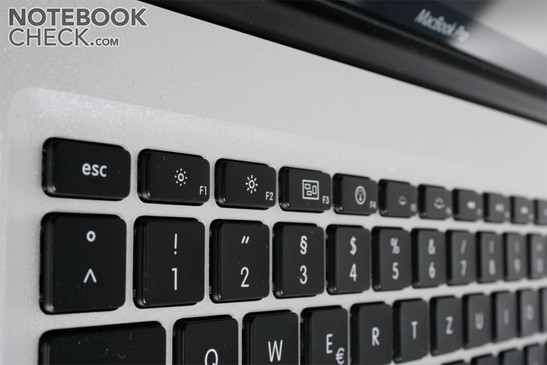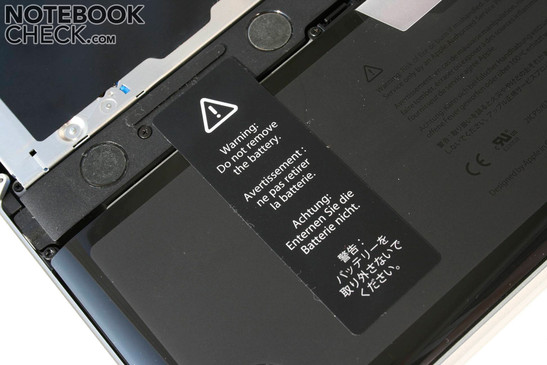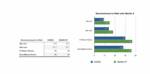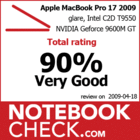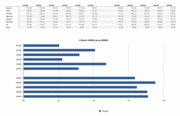Review Apple MacBook Pro 17" Unibody Notebook
Big, light, and beautiful
Whilst a little late, Apple has finally put the 17 inch MacBook Pro into the new Unibody Aluminium case with the Nvidia MCP79 chipset. Unusually, this lightweight laptop has an irremovable 95 Wh Li-Pol battery, which nonetheless achieves a battery life of up to 8 hours. You can find out just how the high-end notebook gets on in the review right here.
The 17" Unibody MacBook Pro (MBP) is the current flagship of the Apple notebook series and is therefore also the most powerful mobile notebook with Mac OS X. Furthermore, Apple is advertising the laptop as the thinnest and lightest 17" computer in the world. Indeed, one would normally find only 15-16" notebooks weighing up to 3kg as the MBP (see our notebook library sorted by weight).
In addition to the standard configuration (17" 1920x1200 wide gamut display, Unibody case, 95 Wh battery, GeForce 9600M GT) some additional features can be configured in the online store. For example, there's an optional, faster Core 2 Duo with 2.93 GHz, 8 GB RAM, or different hard drives and SSDs. Additionally you can also have a matte display, which replaces the shapely glass panel with an aluminium border. This costs an additional 45 Euro and is in our opinion a good investment.
Case
Just like the small MacBook and the 15" MacBook Pro, Apple has, with some delay, also added the larger 17" Macbook Pro into the new Unibody Aluminium Case.
The case is made from a single sheet of aluminium, creating a simple and timeless design. Its shape is practically identical to the smaller MacBook and MacBook Pro 15" models - only bigger. Due to the large amounts of space between the keyboard and the edges of the case, the design doesn't look as harmonic as as for the smaller Macbook.
Nonetheless, the new Unibody laptop, which is by far the best-looking 17" notebook that we've ever seen, fits perfectly on the "empty glass desk of the designer office".
The workmanship of the aluminium case is flawless. The removal of the battery bay takes away the only protrusive part of the usual notebook (the thin aluminium cover of the MacBook and the MacBook Pro 15 don't always sit perfectly). The gaps between interfaces are typical of Apple in that they're cleanly and tidily placed and the display now closes completely flat thanks to the new shutting-mechanism from the other Unibody Macs.
The display's wide hinge opens some degrees more (which was a criticism of the former model), but opens a tad too easily.
The feel of the materials used is excellent. It's always fun to handle the notebook. It's only the relatively sharp leading edge which is somewhat unpleasant when typing for long periods. However, due to the limited height of the case, this problem is somewhat limited.
Connectivity
Just like the smaller siblings, the large 17" MacBook Pro also yearns for more wired interfaces. Compared to its predecessor, the FireWire 400 port has been removed and in place of a DVI output there's a Mini Displayport As a result you will almost always need an adaptor in order to connect an external display - annoying and expensive.
Compared to other 17" Notebooks, an HDMI output is lacking for TVs (the DisplayPort connector of the MacBooks doesnt transport sound and therefore no simple adapter does the job). It also lacks e-SATA for fast connections to external hard drives without a loss in speed and a Card Reader. However an Express Card slot is included, which is only (like in the 15" model) 34mm wide. Also a Docking-Station connection which facilitates expansions is missing in the entire Apple Notebook range - hardly "Pro" of Apple.
The interfaces are arranged on the left-hand side of the case (only the opening for the Kensington Lock is placed on the right-hand side). This is very practical for people that are right-handed and is without a doubt acceptable for left-handed people too (due to the fact that the interfaces are located more at the back of the laptop).
The MacBook Pro offers the standard wireless interfaces for this price range. It's surprising that a Broadcom Draft-n WLAN chip is included (BCM43xx 1.0 5.10.38.27), as usually Intel WLAN adapters are used in Windows laptops. The Draft-n chip in the old 15" MacBook Pro (2007 model) caused many problems when running Windows, so beware Windows users. The 9400M chipset accounts for the Gigabit LAN and you'll also find Bluetooth 2.0+EDR on board. IRDA is only undirectional and therefore only to use with the (optional) MacRemote.
When it comes to software, Apple provides the MacBook Pro with the newest Mac OS 10.5.6 Leopard and the application suite iLife 2009. As a result newcomers are well catered for in all standard applications.
As usual, Apple offers a guarantee of more than 12 months only for additional money. This can be bought direct from Apple for 349 Euro for an extension to 36 months (support inclusive). This is around 90 Euro cheaper than for the old MacBook Pro models. Apparently, Apple either trusts the new manufacturing standards more or Apple is reacting to criticism towards the high guarantee pricing (altough still not cheap).
Input Devices
Keyboard
The new 2009 17" MacBook Pro, like every Unibody MacBook notebook, has individual keys embedded into the aluminium case. The keyboard looks like to be identical to other MacBooks (at least the layout, dimensions, and keys are identical).
The individual keys are pleasing to touch and are of sufficient size. The key hub is rather short, and as this is also typical of the new Apple desktop keyboards it doesn't distract you whilst typing. The feel to the keys can be described as soft, but they deliver a precise response. In our opinion the silent keyboard was very pleasant to use and is a progress over the old keyboard.
The layout of the keyboard is typically of Apple different to that of Windows notebooks and is optimised for Mac OS X. Windows users will have to first get used to a few things (no delete key for example). Compared to the old 17" MacBook Pro the layout of the function keys has changed (which now no longer require an FN key). Further slight changes include renaming the Apple key "cmd" and replacing the second enter key with a second Alt key (like Alt-GR on Windows notebooks ). Also the square and curly bracket keys are not labelled (annoying for programmers).
Glass Trackpad
The innovative new glass Trackpad has also made it into the 17" model. Apple has clearly improved the friction of the already very good old trackpad by using a glass surface which is fun to use. Also perfectly working multi-touch functions (including the new 4-finger gestures) add to the fun.
As an innovative idea, Apple has gotten rid of dedicated buttons on the trackpad, making the whole surface clickable. Unfortunately, using drag & drop (especially in Windows) is a bit complicated without two dedicated buttons.
MacOS X makes the Touchpad really excel, as Apple has put a lot of work into the Touchpad drivers (it recognises, for example, undesired actions). Unfortunately on Windows the driver is very "rudimentary" and always leads to frustration. In this case a mouse is a suggested.
In our test device the reflective version of the 17" widescreen was built in, which has a resolution of 1920x1200 pixels. The high resolution facilitates using two windows next to each other and enormously increases the general view. The disadvantages are the small UI elements (fonts and icons) due to the high DPI value of 133, which, when compared to the 15" MBP with 110 dpi and the 13" 114 dpi, creates a much more precise image.
In our tests of the backlit LCD screen, lit up with white LEDs, reached a maximum brightness of 263 cd/m². Thanks to the good brigthness distribution of 85% the brightness only falls to 223 cd/m² in the lower right corner.
The integrated light sensor automatically changes the brightness of the display. This works quite reliably, but unfortunately due to strong reflections you have to manually increase the brightness quite often.
| |||||||||||||||||||||||||
Brightness Distribution: 85 %
Contrast: 584:1 (Black: 0.45 cd/m²)
In spite of the good brightness, strong reflections really distract the user in bright conditions on the standard "glossy" version of the 17" MacBook Pro. For example working on a balcony or in the garden is practically impossible when the sun is out. Even in bright rooms indoors the widescreen display can be used as a mirror. As a result all potential customers that would spend several hours a day on the device should really consider the optional matte display. Here the glass panel of the display is left out and in its place is an aluminium border to the display (as in previous models). It's not quite so pretty, but all the while easier on the eyes.
As a new feature of the 17" display, Apple has added a 60% bigger colour space than its predecessor. In our test with a Spyder3Elite spectrophotometer, the panel evenly matched the wide gamut panel of the Lenovo Thinkpad W700. Therefore, it is still behind the 16" RGB LED backlit panel of the Dell Studio XPS 16 and clearly in front of the "standard panel" of the MacBook Aluminium.
Compared to standard colour spaces, the MBP 17 2009 corresponds to the sRGB colour space and remains above RGB and below Adobe RGB.
The good values (in dark conditions) are also applicable to the subjective consideration of the display. The colours are crisp and the high contrast leads to great images. Users who would usually use their MacBook in the evening should therefore consider the reflective display.
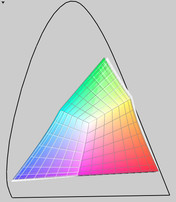

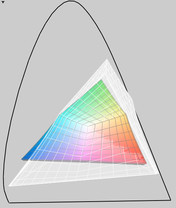
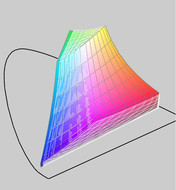
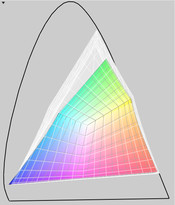
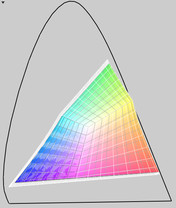
For a TN panel the large MacBook Pro has very good viewing angles. In the frontal plan view only a minimal amount of colour-run is visible. At 30-40° from above or below white turns white into darker shades and the contrast goes down. Horizontally the colours remain stable.
Performance
Recently, the performance-oriented DTR notebooks like the Lenovo Thinkpad W700ds are equipped with Quad-Core processors and high-end graphics cards. In this aspect Apple falls behind. Because of the slim body, the customer only gets a mid-range graphics card (Nvidia GeForce 9600M GT) and a fast dual-core processor (Core 2 Duo T9550). Both are also options for the 15" model. It appears that the additional space of the 17" model was used only for the battery (and the display of course).
In the PC Mark test the 2.66 GHz T9550 showed its application power with a very good overall score.
| PCMark 05 Standard | 6414 points | |
| PCMark Vantage Result | 3758 points | |
Help | ||
A novelty in the Unibody MacBook Pro is the switchable graphics taken from the 15" model (running Mac OS X). Thanks to the MCP79 chipset the user can switch between integrated 9400M chipset graphics and dedicated GeForce 9600M GT graphics.
In Cinebench R10 you can see clearly performance differences between the 9400M and 9600M GT graphics (in the OpenGL subtest).
Compared to the MacBook 2.0 GHz, 2.4 GHz and the MacBook Pro 15" the MacBook Pro 17" takes the pole position thanks to the fast Core 2 Duo. The gap between the 15" model is rather small and only noticeable in a few applications.
In direct comparison between Windows and Mac OS X with Cinebench, Mac Os X was perfoming clearly better. The CPU results were 7% higher in the test and the OpenGL results in Windows were comparable with the results for the 9400M on Mac OS X!
| Cinebench R10 | |||
| Settings | Value | ||
| Shading 32Bit | 3250 Points | ||
| Rendering Multiple CPUs 32Bit | 4694 Points | ||
| Rendering Single 32Bit | 2522 Points | ||
The 320 GB Fujitsu MHZ2320BH hard drive rotates at 5400 rpm and achieved a rather average performance in the test. Whilst idle the drive remains silent, but under a load of copying on Windows Vista a clear rumble is audible (but we coul only measure 31dB). As we only carried out HD Tune on a small Windows Boot Camp partition, the maximum transfer rate could be somewhat higher. However in the Xbench hard drive test on Mac OS X the hard drive didn't achieve anything fast than 59 MB/Second.
Gaming Performance
The gaming performance on Windows Vista is mainly limited by the mid-range graphics card, the Nvidia GeForce 9600M GT. Thanks to fast DDR3 main memory, a fast Dual Core CPU and GDDR3 graphics memory, the performance is on the top end of that achieved by other notebooks with 9600M GT graphics.
Race Driver Grid
The challenging Race Driver Grid was tested on "ultra" (1024x768, 4xAA, very high details). The first level (a city course) ran slightly fluidly with an average of 28 fps (min 23 fps, max 36 fps). With somewhat lower details the racing game can be played even more fluidly, all the while with great graphics.
Pro Evolution Soccer 2009
The football simulator PES 2009 was tested in native resolution (1920x1200) with high details. In the game we measured 60fps consistently (60fps is the game's limit) and fluid game play was possible without a problem. However in repetitions of the test the refresh rate fell to 20-30 fps (somewhat jerkily). Overall PES is very playable on these settings.
Left 4 Dead
The zombie shooter is considered not so resource heavy and should run well on mid-range graphics cards. At 1024x768 (XGA) Left 4 Dead ran fluidly and without jerkiness on the 17" MacBook Pro with an average of 74 fps in the test (min 33, max 131). On multiplayer games you shouldn't chose a high resolution in order to ensure a good response time. However those who aren't up for an on-line challenge can easily choose a higher resolution.
Enemy Territory - Quake Wars
The OpenGL game Quake Wars was tested at 1920x1200 with everything on high/ultra on the Apple computer. With an average of 32 fps (min 14, max 48) this game was playable, but we had some reservations about it (especially for a multiplayer shooter). At 1024x768 - high - it was perfectly playable with 60 fps.
Crysis
On the challenging ego-shooter Crysis the 9600M GT was put through its paces. At 1024x768 and with high details an average of 15 fps was possible. With details on low 76 fps (min. 46 fps) was achieved, rendering game play fluid and playable. For single player, medium details should allow for fluid and playable game play.
As you can see the gaming performance of the 17" MacBook Pro allows current games to be played on medium details and at an average resolution. Challenging games really test the graphics card. Windows gaming fans should consider a DTR notebook with a stronger graphics card (performance class 1).
| 3DMark 06 Standard Score | 5232 points | |
| 3DMark Vantage P Result | 1703 points | |
Help | ||
Emissions
System Noise
As usual for Apple notebooks, the new MacBook Pro 17 in the new Unibody Aluminium attire stays very quiet when idle. Only when you put your ear much closer to the device you can hear the fans running at 2000 rpm, but all the while making a minimal amount of noise. Compared with the fans, the hard drive makes clear rumbles under load (although still only 31dB).
On Mac Os X short periods of heavy load don't immediately result in louder fans. However, as soon as the fans speed up, they become quite a bit louder. Unfortunately, our test device seemed to have a damaged left fan. This made a clearly audible rumble at high speeds. As a result you should consider the maximum noise values of the system with caution. Interestingly, the problem wasn't always audible at the same volume. Without the rumbling the fans weren't unpleasantly loud at 4400 rpm. After long periods of heavy load on Windows the fans were on full blast and became very loud. This is mainly due to the flat case.
Noise level
| Idle |
| 31 / 31 / 31.7 dB(A) |
| HDD |
| 31.7 dB(A) |
| DVD |
| 33.7 / dB(A) |
| Load |
| 47.2 / 47.2 dB(A) |
 | ||
30 dB silent 40 dB(A) audible 50 dB(A) loud |
||
min: | ||
Temperature
Surface Temperatures
Whilst Apple lags a little behind (at least on Mac OS X) when it comes to noise technology, the temperatures of the aluminium case turned out somewhat high. Particularly the area above the keyboard and the underside heat up a lot under periods of load. The interactive elements (where the wrists rest, Touchpad, keyboard keys) stayed very cool in the test even after long periods of load.
In case you would like to max out the performance of the MacBook Pro 17 on a day-to-day basis, you should consider a notebook cooler in order to ensure that the components have a long life.
Surfing over WLAN (without a heavy load) the surface temperatures were limited (no noticeably warm areas). Also the underside stays extremely cool which allows long periods of surfing the web on your lap.
Stress test
As the surface temperatures became critical in some areas after long periods of full load, we also considered the temperatures on the inside of the notebook (according to sensors on the inside). After 8 hours of full load (Furmark + Prime95) at 23°C surrounding temperatures the areas where the wrists rest stayed pleasant (on the left on average 34°C, on the right 29.8°C which remains slightly cooler than body temperature). The panel above the keyboard and the under site became dangerously hot. Therefore, using the notebook to its limits is only recommendable when used in the same position as a desktop.
The temperatues of the components were relatively high after the extreme periods of load. The CPU cores reached Everest at 94-95°C (CPU as a whole 75°C). The Core 2 Duo T9550 (SLGE4) is good for temperatures up to 105°C according to Intel. Also the graphics core of the 9600M GT became relatively hot at 84°C (with a maximum of 98°C reached in the test).
(-) The maximum temperature on the upper side is 48.5 °C / 119 F, compared to the average of 40.4 °C / 105 F, ranging from 21.2 to 68.8 °C for the class Gaming.
(-) The bottom heats up to a maximum of 47.7 °C / 118 F, compared to the average of 43.3 °C / 110 F
(±) The palmrests and touchpad can get very hot to the touch with a maximum of 37.3 °C / 99.1 F.
(-) The average temperature of the palmrest area of similar devices was 28.8 °C / 83.8 F (-8.5 °C / -15.3 F).
Loudspeakers
The stereo loudspeakers situtated next to the keyboard play loud and clear. Due to the system's small size powerful bass tones lack a little, yet the quality suffices for music and DVD's and also for other accompaniment to video. The relatively high maximum volume will also satisfy many people for video and music playback.
Battery Life
One of the changes to the new MacBook Pro 17" is the irremovable 95 Wh battery. This Lithium Polymer battery has 40% more capacity as in its predecessor and according to Apple is good for 1000 charges (compared to the normal standard of 200-300 charges). Due to the fact that the mechanism for removing the battery has been left out, the higher capacity is achieved without greater space/weight requirements.
Apple claims that the battery can achieve 8 hours of running time. Of course we wanted to put this to the test. In the first test we left the MacBook Pro (running Mac OS X) alone, idle, on minimum brightness (the display was not off however) and with 9400M graphics, where the system reached 9 hours and 18 minutes. Therefore, 8 hours sounds plausible at low brightness. However, when you use the notebook at full brightness (which is often required to counter the reflections), the battery life is shortened considerably. In our WLAN internet test (continuously refreshing 6 different sites) with max. brightness the MBP reached only 4h 38 min. You can watch a DVD film for a while (4h 16 min). Under full load the Mac only reached 1h 52 min (FlightGear & Stuntmania Demos, 2x "yes" on the console).
With the 9600M graphics on, the battery life was also shortened considerably. Idle, the system reached only 5h und 41 min (3h 37 min fewer). Under full load the battery life was reduced to 1h 31 min (21 minutes fewer). You can clearly notice the higher energy consumption of the dedicated graphics.
On Microsoft Windows Vista the Aluminium-Notebook showed short battery running times. This is down to the "bad" windows drivers belonging to Boot Camp (for example the keyboard back light cannot be completely disabled). Furthermore, the Windows can only use the 9600M GT. Therefore, the 8h battery life isn't possible. The battery life under full load was 1h 35 min and idle 5h 35 min (however with a little more load due to simulated reading of text), which is all the while comparable to the battery life on Mac OS X with 9600M GT.
Charging the battery whilst using the notebook took just over 3h.
Energy Consumption
Energy consumption can be measured on the 17" MacBook Pro perfectly. 13 Watt is the minimal power consumption when idle (minimum brightness, no WLAN, BT, no load) which makes for excellent results, which can only be undercut by netbooks using the Intel Atom CPU. Overall the 17" Unibody MBP is on the level of the 13" Dell Studio XPS 13, which has a clearly worse hardware configuration.
Energy consumption on Mac OS X is dependant on the graphics used. The user can choose between the 9400M (graphics: longer battery life) and 9600M GT (Graphics: high performance) in the power settings. According to your needs you can save around 6-11 Watts. Even in use with a low load 14 against 22 Watt or 19 against 25 Watt makes for a noticeable saving.
We also found it striking that in our battery measurements there was pracitcally no difference between turning the system off and putting it into standy. However, those looking to save battery should always unplug the system (or use a plug with a switch. Everyone else might as well use the quicker standby function.
| Off / Standby | |
| Idle | |
| Load |
|
Key:
min: | |
Verdict
Changing to the Unibody Design made the already very good 17" MacBook Pro in practice even better - in every aspect. However, the irremovable battery and the small amount of ports might not bode well for newcomers.
Compared to Windows laptops, the MacBook Pro 17 emerges as the most mobile 17 inch laptop in the world. Dimensions, weight, and battery life have never been reached in a desktop replacement before. Even the stable Unibody case leaves the user with a nice feeling when travelling. Thanks to the good keyboard, the innovative touchpad, and the large and colourful display the Mac simply is fun to work on.
On the negative side there are the considerable temperatures under full load. Also the two fans at the rear can be distracting at full load. Both of these factors can stand in the way for those looking to push the system to its limits.
The performance in applications of the flat laptop is down to the fast Core 2 Duo T9550 and DDR 3 main memory. The graphical performance is however only mid-range for a DTR-notebook with the GeForce 9600M GT.
All in all the 17" MacBook Pro 2009 is a good-looking, mobile and stable notebook, which could also replace a Mac desktop. The case temperatures, the windows drivers, the number of ports and the price could be improved.