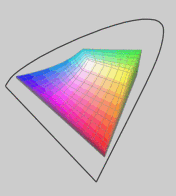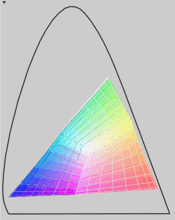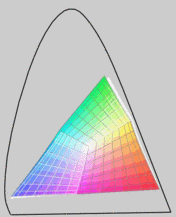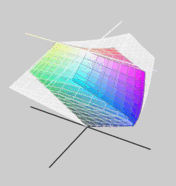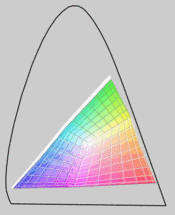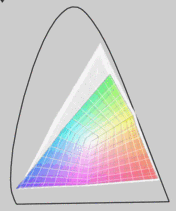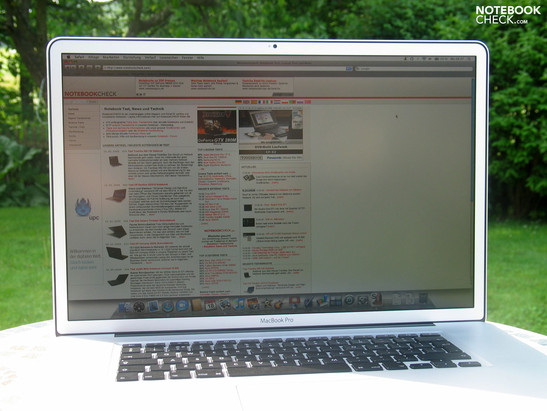Review MacBook Pro 17" Unibody Non-Glare
Topless.
Apple hasn't necessarily changed their new models to a glossy display in an "edge-to-edge" design for an unrestricted rejoicing of their fan community. While multimedia users and private users probably can still yet neglect the disadvantages of such a screen, it looks different for professional users who spend a whole, long day in front of the device. Apple also has a matt display alternative for these customers, but only in a bigger 17 inch MacBook Pro (MBP).
This review complements the existing comprehensive review of the Apple Macbook Pro Unibody with a 17" LED backlit glossy widescreen display (1920x1200) with the test results of the alternately available, matt display variant.
You will find further information (case, performance, battery, etc.) in the original review.
Display
In regards to the technical basic data, the matt screen correlates to the glare variant. This also has a maximum resolution of 1920x1200 pixels at 133 DPI. If activated, the display adjusts to the brightness of the surrounding light conditions and reduces, or rather increases, the brightness automatically so that an optimal and eye-friendly handling is granted.
We could establish a maximum display brightness of 258 cd/m2 (automatic brightness control deactivated) in the upper center quadrant in our test. This is just about equivalent to the maximum results which can be measured on the reflective display alternative of the screen.
| |||||||||||||||||||||||||
Brightness Distribution: 68 %
Contrast: 456:1 (Black: 0.52 cd/m²)
The colors appear vibrant and highly luminous despite the non-glare surface. In opposition to the rather insipid, lusterless displays of various business notebooks, the generally matt MBP's display can't completely prevent reflections. Even if this sounds a bit strange, in the practical test you can, nevertheless, observe reflections at adverse viewing angles and lighting conditions, which turn out more vague and discreet, though. You aren't completely spared to 100% from possible reflections, especially at outdoor use, even if the image is significantly more pleasant and very suitable to work with, which is definitely not the case with the glare version.
The bandwidth of the color representation also correlates to the previously tested display. The wide gammut monitor orientates itself on the sRGB color space, which is almost completely covered, and positions itself to the level of the equal screen in the Lenovo Thinkpad W700. However, the display stays behind the Dell Studio XPS 16, in respect to color representation, which sets new measures with an RGB-LED display (although glossy) in regards to color representation.
One weakness of the display built into our test sample was the given illumination. The maximum brightness fell in the lower right measuring field to 176.5 cd/m2, whereby the display's illumination was merely 68.4%. The reflective display alternative gave a considerably better performance with approx. 85%. This flaw can not only be recognized by measuring, it can also be seen with the naked eye. There is a noticeable dimming in the mentioned area on a bright, or rather white, display background.
The maximal given contrast also turns out somewhat lower than that of the glossy alternative. This is probably due to the slightly roughened surface structure of the matt display. But with 456:1 the MBP17 at hand presents a more than satisfying value.
The viewing angle stability barely differs subjectively from the reflective display variant. The display shows itself very generous in the horizontal viewing area, while in the vertical field image distortions have to be counted with considerably earlier. However, a sufficiently wide stable angle is granted.
Emissions
System Noise
Due to a faulty fan in our first test sample with a reflective display, which attracted attention particularly under load with a loud noise, we retested the system noise on our test sample.
The MBP stayed, as expected, pleasantly quiet and almost inaudible in office mode at low load. The display of our sound level meter showed merely 30.2 dB(A). Both built-in fans ran with approx. 2000 revolutions per minute in this state.
The system noise increases to 35.4 dB(A) when the notebook is put under load (GPU+CPU), but remains within an undisturbing range. Even after a few hours under load (surrounding temperature 21°C, usage on a customary desk), we couldn't observe a further noise-level increase. In order to simulate extreme conditions, we minimized the size of the louver, which caused a rise in the case temperature to a maximum of 49.6°C in the area of the fan. As expected, both fans increased their rotations constantly to a maximum of an observed 5712 rpm (revolutions per minute). The notebook's volume reached its peak at 47.5 dB(A) and can be described as very present. The humming noise, which is caused by air dispersing out of the case, can't be called unpleasant, though.
Both fans reduced their velocity immediately after disclosure and the notebook settled down to an area of 3100 rpm (35.4 dB(A)) once again. Principally, this maximum volume has to be counted with under load at practical use, even if adverse basic conditions (high air temperature, isolating base, blocked ventilation openings, etc.) may lead to a higher volume.
All measurements were executed under Mac OS. Experience has shown that the reached volumes turn out slightly higher, or rather are reached quite quicker, under Windows. This speaks for the excellent fine-tuning of the system on the Apple operating system.
Verdict
Glossy or matt displays? This questions still divides the IT-World. However, it is a fact that matt screens have a clear advantage at adverse light conditions because these do prevent disturbing reflections and go easy on the eyes. For this reason, it is especially disappointing that Apple currently sets completely on glossy displays in the compact MacBooks.
At indoor use at optimal lighting conditions (light source not behind the user, low surrounding illumination) reflective displays may very well be used. However, professional users still set on matt displays because color falsifications can be generally excluded. Especially these customers are supposed to be attended to. But of course, "John Q Public" can benefit from an unreflective display solution.
The matt display is almost equal, only slightly under, the reflective alternative according to the established results. Especially the possible color space turns out practically identical. Merely in regards to illumination does the tested display allow itself a slip-up. This shouldn't be due to the matt display surface, though.
In our opinion, the advantages of a matt display outweigh the observed restrictions by far and are also worth the surcharge of 45.01 Euros (Apple Webshop). The optical losses for the MBP17's overall appearance remain, which is executed much more elegantly in the screen with the "edge-to-edge" design. And that is, as we know, not an insignificant decision criterion in the Apple Fan Club. Well, what a shame.