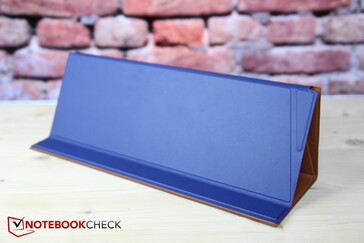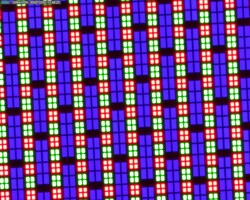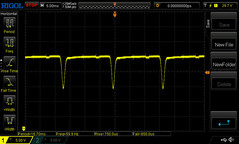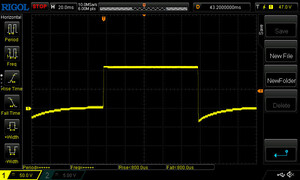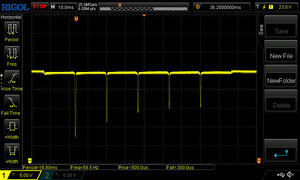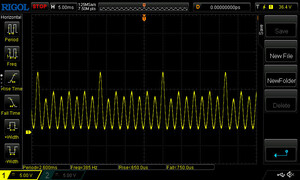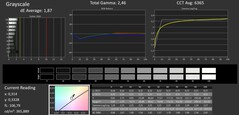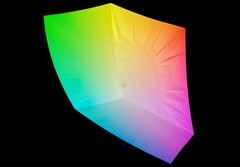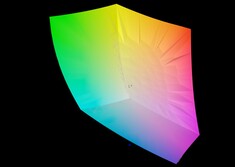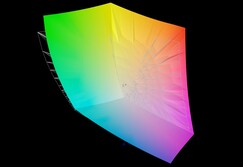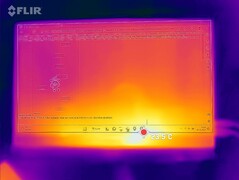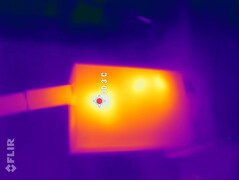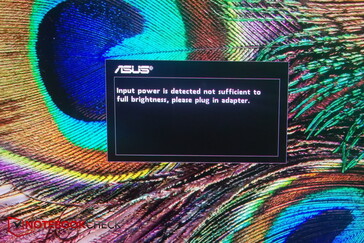Portable OLED display ASUS ZenScreen in review: Excellent picture quality and color space coverage

Your laptop screen is mediocre at best, but you want to do image or video editing with high color fidelity? Or maybe you need a second display with high color fidelity for the workplace or living room? Raise the curtain on the ASUS ZenScreen OLED MQ16AH.
In September, we reviewed the IPS version of the Asus ZenScreen (MB16AC), and now the manufacturer follows up with a portable, external OLED monitor.
Possible competitors in comparison
Rating | Date | Model | Weight | Height | Size | Resolution | Price |
|---|---|---|---|---|---|---|---|
v (old) | 12 / 2022 | Asus ASUS ZenScreen MQ16AH | 650 g | 8.95 mm | 15.00" | 1920x1080 | |
v (old) | 08 / 2019 | Lepow Type-C Portable Monitor X0025I0D4P | 770 g | 8.8 mm | 15.60" | 1920x1080 | |
v (old) | 05 / 2020 | MEMTEQ Type-C Portable Monitor Z1 | 770 g | 8.8 mm | 15.60" | 1920x1080 | |
v (old) | 09 / 2019 | MageDok Atlas Gaming Monitor | 1 kg | 8.7 mm | 15.60" | 1920x1080 | |
v (old) | 08 / 2019 | C-Force CF015C | 700 g | 6 mm | 15.60" | 3840x2160 |
Case & finish - Thin metal
The case of the 15.6-inch ZenScreen is mainly made of metal, and only the black display frame is made of plastic. Thus, the screen is quite stable. But it is still light - the manufacturer states only 650 g and that is also exactly the value that our own scales show. Thus, it is even lighter than the 780 g of the IPS version.
The display can hardly be twisted, but the plastic frame can crack sometimes. The maximum thickness is just under 9 mm, but that only applies to the lower third of the display. It is even thinner above, we measured about 5 mm.
A new tripod thread is found at the lower, thicker end - very practical! The central threaded connector protrudes a few millimeters from the casing again.
The color is silver-gray, the Asus logo is emblazoned in reflective letters on the back, and the manufacturer has also made a note below the display on the front.
There are now only tiny, narrow control buttons on the left edge. The "hole" for the stand has disappeared; the function is now taken over by an included magnetic case that can be folded into a stand.
Ports and features - 3x USB-C
The ZenScreen does not have its own speakers, nor is there a touch function. On the other hand, the equipment scores with a proximity sensor, for example. This allows the screen to save power by turning off the OLEDs when you move away. However, the sensor can also be deactivated.
The Asus ZenScreen OLED has exactly five ports. Four of them are USB-C ports with different functions. The port on the bottom left supports Power Delivery, but not DisplayPort, so the included USB-C power adapter is connected here (10-18 W).
The other two USB-C ports support DisplayPort, so additional players can be connected here. A mini-HDMI port and a headphone jack in mini-jack format are also found on the right side.
Accessories and warranty
The warranty period for the product in Germany is three years.
Accessories include a classy-looking brown/blue cover or "smart case" on the one hand, and surprisingly, the packaging itself. The latter should be kept because it can be converted into a monitor cover in a few steps. Reflections are then reduced in the dark, black box and the color intensity is strengthened by less incident light.
The brown Smart Case, on the other hand, not only protects the panel from scratches but can be folded and unfolded in various ways to create various stand systems for the monitor. It also adheres magnetically to the display casing and can thus also be removed easily.
However, we had the most problems with the cover. It can be bent in so many places that it is difficult to get the display into an upright position instead of a semi-recumbent one since the cover often bends very easily. It is not particularly stable as a stand.
Display - Great OLED ZenScreen
Asus uses a glossy OLED panel in a 15.6-inch format. The brightness of just over 400 nits is very good, and the black value of an OLED panel is beyond any doubt anyway. It is vastly superior to the portable IPS rivals tested in the past at almost all rates.
Backlight bleeding is also not an issue with OLEDs; the organic LEDs illuminate the display evenly. The response times are a fast 1 ms.
PWM (see below) is more of an issue, though. OLEDs typically flicker with 60 Hz anyway, but this model additionally uses PWM with a frequency of 475 Hz from a brightness of 21% and below. The frequency drops to about 120 Hz at even lower brightness values.
| |||||||||||||||||||||||||
Brightness Distribution: 97 %
Contrast: 13400:1 (Black: 0.03 cd/m²)
ΔE ColorChecker Calman: 4.34 | ∀{0.5-29.43 Ø4.77}
calibrated: 4.34
ΔE Greyscale Calman: 1.87 | ∀{0.09-98 Ø5}
95.6% AdobeRGB 1998 (Argyll 3D)
99.8% sRGB (Argyll 3D)
99.2% Display P3 (Argyll 3D)
Gamma: 2.46
CCT: 6365 K
| Asus ASUS ZenScreen MQ16AH 1920x1080, 15" | Lepow Type-C Portable Monitor X0025I0D4P 1920x1080, 15.6" | MEMTEQ Type-C Portable Monitor Z1 1920x1080, 15.6" | MageDok Atlas Gaming Monitor 1920x1080, 15.6" | C-Force CF015C 3840x2160, 15.6" | |
|---|---|---|---|---|---|
| Display | -50% | -50% | -26% | -3% | |
| Display P3 Coverage (%) | 99.2 | 41.31 -58% | 42.03 -58% | 62.1 -37% | 86.1 -13% |
| sRGB Coverage (%) | 99.8 | 62.1 -38% | 63.2 -37% | 90.7 -9% | 99.9 0% |
| AdobeRGB 1998 Coverage (%) | 95.6 | 42.71 -55% | 43.44 -55% | 64.1 -33% | 99 4% |
| Response Times | -2563% | -4478% | -894% | -2775% | |
| Response Time Grey 50% / Grey 80% * (ms) | 0.8 ? | 30.8 ? -3750% | 52 ? -6400% | 10.4 ? -1200% | 32.4 ? -3950% |
| Response Time Black / White * (ms) | 1.6 ? | 23.6 ? -1375% | 42.5 ? -2556% | 11 ? -588% | 27.2 ? -1600% |
| PWM Frequency (Hz) | 485 | 1000 ? | 1000 ? | 4950 ? | |
| Screen | -342% | -123% | -330% | -148% | |
| Brightness middle (cd/m²) | 402 | 193.9 -52% | 198 -51% | 144.9 -64% | 205.7 -49% |
| Brightness (cd/m²) | 408 | 192 -53% | 198 -51% | 146 -64% | 201 -51% |
| Brightness Distribution (%) | 97 | 88 -9% | 85 -12% | 91 -6% | 81 -16% |
| Black Level * (cd/m²) | 0.03 | 0.75 -2400% | 0.2 -567% | 0.78 -2500% | 0.27 -800% |
| Contrast (:1) | 13400 | 259 -98% | 990 -93% | 186 -99% | 762 -94% |
| Colorchecker dE 2000 * | 4.34 | 6.66 -53% | 6.9 -59% | 5.79 -33% | 5.61 -29% |
| Colorchecker dE 2000 max. * | 8.64 | 18.75 -117% | 15.9 -84% | 8.43 2% | 10.87 -26% |
| Colorchecker dE 2000 calibrated * | 4.34 | 3.83 12% | 4 8% | 2.12 51% | |
| Greyscale dE 2000 * | 1.87 | 7.6 -306% | 5.5 -194% | 6.7 -258% | 4.1 -119% |
| Gamma | 2.46 89% | 2.04 108% | 1.59 138% | 1.96 112% | 2.22 99% |
| CCT | 6365 102% | 8567 76% | 7310 89% | 6295 103% | 5904 110% |
| Color Space (Percent of AdobeRGB 1998) (%) | 39.3 | 40 | 58.2 | 88 | |
| Color Space (Percent of sRGB) (%) | 61.8 | 62.9 | 90.7 | 100 | |
| Total Average (Program / Settings) | -985% /
-597% | -1550% /
-729% | -417% /
-346% | -975% /
-519% |
* ... smaller is better
Display Response Times
| ↔ Response Time Black to White | ||
|---|---|---|
| 1.6 ms ... rise ↗ and fall ↘ combined | ↗ 0.8 ms rise | |
| ↘ 0.8 ms fall | ||
| The screen shows very fast response rates in our tests and should be very well suited for fast-paced gaming. In comparison, all tested devices range from 0.1 (minimum) to 240 (maximum) ms. » 8 % of all devices are better. This means that the measured response time is better than the average of all tested devices (20.2 ms). | ||
| ↔ Response Time 50% Grey to 80% Grey | ||
| 0.8 ms ... rise ↗ and fall ↘ combined | ↗ 0.5 ms rise | |
| ↘ 0.3 ms fall | ||
| The screen shows very fast response rates in our tests and should be very well suited for fast-paced gaming. In comparison, all tested devices range from 0.165 (minimum) to 636 (maximum) ms. » 2 % of all devices are better. This means that the measured response time is better than the average of all tested devices (31.5 ms). | ||
Screen Flickering / PWM (Pulse-Width Modulation)
| Screen flickering / PWM detected | 485 Hz | ||
The display backlight flickers at 485 Hz (worst case, e.g., utilizing PWM) . The frequency of 485 Hz is relatively high, so most users sensitive to PWM should not notice any flickering. However, there are reports that some users are still sensitive to PWM at 500 Hz and above, so be aware. In comparison: 53 % of all tested devices do not use PWM to dim the display. If PWM was detected, an average of 8070 (minimum: 5 - maximum: 343500) Hz was measured. | |||
Asus primarily advertises the high color space coverage of allegedly 100% DCI-P3 and the Delta E of less than 2. The latter is not specified in more detail, but it is correct according to our measurements for the grayscale, where the deviation is actually below the value of 2.
However, the color deviation is higher and cannot be improved by a new calibration; the panel is almost perfectly adjusted ex-factory.
Emissions & Energy - 11 W consumptiom and cool case
Temperature
The ZenScreen stays cool without a fan in all situations. Even the power supply barely heats up at around 30 °C.
(+) The maximum temperature on the upper side is 26 °C / 79 F, compared to the average of 36.9 °C / 98 F, ranging from 21.1 to 71 °C for the class Multimedia.
(+) The bottom heats up to a maximum of 25 °C / 77 F, compared to the average of 39.2 °C / 103 F
(+) The palmrests and touchpad are cooler than skin temperature with a maximum of 26 °C / 78.8 F and are therefore cool to the touch.
(+) The average temperature of the palmrest area of similar devices was 28.7 °C / 83.7 F (+2.7 °C / 4.9 F).
| Asus ASUS ZenScreen MQ16AH | Lepow Type-C Portable Monitor X0025I0D4P | MageDok Atlas Gaming Monitor | |
|---|---|---|---|
| Heat | -54% | -52% | |
| Maximum Upper Side * (°C) | 26 | 39 -50% | 39.6 -52% |
| Maximum Bottom * (°C) | 25 | 39.4 -58% | 38 -52% |
* ... smaller is better
Power consumption
Besides its size, the power consumption of an OLED mainly depends on the displayed content. The LEDs virtually turn off in black, so unlike IPS panels, dark content consumes less than very bright content.
When browsing via script in the normal, white Windows theme, the screen consumes about 11 W at a brightness of 100 percent. Asus itself states that the consumption is below 15 W, which we can confirm.
Connected via USB-C to a DisplayPort-capable USB-C port of a notebook, the ZenScreen does not need an additional power supply and is powered by the notebook.
And those who need a truly mobile display can even power the ZenScreen with a sufficiently strong power bank. The display can handle 5 to 12 V at 2 A.
However, it might be tight at 5 V and 2 A in view of the consumption. It still works, but the brightness is reduced to 80 percent when connecting to another PC via USB-C.
| Idle | |
Key:
min: | |
Pros
Cons
Verdict - Great picture quality
The Asus ZenScreen MQ16AH, not to be confused with the IPS variant Asus ZenScreen MB16AH, is beyond reproach in terms of display. Contrasts and colors are brilliant and blacks are really black instead of the pale gray of standard IPS displays - great! The color space coverage is also impressive, so the screen can also be interesting for professionals. It is also particularly light.
Criticism can hardly be found with the OLED ZenScreen. The casing is not overly stable as a stand and the UBS-C cable to the power supply could be longer. Otherwise, the only complaint is the high price compared to other devices in this class. However, you also get top picture quality in return.
The Asus ZenScreen primarily convinces with great picture quality and high color space coverage. It is also incredibly light and has a tripod connection.
Price and availability
Directly from Asus' webshop, the ZenScreen MQ16AH costs $399. It doesn't get any cheaper at the moment, Amazon carries it for the same price.