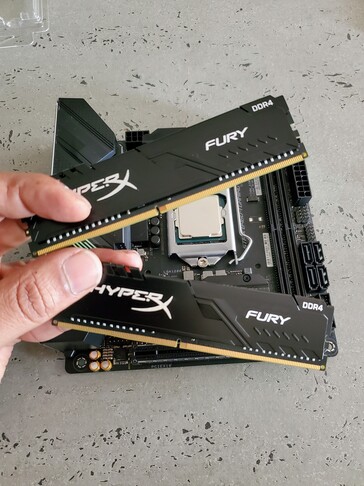One of the most popular PC builds these days involves gamers looking for a compact rig that is easily portable or doesn’t eat up too much desktop space. Hence, the rise in popularity of mini ITX cases and motherboards. These allow for console-sized builds in some instances but of course give you complete freedom over the specifications that you choose. Naturally, as with all custom PC builds, mini ITX configurations are no different in allowing you to upgrade components over time. You can start with a relatively modest build and eventually spec up in time if you choose.
The NZXT H1 Case:
Right now, one of the most popular choices in the mini ITX segment is the NZXT H1 (US$350), quite possibly because it emulates the upright stance of the forthcoming Microsoft Xbox Series X console. If that proposition isn’t attractive enough, it also supports full-size graphics cards up to 2.5 slots in width and comes with both a 650 W SFX-L 80Plus Gold fully modular power supply and 140 mm Kraken liquid cooling solution all built in. That leaves you needing to source only the motherboard, CPU, RAM, SSD and GPU. Furthermore, NZXT has a reputation for excellent case designs with clean and elegant solutions for keeping cords out of sight and the H1 is no exception in this regard.
The Motherboard:
When it came to the choice of motherboard for this build, there were a few ways we could have gone. Although official support for the next-generation Intel LGA 1200 sockets isn’t yet listed for the NZXT H1, it will work with the supplied components as Intel has stuck with the same mounting solution as it used for the superseded LGA 1151 sockets (mercifully). That being said, there are some good deals going around on LGA 1151 mobos and Intel 8th or 9th gen chips making them still good options. Although AMD’s second and third-generation Ryzen chips proved very tempting, we decided to go for a new Intel LGA1200 compliant board as we want to give one of Intel’s new 10th gen Comet Lake chips a run.
There are a myriad of new LGA 1200-compatible motherboards hitting the market right now, but we decided to go for one of the new Asus ROG Strix B460-I mini ITX boards (US$150) based on the new Intel B460 chipset. It’s a mid-range choice but is still quite fully featured for the price. It sports built-in Wi-Fi 6 AX200 support and Bluetooth 5.2 and has plenty of I/O ports, including Intel’s i219-V 1 Gb Ethernet. There are also two dual-channel DIMM RAM slots with support for the XMP type up to 64 GB DDR4 @ 2933 MHz. Impressively, it even manages to pack in support for 2x M.2 socket 3 drives with the second hidden on the rear side of the board. As you would expect, it also includes a 16-lane PCIe 3.0 slot for a GPU.
The Comet Lake-S CPU:
Similarly, for the CPU, we opted for a mid-range choice with the new Comet Lake-based Intel Core i5-10500 chip (US$236). Still fabricated on Intel’s now ultra-refined 14nm node, the new 10th gen chips pack in more bang for your buck than the Coffee Lake chips that preceded them, as all Comet Lake chips from the i9 through to the i3 offer Hyper-Threading as standard. The i5-10500 is a 6-core chip with 12 threads and a base clock speed of 3.1 GHz with Turbo Boost 2.0 to 4.5 GHz. We didn’t see the need in going all out for an 8-core i7 model given the support for Hyper-Threading which was MIA on the previous generation equivalent part, while as a 65 W part it is plenty powerful for a compact build.
The RAM:
Again, to keep the price in check, we opted for the not especially flashy but solid-performing Kingston HyperX DDR4 2666 MHz XMP RAM (US$84). In this instance, we opted for a 16 GB kit (2x 8 GB) as this is sufficient for a gaming rig, although we would consider upgrading to 32 GB down the track just for some additional headroom for multitasking while gaming. If you are planning on doing more than just running a single game but are also considering vodcasting and streaming while playing, then you might want to jump straight to 32 GB. Although the Core i5-10500 supports up to 128 GB of RAM, our mobo is limited to a 64 GB RAM ceiling, which is still plenty even if you are a serious at home video editor.
The Storage:
For our main drive, which will store the operating system, we have opted for a Samsung 250 GB 970 EVO Plus NVMe M.2 SSD (US$75). This is a blisteringly fast drive with up to 3,500 MB/s sequential read speed and up to 2,300 MB/s sequential write speed. It will keep things nice and peppy when it comes to booting up and shutting down as well as for general use while we have also pre-flashed it with Window 10 using WinToUSB. Although standard SATA III SSD drives are coming down in price, we have opted for a Seagate 2 TB FireCuda 2.5-inch drive (US$79). The combination of the 8 GB SSD cache with the 5,200 RPM drive still delivers up to 5x the performance of a standard HDD while offering a good combination of storage space, price and performance.
The GPU:
For the GPU in this build, we have opted for MSI Aero ITX GeForce RTX 2060 Super with 8 GB of GDDR6 RAM (US$390). This is another mid-range choice and is designed for more-compact mini ITX solutions than the NZXT H1 as it is a less complex, and thus smaller single-fan design. It does of course negate one of the key advantages of the NZXT H1 case, which supports full-size cards; however, it does mean that if we decide to switch to a more compact mini ITX case, we will be able to reuse the entire build. Nonetheless, the MSI Aero ITX is still powerful enough for solid 1440p gaming in its own right.
Part 1 Wrap-up:
As you can see, in the photos, we preinstalled all the major components into the motherboard and the GPU for show. When we add it to the NZXT H1 case in Part 2 of this feature, having most of the major components now preinstalled will make the installation very simple indeed. The GPU will be fitted in a separate compartment from the motherboard and other components helping to keep the overall system cool. We will use a pre-supplied NZXT GPU riser to relocate the GPU separately from the motherboard in a vertical orientation. While we won’t be going anywhere near filling the entire GPU compartment, the plus side is that this will leave plenty of space for additional passive ventilation not already built into the card.
Our NZXT H1 mini ITX rig comes to a grand total of US$1,364. It’s not cheap, but it does offer the potential for some serious gaming performance with plenty of longevity in a footprint that isn’t going to dominate your desktop but rather complement it. Stay tuned for Part 2 of this feature when we marry our motherboard with the NZXT H1 case and take it for spin with some gaming benchmarks to examine.
Source(s)
Own