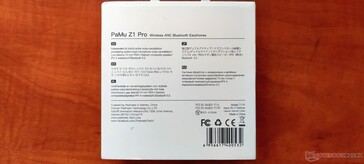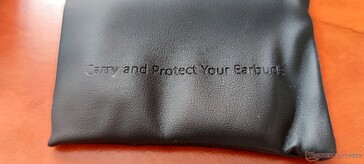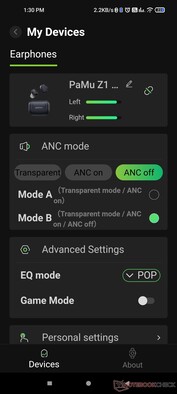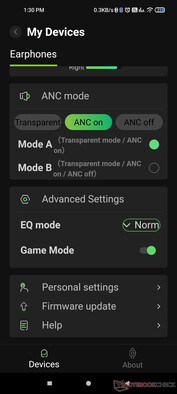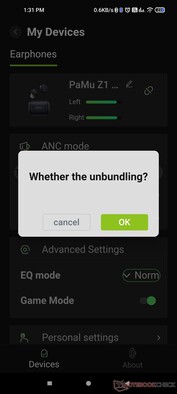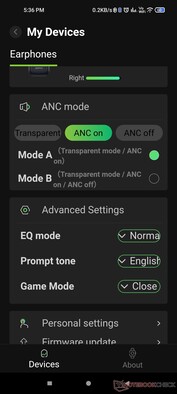Although Padmate's products are already being used by millions, the Pamu Z1 Pro is the first piece of hardware from this brand that ends up in my hands (in my ears, to be more accurate). The company has been around for over a decade and is a division of the Harda Group, which has been in the industry since 2004. In addition to making Bluetooth devices such as headphones, wireless keyboards and speakers, Padmate is also working with OEMs of smart devices. In this market sector, the list of products manufactured by Padmate so far includes water-resistant smartwatches, educational robots, various fitness products, and more.
As I write this — roughly two months after receiving the Pamu Z1 Pro — the earbuds are not present on the company's official website. However, this product is closely related to the Pamu Z1/Pamu Z1 Lite, which is currently priced at US$69. Now, let's move on and take a closer look at the Pamu Z1 Pro.
Box contents, design, build quality
Since there is nothing interesting to say about the box, which highlights the product's essentials and gets the job done perfectly when it comes to protecting its contents, we will move on and see what accompanies the earbuds.
Unsurprisingly, the earbuds and the charging case are accompanied by a charging cable for the case (which also supports wireless charging, by the way), four additional sets of silicone tips, as well as three printed guides (instruction manual, quick use guide, firmware update guide). The positive twist is the black storage bag that many other brands forget to include in the retail package.
The design of the earbuds makes them easy to fit and handle. However, I cannot say the same about the case. While its shape makes it easy to fit in small pockets, the case features a single indicator LED and can only sit on a surface on its front or back, but not bottom-down. For me, extracting the earbuds from the case still feels tricky after almost two months of use. Also, the placement of the charging socket at the bottom of the case does not seem like a great choice to me, either.
Fortunately, despite the minor design issues mentioned above, the Pamu Z1 Pro provides a premium feel and there is nothing cheap about it. Even more, the Android app that helps adjust the sound settings, customize the controls, and update the firmware is better than most similar pieces of code.
Specs, features, real-life usage
The list of specs and features that should be of interest starts with the 10 mm PEN+titanium composite drivers and continues with IPX 4 water resistance, Bluetooth 5.2 connectivity, low-latency audio (three gaming mode settings available in the software companion), and hybrid active noise cancellation (up to 40 dB). The fully charged earbuds can last for up to 6.5 hours, and the case can hold three charges for a total autonomy of 26 hours.
Before moving on, I must say that all the people I called while using the Pamu Z1 Pro said that my voice came through at a rather low volume. I have no idea why this happens because their voice sounded great on my end. Even more, recording my voice for testing purposes delivered good results. If this turns out to be a problem for other users as well, I am sure that Padmate can iron it out via a future firmware update.
Overall, I find the sound provided by the Pamu Z1 Pro to be quite warm, although lacking a bit when it comes to highs. Thankfully, the presets available in the app (only four at this time, namely Normal, Jazz, Pop, and Rock) can have a noticeable impact on the audio experience. In most cases, changing the EQ settings has a positive influence on the sound.
Even without installing the Pamu app, the sound delivered by these earbuds is spot-on, with impressive lows in most scenarios, as well as good mids, although I would enjoy the higher range to be more prominent in the mix. There are no connectivity problems and I love the clicky feeling of the controls. Silent touch controls might be a thing for many users, but I love my buttons when they click.
Autonomy fits the advertised values, but the single LED indicator light does not help at all. Fortunately, once the battery of the case runs out, there are over 6 hours left on the buds. Since each earbud also works independently, this translates to roughly 12 hours of wireless calls (I could live with that if needed, but I cannot enjoy music without both earbuds).
Software
The Pamu app that I already mentioned works well for me, although I've seen many complaints on Google Play and its current user rating is very low. The catch might be that this app works with a wide range of Pamu devices and, in some cases, the user experience might not be optimal. Today, I will only talk about my experience with the Pamu app and the Z1 Pro.
After opening the app, connecting to the earbuds does not take long and the rate of failure, in my experience, is below 1 percent. When this happens, disconnecting the Pamu Z1 Pro and connecting it again usually does the trick. Sometimes, doing the same with the phone's Bluetooth might be needed.
Once connected to the earbuds, the app provides all the essential settings in a single screen. Below the area that shows the name of connected device and the battery level, there is a section for selecting the ANC mode and an Advanced Settings area. Here, there are three settings right now: EQ mode (see previous section), Prompt tone (only English available for now), and Game Mode (Close, Low, and Ultra-low settings available).
When gaming, there is a noticeable latency difference between the Close and Ultra-low settings. Might not be a huge gap, but for me it is there and, in some scenarios, selecting Ultra-low helps. Transparent mode and noise cancellation also work fine and I must point out that the Pamu Z1 Pro doesn't amplify any gust of wind when using the first setting, which usually resulted in an audio nightmare on some similar products.
The currently available firmware version is labeled 0.0.7.0, but it does not feel like a pre-release piece of code. However, the fact that the Pamu Z1 Pro has upgradeable firmware is a big plus.
The good, the bad, and the truth
Being able to change the controls on each earbud is a big plus in my book and I start with this because it's an extension to what I said in the previous section. Moving to the other positives worth pointing out, I must mention the very good sound quality overall (with quite a few shades of "beyond impressive" in the bass section), the battery life above average for this product category, as well as the build quality and the clicky buttons that come with a pleasant vintage feel. Lastly, I know for sure that some users will love wireless charging and consider it a big plus, so I have to highlight it once again.
Since there is already a green color option in addition to the traditional white and black, I would like to see blue and red added to the list as well, maybe even yellow would be a popular choice. At least three LEDs for indicating the battery level of the case would be great, as it would be a more refined app. Some text strings need better translations as soon as possible. "Whether the unbundling" sounds beyond funny, for example. Going back to the case for the last time, I would like to see it slightly redesigned to make it easier for the user to grab the earbuds. In some rare cases, I encountered crackling in the right earbud. Most likely a Bluetooth connection issue, because it is not the first time I encounter a TWS to do this. Fortunately, a simple disconnect/connect approach is enough to get rid of it.
At US$79, the competition in the ANC TWS niche of the market is quite tough. Music fans looking for better sound quality would gladly drop the noise cancelling features, while most avid mobile gamers will go for lower latency at any cost, maybe even sacrificing some of the low-end response that makes the Pamu Z1 Pro a real treat for fans of bass-focused music.
While it might not be the best-sounding TWS model to get for roughly US$80, the Pamu Z1 Pro is a well-done product overall that will make many users happy. Taking into account the capable hardware and the upgradeable firmware approach, things can get even better in the future.
Disclaimer: The author of this review received the Pamu Z1 Pro ANC wireless earbuds from Padmate free of charge for the purpose of testing.
Source(s)
Own