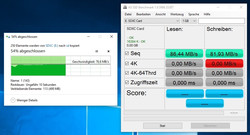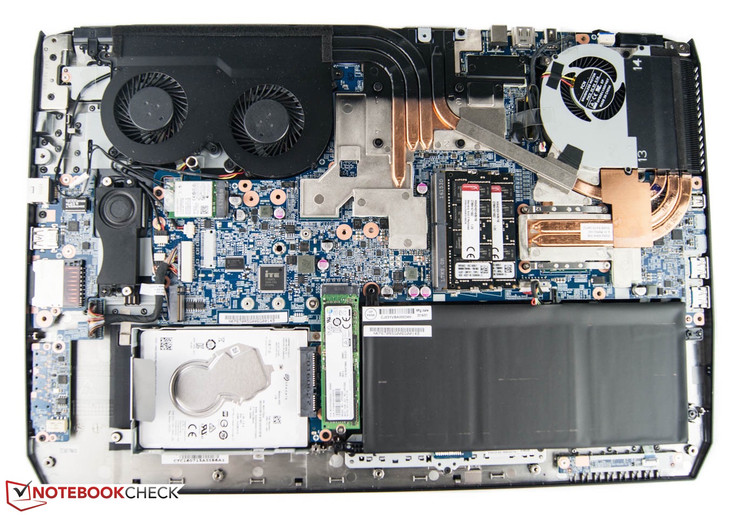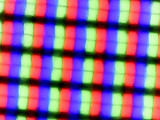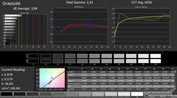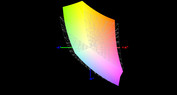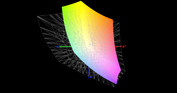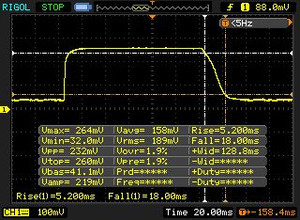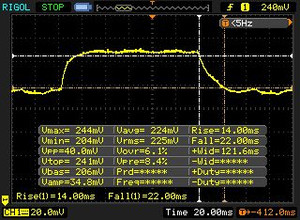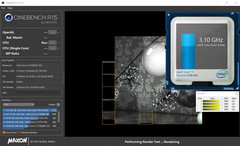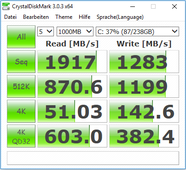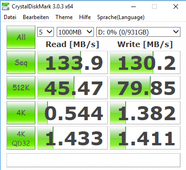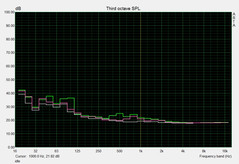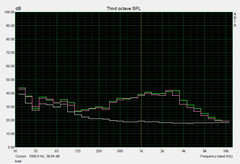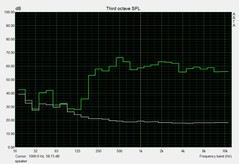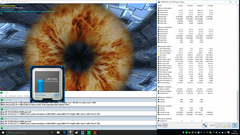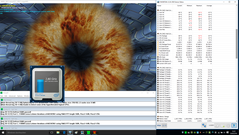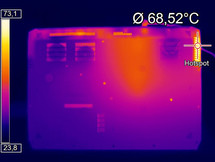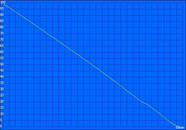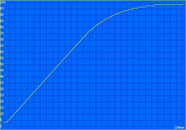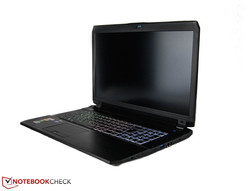Nexoc G734III (Clevo P670RS-G) Notebook Review
For the original German review, see here.
With a GeForce GTX 1070 GPU, the Nexoc G734III (based on Clevo's barebone P670RS-G) joins the Pascal notebooks reviewed by us. Thanks to an Intel Core i7 processor and 32 GB RAM, the performance is high enough for gaming. Many games can be accommodated on the 256 GB SSD and 1 TB HDD. Currently, our test configuration is listed for a price of 2460 Euros (~$2743).
For playing in the high-end notebook league, the Nexoc G734III has to prevail against its current competitors. So far, we have already scrutinized four other 17-inch contenders with the GeForce GTX 1070. Our MSI GT72VR test model sports equivalent hardware. Depending on the configuration, it costs between 2000 and 2500 Euros (~$2230 and ~$2788). The second device in our comparison group is our Asus ROG G752VS test model with a more powerful Intel Core i7-6820HK and double the RAM. The second to last contender also contains a more powerful CPU. However, the MSI GT73VR is significantly more expensive. The manufacturer charges 2900 Euros (~$3234) for the presented variant. The Acer Predator 17 G9-793 with 4K display makes the test field complete. It also costs just under 3000 Euros (~$3345).
Case
As usual for a gaming notebook, the case is very bulky. Thus, the device might rather be used as a desktop replacement. Not least because of its relatively high weight, the gaming laptop appears robust. The palm rests and the lid are made from brushed aluminum. Unfortunately, the lid can be depressed and twisted. The 2.5 cm wide hinges allow smooth, one-handed opening with comfortable resistance. It remains to be seen how well the hinges work in the long run.
Overall, the case with Stealth Design appears quite plain - despite its size. This is thanks to the color choice and the lack of decorations such as a manufacturer's logo on the lid. In terms of build quality, we can hardly find anything negative. Almost all parts and edges blend into each other cleanly. If we are very picky, the front edge of the case slightly sticks out. However, we still like the case since this is not visible.
Unfortunately, the system lacks hatches on the underside for easy maintenance. In addition, the battery cannot be removed without tools. You have to remove the bottom panel, which is fixed with 19 screws, for access to the inside.
With its weight and size, the 17-incher is not really a portable device; the quite bulky and heavy case wants to replace a classical desktop PC. However, the Nexoc G734III is quite lightweight for a gaming notebook. At about 3.3 kg, it is just under 600 g lighter than the MSI GT72VR and as much as 1.2 kg lighter than the Asus ROG G752VS.
The height is up to 3.46 cm at the rear. At 3.1 cm, the notebook is slightly slimmer at the front. The competitors are significantly thicker.
Connectivity
Interface
It is noteworthy that the system comes with two USB 3.1 type C Gen2 ports in addition to three USB 3.0 ports. Moreover, the G734III delivers an HDMI-out and two mini DisplayPorts. Unfortunately, neither the USB 3.1 port nor the mini DisplayPort supports Thunderbolt connections. All things considered, the interface layout is satisfactory. Interfaces for external displays and the power adapter are on the rear side. The often used Ethernet port is unfavorably placed on the right side. What's more, the distance between the interfaces could be slightly bigger.
SD Card Reader
We analyze the performance of the card readers with a Toshiba Exceria Pro SDXC 64 GB UHS-II reference card by copying jpg images (about 5 MB each). The G734III achieves a mid-range transfer rate of about 77 MB/s. The result is on par with the Asus ROG G752VS. The competitors from MSI accomplish significantly better values. Both of them easily exceed 100 MB/s. The MSI GT73VR even reaches double the test model's transfer rate.
| SD Card Reader | |
| average JPG Copy Test (av. of 3 runs) | |
| MSI GT73VR-6RE16SR451 | |
| MSI GT72VR 6RE-015US | |
| Acer Predator 17 G9-793-77LG | |
| Nexoc G734III | |
| Asus G752VS-XB78K | |
| maximum AS SSD Seq Read Test (1GB) | |
| MSI GT73VR-6RE16SR451 | |
| MSI GT72VR 6RE-015US | |
| Acer Predator 17 G9-793-77LG | |
| Asus G752VS-XB78K | |
| Nexoc G734III | |
Communication
For connection to the web, the manufacturer incorporates a Wi-Fi module and a Gigabit Ethernet controller. The used Intel Dual Band Wireless-AC 8260 (2x2) features a maximum gross throughput of 867 Mbps. We measured up to 450 Mbps in sending and up to 575 Mbps in receiving in a one-meter distance to our router.
Wired connections are possible via RJ45 port and Realtek RTL8168/8111 PCI-E chip with a maximum gross transfer rate of 1000 Mbps.
| Networking | |
| iperf Server (receive) TCP 1 m | |
| MSI GT73VR-6RE16SR451 | |
| Nexoc G734III | |
| Asus G752VS-XB78K | |
| Acer Predator 17 G9-793-77LG | |
| iperf Client (transmit) TCP 1 m | |
| Acer Predator 17 G9-793-77LG | |
| MSI GT73VR-6RE16SR451 | |
| Asus G752VS-XB78K | |
| Nexoc G734III | |
Security
Gaming notebooks can also be equipped with security features. There is a fingerprint reader directly at the touchpad. In addition, a Kensington lock allows physical protection of the device against theft.
Accessories
Apart from an extensive user guide and a driver DVD, there are replacement screws, a cleaning cloth and cooling pads for additional storage devices in the box. The icing on the cake is the external DVD burner from LG.
Maintenance
As already mentioned in the section "case", several screws have to be loosened for maintenance. After removing the bottom panel, you gain access to almost all components. For example, you can easily replace the RAM modules and the Wi-Fi adapter and you can reach the fans for cleaning. Great: a free 2.5-inch bay allows adding a second drive.
Warranty
The manufacturer's warranty is 24 months and can be extended to 36 months (+68 Euros, ~$75). As so often, a different warranty applies to the battery. Nexoc grants a 12-months warranty for it.
Input Devices
Keyboard
The used chiclet keyboard almost exactly meets the expectations for a gaming keyboard. All keys feature a sufficiently long and soft travel and a comfortable pressure point. Touch typists can enjoy writing on it. Only the number block and the direction keys are a bit small, which is not troublesome after a short adaption time. The 3-zone light is an optical highlight. You can adapt the brightness in three levels and you can also specify the color in a preinstalled tool (Flexikey).
While the typing noise could be a bit more muffled, it remains pleasant overall.
Touchpad
At a size of 10.3 x 6.3 cm, the touchpad is sufficiently big. The relatively smooth surface texture makes for fast and precise inputs. Scrolling in web pages also works flawlessly. Inputs are triggered accurately at the upper edges and corners, while response to finger movements might be delayed in the front part.
Two dedicated mouse buttons sit in front of the touchpad. Both of them feature a long and consistent travel. The generated clicking noise is muffled and very quiet.
Display
The display of the test model stems from LG. The matte LP173WF4-SPD1 panel features Full HD resolution and a 60 Hz refresh rate. In addition, Nvidia's G-Sync is supported.
The measured average brightness of 308 cd/m² is more or less on par with the competition. However, we have detected a slight backlight bleeding in the upper part. Those who want more than 60 Hz might be satisfied with the 120 Hz display of the MSI GT72VR.
| |||||||||||||||||||||||||
Brightness Distribution: 92 %
Center on Battery: 314 cd/m²
Contrast: 1121:1 (Black: 0.28 cd/m²)
ΔE ColorChecker Calman: 4.17 | ∀{0.5-29.43 Ø4.76}
ΔE Greyscale Calman: 3.84 | ∀{0.09-98 Ø5}
86% sRGB (Argyll 1.6.3 3D)
56% AdobeRGB 1998 (Argyll 1.6.3 3D)
62.8% AdobeRGB 1998 (Argyll 3D)
85.8% sRGB (Argyll 3D)
67.4% Display P3 (Argyll 3D)
Gamma: 2.41
CCT: 6950 K
| Nexoc G734III LG Philips LP173WF4-SPD1 (LGD046C), 1920x1080 | MSI GT73VR-6RE16SR451 N173HHE-G32 (CMN1747), 1920x1080 | MSI GT72VR 6RE-015US LG Philips LGD046E, 1920x1080 | Asus G752VS-XB78K LG Philips LP173WF4-SPF3 (LGD04E8), 1920x1080 | Acer Predator 17 G9-793-77LG AU Optronics B173ZAN01.0 (AUO109B), 3840x2160 | |
|---|---|---|---|---|---|
| Display | 29% | 1% | -1% | 35% | |
| Display P3 Coverage (%) | 67.4 | 91.2 35% | 68.3 1% | 66.9 -1% | 86.9 29% |
| sRGB Coverage (%) | 85.8 | 100 17% | 86.7 1% | 85.2 -1% | 100 17% |
| AdobeRGB 1998 Coverage (%) | 62.8 | 84.9 35% | 63.4 1% | 62.3 -1% | 99.4 58% |
| Response Times | 49% | -3% | -1% | -4% | |
| Response Time Grey 50% / Grey 80% * (ms) | 36 ? | 26 ? 28% | 34.4 ? 4% | 38 ? -6% | 37 ? -3% |
| Response Time Black / White * (ms) | 23 ? | 6.8 ? 70% | 25.2 ? -10% | 22 ? 4% | 24 ? -4% |
| PWM Frequency (Hz) | 50 ? | ||||
| Screen | -28% | 4% | 3% | 13% | |
| Brightness middle (cd/m²) | 314 | 314 0% | 348.7 11% | 328 4% | 336 7% |
| Brightness (cd/m²) | 308 | 294 -5% | 327 6% | 317 3% | 320 4% |
| Brightness Distribution (%) | 92 | 89 -3% | 89 -3% | 88 -4% | 88 -4% |
| Black Level * (cd/m²) | 0.28 | 0.23 18% | 0.323 -15% | 0.3 -7% | 0.25 11% |
| Contrast (:1) | 1121 | 1365 22% | 1080 -4% | 1093 -2% | 1344 20% |
| Colorchecker dE 2000 * | 4.17 | 9.74 -134% | 4.09 2% | 3.74 10% | 3.61 13% |
| Colorchecker dE 2000 max. * | 8.94 | 15.71 -76% | 9.02 -1% | 8.97 -0% | 6.02 33% |
| Greyscale dE 2000 * | 3.84 | 9.58 -149% | 2.14 44% | 2.67 30% | 4.78 -24% |
| Gamma | 2.41 91% | 2.5 88% | 2.25 98% | 2.41 91% | 2.32 95% |
| CCT | 6950 94% | 11854 55% | 6885 94% | 6861 95% | 6185 105% |
| Color Space (Percent of AdobeRGB 1998) (%) | 56 | 76 36% | 56.9 2% | 56 0% | 88 57% |
| Color Space (Percent of sRGB) (%) | 86 | 100 16% | 86.5 1% | 85 -1% | 100 16% |
| Total Average (Program / Settings) | 17% /
-6% | 1% /
3% | 0% /
2% | 15% /
15% |
* ... smaller is better
As usual for an IPS panel, colors and grayscales are quite good. CalMAN reports DeltaE values of just under 4. These deviations from the ideal can be slightly improved with calibration. After calibration, it is about 2 for the grayscales and just under 3 for the colors.
A contrast of 1120:1 makes for quite deep black (0.28 cd/m²). The competitors perform similarly. Only the MSI GT73VR and the Acer Predator 17 outperform the other notebooks with a contrast of above 1300:1.
But that's not all: The rivals from MSI and Acer achieve significantly higher color coverage than the other test models (100% sRGB). The Nexoc G734III only covers 86% of sRGB. It also falls behind in the AdobeRGB color space. However, these values are only interesting for professional use.
Due to its size and weight, the Nexoc G734III might be quite seldom used outdoors. If you want to do so anyway, you should look for a place in the shade. Despite decent brightness, the display can appear slightly dark in direct or indirect sunlight.
Display Response Times
| ↔ Response Time Black to White | ||
|---|---|---|
| 23 ms ... rise ↗ and fall ↘ combined | ↗ 5 ms rise | |
| ↘ 18 ms fall | ||
| The screen shows good response rates in our tests, but may be too slow for competitive gamers. In comparison, all tested devices range from 0.1 (minimum) to 240 (maximum) ms. » 51 % of all devices are better. This means that the measured response time is worse than the average of all tested devices (20.1 ms). | ||
| ↔ Response Time 50% Grey to 80% Grey | ||
| 36 ms ... rise ↗ and fall ↘ combined | ↗ 14 ms rise | |
| ↘ 22 ms fall | ||
| The screen shows slow response rates in our tests and will be unsatisfactory for gamers. In comparison, all tested devices range from 0.165 (minimum) to 636 (maximum) ms. » 49 % of all devices are better. This means that the measured response time is worse than the average of all tested devices (31.5 ms). | ||
Screen Flickering / PWM (Pulse-Width Modulation)
| Screen flickering / PWM detected | 50 Hz | ≤ 5 % brightness setting | |
The display backlight flickers at 50 Hz (worst case, e.g., utilizing PWM) Flickering detected at a brightness setting of 5 % and below. There should be no flickering or PWM above this brightness setting. The frequency of 50 Hz is very low, so the flickering may cause eyestrain and headaches after extended use. In comparison: 53 % of all tested devices do not use PWM to dim the display. If PWM was detected, an average of 8039 (minimum: 5 - maximum: 343500) Hz was measured. | |||
Performance
A gaming notebook requires high performance. Hence, the Nexoc G734III uses cutting-edge technology. The biggest reason to buy it is Nvidia's brand new GeForce GTX 1070, which belongs to the top performance class. In addition, 32 GB DDR4 RAM and a Skylake CPU from Intel make for a balanced bundle, which meets almost all software requirements.
Processor
An Intel Core i7-6700HQ with four cores, eight threads, and a clock rate of 2600 MHz is used as processor. Thanks to Turbo Boost, the clock rate can increase to up to 3500 MHz (4 cores: maximum 3.1 GHz). The 14 nm model belongs to the upper class of notebook CPUs and can also cope with demanding software without problems.
Let's turn to the actual performance and compare it with the competition. With 677 points in Cinebench R15, the G734III is almost on par with the MSI GT72VR, which comes with the same processor, in the multi core test. The results are as expected when compared to other 6700HQ notebooks. They even remain constant after several runs, since the maximum clock of 3.1 GHz (four cores) can be kept up. However, the Nexoc G734III falls behind laptops with Core i7-6820HK. The Asus ROG G752VS (789 points) and the MSI GT73VR (860 points) show a great game here thanks to additional overclocking.
Finally, we want to check the performance on battery. Already a glance at the maximum clock of 1.66 GHz lets us expect a poor result. Cinebench R15 reports 356 points, which is more than 300 points lower than in mains operation.
Please check our benchmark list for further information about various processors.
| Cinebench R11.5 | |
| CPU Single 64Bit | |
| MSI GT73VR-6RE16SR451 | |
| Asus G752VS-XB78K | |
| Nexoc G734III | |
| MSI GT72VR 6RE-015US | |
| CPU Multi 64Bit | |
| MSI GT73VR-6RE16SR451 | |
| Asus G752VS-XB78K | |
| MSI GT72VR 6RE-015US | |
| Nexoc G734III | |
System Performance
The Nexoc G734III not only convinces with a fast SSD storage device but also with sufficient CPU performance and a big RAM capacity. In short, working with the 17-incher is fun. PCMark 8 confirms this subjective impression. Among our comparison group, the test configuration is only unable to win against devices with more powerful CPUs.
| PCMark 8 | |
| Home Score Accelerated v2 | |
| Asus G752VS-XB78K | |
| MSI GT73VR-6RE16SR451 | |
| MSI GT72VR 6RE-015US | |
| Nexoc G734III | |
| Acer Predator 17 G9-793-77LG | |
| Work Score Accelerated v2 | |
| Asus G752VS-XB78K | |
| MSI GT73VR-6RE16SR451 | |
| MSI GT72VR 6RE-015US | |
| Nexoc G734III | |
| PCMark 7 Score | 5233 points | |
| PCMark 8 Home Score Accelerated v2 | 4180 points | |
| PCMark 8 Creative Score Accelerated v2 | 5262 points | |
| PCMark 8 Work Score Accelerated v2 | 5011 points | |
Help | ||
Storage Devices
Nexoc wants to use the advantages of both technologies and has equipped our test model with two storage devices. On the one hand, there is a fast 256 GB SSD for the operating system and important programs, which should make for short loading and response times. On the other hand, a 1 TB HDD provides enough storage space for other data.
We have tested the performance of the storage devices with CrystalDiskMark. Samsung's m.2 model SM951, which is connected via PCIe, shines with sequential read rates of 1917 MB/s and the write rate of 1283 MB/s is also very good. Only the MSI GT73VR can exceed these values thanks to a RAID 0 system. While the MSI GT72VR also comes with a Solid State Drive, it is not driven via PCIe. Hence its transfer rates are significantly lower.
The system features an HDD from Seagate as secondary storage device. The 1 TB 2.5-inch drive communicates via a SATA III connection and achieves quite decent sequential read and write rates at just under 130 MB/s.
Those who require even more storage space can add a storage device thanks to a free 2.5-inch bay. In our benchmark table you can find comparisons of HDDs and SSDs.
| Nexoc G734III Samsung SM951 MZVPV256HDGL m.2 PCI-e | MSI GT73VR-6RE16SR451 2x Samsung SM951 MZVPV256HDGL (RAID 0) | MSI GT72VR 6RE-015US SanDisk SD8SNAT256G1122 | Asus G752VS-XB78K Toshiba NVMe THNSN5512GPU7 | |
|---|---|---|---|---|
| CrystalDiskMark 3.0 | 53% | -61% | 16% | |
| Read Seq (MB/s) | 1917 | 3285 71% | 529 -72% | 1718 -10% |
| Write Seq (MB/s) | 1283 | 2560 100% | 338.5 -74% | 1305 2% |
| Read 512 (MB/s) | 871 | 1775 104% | 288.9 -67% | 1250 44% |
| Write 512 (MB/s) | 1199 | 2327 94% | 319.2 -73% | 1438 20% |
| Read 4k (MB/s) | 51 | 52.2 2% | 23.1 -55% | 44.42 -13% |
| Write 4k (MB/s) | 142.1 | 153.1 8% | 99.4 -30% | 154.4 9% |
| Read 4k QD32 (MB/s) | 603 | 627 4% | 147.5 -76% | 744 23% |
| Write 4k QD32 (MB/s) | 382.4 | 527 38% | 236.9 -38% | 578 51% |
Graphics Card
The GeForce GTX 1070 is Nvidia's second-fastest graphics chip of the new Pascal generation and belongs to the high-end range. With a VRAM capacity of 8 GB and a core clock between 1443 and 1645 MHz (Boost), current games are supposed to always achieve smooth frame rates in Full HD resolution.
We have tested the recently published DirectX 12 GPU with several 3DMark benchmarks. According to versions 11 and 13, the performance of our test model ranks in (lower) mid-range among GTX 1070 notebooks. Several competitors (e.g. the Asus G752VS and the MSI GT73VR) perform better due to their factory OC. In addition, it is noteworthy that graphics performance falls heavily on battery. The system only achieves 40% of the points in 3DMark 11 and even only 33% of the Graphics Score.
Extensive benchmarks for desktop and notebook chips are available in our graphics card list.
| 3DMark | |
| 1920x1080 Fire Strike Graphics | |
| MSI GT73VR-6RE16SR451 | |
| MSI GT72VR 6RE-015US | |
| Asus G752VS-XB78K | |
| Nexoc G734III | |
| Acer Predator 17 G9-793-77LG | |
| 2560x1440 Time Spy Graphics | |
| MSI GT73VR-6RE16SR451 | |
| Asus G752VS-XB78K | |
| Nexoc G734III | |
| 3DMark 11 - 1280x720 Performance GPU | |
| MSI GT73VR-6RE16SR451 | |
| Asus G752VS-XB78K | |
| Acer Predator 17 G9-793-77LG | |
| Nexoc G734III | |
| MSI GT72VR 6RE-015US | |
| 3DMark 11 Performance | 15486 points | |
| 3DMark Ice Storm Standard Score | 85380 points | |
| 3DMark Cloud Gate Standard Score | 22639 points | |
| 3DMark Fire Strike Score | 12458 points | |
| 3DMark Time Spy Score | 4990 points | |
Help | ||
Gaming Performance
Certainly, gaming performance is most important. We have used three titles for testing. As long as you do not connect a UHD display, the GeForce GTX 1070 delivers enough performance for running current graphics-intensive games such as Doom or The Witcher 3 at maximum settings. The frame rate will only fall under 50 fps in a few games at the native resolution of 1920x1080 pixels.
Please refer to our gaming list for further gaming benchmarks of the GeForce GTX 1070.
| The Witcher 3 - 1920x1080 Ultra Graphics & Postprocessing (HBAO+) | |
| Acer Predator 17 G9-793-77LG | |
| Asus G752VS-XB78K | |
| Nexoc G734III | |
| Doom - 1920x1080 Ultra Preset AA:SM | |
| Nexoc G734III | |
| MSI GT72VR 6RE-015US | |
| BioShock Infinite - 1920x1080 Ultra Preset, DX11 (DDOF) | |
| Asus G752VS-XB78K | |
| MSI GT72VR 6RE-015US | |
| Nexoc G734III | |
| low | med. | high | ultra | |
|---|---|---|---|---|
| BioShock Infinite (2013) | 194 | 178.8 | 152.6 | 122 |
| The Witcher 3 (2015) | 203 | 157 | 98.1 | 53.2 |
| Doom (2016) | 149 | 142 | 127 | 119.7 |
Emissions
System Noise
Even when idling, the CPU fan stays always active. The two CPU fans partly turn themselves off. However, the average noise level of 32 dB(A) is acceptable and normal when compared to the competition. The used HDD is hardly audible and you can only hear a quiet "clicking" noise when it is used, which, however, is quieter than the fan noise.
Under load the noise of the 17-incher increases to up to 50 dB(A), which can be disturbing due to the high frequency. Moreover, the cooling is always audible during our benchmarks. In addition, the fans take quite a long time to slow down after a stress period. Overall, the Nexoc G734III is too loud during 3D tasks (for a gaming notebook), which is due to the quite slim case. Moreover, there is room for improving the fan control in view of the temperatures.
Noise level
| Idle |
| 31 / 32 / 33 dB(A) |
| Load |
| 49 / 50 dB(A) |
 | ||
30 dB silent 40 dB(A) audible 50 dB(A) loud |
||
min: | ||
| Nexoc G734III GeForce GTX 1070 Mobile, 6700HQ | MSI GT73VR-6RE16SR451 GeForce GTX 1070 Mobile, 6820HK | MSI GT72VR 6RE-015US GeForce GTX 1070 Mobile, 6700HQ | Asus G752VS-XB78K GeForce GTX 1070 Mobile, 6820HK | Acer Predator 17 G9-793-77LG GeForce GTX 1070 Mobile, 6700HQ | |
|---|---|---|---|---|---|
| Noise | 3% | 3% | 4% | -4% | |
| off / environment * (dB) | 30 | 30 -0% | 28.9 4% | 30 -0% | 31 -3% |
| Idle Minimum * (dB) | 31 | 32 -3% | 32.4 -5% | 31 -0% | 33 -6% |
| Idle Average * (dB) | 32 | 33 -3% | 32.4 -1% | 32 -0% | 34 -6% |
| Idle Maximum * (dB) | 33 | 35 -6% | 32.4 2% | 33 -0% | 40 -21% |
| Load Average * (dB) | 49 | 35 29% | 39.4 20% | 40 18% | 44 10% |
| Load Maximum * (dB) | 50 | 49 2% | 52 -4% | 47 6% | 50 -0% |
* ... smaller is better
Temperature
When idling, the Nexoc G734III only gets slightly warmer with surface temperatures under 30 °C. First heavier load can cause uncomfortably hot temperatures of up to 61 °C. The power adapter also gets notably warm (max. 47 °C). Hence, the laptop should not be covered by pillows or blankets.
We check the temperatures of the inner components by running Prime95 and FurMark. The CPU can no longer use its full Turbo after less than a minute. However, about 2.8 GHz cannot be criticized. We are not that happy with the core temperature of up to 91 °C. The GPU even slightly throttles under full load. The maximum core temperature is 80 °C according to HWMonitor. Although the test model cannot impress with its full performance in such extreme scenarios, it is still willing to work hard.
We run 3DMark 11 immediately after the stress test, in order to see whether the generated heat has an impact on the performance. However, the points are equivalent to the cold run's.
(-) The maximum temperature on the upper side is 50 °C / 122 F, compared to the average of 40.4 °C / 105 F, ranging from 21.2 to 68.8 °C for the class Gaming.
(-) The bottom heats up to a maximum of 60.5 °C / 141 F, compared to the average of 43.3 °C / 110 F
(+) In idle usage, the average temperature for the upper side is 27.1 °C / 81 F, compared to the device average of 33.9 °C / 93 F.
(+) The palmrests and touchpad are reaching skin temperature as a maximum (33.6 °C / 92.5 F) and are therefore not hot.
(-) The average temperature of the palmrest area of similar devices was 28.8 °C / 83.8 F (-4.8 °C / -8.7 F).
| Nexoc G734III GeForce GTX 1070 Mobile, 6700HQ | MSI GT73VR-6RE16SR451 GeForce GTX 1070 Mobile, 6820HK | MSI GT72VR 6RE-015US GeForce GTX 1070 Mobile, 6700HQ | Asus G752VS-XB78K GeForce GTX 1070 Mobile, 6820HK | Acer Predator 17 G9-793-77LG GeForce GTX 1070 Mobile, 6700HQ | |
|---|---|---|---|---|---|
| Heat | -4% | 5% | 7% | 5% | |
| Maximum Upper Side * (°C) | 50 | 44.9 10% | 40.6 19% | 42.9 14% | 42.6 15% |
| Maximum Bottom * (°C) | 60.5 | 51.2 15% | 59.4 2% | 41.5 31% | 44.9 26% |
| Idle Upper Side * (°C) | 29.1 | 32.7 -12% | 28.2 3% | 31.6 -9% | 33.1 -14% |
| Idle Bottom * (°C) | 26.9 | 34.2 -27% | 27.8 -3% | 29.5 -10% | 28.9 -7% |
* ... smaller is better
Speakers
The used Onkyo speakers generate a passable frequency coverage. The test model only performs notably weak at low tones (bass). As you can see in the audio analysis, the trend is quite constant from the mid-tones. In our opinion, the speakers are sufficient for occasional film or TV serial evenings. However, a slightly higher volume would be nice.
The Sound Blaster X-Fi MB5 software allows fine tuning the sound or adjusting it for certain scenarios. It delivers various profiles, an equalizer, and further features.
Nexoc G734III audio analysis
(±) | speaker loudness is average but good (74 dB)
Bass 100 - 315 Hz
(±) | reduced bass - on average 14.7% lower than median
(-) | bass is not linear (15.4% delta to prev. frequency)
Mids 400 - 2000 Hz
(+) | balanced mids - only 2.9% away from median
(±) | linearity of mids is average (7.4% delta to prev. frequency)
Highs 2 - 16 kHz
(+) | balanced highs - only 1.9% away from median
(+) | highs are linear (4.8% delta to prev. frequency)
Overall 100 - 16.000 Hz
(±) | linearity of overall sound is average (16.2% difference to median)
Compared to same class
» 39% of all tested devices in this class were better, 7% similar, 54% worse
» The best had a delta of 6%, average was 18%, worst was 132%
Compared to all devices tested
» 25% of all tested devices were better, 5% similar, 69% worse
» The best had a delta of 4%, average was 24%, worst was 134%
MSI GT73VR-6RE16SR451 audio analysis
(+) | speakers can play relatively loud (82 dB)
Bass 100 - 315 Hz
(±) | reduced bass - on average 6.2% lower than median
(+) | bass is linear (6.4% delta to prev. frequency)
Mids 400 - 2000 Hz
(+) | balanced mids - only 1.6% away from median
(+) | mids are linear (5.3% delta to prev. frequency)
Highs 2 - 16 kHz
(±) | higher highs - on average 6.6% higher than median
(+) | highs are linear (6.8% delta to prev. frequency)
Overall 100 - 16.000 Hz
(+) | overall sound is linear (13.8% difference to median)
Compared to same class
» 21% of all tested devices in this class were better, 7% similar, 72% worse
» The best had a delta of 6%, average was 18%, worst was 132%
Compared to all devices tested
» 15% of all tested devices were better, 4% similar, 81% worse
» The best had a delta of 4%, average was 24%, worst was 134%
Asus G752VS-XB78K audio analysis
(±) | speaker loudness is average but good (76 dB)
Bass 100 - 315 Hz
(±) | reduced bass - on average 9.6% lower than median
(±) | linearity of bass is average (10.7% delta to prev. frequency)
Mids 400 - 2000 Hz
(+) | balanced mids - only 4.7% away from median
(±) | linearity of mids is average (10.3% delta to prev. frequency)
Highs 2 - 16 kHz
(±) | reduced highs - on average 8.3% lower than median
(±) | linearity of highs is average (9.7% delta to prev. frequency)
Overall 100 - 16.000 Hz
(±) | linearity of overall sound is average (22.4% difference to median)
Compared to same class
» 80% of all tested devices in this class were better, 5% similar, 15% worse
» The best had a delta of 6%, average was 18%, worst was 132%
Compared to all devices tested
» 65% of all tested devices were better, 6% similar, 29% worse
» The best had a delta of 4%, average was 24%, worst was 134%
Frequency diagram in comparison (check boxes above can be turned on/off!)
Energy Management
Power Consumption
It is known that high performance requires much energy. Thanks to the Optimus technology, the 17-incher is not too power hungry when idling with 13 to 27 Watt. For example, the MSI GT72VR requires between 22 and 30 Watt. The other notebooks even have significantly higher power consumptions.
Under load, the test model needs between 90 and 210 Watt, which is about on par with the competition.
If the power adapter can actually provide the specified performance of 230 Watt, it even has reserves under full load.
| Off / Standby | |
| Idle | |
| Load |
|
Key:
min: | |
| Nexoc G734III GeForce GTX 1070 Mobile, 6700HQ | MSI GT73VR-6RE16SR451 GeForce GTX 1070 Mobile, 6820HK | MSI GT72VR 6RE-015US GeForce GTX 1070 Mobile, 6700HQ | Asus G752VS-XB78K GeForce GTX 1070 Mobile, 6820HK | Acer Predator 17 G9-793-77LG GeForce GTX 1070 Mobile, 6700HQ | |
|---|---|---|---|---|---|
| Power Consumption | -57% | -37% | -35% | -51% | |
| Idle Minimum * (Watt) | 13 | 31 -138% | 22.3 -72% | 24 -85% | 25 -92% |
| Idle Average * (Watt) | 20 | 35 -75% | 27.3 -37% | 31 -55% | 35 -75% |
| Idle Maximum * (Watt) | 27 | 40 -48% | 30 -11% | 36 -33% | 46 -70% |
| Load Average * (Watt) | 90 | 106 -18% | 152.2 -69% | 94 -4% | 103 -14% |
| Load Maximum * (Watt) | 210 | 218 -4% | 204.2 3% | 204 3% | 223 -6% |
* ... smaller is better
Battery Life
Nexoc incorporated a lithium-ion battery rated at 60 Wh in the G734III. We determined the battery runtimes of the 17-inch notebook with several tests.
The first question is how long the maximum battery life is. For this purpose, we use the energy-saving mode from Windows, set the brightness to minimum and run the reading script. The laptop shuts down after slightly more than 6.5 hours. This is at least one hour longer than the competitors.
In the realistic Wi-Fi test, which simulates Internet surfing with medium brightness (~150 cd/m²), the devices lasts about 30 minutes shorter than the competitors. We only measured 3 hours.
Finally, we want to figure out the minimum runtime. We start the Classic test of the Battery Eater tool with maximum brightness and Windows profile maximum performance. Just as the other laptops in our comparison group, the Nexoc achieves about 1.5 h.
| Nexoc G734III 60 Wh | MSI GT73VR-6RE16SR451 75.2 Wh | MSI GT72VR 6RE-015US 83 Wh | Asus G752VS-XB78K 90 Wh | Acer Predator 17 G9-793-77LG 88 Wh | |
|---|---|---|---|---|---|
| Battery runtime | -13% | -3% | -7% | -9% | |
| Reader / Idle (h) | 6.7 | 4.8 -28% | 5.4 -19% | 5.2 -22% | 4.6 -31% |
| H.264 (h) | 3.5 | 3.1 -11% | |||
| WiFi v1.3 (h) | 3 | 3.4 13% | 3.7 23% | 3.5 17% | 3.3 10% |
| Load (h) | 1.6 | 1.2 -25% | 1.4 -13% | 1.4 -13% | 1.5 -6% |
Pros
Cons
Verdict
Apart from small flaws, the Nexoc G734III (Clevo P670RS-G) is indeed convincing. The high-end case scores points with good build quality and relatively low height. Overall, the 17-incher cannot shine with portability, but it is easier to carry around than other high-end laptops. Unfortunately, maintenance hatches are missing, which could make for fast access to the inner components. Meanwhile, we liked the backlit keyboard and the touchpad.
Another pro is the matte and contrast-rich IPS display with G-Sync support. The GeForce GTX 1070 can usually easily cope with 1920x1080 pixels. The Pascal model first reaches its limit in the 4K range from 3840x2160 pixels. Thanks to the cutting-edge graphics cards, most games run smoothly with maximum settings.
However, we found the high frequency fan noise annoying, which can be dampened by using a headset or turning up the speakers loudly. The temperature increase could be better, too. Finally, the battery life is quite modest despite graphics switch.
Otherwise, the Nexoc G734III meets all requirements for a gaming notebook.
Those who have an even higher budget and want a better heat removal system should definitely consider the MSI GT73VR or GT72VR, the Acer Predator 17 or the Asus G752VS.
Nexoc G734III
- 09/11/2016 v5.1 (old)
Nino Ricchizzi