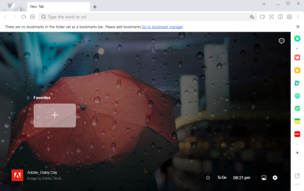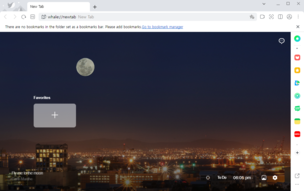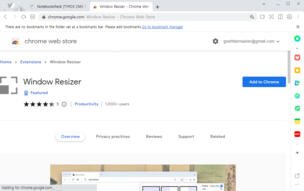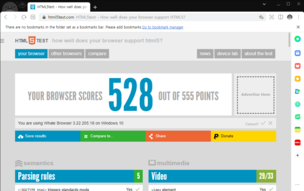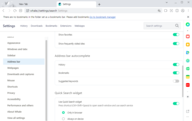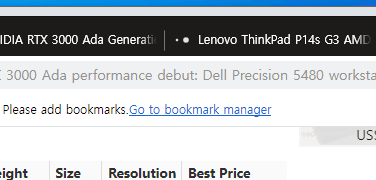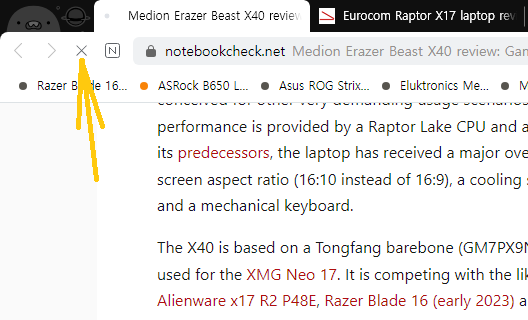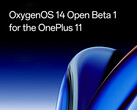Just like Microsoft's Edge, the Google Chrome web browser keeps getting more bloated, with features that appear to put advertisers at the helm while bringing little to the table in terms of user experience proliferating at alarming speeds. Thankfully, Firefox and Vivaldi are not the only options that people looking to break free of that duopoly's grip have.
Naver Whale solves the fundamental issue of many browsers that is the utter lack of a personal touch, with generic drab gray themes enabled by default, in an elegant, non-offensive way. Where SeaMonkey looks like it got stuck permanently in 2007 and Sleipnir looks as if the people designing it got electrocuted every time they felt an urge to add a splash of color here or there, Whale looks fun while not being as overly bright and "in-your-face" as some color schemes built into Vivaldi are.
Those wishing to do a bit of fine-tuning will find the usual set of settings here. Some of the sentences are in broken English but overall, everything is easy to understand. The side panel can be disabled, thankfully, which is what many people will probably end up doing considering some of the services on offer, including Memo, require one to have a Naver account.
While navigating the UI, the user will encounter plenty of non-standard design elements and additional features, highlighting just how much work went into designing this piece of software. Instead of the usual circular rotating arrow, two dots are used to let the user know that a Web page is still being loaded which is a nice touch. Below is a GIF of those two dots at work, taken with Whale's built-in screen recording functionality.
The only issue we were able to spot was that pressing the ✖ button to the left of the address field that is commonly used to stop loading a Web page would result in the page getting reloaded, forcing us to press Esc instead. This was not nearly enough to spoil the fun. Whale is a great browser that is not directly tied to any of the Big Tech companies such as Amazon or Microsoft, making it easier to throw personal data safety concerns out of the window and just enjoy browsing the Internet.
Source(s)
Image credit: Naver/Google/Microsoft - edited