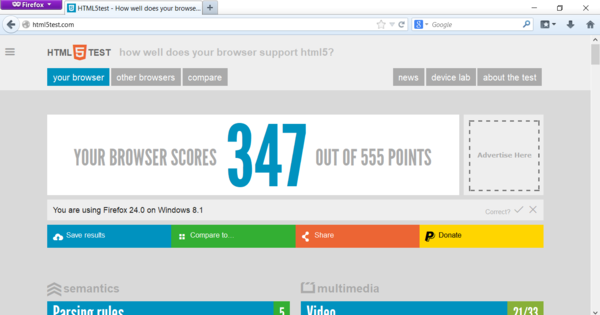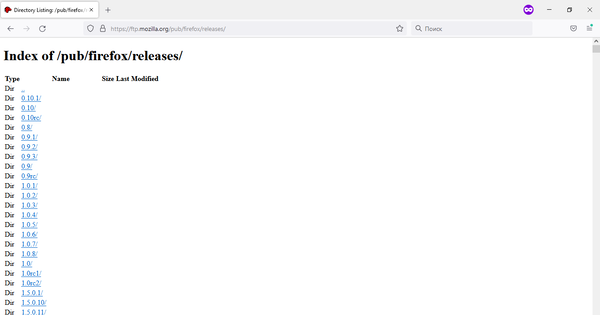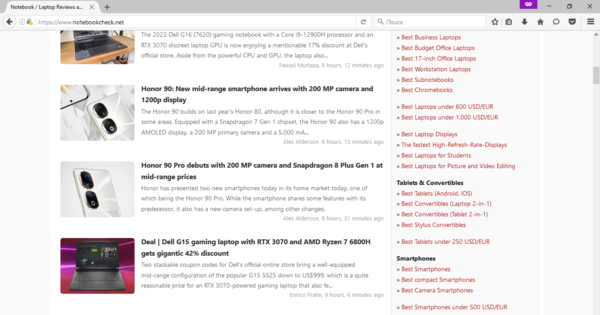CheckUp - hacks for a better tech life
Mozilla Firefox 1.0 was released in 2004. A lot has happened since then. The Opera browser as we knew it waved good-bye to us; Microsoft let go of Internet Explorer; and lesser-known browsers have perished in droves only to be replaced by new kids on the block, such as Brave.
Mozilla managed to survive the storms. While it was not a perfectly smooth ride, the company keeps adhering to its ethics and stressing that its users come first, not something else.
Keeping a full archive of all the products ever released is definitely a user-friendly decision. Mozilla lets us download any Firefox browser build for any purposes by visiting its FTP server.
Suppose we want to get into the shoes of 2016's average user of the Web by revisiting Firefox 48. To do that, we have to navigate to the corresponding folder, then open the "win32" folder as our test system is running 32-bit Windows 10. Then, let's select the default language of the browser ("en-gb") and finally download the larger of the two files ("Firefox Setup 48.0.exe") as the smaller one is a not a full-blown installer.
There are a few important things to keep in mind. By default, Firefox browsers are set to look for updates every time they are launched. So, upon installing the desired build of Firefox, it makes sense to temporarily disable the Internet connection by switching off Wi-Fi on your device or physically disconnecting the Ethernet cable. Launch Firefox, open its settings and set the browser to either "never check for updates" or "check for updates but let you decide whether to install them". After that, it'll be safe to enable the Internet connection again.
It goes without saying that older versions of the browser won't be able to load certain websites, for various reasons including failure to check the authenticity of a certificate, failure to engage the right encryption algorithm, and so on. Expect to see virtually no issues with version 79 or higher. Either way, it makes sense to exclusively use Private browsing windows to avoid potential security issues.
Last but not the least, there is no way to install several instances of Firefox on the same machine. One will have to uninstall version 70 first to be able to install version 60; if attempting to install version 70 on a Windows machine that already has version 60, the application will simply get updated.
In our experience, nearly all Firefox builds run just fine on Windows 10 22H2, highlighting the great job Microsoft has done at maintaining backwards compatibility over the years.