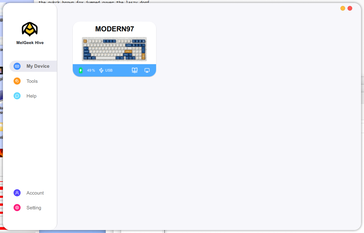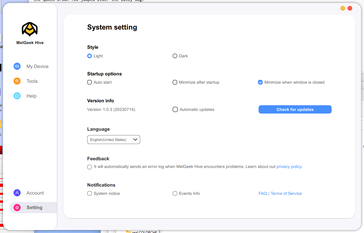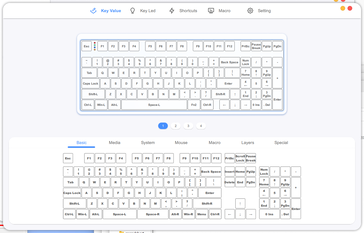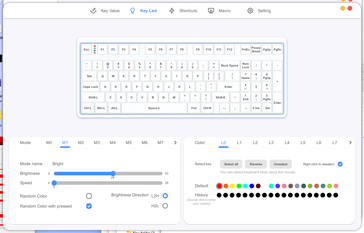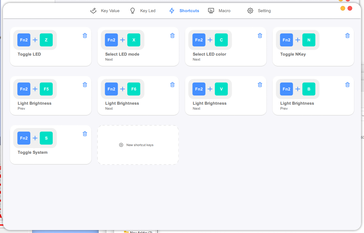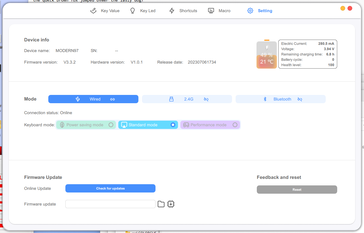MelGeek is now shipping its new Modern97 mechanical keyboard for $140 USD. The manufacturer has sent us a sample for our honest impressions. The keyboard is notable for its mineral-inspired colors, custom MCR keycaps, and Kailh switches that are similar to Cherry keycaps and switches.
Out of the box, the Modern97 keyboard is heavy for its size at 1.0 kg which contributes to the solid build quality and firm typing experience. The ABS plastic with ink dots on top and the threaded matte transparent shell on the bottom add a lot of character to the design that users might appreciate. A second variant is available with more darker and grayer tones to contrast the brighter and bluer colors of our test unit.
Other important features include N-key rollover, RGB lighting, and three connectivity options: Bluetooth 5.1, 2.4 GHz USB-A dongle, and USB-C wired. The switch to toggle between the modes is along the rear corner as shown by the images below. The internal 4000 mAh battery adds stability and can be recharged when connected via USB.
First, let's go over some of the positives. The typing experience on our Kailh Sonic53 linear switches is uniform across all keys for a comfortable feel. Overall construction quality is excellent even when compared to the aluminum or metal frames of other more well-known keyboard makers. According to the manufacturer, the PCB of the Modern97 has been upgraded to improve the quality and feedback of the keys. The MelGeek Hive software is also more intuitive and not as bloated as the solutions from Razer or Cooler Master.
Unfortunately, we have a longer list of drawbacks worth mentioning. Firstly, clatter is still relatively loud and sharp despite the "soft" typing experience that the manufacturer claims. Of course, some users may not mind the loud click, but those who were expecting the Modern97 to be quieter than most other mechanical keyboards may be disappointed.
Secondly, the keyboard lacks a few features that we've come to expect at this price range. There are no retractable feet, for example, and so the base is always at a fixed angle. The rear switch to toggle between Bluetooth and 2.4 GHz connectivity is not labeled and so it's easy to toggle one mode instead of the other by accident.
Thirdly, the internal battery charges very slowly. Charging from 40 percent to 80 percent with the included USB cable, for example, would take about 3 hours. If battery is low, it's recommended to charge overnight.
And lastly, perhaps our biggest gripe relates to the thickness of the base which elevates the keys higher than on most other mechanical keyboards. This can make typing uncomfortable as you must raise your palms higher from the table surface. It's therefore recommended to pair the MelGeek with a keyboard palm rest to avoid a bad typing posture.
The best aspects of the Modern97 are its aesthetics, build quality, and sharp linear switches. When considering its hefty asking price, however, we would like to see a palm rest included in the packaging and perhaps a removable top cover for easier cleaning between the keycaps.