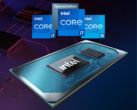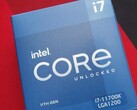There's a new season of Mac vs PC wars happening and this time, it is Intel that is sounding the bugle against Apple M1. Intel has been targeting Apple for quite some time now with its Go PC campaign. Now, Intel has launched a full website dedicated to pointing out the deficiencies in Apple's new M1-based offerings. The Apple M1 has proven itself to be a great competitor to traditional x86 chips. However, Intel still feels that the PC simply cannot be beaten when it comes to versatility and overall performance.
Intel lists several advantages for the PC including the availability of a multitude of form factors, native touch displays, extensive game libraries and apps, and a vast ecosystem of devices. While not totally incorrect, we have to consider the concept of a device ecosystem here. Apple's lineup of software and hardware offerings are centered around its own devices.
For those who own an iPad and/or an iPhone, going for a MacBook would seem the most logical step. With M1, Mac users can use a good number of iOS apps on a bigger screen, though there's still a lot more work to be done in this regard.
A PC, on the other hand, has always had the advantage of being an open system that allows for flexibility and experimentation with form factors. However, that experimentation often required an impetus like how it needed Microsoft to show other OEMs that convertibles can indeed be viable.
Interestingly, Intel seems to have chosen an older MacBook Pro 15 without a touchbar, which obviously would have been powered by an Intel CPU, for the comparison graphic.
Intel also highlighted the advantage of 11th gen Tiger Lake with apps such as Topaz Gigapixel AI, Adobe Premiere Pro, and Adobe Lightroom. The catch here is that except for Lightroom, Gigapixel AI and Premiere Pro aren't available natively for the Apple M1 yet. Actually, it only goes on to show that Rosetta 2 emulation is doing just fine.
The other point of comparison, and this is more intriguing, is that Intel says that it can offer almost the same battery life (Acer Swift 5) as an M1 MacBook Air at a 250-nit brightness and watching Netflix with multiple tabs open in Chrome and Safari, respectively.
There are some issues with this. Firstly, it begets the question as to why Chrome was not used on the MacBook Air when a native M1 version is already available. Or, the other way of asking the question would be why Intel did not use Microsoft Edge for the comparison as it would have made a better choice being a native browser (plus, it is based on Chromium too). Besides, not all laptops are the Acer Swift 5. Intel didn't even indicate that it is mostly Evo-compliant laptops that can actually offer good battery life.
However, there is one aspect that Intel did get largely right. M1-powered MacBooks currently can support only one external display up to 6K 60 Hz (only the M1 Mac Mini can support a 6K and 4K display together) although we have seen workarounds enabling up to six external displays on M1 Macs.
Incidentally, actor Justin Long who was part of Apple's "Get a Mac" TV commercials in the 2000s is now the face of Intel's tirade against M1-powered Macs.
On the whole, it looks like Intel is trying to do an Apple in terms of marketing Tiger Lake against M1 MacBooks. The issue, however, is that Intel seems to focus more on the non-processor side of things, which makes the comparison somewhat moot.
Sure, PCs have obvious advantages with respect to form factors, software library, customization, and of course, games. However, we do need to recognize that Apple has pulled off something that the industry never expected would happen. With Microsoft and AMD too exploring ARM options, it wouldn't be a surprise if Intel also starts toeing the line some day.
What do you think of Intel taking the fight to Apple? Let us know in the comments below.