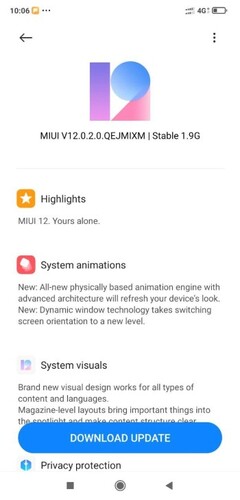MIUI 12 is yet to reach many Pocophone F1 handsets, it seems. To date, Xioami has issued V12.0.2.0.QEJRUXM for the Russian variant of the Pocophone F1 and three builds globally. The first two, called V12.0.0.3.QEJMIXM and V12.0.1.0.QEJMIXM, were rolled back, but Xiaomi began issuing V12.0.2.0.QEJMIXM earlier this month. However, it seems that V12.0.2.0.QEJMIXM has not arrived on many global handsets.
There are multiple reports online of people receiving a notification to download V12.0.2.0.QEJMIXM, only to be presented with no update to download when they head to System update within Settings. Piunikaweb speculates that the discovery of bugs could be the reason for the limited rollout, which would not be the first time that this has happened with the Pocophone F1.
Apparently, it is possible to sideload the OTA file, though. We cannot confirm this, but several people on Mi.com claim that this is the case. If that is true, then you can download the 790 MB OTA file from Xiaomi's servers. From the file name, it would seem that it is only possible to use this OTA for updating a Pocophone F1 to V12.0.2.0.QEJMIXM from V11.0.9.0.QEJMIXM. Once downloaded, place the file on the root of your device, and select 'Choose update package' from the three-dot menu in System update. If this option is unavailable, then tapping the MIUI logo several times will enable it.
Source(s)
Mi.com & Twitter (1) (2) via Piunikaweb