
Lightweight 12-inch tablet for college with a pen and a matte display - Huawei MatePad 12 X review
Super-thin alternative to the iPad Air.
On the hunt for an affordable alternative to an Apple iPad Air for school? Then the MatePad 12X could be the perfect alternative with its specially-coated PaperMatte display, stylus support as well as a complimentary keyboard cover. Is it worth buying?Marcus Herbrich, 👁 Daniel Schmidt (translated by Daisy Dickson) Published 🇩🇪 🇫🇷 ...
Verdict on the Huawei MatePad 12 X: All-round carefree package for school and college students
According to Huawei, the "X" in the name of the MatePad 12 X stands for discovering new possibilities and creative projects. In any case, the MatePad 12 X provides users with a very good basis for productive work. Thanks to its stylus support, the high-resolution PaperMatte display is perfect for taking notes. In combination with the Smart Magnetic Keyboard and its long runtimes, the Huawei tablet provides strong selling points for school and college students who are looking for a lightweight and compact everyday digital companion.
If you can't really see any benefit from the matte panel, then you should take a look at the competition featuring glossy panels—the OnePlus Pad 2 or the MagicPad 2 from Honor would both be interesting choices. This is because the microscopic, nanoscale etched surface structure of the PaperMatte display somewhat reduces the brilliance of its color reproduction. Its contrast also suffers as a result of its very high black levels.
The tablet's lack of a cellular network option also doesn't really fit in with the MatePad 12 X's productive approach. Nevertheless, if you want to access the web on the move, then the Tab P12 Paper could be a suitable Android alternative. Especially as buyers of the Lenovo tablet don't have to try to befriend Huawei's HarmonyOS, which isn't allowed to use Google services.
Pros
Cons
Price and availability
At the time of writing, the Huawei MatePad 12 X isn't available to purchase in the United States. You may be able to find it as an import device from selected retailers.
Possible alternatives compared
Image | Model / Review | Geizhals | Weight | Drive | Display |
|---|---|---|---|---|---|
| Huawei MatePad 12 X HiSilicon Kirin 9000W ⎘ HiSilicon Maleoon 910 ⎘ 12 GB Memory, 256 GB | 555 g | 256 GB UFS 3.1 Flash | 12.00" 2800x1840 279 PPI IPS | ||
| OnePlus Pad 2 Qualcomm Snapdragon 8 Gen 3 ⎘ Qualcomm Adreno 750 ⎘ 12 GB Memory, 256 GB | 584 g | 256 GB UFS 3.1 Flash | 12.10" 3000x2120 304 PPI IPS | ||
| Honor MagicPad 2 Qualcomm Snapdragon 8s Gen 3 ⎘ Qualcomm Adreno 735 ⎘ 12 GB Memory, 256 GB | Listenpreis 600€ Geizhals Suche | 555 g | 256 GB UFS 3.1 Flash | 12.30" 3000x1920 290 PPI OLED | |
| Lenovo Tab P12 Paper MediaTek Dimensity 7050 ⎘ ARM Mali-G68 MP4 ⎘ 8 GB Memory, 128 GB UFS 2.1 | Listenpreis 450€ Geizhals Suche | 615 g | 128 GB UFS 2.2 Flash | 12.70" 2944x1840 273 PPI LTPS | |
| Huawei MatePad 11.5 S HiSilicon Kirin 9000W ⎘ HiSilicon Maleoon 910 ⎘ 8 GB Memory, 256 GB | 510 g | 256 GB UFS 3.1 Flash | 11.50" 2800x1840 291 PPI TFT-LCD |
Table of Contents
- Verdict on the Huawei MatePad 12 X: All-round carefree package for school and college students
- Specifications of the Huawei MatePad 12 X
- Case - The MatePad 12 X with slim bezels
- Connectivity - The Huawei tablet with USB 3.2
- Software - The Huawei tablet still comes without GMS
- Cameras - The MatePad 12 X with a dual-cam
- Accessories and warranty - The mid-range tablet with a power supply unit
- Input devices & operation - The Huawei tablet with FaceUnlock
- Display - The MatePad 12 X features a matte IPS panel
- Performance - The Huawei tablet with an in-house SoC
- Emissions - The Huawei tablet stays cool
- Power management - The Huawei MatePad 12 X charges quickly
- Notebookcheck total rating
The PaperMatte edition of the Huawei MatePad 12 X features a 12-inch display with a maximum refresh rate of 144 Hz. In combination with its matte surface and thanks to its support for the Huawei M-Pencil, the mid-range tablet offers an interesting total package as a digital companion for note-taking and use in bright surroundings. The manufacturer itself speaks of a particularly natural writing feel and paper-like use of its tablet.
Specifications of the Huawei MatePad 12 X
Case - The MatePad 12 X with slim bezels
With a weight of just 555 grams and a body thickness of less than 6 millimeters, the MatePad 12 X is comfortable to use despite its 12-inch display. The Huawei tablet also feels modern thanks to its display-to-surface ratio of over 86 percent. The case doesn't have an IP certification.
The MatePad 12 X's build quality is great—the aluminum frame and the glass back, which is covered with a mother-of-pearl finish, make it feel like a premium mid-range device, and it is less susceptible to fingerprints as a result. Huawei hasn't revealed to its customers which glass has been used on the front and back.
Connectivity - The Huawei tablet with USB 3.2
In terms of its connectivity, the Huawei tablet comes with non-expandable UFS 3.1 storage and USB OTG as well as Bluetooth 5.2. In addition, NearLink short-range wireless technology can be used for data interactions between the Matepad 12 X and an M-Pencil (3rd generation) or Smart Magnetic Keyboard.
Data transfers via the USB interface use the 3.0 standard (3.2 Gen 1), which also supports image transfer. With an M2.SSD hard disk (Samsung 980 Pro), we were able to elicit a good 282 MB/s from the port during our copying test. Connected data carriers may not only be formatted with FAT32, but also with exFAT and NTFS.
Software - The Huawei tablet still comes without GMS
The PaperMatte tablet from Huawei comes with HarmonyOS version 4.2 installed, which is based on the outdated Android 12. However, the manufacturer only uses the open-source part of the operating system, which means that most Android apps can be installed on the MatePad 12 X. However, no Google Mobile Services (GMS) are available due to commercial restrictions. Access to the PlayStore is not possible without taking additional steps. We have explained how to set up Google services and apps on your Huawei tablet in a detailed guide.
You can make use of the AppGallery to install apps straight out of the box; alternatively, APKs from third-party sources can also be installed via the Petal search, although this could be associated with a security risk. However, the in-house search function will probably no longer be developed further; instead, Huawei is now relying on the Aurora Store. This can be installed via the AppGallery and offers access to the Google Play Store library.
How long Huawei intends to provide its mid-range tablet with software updates hasn't been officially communicated. At the time of testing, the MatePad 12 X featured fairly up-to-date security patches from September 2024 despite running Android 12.
Sustainability
Sustainability is not the focus of the MatePad 12 X. The manufacturer hasn't provided any information on material extraction or recyclability. However, Huawei does offer an e-waste recycling program that separates raw materials such as copper or aluminum and plastic to be used in the production of new electronics.
The packaging of the mid-range tablet appears to be free of plastic. The device itself, as well as the stylus and keyboard, are wrapped in foil, while the rest of the packaging is made of cardboard.
Communication and GNSS
During our test, the MatePad 12 X —which supports WiFi 6—achieved high peak transfer rates of over 1,000 MBit/s in the 5 GHz range using our Asus ROG Rapture GT-AXE11000 reference router. Its high data rates were also largely stable. Users don't have the option to use cellular data. Unfortunately, satellite location services are also not supported on the Huawei tablet.
Cameras - The MatePad 12 X with a dual-cam
The 8 MPix camera on the front uses a fixed focus. The resulting photo quality is okay, but the exposure and sharpness should really be more balanced for the price range. You can record video on the mid-range tablet in Full HD quality at 30fps.
At the heart of the rear camera system is a 13-MPix lens with autofocus and an aperture of f/1.8. There is no optical image stabilization. The MatePad 12 X delivers solid photos in daylight. Unfortunately, during everyday use, the color reproduction fluctuates between cool and warm. In controlled lighting conditions, however, the Huawei tablet showed good color reproduction in our measurements. The Huawei tablet is very well suited for taking photos of documents in order to add notes to them later.
The Huawei tablet additionally features a wide-angle camera, which only delivers average quality. However, the 8 MPix lens boasts a better color balance.
Image comparison
Choose a scene and navigate within the first image. One click changes the position on touchscreens. One click on the zoomed-in image opens the original in a new window. The first image shows the scaled photograph of the test device.
Wide-angleWide-angleLow lightBook pages

Accessories and warranty - The mid-range tablet with a power supply unit
Input devices & operation - The Huawei tablet with FaceUnlock
The MatePad 12 X is already well equipped for productive work straight out of the box thanks to its included third-generation Huawei M-Pencil and Smart Magnetic Keyboard. The keyboard has a flat travel, but is still comfortable to use thanks to its size. However, the pressure points are quite spongy. Unfortunately, the Smart Magnetic Keyboard isn't backlit, nor does the tablet itself have a vibration motor.
According to the manufacturer, the M-Pencil (3rd generation) supports over 10,000 pressure levels and a pressure-sensitive handwriting function with 16,384 levels for some apps. Its response times are nice and short, but Huawei hasn't provided any latency information. Thanks to the IPS panel's super high refresh rate of 144 Hz and its frosted glass surface, writing and drawing on the tablet feels really great. The advertised resistance—as if you are writing on a sheet of paper—can't totally be achieved, but the PaperMatte display still feels more natural than a reflective panel would. The screen's depiction also looks nice and smooth when using your finger to scroll or navigate through menus. However, the Huawei tablet sometimes experiences minor delays during everyday use.
Unfortunately, you can't unlock the tablet using biometric finger identification. In turn, users can be authenticated via less secure 2D facial recognition which uses the front-facing camera. This works reliably during everyday use with sufficient light, and you can save a total of five profiles.
Display - The MatePad 12 X features a matte IPS panel
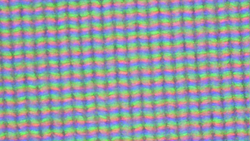
The MatePad 12 X's display has a resolution of 2,800 x 1,840 pixels and measures an impressive 12 inches diagonally. In turn, this means that its pixel density is only 280 ppi—the "smart resolution" feature must also be deactivated ex works. Its high refresh rate of a maximum of 144 Hz can also automatically switch between different frequencies (30 Hz, 60 Hz, 90 Hz, 120 Hz, 144 Hz) if desired.
The display's maximum brightness is specified by the manufacturer as reaching 1,000 cd/m². During our measurements, the IPS panel managed similar levels, achieving a maximum of 1,050 cd/m² (APL18: 1,036 cd/m²), which is very good for this price range. However, its illumination could be a little more homogeneous. The MatePad 12 X doesn't use pulse-width modulation for controlling its brightness and it didn't exhibit any flickering during our measurements.
| |||||||||||||||||||||||||
Brightness Distribution: 87 %
Center on Battery: 1032 cd/m²
Contrast: 1122:1 (Black: 0.92 cd/m²)
ΔE ColorChecker Calman: 3.8 | ∀{0.5-29.43 Ø4.76}
ΔE Greyscale Calman: 6.5 | ∀{0.09-98 Ø5}
99.6% sRGB (Calman 2D)
Gamma: 2.18
CCT: 7197 K
| Huawei MatePad 12 X IPS, 2800x1840, 12" | OnePlus Pad 2 IPS, 3000x2120, 12.1" | Honor MagicPad 2 OLED, 3000x1920, 12.3" | Lenovo Tab P12 Paper LTPS, 2944x1840, 12.7" | Huawei MatePad 11.5 S TFT-LCD, 2800x1840, 11.5" | |
|---|---|---|---|---|---|
| Screen | 29% | 26% | -8% | -17% | |
| Brightness middle (cd/m²) | 1032 | 833 -19% | 645 -37% | 148 -86% | 511 -50% |
| Brightness (cd/m²) | 991 | 771 -22% | 650 -34% | 139 -86% | 449 -55% |
| Brightness Distribution (%) | 87 | 84 -3% | 94 8% | 90 3% | 83 -5% |
| Black Level * (cd/m²) | 0.92 | 0.45 51% | 0.3 67% | 0.99 -8% | |
| Contrast (:1) | 1122 | 1851 65% | 493 -56% | 516 -54% | |
| Colorchecker dE 2000 * | 3.8 | 1.79 53% | 1.3 66% | 3.59 6% | 3.6 5% |
| Colorchecker dE 2000 max. * | 8.6 | 4.01 53% | 2.1 76% | 5.52 36% | 7.5 13% |
| Greyscale dE 2000 * | 6.5 | 3 54% | 1.5 77% | 3 54% | 5.5 15% |
| Gamma | 2.18 101% | 2.254 98% | 2.25 98% | 2.243 98% | 2.27 97% |
| CCT | 7197 90% | 6419 101% | 6658 98% | 7115 91% | 7566 86% |
* ... smaller is better
Screen Flickering / PWM (Pulse-Width Modulation)
| Screen flickering / PWM not detected | |||
In comparison: 53 % of all tested devices do not use PWM to dim the display. If PWM was detected, an average of 8039 (minimum: 5 - maximum: 343500) Hz was measured. | |||
In our display measurements using the Calman software and a spectrophotometer, the IPS display proved to be satisfactorily calibrated, but its grayscale was clearly outside the ideal range (<3) and showed a visible green cast. Its contrast ratio of around 1,100:1 also isn't really ideal, which is due to its very high black level of 0.92 cd/m². The APL measurement (0.88 cd/m²) confirmed a slightly better contrast.
Due to the special coating of the panel, it may be necessary to accept some compromises in these aspects, as a MatePad 11.5 S shows similar deficits. Huawei advertises its PaperMatte panel as not suffering a visible loss in display quality, but in our opinion, the matte coating does take away some of the brilliance and clarity in its color reproduction.
Display Response Times
| ↔ Response Time Black to White | ||
|---|---|---|
| 14.96 ms ... rise ↗ and fall ↘ combined | ↗ 4.448 ms rise | |
| ↘ 10.51 ms fall | ||
| The screen shows good response rates in our tests, but may be too slow for competitive gamers. In comparison, all tested devices range from 0.1 (minimum) to 240 (maximum) ms. » 35 % of all devices are better. This means that the measured response time is better than the average of all tested devices (20.1 ms). | ||
| ↔ Response Time 50% Grey to 80% Grey | ||
| 26.77 ms ... rise ↗ and fall ↘ combined | ↗ 7.376 ms rise | |
| ↘ 19.39 ms fall | ||
| The screen shows relatively slow response rates in our tests and may be too slow for gamers. In comparison, all tested devices range from 0.165 (minimum) to 636 (maximum) ms. » 36 % of all devices are better. This means that the measured response time is better than the average of all tested devices (31.5 ms). | ||
Thanks to the glass panel's microscopic, nanoscale etched surface, the MatePad 12 X produces diffuse reflections and no significant glare. This means that the tablet can be used very well outdoors, additionally thanks to how bright the panel is—even in direct sunlight in summer, there should be no restrictions. The IPS panel's viewing-angle stability is fine and no changes to the colors can be seen.
Performance - The Huawei tablet with an in-house SoC
Huawei now keeps a very low profile when it comes to the processors it installs, with the SoC not even appearing in the MatePad 12 X's spec sheet. The designation "Kirin T90A" can be read out from system apps (Device Info HW), which should correspond to the Kirin 9000WL and Kirin 9000W used in the MatePad 11.5 S and MatePad Pro 13.2. This is because the in-house SoCs delivered very similar performance levels in the Geekbench benchmarks. The MatePad 12 X is therefore competitively positioned in the mid-range tablet class, even if the Snapdragon 8s Gen 3 in the MagicPad 2 is more powerful.
| CrossMark - Overall | |
| Honor MagicPad 2 | |
| Average of class Tablet (227 - 2155, n=57, last 2 years) | |
| Huawei MatePad 12 X | |
| Average HiSilicon Kirin 9000W (834 - 1028, n=4) | |
| Huawei MatePad 11.5 S | |
| Lenovo Tab P12 Paper | |
| UL Procyon AI Inference for Android - Overall Score NNAPI | |
| Average of class Tablet (2597 - 76852, n=62, last 2 years) | |
| Honor MagicPad 2 | |
| Huawei MatePad 11.5 S | |
| Average HiSilicon Kirin 9000W (10373 - 11155, n=4) | |
| Huawei MatePad 12 X | |
| Lenovo Tab P12 Paper | |
| AImark - Score v3.x | |
| Average of class Tablet (153 - 55794, n=50, last 2 years) | |
| Honor MagicPad 2 | |
| Huawei MatePad 12 X | |
| Average HiSilicon Kirin 9000W (738 - 927, n=4) | |
| Huawei MatePad 11.5 S | |
| Lenovo Tab P12 Paper | |
| Geekbench AI | |
| Single Precision TensorFlow NNAPI 1.1 | |
| Honor MagicPad 2 | |
| Average of class Tablet (243 - 1243, n=8, last 2 years) | |
| Huawei MatePad 12 X | |
| Huawei MatePad 11.5 S | |
| Average HiSilicon Kirin 9000W (360 - 387, n=3) | |
| OnePlus Pad 2 | |
| Half Precision TensorFlow NNAPI 1.1 | |
| Average of class Tablet (227 - 5204, n=8, last 2 years) | |
| Honor MagicPad 2 | |
| Huawei MatePad 12 X | |
| Huawei MatePad 11.5 S | |
| Average HiSilicon Kirin 9000W (364 - 388, n=3) | |
| OnePlus Pad 2 | |
| Quantized TensorFlow NNAPI 1.1 | |
| Average of class Tablet (508 - 4998, n=8, last 2 years) | |
| Honor MagicPad 2 | |
| Huawei MatePad 11.5 S | |
| Huawei MatePad 12 X | |
| Average HiSilicon Kirin 9000W (727 - 837, n=3) | |
| OnePlus Pad 2 | |
The in-house Maleoon 910 GPU solution cannot keep up with the current mid-range competition when it comes to graphics calculations. During our test, the Huawei tablet was more on the level of an Adreno 720 than an Adreno 735 in the MagicPad 2. However, the MatePad 12 X performed better in 3DMark compared to the MatePad 11.5 S.
GFXBench (DX / GLBenchmark) 2.7: T-Rex Onscreen | 1920x1080 T-Rex Offscreen
GFXBench 3.0: on screen Manhattan Onscreen OGL | 1920x1080 1080p Manhattan Offscreen
GFXBench 3.1: on screen Manhattan ES 3.1 Onscreen | 1920x1080 Manhattan ES 3.1 Offscreen
GFXBench: on screen Car Chase Onscreen | 1920x1080 Car Chase Offscreen | on screen Aztec Ruins High Tier Onscreen | 2560x1440 Aztec Ruins High Tier Offscreen | on screen Aztec Ruins Normal Tier Onscreen | 1920x1080 Aztec Ruins Normal Tier Offscreen | 3840x2160 4K Aztec Ruins High Tier Offscreen
| 3DMark / Wild Life Extreme Unlimited | |
| OnePlus Pad 2 | |
| Honor MagicPad 2 | |
| Huawei MatePad 12 X | |
| Huawei MatePad 11.5 S | |
| Lenovo Tab P12 Paper | |
| 3DMark / Wild Life Extreme | |
| OnePlus Pad 2 | |
| Honor MagicPad 2 | |
| Huawei MatePad 12 X | |
| Huawei MatePad 11.5 S | |
| Lenovo Tab P12 Paper | |
| 3DMark / Wild Life Unlimited Score | |
| Honor MagicPad 2 | |
| Huawei MatePad 12 X | |
| Huawei MatePad 11.5 S | |
| Lenovo Tab P12 Paper | |
| 3DMark / Wild Life Score | |
| Huawei MatePad 12 X | |
| Huawei MatePad 11.5 S | |
| Lenovo Tab P12 Paper | |
| Honor MagicPad 2 | |
| 3DMark / Sling Shot Extreme (ES 3.1) Unlimited Physics | |
| OnePlus Pad 2 | |
| Honor MagicPad 2 | |
| Huawei MatePad 12 X | |
| Huawei MatePad 11.5 S | |
| Lenovo Tab P12 Paper | |
| 3DMark / Sling Shot Extreme (ES 3.1) Unlimited Graphics | |
| OnePlus Pad 2 | |
| Honor MagicPad 2 | |
| Huawei MatePad 12 X | |
| Huawei MatePad 11.5 S | |
| Lenovo Tab P12 Paper | |
| 3DMark / Sling Shot Extreme (ES 3.1) Unlimited | |
| OnePlus Pad 2 | |
| Honor MagicPad 2 | |
| Huawei MatePad 12 X | |
| Huawei MatePad 11.5 S | |
| Lenovo Tab P12 Paper | |
| GFXBench (DX / GLBenchmark) 2.7 / T-Rex Onscreen | |
| Huawei MatePad 11.5 S | |
| Honor MagicPad 2 | |
| Huawei MatePad 12 X | |
| Lenovo Tab P12 Paper | |
| GFXBench (DX / GLBenchmark) 2.7 / T-Rex Offscreen | |
| Honor MagicPad 2 | |
| Huawei MatePad 12 X | |
| Huawei MatePad 11.5 S | |
| Lenovo Tab P12 Paper | |
| GFXBench 3.0 / Manhattan Onscreen OGL | |
| Honor MagicPad 2 | |
| Huawei MatePad 11.5 S | |
| Huawei MatePad 12 X | |
| Lenovo Tab P12 Paper | |
| GFXBench 3.0 / 1080p Manhattan Offscreen | |
| Honor MagicPad 2 | |
| Huawei MatePad 11.5 S | |
| Huawei MatePad 12 X | |
| Lenovo Tab P12 Paper | |
| GFXBench 3.1 / Manhattan ES 3.1 Onscreen | |
| Honor MagicPad 2 | |
| Huawei MatePad 11.5 S | |
| Huawei MatePad 12 X | |
| Lenovo Tab P12 Paper | |
| GFXBench 3.1 / Manhattan ES 3.1 Offscreen | |
| Honor MagicPad 2 | |
| Huawei MatePad 11.5 S | |
| Huawei MatePad 12 X | |
| Lenovo Tab P12 Paper | |
| GFXBench / Car Chase Onscreen | |
| Honor MagicPad 2 | |
| Huawei MatePad 11.5 S | |
| Huawei MatePad 12 X | |
| Lenovo Tab P12 Paper | |
| GFXBench / Car Chase Offscreen | |
| Honor MagicPad 2 | |
| Huawei MatePad 11.5 S | |
| Huawei MatePad 12 X | |
| Lenovo Tab P12 Paper | |
| GFXBench / Aztec Ruins High Tier Onscreen | |
| OnePlus Pad 2 | |
| Honor MagicPad 2 | |
| Huawei MatePad 11.5 S | |
| Huawei MatePad 12 X | |
| Lenovo Tab P12 Paper | |
| GFXBench / Aztec Ruins High Tier Offscreen | |
| OnePlus Pad 2 | |
| Honor MagicPad 2 | |
| Huawei MatePad 12 X | |
| Huawei MatePad 11.5 S | |
| Lenovo Tab P12 Paper | |
| GFXBench / Aztec Ruins Normal Tier Onscreen | |
| Honor MagicPad 2 | |
| OnePlus Pad 2 | |
| Huawei MatePad 11.5 S | |
| Huawei MatePad 12 X | |
| Lenovo Tab P12 Paper | |
| GFXBench / Aztec Ruins Normal Tier Offscreen | |
| OnePlus Pad 2 | |
| Honor MagicPad 2 | |
| Huawei MatePad 12 X | |
| Huawei MatePad 11.5 S | |
| Lenovo Tab P12 Paper | |
| GFXBench / 4K Aztec Ruins High Tier Offscreen | |
| OnePlus Pad 2 | |
| Honor MagicPad 2 | |
| Huawei MatePad 11.5 S | |
| Huawei MatePad 12 X | |
| Lenovo Tab P12 Paper | |
| Jetstream 2 - 2.0 Total Score | |
| Average of class Tablet (23.3 - 395, n=70, last 2 years) | |
| Honor MagicPad 2 (Chrome 128.0.6613.146) | |
| Average HiSilicon Kirin 9000W (89.5 - 155.8, n=4) | |
| Huawei MatePad 12 X (Huawei Browswer 15) | |
| Lenovo Tab P12 Paper (Chrome 126) | |
| Huawei MatePad 11.5 S (Huawei Browser V14) | |
| Speedometer 2.0 - Result 2.0 | |
| Average of class Tablet (2.59 - 790, n=54, last 2 years) | |
| Honor MagicPad 2 (Chrome 128.0.6613.146) | |
| Average HiSilicon Kirin 9000W (62.7 - 208, n=3) | |
| Lenovo Tab P12 Paper (Chrome 126) | |
| Huawei MatePad 11.5 S (Huawei Browser V14) | |
| Speedometer 3 - Score 3.0 | |
| Average of class Tablet (1.25 - 49.1, n=65, last 2 years) | |
| Honor MagicPad 2 (Chrome 128.0.6613.146) | |
| Average HiSilicon Kirin 9000W (3.11 - 12.5, n=3) | |
| Lenovo Tab P12 Paper (Chrome 126) | |
| Huawei MatePad 12 X (Huawei Browswer 15) | |
| Huawei MatePad 11.5 S (Huawei Browser V14) | |
| WebXPRT 4 - Overall | |
| Honor MagicPad 2 (Chrome 128.0.6613.146) | |
| Average of class Tablet (30 - 376, n=71, last 2 years) | |
| Huawei MatePad 12 X (Huawei Browswer 15) | |
| Average HiSilicon Kirin 9000W (85 - 160, n=4) | |
| Lenovo Tab P12 Paper (Chrome 126) | |
| Huawei MatePad 11.5 S (Huawei Browser V14) | |
| Octane V2 - Total Score | |
| Average of class Tablet (763 - 138481, n=92, last 2 years) | |
| OnePlus Pad 2 (Chrome 128) | |
| Honor MagicPad 2 (Chrome 128.0.6613.146) | |
| Huawei MatePad 12 X (Huawei Browswer 15) | |
| Average HiSilicon Kirin 9000W (32134 - 46687, n=4) | |
| Lenovo Tab P12 Paper (Chrome 126) | |
| Huawei MatePad 11.5 S (Huawei Browser V14) | |
| Mozilla Kraken 1.1 - Total | |
| Average of class Tablet (243 - 27101, n=81, last 2 years) | |
| Lenovo Tab P12 Paper (Chrome 126) | |
| Huawei MatePad 11.5 S (Huawei Browser V14) | |
| Average HiSilicon Kirin 9000W (836 - 1244, n=4) | |
| Huawei MatePad 12 X (Huawei Browswer 15) | |
| Honor MagicPad 2 (Chrome 128.0.6613.146) | |
* ... smaller is better
| Huawei MatePad 12 X | OnePlus Pad 2 | Honor MagicPad 2 | Lenovo Tab P12 Paper | Huawei MatePad 11.5 S | Average 256 GB UFS 3.1 Flash | Average of class Tablet | |
|---|---|---|---|---|---|---|---|
| AndroBench 3-5 | -4% | 9% | -44% | 3% | -14% | -14% | |
| Sequential Read 256KB (MB/s) | 1911.9 | 2003.1 5% | 2025.54 6% | 894.3 -53% | 1837.4 -4% | 1759 ? -8% | 1869 ? -2% |
| Sequential Write 256KB (MB/s) | 1672.76 | 1732.7 4% | 2003.53 20% | 722.1 -57% | 1134.93 -32% | 1203 ? -28% | 1418 ? -15% |
| Random Read 4KB (MB/s) | 371.52 | 236.5 -36% | 298.27 -20% | 237.4 -36% | 334.71 -10% | 287 ? -23% | 253 ? -32% |
| Random Write 4KB (MB/s) | 313.99 | 348.6 11% | 401.95 28% | 225.7 -28% | 498.29 59% | 320 ? 2% | 290 ? -8% |
| Huawei MatePad 12 X | OnePlus Pad 2 | Honor MagicPad 2 | Lenovo Tab P12 Paper | Huawei MatePad 11.5 S | Average 256 GB UFS 3.1 Flash | Average of class Tablet | |
|---|---|---|---|---|---|---|---|
| PCMark for Android | -28% | -9% | -48% | 4% | -30% | -31% | |
| Storage 2.0 seq. read int. (MB/s) | 1601 ? | 1679 ? 5% | 1726 ? 8% | 623 ? -61% | 1568 ? -2% | 1398 ? -13% | 1210 ? -24% |
| Storage 2.0 seq. write int. (MB/s) | 1562 ? | 1165 ? -25% | 1767 ? 13% | 581 ? -63% | 1181 ? -24% | 1102 ? -29% | 1014 ? -35% |
| Storage 2.0 random read int. (MB/s) | 53.3 ? | 36 ? -32% | 47.6 ? -11% | 37.9 ? -29% | 57.4 ? 8% | 38.4 ? -28% | 36.4 ? -32% |
| Storage 2.0 random write int. (MB/s) | 97.5 ? | 59.9 ? -39% | 73.3 ? -25% | 61.2 ? -37% | 129.8 ? 33% | 60.6 ? -38% | 57.8 ? -41% |
| Storage 2.0 (Points) | 54852 ? | 27667 ? -50% | 37492 ? -32% | 27787 ? -49% | 56268 ? 3% | 31945 ? -42% | 43259 ? -21% |
Emissions - The Huawei tablet stays cool
Temperature
The MatePad 12 X's case hardly heats up during everyday use, and even under load in the burnout benchmark, the temperature increase was only moderate. We used 3DMark to check the internal heat dissipation behavior. We didn't note a reduction in performance, as the Wild Life stress tests stayed very constant.
(+) The maximum temperature on the upper side is 39.2 °C / 103 F, compared to the average of 33.6 °C / 92 F, ranging from 20.7 to 53.2 °C for the class Tablet.
(+) The bottom heats up to a maximum of 38.3 °C / 101 F, compared to the average of 33.2 °C / 92 F
(+) In idle usage, the average temperature for the upper side is 27.8 °C / 82 F, compared to the device average of 30 °C / 86 F.
3DMark Steel Nomad stress test
| 3DMark | |
| Wild Life Stress Test Stability | |
| Huawei MatePad 12 X | |
| OnePlus Pad 2 | |
| Honor MagicPad 2 | |
| Wild Life Extreme Stress Test | |
| Huawei MatePad 12 X | |
| Honor MagicPad 2 | |
| OnePlus Pad 2 | |
Speakers
One highlight of the Huawei tablet is its audio system which consists of six speakers and sounds really good for the device having such a thin case. In this respect, the MatePad 12 X is one of the best tablets ever—even an iPad Pro 13 (2024) only managed a less linear frequency curve for the mids and highs in our Pink Noise measurement. Bass is also present in the sound.
You can connect wired headphones via a USB-C port, while the Huawei tablet only supports Bluetooth version 5.2 wirelessly. We couldn't read out the supported audio codecs on the mid-range tablet. In addition to SBC, only AAC and LDAC are listed in its data sheet.
Huawei MatePad 12 X audio analysis
(+) | speakers can play relatively loud (87.2 dB)
Bass 100 - 315 Hz
(±) | reduced bass - on average 10.4% lower than median
(±) | linearity of bass is average (7.1% delta to prev. frequency)
Mids 400 - 2000 Hz
(+) | balanced mids - only 2.4% away from median
(+) | mids are linear (4.8% delta to prev. frequency)
Highs 2 - 16 kHz
(+) | balanced highs - only 1.9% away from median
(+) | highs are linear (2.6% delta to prev. frequency)
Overall 100 - 16.000 Hz
(+) | overall sound is linear (8.4% difference to median)
Compared to same class
» 1% of all tested devices in this class were better, 1% similar, 98% worse
» The best had a delta of 7%, average was 20%, worst was 129%
Compared to all devices tested
» 2% of all tested devices were better, 1% similar, 98% worse
» The best had a delta of 4%, average was 24%, worst was 134%
Huawei MatePad 11.5 S audio analysis
(+) | speakers can play relatively loud (90.3 dB)
Bass 100 - 315 Hz
(±) | reduced bass - on average 10.6% lower than median
(±) | linearity of bass is average (10.3% delta to prev. frequency)
Mids 400 - 2000 Hz
(±) | higher mids - on average 6.8% higher than median
(+) | mids are linear (6.8% delta to prev. frequency)
Highs 2 - 16 kHz
(+) | balanced highs - only 2.7% away from median
(+) | highs are linear (4.1% delta to prev. frequency)
Overall 100 - 16.000 Hz
(+) | overall sound is linear (13% difference to median)
Compared to same class
» 23% of all tested devices in this class were better, 4% similar, 73% worse
» The best had a delta of 7%, average was 20%, worst was 129%
Compared to all devices tested
» 12% of all tested devices were better, 2% similar, 85% worse
» The best had a delta of 4%, average was 24%, worst was 134%
Power management - The Huawei MatePad 12 X charges quickly
The tablet's battery has a capacity of 10,100 mAh and can be charged at up to 66 watts. With the included power adapter, the MatePad 12 X's energy storage is fully recharged in just over 1.5 hours.
Its power consumption is comparatively high, especially in direct comparison with a MatePad 11.5 S. A look at the small difference between load and idle shows its inefficiency in idle mode.
Power consumption
| Off / Standby | |
| Idle | |
| Load |
|
Key:
min: | |
| Huawei MatePad 12 X 10100 mAh | Honor MagicPad 2 10050 mAh | Huawei MatePad 11.5 S 8800 mAh | Average HiSilicon Kirin 9000W | Average of class Tablet | |
|---|---|---|---|---|---|
| Power Consumption | 19% | 44% | 21% | 34% | |
| Idle Minimum * (Watt) | 4.66 | 3.6 23% | 1.53 67% | 3.07 ? 34% | 2.04 ? 56% |
| Idle Average * (Watt) | 9.06 | 6.52 28% | 5.96 34% | 7.28 ? 20% | 4.05 ? 55% |
| Idle Maximum * (Watt) | 9.17 | 6.54 29% | 6.07 34% | 7.4 ? 19% | 4.4 ? 52% |
| Load Average * (Watt) | 11.9 | 10.63 11% | 6.87 42% | 9.55 ? 20% | 9.32 ? 22% |
| Load Maximum * (Watt) | 11.97 | 11.57 3% | 6.88 43% | 10.6 ? 11% | 13.6 ? -14% |
* ... smaller is better
Power consumption: Geekbench (150 cd/m²)
Power consumption: GFXbench (150 cd/m²)
Runtimes
At an adjusted display brightness of 150 cd/m², its runtimes proved to be really good for a 12-inch tablet, managing almost 17 hours in our practical WLAN test.
| Battery runtime - WiFi v1.3 | |
| Huawei MatePad 12 X | |
| OnePlus Pad 2 | |
| Honor MagicPad 2 | |
| Lenovo Tab P12 Paper | |
| Huawei MatePad 11.5 S | |
Notebookcheck total rating
Due to its etched surface structure, you'll have to come to live with a few compromises, but they seem worthwhile thanks to the tablet's low-reflection display and enjoyable writing experience—at least for those who want to use their tablet outdoors a lot.
Huawei MatePad 12 X
- 10/31/2024 v8
Marcus Herbrich
Transparency
The selection of devices to be reviewed is made by our editorial team. The test sample was provided to the author as a loan by the manufacturer or retailer for the purpose of this review. The lender had no influence on this review, nor did the manufacturer receive a copy of this review before publication. There was no obligation to publish this review. As an independent media company, Notebookcheck is not subjected to the authority of manufacturers, retailers or publishers.
This is how Notebookcheck is testing
Every year, Notebookcheck independently reviews hundreds of laptops and smartphones using standardized procedures to ensure that all results are comparable. We have continuously developed our test methods for around 20 years and set industry standards in the process. In our test labs, high-quality measuring equipment is utilized by experienced technicians and editors. These tests involve a multi-stage validation process. Our complex rating system is based on hundreds of well-founded measurements and benchmarks, which maintains objectivity. Further information on our test methods can be found here.















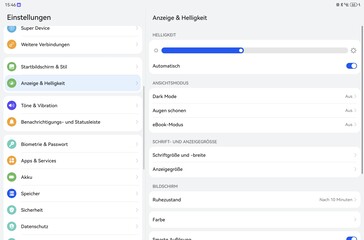









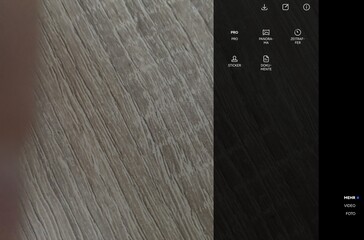

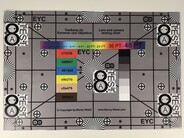




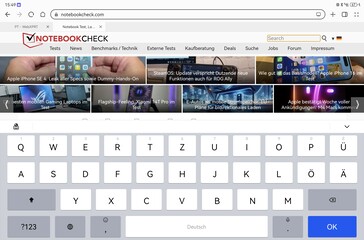
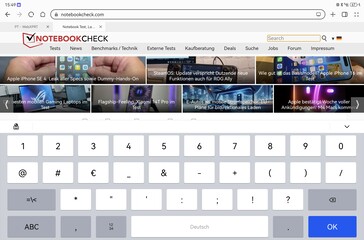









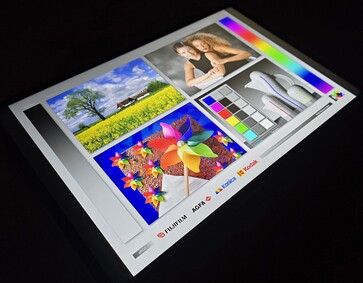



 Total Sustainability Score:
Total Sustainability Score: 
