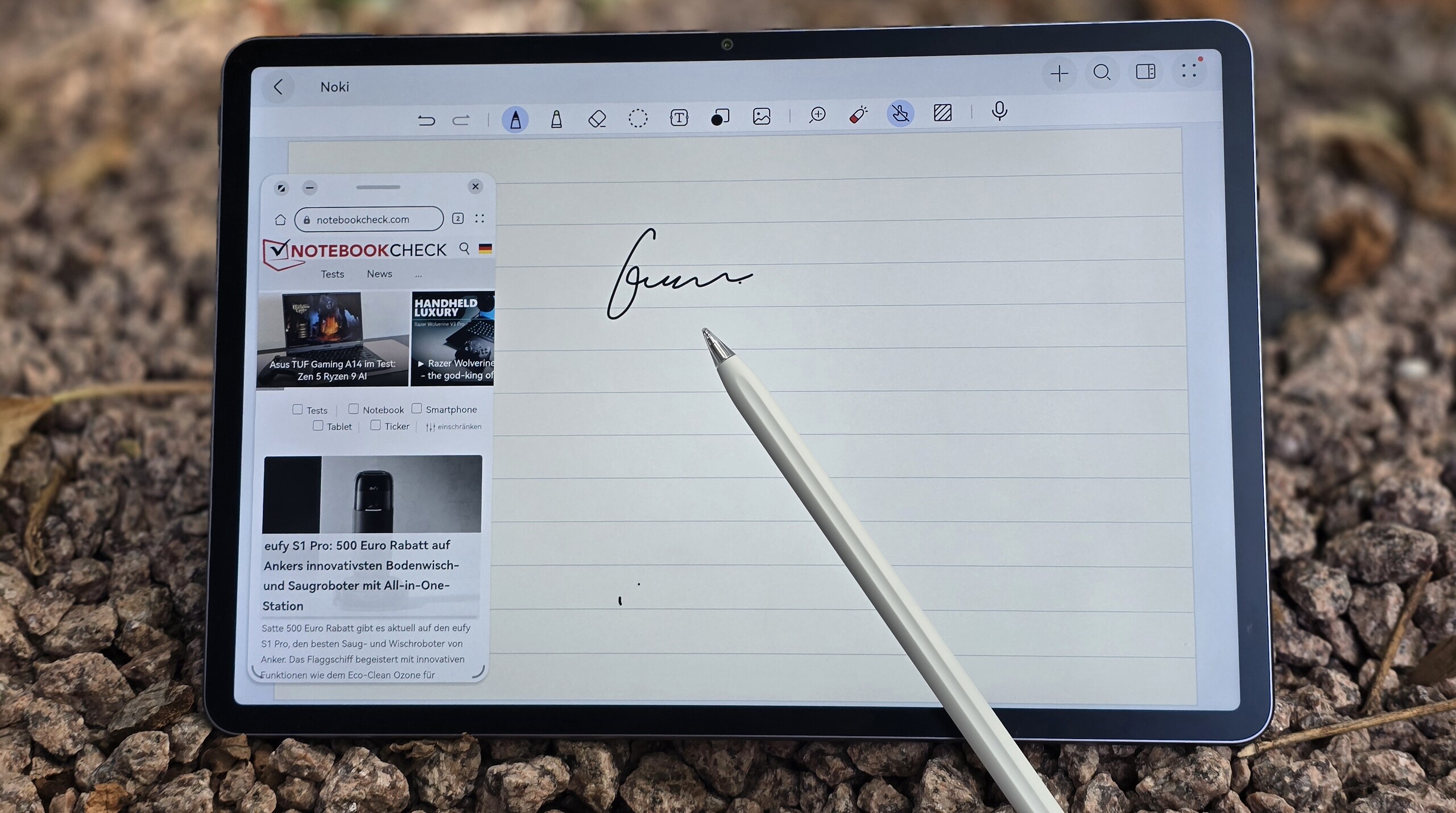
Huawei MatePad 11.5 S PaperMatte review - Are paper-like displays the future of tablets?
Writing as on a sheet of paper.
With its PaperMatte display, the MatePad 11.5S offers a special coating which, in combination with pen support, should ensure a first-class writing experience. However, the matte screen of the Huawei tablet also reveals certain weaknesses.Marcus Herbrich, 👁 Daniel Schmidt, ✓ Anton Avdyushkin (translated by Ninh Duy) Published 🇩🇪 🇫🇷 ...
The highlight of the MatePad 11.5 S PaperMatte Edition is the display, or more precisely the coating of the 11.5-inch 144 Hz IPS panel in a 3:2-like format and a high resolution of 2,800 x 1,840 pixels. The "PaperMatte" finish is a glass cover that uses a microscopic, nanoscale etched surface structure to prevent reflections without impairing the clarity of the display.
Huawei also promises productive working with its MatePad 11.5 S PaperMatte, as the display is compatible with the third-generation M-Pencil. Thanks to the special surface, the writing experience should be similar to using a pencil on paper.
The Huawei tablet is only available with 8 GB RAM and 256 GB flash memory. The recommended retail price is 399 euros.
Possible competitors in comparison
Rating | Version | Date | Model | Weight | Height | Size | Resolution | Price |
|---|---|---|---|---|---|---|---|---|
| 81.1 % | v8 | 09 / 2024 | Huawei MatePad 11.5 S Kirin 9000W, Maleoon 910 | 510 g | 6.2 mm | 11.50" | 2800x1840 | |
| 74.8 % | v8 | 06 / 2024 | Lenovo Tab P12 Paper Dimensity 7050, Mali-G68 MP4 | 615 g | 6.9 mm | 12.70" | 2944x1840 | |
| 88.8 % v7 (old) | v7 (old) | 08 / 2023 | Xiaomi Pad 6 SD 870, Adreno 650 | 490 g | 6.51 mm | 11.00" | 2880x1800 | |
| 85.3 % v7 (old) | v7 (old) | 05 / 2024 | Samsung Galaxy Tab S6 Lite 2024 Exynos 1280, Mali-G68 MP4 | 467 g | 7 mm | 10.40" | 2000x1200 | |
| 86.8 % v7 (old) | v7 (old) | 11 / 2023 | Samsung Galaxy Tab S9 FE Exynos 1380, Mali-G68 MP5 | 524 g | 6.5 mm | 10.90" | 2304x1440 |
Note: We have updated our rating system and the results of version 8 are not comparable with the results of version 7 available here.
Case - MatePad 11.5S PaperMatte made of aluminum
At 6 millimeters, the MatePad 11.5 S feels pleasantly thin, and at 510 grams, Huawei's 11.5-inch tablet is also relatively light. There is also little to criticize about the edges around the IPS panel, as they are kept quite narrow, resulting in a pleasing size ratio of just under 85% between the screen and the front of the device. Huawei does not tell its customers which protective glass has been installed.
Although the PaperMatte Edition is positioned in the mid-range, the high-quality metal casing means that no compromises have to be made in terms of feel. The quality of the casing is impressive, even if IP certification is unfortunately missing.
Features - Huawei tablet with USB 3.0
In addition to Bluetooth 5.3, the mid-range tablet is equipped with four speakers and four microphones as well as NearLink wireless technology and USB OTG. Data transfer via the USB interface is based on the 3.0 standard (3.2 Gen 1), which also enables image transfer. In our copy test with a connected M2.SSD (Samsung 980 Pro), the MatePad 11.5 S achieved a good 288 MB/s. The file systems exFAT and NTFS, which is preferred by Microsoft systems, are supported.
Software - Mid-range tablet with HarmonyOS
The mid-range tablet from Huawei comes with the latest HarmonyOS 4.2, which is only based on the outdated Android 12. However, only the open source part of the operating system is used, which means that most Android apps can be installed on the MatePad 11.5 S, but no Google Mobile Services (GMS) are available due to commercial restrictions.
With the App Gallery and the cross-system search "Pental Search", with which applications from third-party sources are obtained without being checked, users can still enjoy many apps, but (possibly) at the expense of data protection and malicious code within the apk file of unknown origin. Google apps can also be via detours.
Sustainability
However, Huawei has not officially communicated how long it intends to provide its MatePad 11.5 S with software. At the time of testing, the tablet was running security patches from July 2024.
Sustainability is not the focus of the affordable MatePad series - at least in terms of marketing. The manufacturer does not provide any information on material extraction or recyclability. However, the tablet's packaging appears to be plastic-free. The device itself is wrapped in foil, while the rest of the packaging is made of cardboard.
Communication and GNSS - Huawei MatePad 11.5 S without GPS
The MatePad 11.5 S equipped with WiFi 6 achieves high transfer rates in the 5 GHz range of up to 1,000 MBit/s with our reference router Asus ROG Rapture GT-AXE11000. The high data rates are also largely stable - at least for the measured data during transmission. There is no option for using mobile data. Unfortunately, positioning via satellite systems is also not possible with the Huawei tablet.
| Networking | |
| Huawei MatePad 11.5 S | |
| iperf3 receive AXE11000 | |
| iperf3 transmit AXE11000 | |
| Lenovo Tab P12 Paper | |
| iperf3 receive AXE11000 | |
| iperf3 transmit AXE11000 | |
| Xiaomi Pad 6 | |
| iperf3 receive AXE11000 | |
| iperf3 transmit AXE11000 | |
| Samsung Galaxy Tab S6 Lite 2024 | |
| iperf3 receive AXE11000 | |
| iperf3 transmit AXE11000 | |
| Samsung Galaxy Tab S9 FE | |
| iperf3 receive AXE11000 | |
| iperf3 transmit AXE11000 | |
Camera - Huawei Tab with single cams
The 8-MPix camera with fixed focus built into the frame above the display relies on an f/2.0 aperture and delivers decent results. However, neither the exposure nor the sharpness of the photos are convincing.
The single-cam solution on the back offers slightly better images, which also has a slightly higher resolution of 13 MP. However, the optics and autofocus are massively lacking in dynamic range, and the blurring is already quite noticeable in daylight. In low light conditions, the 13 MP lens is quickly pushed to its limits despite the f/1.8 aperture. Our analysis of the color reproduction under optimal illumination reveals some major deviations (>15).
Image comparison
Choose a scene and navigate within the first image. One click changes the position on touchscreens. One click on the zoomed-in image opens the original in a new window. The first image shows the scaled photograph of the test device.
Main cameraMain cameraLow LightZoom 5x

Accessories and warranty - Mid-range tablet with power supply unit
The MatePad 11.5 S comes with a 22.5-watt power adapter, a USB cable (USB-A to USB-C), and information material. If you order directly from the manufacturer, you will also receive the 3rd generation M-Pencil (RRP: 99 euros) free of charge in the package. Huawei also offers optional accessories, such as a Folio Cover or a Smart Magnetic Keyboard.
In Europe, the manufacturer offers a Warranty of 24 months on its tablets.
Input devices & operation - MatePad 11.5S supports stylus
The IPS panel offers a very high refresh rate of 144 Hz, which ensures a smooth display when scrolling or navigating through the menus. However, the Honor tablet sometimes experiences minor delays in everyday use.
The glass surface with its special coating is pleasant to the touch and the stylus also benefits from a more natural writing and drawing experience than on a gaming panel. The resistance of a sheet of paper is certainly not achieved, but it is still fun to write on the 11.5-inch screen with the M-Pencil. Huawei specifies a very high pressure sensitivity of over 10,000 levels and the latency also appears low in our test. The pen is magnetically attached to the casing and charged wirelessly.
Unlocking using biometric finger identification is not possible. However, the user can be authenticated via 2D facial recognition using the front camera. This works reliably in everyday use with sufficient light and a total of five profiles can be saved. A vibration motor is not installed.
Display - Huawei tablet with TFT panel

The IPS display, which measures around 29 cm diagonally, achieves a satisfactory pixel density of just under 300 PPI. Huawei advertises the matte panel without a visible loss in display quality, but in our opinion, the matte finish does take away some of the brilliance and clarity of the colors.
The luminance offered is satisfactory for this price range, but the illumination of only 83% is not really homogeneous. In our measurement, the MatePad 11.5 S achieves a maximum brightness of 511 cd/m². Even in the more realistic APL18 measurement, which simulates an even distribution of bright and dark areas on the panel, it is almost identical at 509 cd/m². We cannot detect any flickering due to pulse width modulation under the oscilloscope.
| |||||||||||||||||||||||||
Brightness Distribution: 83 %
Center on Battery: 511 cd/m²
Contrast: 516:1 (Black: 0.99 cd/m²)
ΔE ColorChecker Calman: 3.6 | ∀{0.5-29.43 Ø4.77}
ΔE Greyscale Calman: 5.5 | ∀{0.09-98 Ø5}
97.4% sRGB (Calman 2D)
Gamma: 2.27
CCT: 7566 K
| Huawei MatePad 11.5 S TFT-LCD, 2800x1840, 11.5" | Lenovo Tab P12 Paper LTPS, 2944x1840, 12.7" | Xiaomi Pad 6 IPS LCD, 2880x1800, 11" | Samsung Galaxy Tab S6 Lite 2024 TFT, 2000x1200, 10.4" | Samsung Galaxy Tab S9 FE TFT-LCD, 2304x1440, 10.9" | |
|---|---|---|---|---|---|
| Screen | 1% | 43% | 55% | 45% | |
| Brightness middle (cd/m²) | 511 | 148 -71% | 541 6% | 486 -5% | 694 36% |
| Brightness (cd/m²) | 449 | 139 -69% | 494 10% | 466 4% | 695 55% |
| Brightness Distribution (%) | 83 | 90 8% | 89 7% | 92 11% | 88 6% |
| Black Level * (cd/m²) | 0.99 | 0.3 70% | 0.65 34% | 0.26 74% | 0.66 33% |
| Contrast (:1) | 516 | 493 -4% | 832 61% | 1869 262% | 1052 104% |
| Colorchecker dE 2000 * | 3.6 | 3.59 -0% | 0.9 75% | 2.29 36% | 2.1 42% |
| Colorchecker dE 2000 max. * | 7.5 | 5.52 26% | 1.8 76% | 6.82 9% | 4.3 43% |
| Greyscale dE 2000 * | 5.5 | 3 45% | 1.4 75% | 2.8 49% | 3.3 40% |
| Gamma | 2.27 97% | 2.243 98% | 2.26 97% | 2.229 99% | 2.26 97% |
| CCT | 7566 86% | 7115 91% | 6710 97% | 7145 91% | 7010 93% |
* ... smaller is better
Screen Flickering / PWM (Pulse-Width Modulation)
| Screen flickering / PWM not detected | |||
In comparison: 53 % of all tested devices do not use PWM to dim the display. If PWM was detected, an average of 8073 (minimum: 5 - maximum: 343500) Hz was measured. | |||
The PaperMatte Edtion has some minor weaknesses when it comes to color reproduction. We examine the calibration of the IPS panel with the Calman analysis software. Our measurement with the photospectrometer results in average Delta-E deviations of 3.6 (colors) and 5.5 (grayscale), which are outside the target range (<3).
The contrast of the display is also not really good at 1:500. The reason for this is the poor black value of 0.99 cd/m². We cannot say to what extent the etched surface structure has a negative effect here, but we have rarely had such a high value before.
Display Response Times
| ↔ Response Time Black to White | ||
|---|---|---|
| 14.82 ms ... rise ↗ and fall ↘ combined | ↗ 4.988 ms rise | |
| ↘ 9.836 ms fall | ||
| The screen shows good response rates in our tests, but may be too slow for competitive gamers. In comparison, all tested devices range from 0.1 (minimum) to 240 (maximum) ms. » 35 % of all devices are better. This means that the measured response time is better than the average of all tested devices (20.2 ms). | ||
| ↔ Response Time 50% Grey to 80% Grey | ||
| 29.48 ms ... rise ↗ and fall ↘ combined | ↗ 12.48 ms rise | |
| ↘ 17 ms fall | ||
| The screen shows relatively slow response rates in our tests and may be too slow for gamers. In comparison, all tested devices range from 0.165 (minimum) to 636 (maximum) ms. » 39 % of all devices are better. This means that the measured response time is similar to the average of all tested devices (31.6 ms). | ||
The viewing angle stability of the IPS panel is okay, and no changes to the colors are visible. In contrast, the MatePad 11.5 S is very well equipped outdoors. Content remains easy to read in direct sunlight and there are hardly any reflections on the glass surface thanks to the special display treatment.
Performance - MatePad 11.5 S PaperMatte with Kirin SoC
The processor installed in the MatePad 11.5 S is interesting. This is not the Kirin 9000W of the MatePad Pro 13.2 but a different 9000WL version that Huawei has not described in detail. However, according to system apps (Device Info HW), the chip is also made up of four ARM Cortex A510 cores and eight additional cores from HiSilicon (6x 0x0D42 + 2x 0x0D02). This is because the performance of the two in-house SoCs is at a very similar level in the Geekbench benchmarks. Overall, the Kirin 9000WL is very competitively positioned in the mid-range tablet class.
| UL Procyon AI Inference for Android - Overall Score NNAPI | |
| Average of class Tablet (2597 - 76852, n=61, last 2 years) | |
| Xiaomi Pad 6 | |
| Huawei MatePad 11.5 S | |
| Average HiSilicon Kirin 9000W (10373 - 11155, n=4) | |
| Samsung Galaxy Tab S9 FE | |
| Lenovo Tab P12 Paper | |
| Samsung Galaxy Tab S6 Lite 2024 | |
The graphics chip installed in the Kirin 9000WL is an in-house solution, the Maleoon 910. This is slightly above the Adreno 650 in the Xiaomi Pad 6. While the GFXBench off-screen scores of the MatePad 11.5 S are significantly better, the Huawei tablet has to admit defeat to the Pad 6 in 3DMark.
GFXBench (DX / GLBenchmark) 2.7: T-Rex Onscreen | 1920x1080 T-Rex Offscreen
GFXBench 3.0: on screen Manhattan Onscreen OGL | 1920x1080 1080p Manhattan Offscreen
GFXBench 3.1: on screen Manhattan ES 3.1 Onscreen | 1920x1080 Manhattan ES 3.1 Offscreen
GFXBench: on screen Car Chase Onscreen | 1920x1080 Car Chase Offscreen | on screen Aztec Ruins High Tier Onscreen | 2560x1440 Aztec Ruins High Tier Offscreen | on screen Aztec Ruins Normal Tier Onscreen | 1920x1080 Aztec Ruins Normal Tier Offscreen | 3840x2160 4K Aztec Ruins High Tier Offscreen
| 3DMark / Wild Life Extreme Unlimited | |
| Samsung Galaxy Tab S9 FE | |
| Xiaomi Pad 6 | |
| Huawei MatePad 11.5 S | |
| Samsung Galaxy Tab S6 Lite 2024 | |
| Lenovo Tab P12 Paper | |
| 3DMark / Wild Life Extreme | |
| Xiaomi Pad 6 | |
| Huawei MatePad 11.5 S | |
| Samsung Galaxy Tab S9 FE | |
| Samsung Galaxy Tab S6 Lite 2024 | |
| Lenovo Tab P12 Paper | |
| 3DMark / Wild Life Unlimited Score | |
| Xiaomi Pad 6 | |
| Huawei MatePad 11.5 S | |
| Samsung Galaxy Tab S9 FE | |
| Samsung Galaxy Tab S6 Lite 2024 | |
| Lenovo Tab P12 Paper | |
| 3DMark / Wild Life Score | |
| Xiaomi Pad 6 | |
| Huawei MatePad 11.5 S | |
| Samsung Galaxy Tab S9 FE | |
| Samsung Galaxy Tab S6 Lite 2024 | |
| Lenovo Tab P12 Paper | |
| GFXBench (DX / GLBenchmark) 2.7 / T-Rex Onscreen | |
| Xiaomi Pad 6 | |
| Samsung Galaxy Tab S9 FE | |
| Huawei MatePad 11.5 S | |
| Samsung Galaxy Tab S6 Lite 2024 | |
| Lenovo Tab P12 Paper | |
| GFXBench (DX / GLBenchmark) 2.7 / T-Rex Offscreen | |
| Huawei MatePad 11.5 S | |
| Xiaomi Pad 6 | |
| Samsung Galaxy Tab S9 FE | |
| Lenovo Tab P12 Paper | |
| Samsung Galaxy Tab S6 Lite 2024 | |
| GFXBench 3.0 / Manhattan Onscreen OGL | |
| Xiaomi Pad 6 | |
| Samsung Galaxy Tab S9 FE | |
| Samsung Galaxy Tab S6 Lite 2024 | |
| Huawei MatePad 11.5 S | |
| Lenovo Tab P12 Paper | |
| GFXBench 3.0 / 1080p Manhattan Offscreen | |
| Huawei MatePad 11.5 S | |
| Xiaomi Pad 6 | |
| Samsung Galaxy Tab S9 FE | |
| Lenovo Tab P12 Paper | |
| Samsung Galaxy Tab S6 Lite 2024 | |
| GFXBench 3.1 / Manhattan ES 3.1 Onscreen | |
| Huawei MatePad 11.5 S | |
| Samsung Galaxy Tab S6 Lite 2024 | |
| Samsung Galaxy Tab S9 FE | |
| Xiaomi Pad 6 | |
| Lenovo Tab P12 Paper | |
| GFXBench 3.1 / Manhattan ES 3.1 Offscreen | |
| Huawei MatePad 11.5 S | |
| Xiaomi Pad 6 | |
| Samsung Galaxy Tab S9 FE | |
| Lenovo Tab P12 Paper | |
| Samsung Galaxy Tab S6 Lite 2024 | |
| GFXBench / Car Chase Onscreen | |
| Huawei MatePad 11.5 S | |
| Xiaomi Pad 6 | |
| Samsung Galaxy Tab S9 FE | |
| Samsung Galaxy Tab S6 Lite 2024 | |
| Lenovo Tab P12 Paper | |
| GFXBench / Car Chase Offscreen | |
| Xiaomi Pad 6 | |
| Huawei MatePad 11.5 S | |
| Samsung Galaxy Tab S9 FE | |
| Lenovo Tab P12 Paper | |
| Samsung Galaxy Tab S6 Lite 2024 | |
| GFXBench / Aztec Ruins High Tier Onscreen | |
| Xiaomi Pad 6 | |
| Samsung Galaxy Tab S9 FE | |
| Huawei MatePad 11.5 S | |
| Samsung Galaxy Tab S6 Lite 2024 | |
| Lenovo Tab P12 Paper | |
| GFXBench / Aztec Ruins High Tier Offscreen | |
| Huawei MatePad 11.5 S | |
| Xiaomi Pad 6 | |
| Samsung Galaxy Tab S9 FE | |
| Lenovo Tab P12 Paper | |
| Samsung Galaxy Tab S6 Lite 2024 | |
| GFXBench / Aztec Ruins Normal Tier Onscreen | |
| Huawei MatePad 11.5 S | |
| Samsung Galaxy Tab S9 FE | |
| Xiaomi Pad 6 | |
| Samsung Galaxy Tab S6 Lite 2024 | |
| Lenovo Tab P12 Paper | |
| GFXBench / Aztec Ruins Normal Tier Offscreen | |
| Huawei MatePad 11.5 S | |
| Xiaomi Pad 6 | |
| Samsung Galaxy Tab S9 FE | |
| Lenovo Tab P12 Paper | |
| Samsung Galaxy Tab S6 Lite 2024 | |
| GFXBench / 4K Aztec Ruins High Tier Offscreen | |
| Huawei MatePad 11.5 S | |
| Xiaomi Pad 6 | |
| Samsung Galaxy Tab S9 FE | |
| Lenovo Tab P12 Paper | |
| Samsung Galaxy Tab S6 Lite 2024 | |
| Jetstream 2 - 2.0 Total Score | |
| Average of class Tablet (23.3 - 395, n=69, last 2 years) | |
| Average HiSilicon Kirin 9000W (89.5 - 155.8, n=4) | |
| Lenovo Tab P12 Paper (Chrome 126) | |
| Samsung Galaxy Tab S9 FE (Chrome 119) | |
| Samsung Galaxy Tab S6 Lite 2024 (Chrome 124) | |
| Huawei MatePad 11.5 S (Huawei Browser V14) | |
| Xiaomi Pad 6 (Chrome 115) | |
| WebXPRT 4 - Overall | |
| Average of class Tablet (30 - 376, n=70, last 2 years) | |
| Average HiSilicon Kirin 9000W (85 - 160, n=4) | |
| Samsung Galaxy Tab S6 Lite 2024 (Chrome 124) | |
| Samsung Galaxy Tab S9 FE (Chrome 119) | |
| Lenovo Tab P12 Paper (Chrome 126) | |
| Xiaomi Pad 6 (Chrome 115) | |
| Huawei MatePad 11.5 S (Huawei Browser V14) | |
| Speedometer 2.0 - Result 2.0 | |
| Average of class Tablet (2.59 - 790, n=54, last 2 years) | |
| Average HiSilicon Kirin 9000W (62.7 - 208, n=3) | |
| Lenovo Tab P12 Paper (Chrome 126) | |
| Samsung Galaxy Tab S6 Lite 2024 (Chrome 124) | |
| Samsung Galaxy Tab S9 FE (Chrome 119) | |
| Xiaomi Pad 6 (Chrome 115) | |
| Huawei MatePad 11.5 S (Huawei Browser V14) | |
| Speedometer 3 - Score 3.0 | |
| Average of class Tablet (1.25 - 49.1, n=65, last 2 years) | |
| Average HiSilicon Kirin 9000W (3.11 - 12.5, n=3) | |
| Lenovo Tab P12 Paper (Chrome 126) | |
| Samsung Galaxy Tab S6 Lite 2024 (Chrome 124) | |
| Huawei MatePad 11.5 S (Huawei Browser V14) | |
| Octane V2 - Total Score | |
| Average of class Tablet (763 - 138481, n=90, last 2 years) | |
| Average HiSilicon Kirin 9000W (32134 - 46687, n=4) | |
| Samsung Galaxy Tab S9 FE (Chrome 119) | |
| Lenovo Tab P12 Paper (Chrome 126) | |
| Samsung Galaxy Tab S6 Lite 2024 (Chrome 124) | |
| Huawei MatePad 11.5 S (Huawei Browser V14) | |
| Xiaomi Pad 6 (Chrome 115) | |
| Mozilla Kraken 1.1 - Total | |
| Average of class Tablet (243 - 27101, n=79, last 2 years) | |
| Xiaomi Pad 6 (Chrome 115) | |
| Samsung Galaxy Tab S6 Lite 2024 (Chrome 124) | |
| Lenovo Tab P12 Paper (Chrome 126) | |
| Huawei MatePad 11.5 S (Huawei Browser V14) | |
| Samsung Galaxy Tab S9 FE (Chrome 119) | |
| Average HiSilicon Kirin 9000W (836 - 1244, n=4) | |
* ... smaller is better
| Huawei MatePad 11.5 S | Lenovo Tab P12 Paper | Xiaomi Pad 6 | Samsung Galaxy Tab S6 Lite 2024 | Samsung Galaxy Tab S9 FE | Average 256 GB UFS 3.1 Flash | Average of class Tablet | |
|---|---|---|---|---|---|---|---|
| AndroBench 3-5 | -43% | -23% | -74% | -66% | -12% | -11% | |
| Sequential Read 256KB (MB/s) | 1837.4 | 894.3 -51% | 1673.97 -9% | 521.67 -72% | 526.65 -71% | 1757 ? -4% | 1852 ? 1% |
| Sequential Write 256KB (MB/s) | 1134.93 | 722.1 -36% | 745.32 -34% | 80.44 -93% | 282.47 -75% | 1204 ? 6% | 1399 ? 23% |
| Random Read 4KB (MB/s) | 334.71 | 237.4 -29% | 298.45 -11% | 167.23 -50% | 225.02 -33% | 287 ? -14% | 253 ? -24% |
| Random Write 4KB (MB/s) | 498.29 | 225.7 -55% | 304.34 -39% | 98.68 -80% | 68.78 -86% | 318 ? -36% | 288 ? -42% |
Games - MatePad 11.5S only manages 60 fps
With the app from GameBench we take a look at how smoothly Android games run with the Maleloon 910 run. Even demanding games such as Genshin Impact are possible with the MatePad 11.5 S at low details. However, HFR gaming is not possible with Huawei's mid-range device. We measured a maximum of 60 frames per second. Before making a purchase, you should also bear in mind that some games may not be playable due to the lack of Google mobile services.
Emissions - Huawei tablet with bass
Temperature
The casing barely heats up in everyday use, and even under load the temperature increase is only moderate. We use 3DMark to check the internal heat dissipation behavior. The wild-life stress tests with the MatePad 11.5 S run smoothly and with a high consistency of over 99 percent.
(±) The maximum temperature on the upper side is 41.2 °C / 106 F, compared to the average of 33.6 °C / 92 F, ranging from 20.7 to 53.2 °C for the class Tablet.
(±) The bottom heats up to a maximum of 41.3 °C / 106 F, compared to the average of 33.2 °C / 92 F
(+) In idle usage, the average temperature for the upper side is 29.5 °C / 85 F, compared to the device average of 30 °C / 86 F.
3DMark Wild Life Stress Test
| 3DMark | |
| Wild Life Extreme Stress Test | |
| Lenovo Tab P12 Paper | |
| Samsung Galaxy Tab S9 FE | |
| Huawei MatePad 11.5 S | |
| Samsung Galaxy Tab S6 Lite 2024 | |
| Xiaomi Pad 6 | |
| Wild Life Stress Test Stability | |
| Lenovo Tab P12 Paper | |
| Huawei MatePad 11.5 S | |
| Samsung Galaxy Tab S6 Lite 2024 | |
| Samsung Galaxy Tab S9 FE | |
| Xiaomi Pad 6 | |
| Wild Life Unlimited Stress Test Stability | |
| Huawei MatePad 11.5 S | |
| Steel Nomad Light Stress Test Stability | |
| Lenovo Tab P12 Paper | |
Speaker
The four speakers provide a very good sound experience in the mid-range tablet class. Even light bass is perceptible. The Huawei tablet is certainly one of the best in this price range. The MatePad is less good when it comes to external audio playback: The selection of Bluetooth codecs is very limited and the list of features also lacks a 3.5 mm jack connection.
Huawei MatePad 11.5 S audio analysis
(+) | speakers can play relatively loud (90.3 dB)
Bass 100 - 315 Hz
(±) | reduced bass - on average 10.6% lower than median
(±) | linearity of bass is average (10.3% delta to prev. frequency)
Mids 400 - 2000 Hz
(±) | higher mids - on average 6.8% higher than median
(+) | mids are linear (6.8% delta to prev. frequency)
Highs 2 - 16 kHz
(+) | balanced highs - only 2.7% away from median
(+) | highs are linear (4.1% delta to prev. frequency)
Overall 100 - 16.000 Hz
(+) | overall sound is linear (13% difference to median)
Compared to same class
» 22% of all tested devices in this class were better, 4% similar, 73% worse
» The best had a delta of 7%, average was 20%, worst was 129%
Compared to all devices tested
» 12% of all tested devices were better, 3% similar, 85% worse
» The best had a delta of 4%, average was 24%, worst was 134%
Samsung Galaxy Tab S9 FE audio analysis
(+) | speakers can play relatively loud (85.7 dB)
Bass 100 - 315 Hz
(-) | nearly no bass - on average 15% lower than median
(±) | linearity of bass is average (9.4% delta to prev. frequency)
Mids 400 - 2000 Hz
(+) | balanced mids - only 2.6% away from median
(+) | mids are linear (2.6% delta to prev. frequency)
Highs 2 - 16 kHz
(+) | balanced highs - only 2.6% away from median
(+) | highs are linear (2.7% delta to prev. frequency)
Overall 100 - 16.000 Hz
(+) | overall sound is linear (12.1% difference to median)
Compared to same class
» 16% of all tested devices in this class were better, 5% similar, 79% worse
» The best had a delta of 7%, average was 20%, worst was 129%
Compared to all devices tested
» 9% of all tested devices were better, 2% similar, 89% worse
» The best had a delta of 4%, average was 24%, worst was 134%
Energy management - MatePad 11.5S PaperMatte requires little power under load
Power consumption
The 8,800 mAh battery, which can be charged via USB-C with up to 22.5 watts, takes around two hours to fully charge. At almost six watts, the 11.5-inch tablet is somewhat power-hungry when idle, but the MatePad only consumes one watt more under load.
| Off / Standby | |
| Idle | |
| Load |
|
Key:
min: | |
| Huawei MatePad 11.5 S 8800 mAh | Xiaomi Pad 6 8840 mAh | Samsung Galaxy Tab S6 Lite 2024 7040 mAh | Samsung Galaxy Tab S9 FE 8000 mAh | |
|---|---|---|---|---|
| Power Consumption | -26% | 42% | -35% | |
| Idle Minimum * (Watt) | 1.53 | 0.96 37% | 1.2 22% | 1.13 26% |
| Idle Average * (Watt) | 5.96 | 4.91 18% | 1.4 77% | 4.81 19% |
| Idle Maximum * (Watt) | 6.07 | 5.07 16% | 1.8 70% | 4.89 19% |
| Load Average * (Watt) | 6.87 | 11.8 -72% | 2.5 64% | 15.02 -119% |
| Load Maximum * (Watt) | 6.88 | 15.9 -131% | 8.3 -21% | 15.22 -121% |
* ... smaller is better
Power consumption: Geekbench (150 cd/m²)
Power consumption: GFXBench (150 cd/m²)
Battery life
In our realistic WiFi web surfing tests with a standardized display brightness of 150 cd/m², the Huawei tablet achieves a very good endurance. With almost 14 hours, the MatePad 11.5 S should last the entire working day even during productive use.
Pros
Cons
Verdict
The Huawei MatePad 11.5 S is an exciting choice in the Android mid-range thanks to its matte display. Of course, the etched surface structure means that a certain dullness in color reproduction has to be accepted, but this compromise seems worthwhile due to the low-reflection display and a very pleasant writing experience with the great Huawei M-Pencil - at least for creative people and outdoor use. However, the MatePad 11.5 S's lack of a mobile phone option for productive use is not really understandable. Especially since the direct competition from Lenovo with the Tab P12 Paper does not provide access to the mobile Internet.
The MatePad 11.5 S PaperMatte is a strong tablet for students and pupils without an affinity for Google or a penchant for gaming.
Otherwise, the Huawei tablet offers a well-rounded overall package. However, buyers will have to come to terms with the in-house HarmonyOS, which, as is well known, has to make do without Google services. This is certainly less of a problem than with the Smartphone series of the manufacturer, but this handicap must also be carefully considered for a tablet.
If you don't need a matte display, the Xiaomi Pad 6 is a very good alternative in the mid-range, complete with stylus operation and the Google PlayStore.
Price and availability
The Huawei MatePad 11.5 S PaperMatte is available for an RRP of 399 euros from Amazon.de or directly from the manufacturer.
Note: We have updated our rating system and the results of version 8 are not comparable with the results of version 7 available here.
Huawei MatePad 11.5 S
- 09/07/2024 v8
Marcus Herbrich
Transparency
The selection of devices to be reviewed is made by our editorial team. The test sample was provided to the author as a loan by the manufacturer or retailer for the purpose of this review. The lender had no influence on this review, nor did the manufacturer receive a copy of this review before publication. There was no obligation to publish this review. As an independent media company, Notebookcheck is not subjected to the authority of manufacturers, retailers or publishers.
This is how Notebookcheck is testing
Every year, Notebookcheck independently reviews hundreds of laptops and smartphones using standardized procedures to ensure that all results are comparable. We have continuously developed our test methods for around 20 years and set industry standards in the process. In our test labs, high-quality measuring equipment is utilized by experienced technicians and editors. These tests involve a multi-stage validation process. Our complex rating system is based on hundreds of well-founded measurements and benchmarks, which maintains objectivity. Further information on our test methods can be found here.


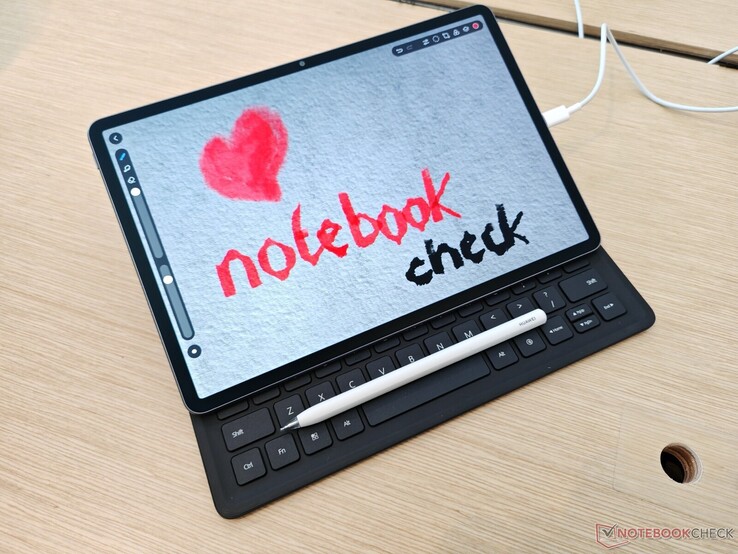







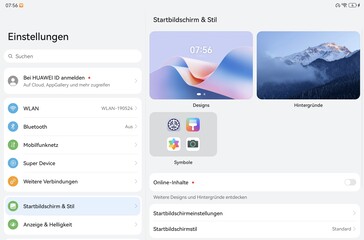







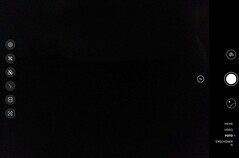

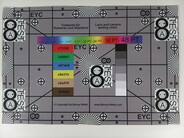


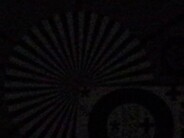



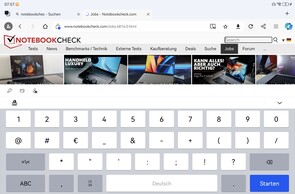
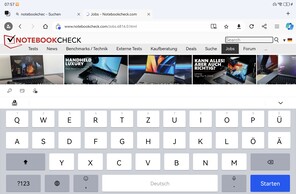




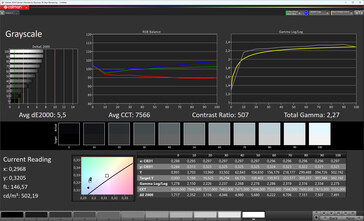

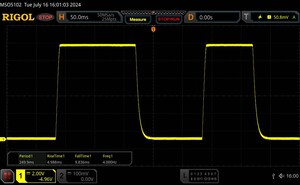








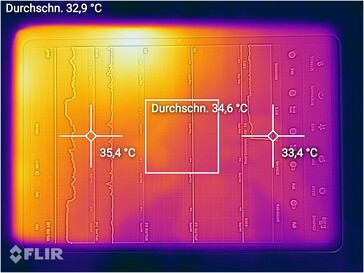
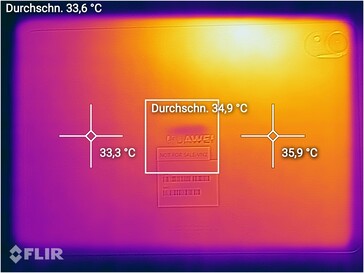

 Total Sustainability Score:
Total Sustainability Score: 
