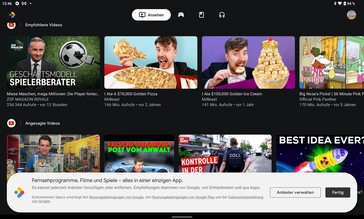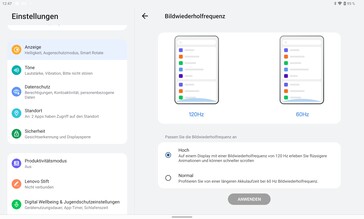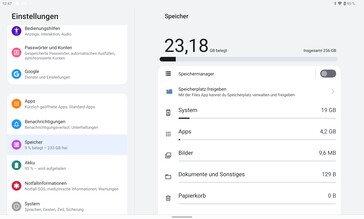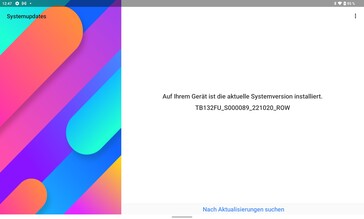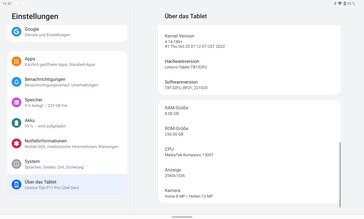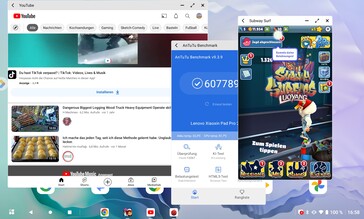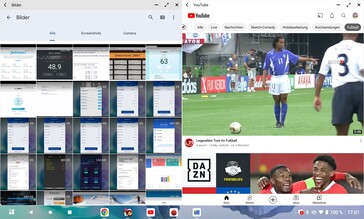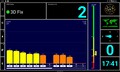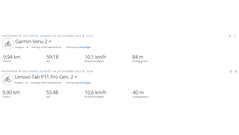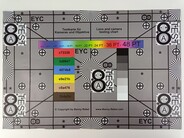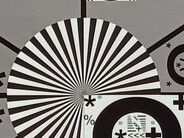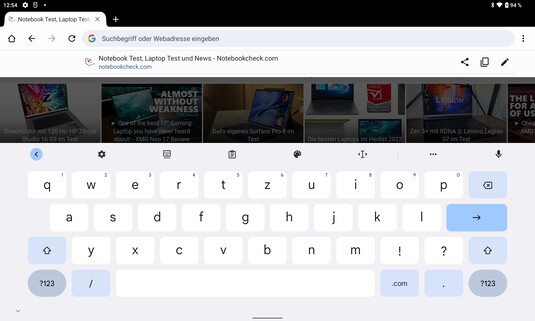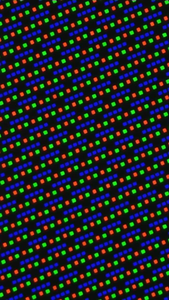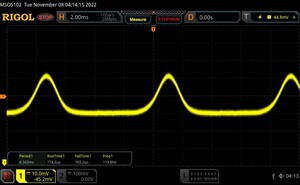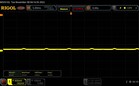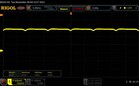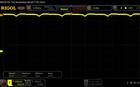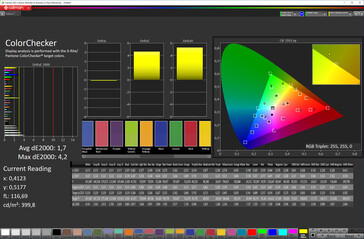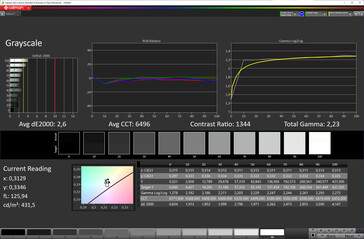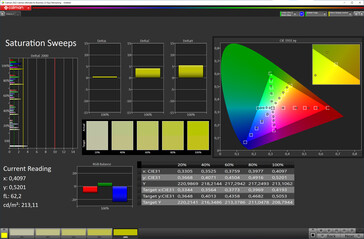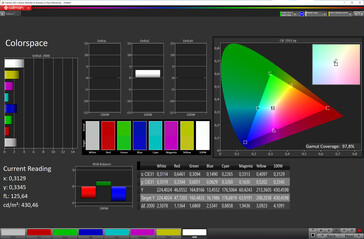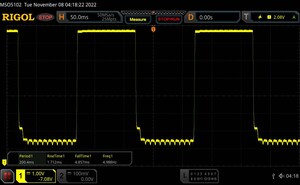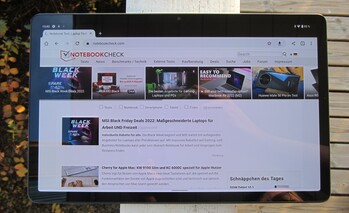Lenovo Tab P11 Pro Gen 2 Tablet review: Family and productive tablet in one
The Lenovo Tab P11 Pro Gen 2 has set itself the ambitious goal of appealing to a very broad group of buyers. The 11.2-incher positions itself as an all-rounder and aims to score in web surfing, multimedia use and gaming. Account management and a Kid's Mode also make the Tab P11 Pro Gen 2 suitable for families, and with accessories such as the docking keyboard and the stylus, the tablet can even be transformed into a mini-laptop.
In order to cut a good figure as a productive tablet for work, Lenovo has integrated several multitasking features into the Android 12 OS that are reminiscent of operating systems such as Windows. As soon as the optional keyboard is magnetically docked, the tablet switches to a special desktop mode in which apps are displayed in a window instead of a full screen and can be resized and positioned as desired.
Possible Competitors in Comparison
Rating | Date | Model | Weight | Height | Size | Resolution | Price |
|---|---|---|---|---|---|---|---|
| 89.2 % v7 (old) | 11 / 2022 | Lenovo Tab P11 Pro Gen 2 Kompanio 1300T, Mali-G77 MP9 | 480 g | 6.8 mm | 11.20" | 2560x1536 | |
| 91.7 % v7 (old) | 03 / 2022 | Apple iPad Air 5 2022 M1, M1 8-Core GPU | 461 g | 6.1 mm | 10.90" | 2360x1640 | |
| 86.2 % v7 (old) | 04 / 2021 | Lenovo Tab P11 Pro SD 730G, Adreno 618 | 485 g | 5.8 mm | 11.50" | 2560x1600 | |
| 90.2 % v7 (old) | 06 / 2022 | Samsung Galaxy Tab S8 5G SD 8 Gen 1, Adreno 730 | 507 g | 6.3 mm | 11.00" | 2560x1600 | |
| 88.7 % v7 (old) | 11 / 2021 | Xiaomi Pad 5 Pro SD 870, Adreno 650 | 515 g | 6.85 mm | 11.00" | 2560x1600 |
Case - High quality and lightweight aluminum chassis
The case of the Lenovo Tab P11 Pro Gen 2 differs from its Tab P11 Pro predecessor only in details. Visually and haptically, the 11.2-inch tablet is oriented towards upper-class rivals such as the Apple iPad Air 5 2022 or the Samsung Galaxy Tab S8 5G and is also on par with them in terms of workmanship and gap dimensions.
The case of the 6.8 millimeter slim Tab P11 Pro Gen 2 is pleasantly light at 480 grams and is made out of an aluminum alloy that is reminiscent of business laptops with its two-tone design. The review sample bends a little when subject to torsional stress and also yields slightly in the center, but proves sturdy enough for everyday use. No information is provided by Lenovo about the protection class of the display glass. IP certification is also absent.
The optional Lenovo Precision Pen 3 stylus attaches magnetically to the back of the Tab P11 Pro Gen 2 and is also recharged there. Another magnetic docking spot is the frame above the 8 MP selfie camera. The 4 pogo pins on the bottom are used to connect the optional docking keyboard, which also snaps into place magnetically.
Equipment - 8 GB RAM and 256 GB storage for the Tab P11 Pro Gen 2
At the time of review, Lenovo only offered the Tab P11 Pro Gen 2 in the TB132FU storage variant, which comes with 8 GB of LPDDR4x RAM and 256 GB of UFS 3.1 storage. The latter can be expanded via the tablet's microSD slot and up to 1 TB memory cards can be used, which can also be formatted in the exFAT file system. Just under 233 GB of internal storage was still available on our freshly configured review sample.
Users can also buy the Tab P11 Pro Gen 2 bundled with the stylus and keyboard. There are a total of three purchase options for the tablet:
Without pen, without keyboard, US$354.99 (RRP)
With pen, without keyboard: US$407.48 (RRP)
With pen, with keyboard: US$487.47 (RRP)
Prices are as of 27.11.2022 and are subject to change.
Standard features of the Lenovo tablet include Bluetooth 5.1, quad speakers with Dolby Atmos, support for DRM Widevine L1 and a USB-C port that nominally transfers up to 5 Gb/s with USB 3.2 Gen.1. At the same time, it also supports Power Delivery 2.0 and can provide a DisplayPort 1.4 connection, which allows the tablet to be used as a touch display for notebooks. The USB-C port also takes over the function of the audio port.
microSD card reader
The Lenovo Tab P11 Pro Gen 2 achieves solid transfer rates with our Angelbird AV Pro V60 microSD reference card. However, they lag behind those of the predecessor with an average of 73 MByte/s in sequential read and 43.1 MByte/s in sequential write.
The tablet is also slower than the Lenovo Tab P11 Pro in the copy test and lags behind comparison devices such as the Samsung Galaxy Tab S8 5G.
| SD Card Reader - average JPG Copy Test (av. of 3 runs) | |
| Samsung Galaxy Tab S8 5G (Angelbird AV Pro V60) | |
| Lenovo Tab P11 Pro (Toshiba Exceria Pro M501) | |
| Lenovo Tab P11 Pro Gen 2 (Angelbird AV Pro V60) | |
Cross Platform Disk Test (CPDT)
Software - Account management, Kid's Mode and warranty for Android 14
Android 12 is used on the tablet. Lenovo promises three years of security updates and two OS upgrades for the tablet, so it should be eligible for the next two versions of the Android operating system. At the time of review (end of November), the Android security updates were from September 5 and thus not quite up to date.
Lenovo has added a few apps to the Android OS. Conveniently, no bloatware is among them. The small software assortment includes two note apps (Lenovo Instant Memo, Nebo) and the calculator app MyScript Calculator 2, which are productivity tools tailored for the Precision Pen 3. Other apps include Microsoft Office 365, Netflix and the Tablet Center support app, which can also be used to purchase a warranty extension.
Multiple users can be created via the account management, which also makes the Lenovo tablet suitable for families. The Kid's Space app is also included, which allows parents to provide their children with child-friendly content.
Special productivity mode
As in the predecessor, a special user interface is activated when the optional Keyboard Pack is attached to the tablet. The so-called "Productivity Mode" is reminiscent of a desktop OS because all open apps additionally appear as icons in a bar at the bottom of the screen. The Android icons and the app drawer are also displayed on the left and can be easily reached with your finger or the stylus.
If Productivity Mode is not needed when the keyboard is docked, it can be deactivated at any time. Conversely, it can also be switched on without the docking keyboard.
In Productivity Mode, apps are not displayed in full screen, but each in its own window. These can be moved anywhere on the desktop, resized and maximized, minimized and closed via the corresponding icons. While not all applications support Productivity Mode, most apps and some games like Subway Surfers ran smoothly under testing.
The open windows can be quickly and clearly arranged using a method known from Windows. If you drag a window to the left or right edge of the screen and then release it, it automatically resizes itself so that it occupies exactly the left or right half of the desktop.
Communication & GNSS - WiFi 6 and Bluetooth 5.1 in the Lenovo tablet
Although Lenovo also positions the Tab P11 Pro Gen 2 as a mobile productive work tablet, it does not offer a mobile option. So you can only go online at home and on the go via WLAN.
The Tab P11 Pro Gen 2 supports the current Wi-Fi wireless standard with WiFi 6. Connected to our Asus ROG Rapture GT-AXE11000 reference router, it achieves very good transfer rates, peaking at 921 MB/s. In doing so, the tablet clearly outperforms its predecessor and is overall about as fast as the Apple iPad Air 5 2022.
| Networking | |
| iperf3 transmit AX12 | |
| Xiaomi Pad 5 Pro | |
| Apple iPad Air 5 2022 | |
| Lenovo Tab P11 Pro | |
| iperf3 receive AX12 | |
| Xiaomi Pad 5 Pro | |
| Apple iPad Air 5 2022 | |
| Lenovo Tab P11 Pro | |
| iperf3 receive AXE11000 | |
| Lenovo Tab P11 Pro Gen 2 | |
| Apple iPad Air 5 2022 | |
| Samsung Galaxy Tab S8 5G | |
| iperf3 transmit AXE11000 | |
| Apple iPad Air 5 2022 | |
| Lenovo Tab P11 Pro Gen 2 | |
| Samsung Galaxy Tab S8 5G | |
| iperf3 transmit AXE11000 6GHz | |
| Samsung Galaxy Tab S8 5G | |
| iperf3 receive AXE11000 6GHz | |
| Samsung Galaxy Tab S8 5G | |
The Lenovo Tab P11 Pro Gen 2 makes use of satellite navigation systems GPS (L1, L5) and Glonass (L1) to determine its location. Under testing, localization worked well at an accuracy of up to 2 meters both indoors and outdoors.
However, GPS accuracy is not quite as high in practical use, as our short bike ride shows. The Tab P11 Pro Gen 2 occasionally records the almost 10-kilometer route much less precisely than the Garmin Venu 2 fitness tracker. Sometimes the GPS placed us in the house wall instead of on the road, and sometimes we rode through the lake instead of over the bridge. Nevertheless, the level of accuracy is still sufficient for everyday navigation tasks with Google Maps & Co.
Cameras - 13 MP main camera with passable image quality
The camera module of the Lenovo P11 Pro Gen 2 consists of a 13 MP main camera (f/2.4) and an 8 MP fixed-focus selfie camera (f/2.0).
The selfie camera can record videos at up to 1080p at 30 frames per second, covers a field of view of 83° and automatically brightens the display by default. It achieves a good bokeh effect in portrait mode, the strength of which can be adjusted in 5 levels. If you want appear fresher in video chats, you can also activate a beauty filter. This also works in 5 levels, but only produces somewhat believable results in the first one.
On the back, there is a 13 MP camera with LED flash and autofocus, which can record videos in a maximum of 4K at 30 FPS and, like the camera, has a decent image quality. As with the Lenovo Tab P11 Pro predecessor, photos are quite decent by tablet standards and impress with sharp and realistic photos in good lighting conditions. However, if you enlarge the images, it quickly becomes apparent that image details are lacking.
Zoom shots with the main camera are blurry and photos taken in low-light conditions are simply poor. Compared to the Tab P11 Pro, Lenovo has eliminated the 5 MP wide-angle camera from the back of the successor, but this is not a big loss in view of its rather mediocre performance.
Image comparison
Choose a scene and navigate within the first image. One click changes the position on touchscreens. One click on the zoomed-in image opens the original in a new window. The first image shows the scaled photograph of the test device.
Daylight photo 1Daylight photo 25x zoomLow light photoIn the test lab, we took another close look at the main camera. Colors of the ColorChecker test chart are reproduced quite accurately under optimal lighting conditions (maximum Delta-E of 10.55) and the test chart is displayed sharply. However, color accuracy and image sharpness fall completely by the wayside in 1 lux residual light, and nothing of the test chart can be seen anymore.


Accessories & Warranty - Can be extended to 36 months at extra cost
The Lenovo Tab P11 Pro Gen 2 comes with a 20-watt power adapter (10V/2A), a USB-C 2.0 charging cable, a removal tool for the microSD slot, and a quick-start guide.
Optional tablet accessories include the Lenovo Precision Pen 3 and the Lenovo Keyboard Pack, a magnetic 2-in-1 keyboard with touchpad and a Type Cover.
Lenovo provides the standard 2-year warranty for its tablet. This can be extended to 3 years for a surcharge of around US$100, which also includes better services such as next-business-day repair and extended phone support.
Input Devices & Operation - Precise touchscreen with 360 Hz sampling rate
Thanks to its 120 Hz screen, which works with a touch sampling rate of up to 360 Hz, operation on the Lenovo Tab P11 Pro Gen 2 is very smooth. Unlike the Tab P11 Pro, the successor no longer has a fingerprint sensor, so only 2D facial recognition is available for biometric authentication. It does its job well, but is dependent on sufficient ambient or display brightness for a high hit rate.
The separately available Lenovo Precision Pen 3 supports 4096 pressure levels, has an integrated tilt detection, and automatically connects to the tablet via Bluetooth. The Keyboard Pack, which is also optional and equipped with a touchpad, consists of a keyboard and a cover and turns the Tab P11 Pro Gen 2 into a kind of mini-notebook.
The rubberized surface of the keyboard protects the tablet and attaches to to its underside via 4 pogo pins. The back of the cover can be angled for better ease of use, which allows the tablet to be opened up to a maximum angle of about 135°.
Display - Almost twice as bright as the predecessor
The OLED display of Lenovo's Tab P11 Pro Gen 2 has a resolution of 2560 x 1536 pixels and displays its 15:9 image at up to 120 Hz. Alternatively, you can switch to 60 Hz and thus squeeze a little more battery life out of the tablet. HDR10+, HLG and Dolby Vision are supported.
With an average of 633 cd/m² and a maximum of 642 cd/m² (APL18 measurement), the OLED screen of the Tab P11 Pro Gen 2 has a much higher brightness than its predecessor, Tab P11 Pro. When compared to similar competitors in its price and performance class, Lenovo's tablet is ahead and is brighter than the Apple iPad Air 5 2022 and the Samsung Galaxy Tab S8 5G, for example. The tablet achieves a maximum of 472 cd/m² with the ambient light sensor deactivated. At the lowest brightness level, it still remains comparatively bright at 5.52 cd/m².
The Lenovo Tab P11 Pro Gen 2 uses permanent DC dimming to control the display brightness. In all brightness levels we measured, it was a constant 120 Hz, which corresponds exactly to the refresh rate. Thanks to this uniformity and the very flat amplitude curve throughout, the DC dimming should not be annoying, even for sensitive users.
| |||||||||||||||||||||||||
Brightness Distribution: 91 %
Center on Battery: 631 cd/m²
Contrast: ∞:1 (Black: 0 cd/m²)
ΔE ColorChecker Calman: 1.7 | ∀{0.5-29.43 Ø4.76}
ΔE Greyscale Calman: 2.6 | ∀{0.09-98 Ø5}
97.8% sRGB (Calman 2D)
Gamma: 2.23
CCT: 6496 K
| Lenovo Tab P11 Pro Gen 2 OLED, 2560x1536, 11.2" | Apple iPad Air 5 2022 IPS, 2360x1640, 10.9" | Lenovo Tab P11 Pro OLED, 2560x1600, 11.5" | Samsung Galaxy Tab S8 5G LCD, 2560x1600, 11" | Xiaomi Pad 5 Pro IPS, 2560x1600, 11" | |
|---|---|---|---|---|---|
| Screen | 6% | -15% | 3% | 2% | |
| Brightness middle (cd/m²) | 631 | 529 -16% | 372 -41% | 551 -13% | 497 -21% |
| Brightness (cd/m²) | 633 | 490 -23% | 375 -41% | 536 -15% | 475 -25% |
| Brightness Distribution (%) | 91 | 86 -5% | 95 4% | 93 2% | 89 -2% |
| Black Level * (cd/m²) | 0.37 | 0.6 | 0.42 | ||
| Colorchecker dE 2000 * | 1.7 | 1.35 21% | 1.8 -6% | 1.4 18% | 1.4 18% |
| Colorchecker dE 2000 max. * | 4.2 | 2.45 42% | 4.2 -0% | 5.6 -33% | 3 29% |
| Greyscale dE 2000 * | 2.6 | 2.1 19% | 2.8 -8% | 1.1 58% | 2.3 12% |
| Gamma | 2.23 99% | 2.183 101% | 2.29 96% | 2.15 102% | 2.25 98% |
| CCT | 6496 100% | 6939 94% | 6718 97% | 6621 98% | 6744 96% |
| Contrast (:1) | 1430 | 918 | 1183 |
* ... smaller is better
Screen Flickering / PWM (Pulse-Width Modulation)
| Screen flickering / PWM detected | 120 Hz | ||
The display backlight flickers at 120 Hz (worst case, e.g., utilizing PWM) . The frequency of 120 Hz is very low, so the flickering may cause eyestrain and headaches after extended use. In comparison: 53 % of all tested devices do not use PWM to dim the display. If PWM was detected, an average of 8036 (minimum: 5 - maximum: 343500) Hz was measured. | |||
Series of measurements at a fixed zoom level and different brightness settings
To adjust the image parameters, you can choose from the three color modes Standard, Natural and Bright. At the same time, the color temperature can be set via three presets (Standard, Warm and Cold) or manually via the color wheel.
The Lenovo Tab P11 Pro Gen 2 delivers the best color reproduction if you leave the color mode and color temperature on standard. The tablet then reproduces colors and grayscale very faithfully. The gamma curve and the RGB balance are also exemplary.
Display Response Times
| ↔ Response Time Black to White | ||
|---|---|---|
| 9.54 ms ... rise ↗ and fall ↘ combined | ↗ 8.316 ms rise | |
| ↘ 1.22 ms fall | ||
| The screen shows fast response rates in our tests and should be suited for gaming. In comparison, all tested devices range from 0.1 (minimum) to 240 (maximum) ms. » 25 % of all devices are better. This means that the measured response time is better than the average of all tested devices (20.1 ms). | ||
| ↔ Response Time 50% Grey to 80% Grey | ||
| 6.57 ms ... rise ↗ and fall ↘ combined | ↗ 1.712 ms rise | |
| ↘ 4.857 ms fall | ||
| The screen shows very fast response rates in our tests and should be very well suited for fast-paced gaming. In comparison, all tested devices range from 0.165 (minimum) to 636 (maximum) ms. » 18 % of all devices are better. This means that the measured response time is better than the average of all tested devices (31.5 ms). | ||
Thanks to its viewing-angle stable OLED panel, the Lenovo tablet can be used well outdoors. We had no problems reading content from the display in the mild late fall sun. However, this might be difficult in summer or on very bright days because the brightness reserves are unlikely to be sufficient. But if you look for a shady place, there shouldn't be any display problems.
Performance - The MediaTek Kompanio 1300T delivers high system performance
Lenovo employs the MediaTek Kompanio 1300T in the Tab P11 Pro Gen 2. The SoC, manufactured using the 6 nm process, uses four fast ARM Cortex-A78 cores and four energy-saving Cortex-A55 cores and is supported in graphics calculations by the 9-core Mali-G77 MC9. Further features of the MediaTek processor, which Lenovo's tablet also fully utilizes, are WiFi 6, QHD resolution, refresh rates of up to 120 Hz, and support for HDR10+.
In our tests, the Kompanio 1300T proves that it is one of the faster mobile SoCs. Among the comparison devices, the Xiaomi Pad 5 Pro comes closest to the review candidate in terms of performance, but scores better overall.
Compared to the predecessor, performance has increased a lot. Only in AIMark's AI calculations does the tablet struggle, in contrast to the Lenovo Tab P11 Pro. On the other hand, many other mobile devices, such as the Samsung Galaxy Tab S8 5G, also perform weakly in this benchmark.
| PCMark for Android - Work 3.0 | |
| Samsung Galaxy Tab S8 5G | |
| Average of class Tablet (5749 - 27428, n=75, last 2 years) | |
| Xiaomi Pad 5 Pro | |
| Lenovo Tab P11 Pro Gen 2 | |
| Average MediaTek Kompanio 1300T (n=1) | |
| CrossMark - Overall | |
| Apple iPad Air 5 2022 | |
| Samsung Galaxy Tab S8 5G | |
| Average of class Tablet (227 - 2155, n=57, last 2 years) | |
| Xiaomi Pad 5 Pro | |
| Lenovo Tab P11 Pro Gen 2 | |
| Average MediaTek Kompanio 1300T (n=1) | |
| AImark - Score v2.x | |
| Xiaomi Pad 5 Pro | |
| Lenovo Tab P11 Pro | |
| Samsung Galaxy Tab S8 5G | |
| Lenovo Tab P11 Pro Gen 2 | |
| Average MediaTek Kompanio 1300T (n=1) | |
| Apple iPad Air 5 2022 | |
| UL Procyon AI Inference for Android - Overall Score NNAPI | |
| Average of class Tablet (2597 - 76852, n=62, last 2 years) | |
| Lenovo Tab P11 Pro Gen 2 | |
| Average MediaTek Kompanio 1300T (n=1) | |
| VRMark - Amber Room | |
| Lenovo Tab P11 Pro Gen 2 | |
| Average MediaTek Kompanio 1300T (n=1) | |
In the GPU benchmarks, the result is the same as in the synthetic benchmarks: The Lenovo Tab P11 Pro Gen 2 is significantly faster than the Tab P11 Pro and comes close to the Xiaomi Pad 5 Pro overall.
Basemark ES 3.1 / Metal: offscreen Overall Score
Basemark GPU 1.2: Vulkan Medium Native | 1920x1080 Vulkan Medium Offscreen | OpenGL Medium Native | 1920x1080 OpenGL Medium Offscreen
GFXBench: 3840x2160 4K Aztec Ruins High Tier Offscreen | on screen Aztec Ruins High Tier Onscreen | 2560x1440 Aztec Ruins High Tier Offscreen | on screen Aztec Ruins Normal Tier Onscreen | 1920x1080 Aztec Ruins Normal Tier Offscreen | on screen Car Chase Onscreen | 1920x1080 Car Chase Offscreen
GFXBench (DX / GLBenchmark) 2.7: T-Rex Onscreen | 1920x1080 T-Rex Offscreen
GFXBench 3.0: on screen Manhattan Onscreen OGL | 1920x1080 1080p Manhattan Offscreen
GFXBench 3.1: on screen Manhattan ES 3.1 Onscreen | 1920x1080 Manhattan ES 3.1 Offscreen
| 3DMark / Wild Life Extreme Unlimited | |
| Apple iPad Air 5 2022 | |
| Samsung Galaxy Tab S8 5G | |
| Xiaomi Pad 5 Pro | |
| Lenovo Tab P11 Pro Gen 2 | |
| 3DMark / Wild Life Extreme | |
| Apple iPad Air 5 2022 | |
| Samsung Galaxy Tab S8 5G | |
| Lenovo Tab P11 Pro Gen 2 | |
| Xiaomi Pad 5 Pro | |
| 3DMark / Wild Life Unlimited Score | |
| Apple iPad Air 5 2022 | |
| Samsung Galaxy Tab S8 5G | |
| Lenovo Tab P11 Pro Gen 2 | |
| Xiaomi Pad 5 Pro | |
| Lenovo Tab P11 Pro | |
| 3DMark / Wild Life Score | |
| Apple iPad Air 5 2022 | |
| Samsung Galaxy Tab S8 5G | |
| Lenovo Tab P11 Pro Gen 2 | |
| Xiaomi Pad 5 Pro | |
| Lenovo Tab P11 Pro | |
| 3DMark / Sling Shot OpenGL ES 3.0 Unlimited | |
| Xiaomi Pad 5 Pro | |
| Samsung Galaxy Tab S8 5G | |
| Lenovo Tab P11 Pro Gen 2 | |
| Lenovo Tab P11 Pro | |
| 3DMark / Sling Shot OpenGL ES 3.0 Unlimited Graphics | |
| Samsung Galaxy Tab S8 5G | |
| Xiaomi Pad 5 Pro | |
| Lenovo Tab P11 Pro Gen 2 | |
| Lenovo Tab P11 Pro | |
| 3DMark / Sling Shot OpenGL ES 3.0 Unlimited Physics | |
| Xiaomi Pad 5 Pro | |
| Lenovo Tab P11 Pro Gen 2 | |
| Samsung Galaxy Tab S8 5G | |
| Lenovo Tab P11 Pro | |
| 3DMark / Sling Shot Extreme (ES 3.1) Physics | |
| Lenovo Tab P11 Pro | |
| Xiaomi Pad 5 Pro | |
| Samsung Galaxy Tab S8 5G | |
| Lenovo Tab P11 Pro Gen 2 | |
| 3DMark / Sling Shot Extreme (ES 3.1) Graphics | |
| Lenovo Tab P11 Pro | |
| Xiaomi Pad 5 Pro | |
| Samsung Galaxy Tab S8 5G | |
| Lenovo Tab P11 Pro Gen 2 | |
| 3DMark / Sling Shot Extreme (ES 3.1) | |
| Lenovo Tab P11 Pro | |
| Xiaomi Pad 5 Pro | |
| Samsung Galaxy Tab S8 5G | |
| Lenovo Tab P11 Pro Gen 2 | |
| 3DMark / Sling Shot Extreme (ES 3.1) Unlimited | |
| Samsung Galaxy Tab S8 5G | |
| Xiaomi Pad 5 Pro | |
| Lenovo Tab P11 Pro Gen 2 | |
| Lenovo Tab P11 Pro | |
| 3DMark / Sling Shot Extreme (ES 3.1) Unlimited Graphics | |
| Samsung Galaxy Tab S8 5G | |
| Xiaomi Pad 5 Pro | |
| Lenovo Tab P11 Pro Gen 2 | |
| Lenovo Tab P11 Pro | |
| 3DMark / Sling Shot Extreme (ES 3.1) Unlimited Physics | |
| Xiaomi Pad 5 Pro | |
| Lenovo Tab P11 Pro Gen 2 | |
| Samsung Galaxy Tab S8 5G | |
| Lenovo Tab P11 Pro | |
| 3DMark / Sling Shot OpenGL ES 3.0 | |
| Lenovo Tab P11 Pro Gen 2 | |
| Lenovo Tab P11 Pro | |
| Xiaomi Pad 5 Pro | |
| Samsung Galaxy Tab S8 5G | |
| 3DMark / Sling Shot OpenGL ES 3.0 Graphics | |
| Lenovo Tab P11 Pro Gen 2 | |
| Lenovo Tab P11 Pro | |
| Xiaomi Pad 5 Pro | |
| Samsung Galaxy Tab S8 5G | |
| 3DMark / Sling Shot OpenGL ES 3.0 Physics | |
| Lenovo Tab P11 Pro Gen 2 | |
| Lenovo Tab P11 Pro | |
| Xiaomi Pad 5 Pro | |
| Samsung Galaxy Tab S8 5G | |
| Basemark ES 3.1 / Metal / Overall Score | |
| Apple iPad Air 5 2022 | |
| Lenovo Tab P11 Pro Gen 2 | |
| Basemark GPU 1.2 / Vulkan Medium Native | |
| Lenovo Tab P11 Pro Gen 2 | |
| Basemark GPU 1.2 / Vulkan Medium Offscreen | |
| Lenovo Tab P11 Pro Gen 2 | |
| Basemark GPU 1.2 / OpenGL Medium Native | |
| Lenovo Tab P11 Pro Gen 2 | |
| Basemark GPU 1.2 / OpenGL Medium Offscreen | |
| Lenovo Tab P11 Pro Gen 2 | |
| GFXBench / 4K Aztec Ruins High Tier Offscreen | |
| Lenovo Tab P11 Pro Gen 2 | |
| GFXBench / Aztec Ruins High Tier Onscreen | |
| Apple iPad Air 5 2022 | |
| Samsung Galaxy Tab S8 5G | |
| Xiaomi Pad 5 Pro | |
| Lenovo Tab P11 Pro Gen 2 | |
| Lenovo Tab P11 Pro | |
| GFXBench / Aztec Ruins High Tier Offscreen | |
| Apple iPad Air 5 2022 | |
| Samsung Galaxy Tab S8 5G | |
| Xiaomi Pad 5 Pro | |
| Lenovo Tab P11 Pro Gen 2 | |
| Lenovo Tab P11 Pro | |
| GFXBench / Aztec Ruins Normal Tier Onscreen | |
| Apple iPad Air 5 2022 | |
| Samsung Galaxy Tab S8 5G | |
| Xiaomi Pad 5 Pro | |
| Lenovo Tab P11 Pro Gen 2 | |
| Lenovo Tab P11 Pro | |
| GFXBench / Aztec Ruins Normal Tier Offscreen | |
| Apple iPad Air 5 2022 | |
| Samsung Galaxy Tab S8 5G | |
| Xiaomi Pad 5 Pro | |
| Lenovo Tab P11 Pro Gen 2 | |
| Lenovo Tab P11 Pro | |
| GFXBench / Car Chase Onscreen | |
| Apple iPad Air 5 2022 | |
| Samsung Galaxy Tab S8 5G | |
| Xiaomi Pad 5 Pro | |
| Lenovo Tab P11 Pro Gen 2 | |
| Lenovo Tab P11 Pro | |
| GFXBench / Car Chase Offscreen | |
| Apple iPad Air 5 2022 | |
| Samsung Galaxy Tab S8 5G | |
| Xiaomi Pad 5 Pro | |
| Lenovo Tab P11 Pro Gen 2 | |
| Lenovo Tab P11 Pro | |
| GFXBench (DX / GLBenchmark) 2.7 / T-Rex Onscreen | |
| Samsung Galaxy Tab S8 5G | |
| Xiaomi Pad 5 Pro | |
| Lenovo Tab P11 Pro Gen 2 | |
| Apple iPad Air 5 2022 | |
| Lenovo Tab P11 Pro | |
| GFXBench (DX / GLBenchmark) 2.7 / T-Rex Offscreen | |
| Apple iPad Air 5 2022 | |
| Samsung Galaxy Tab S8 5G | |
| Xiaomi Pad 5 Pro | |
| Lenovo Tab P11 Pro Gen 2 | |
| Lenovo Tab P11 Pro | |
| GFXBench 3.0 / Manhattan Onscreen OGL | |
| Samsung Galaxy Tab S8 5G | |
| Xiaomi Pad 5 Pro | |
| Lenovo Tab P11 Pro Gen 2 | |
| Apple iPad Air 5 2022 | |
| Lenovo Tab P11 Pro | |
| GFXBench 3.0 / 1080p Manhattan Offscreen | |
| Apple iPad Air 5 2022 | |
| Samsung Galaxy Tab S8 5G | |
| Xiaomi Pad 5 Pro | |
| Lenovo Tab P11 Pro Gen 2 | |
| Lenovo Tab P11 Pro | |
| GFXBench 3.1 / Manhattan ES 3.1 Onscreen | |
| Samsung Galaxy Tab S8 5G | |
| Apple iPad Air 5 2022 | |
| Xiaomi Pad 5 Pro | |
| Lenovo Tab P11 Pro Gen 2 | |
| Lenovo Tab P11 Pro | |
| GFXBench 3.1 / Manhattan ES 3.1 Offscreen | |
| Apple iPad Air 5 2022 | |
| Samsung Galaxy Tab S8 5G | |
| Xiaomi Pad 5 Pro | |
| Lenovo Tab P11 Pro Gen 2 | |
| Lenovo Tab P11 Pro | |
In terms of browser performance, the Lenovo tablet leaves no room for criticism, as complex websites are loaded quickly. However, the Tab P11 Pro Gen 2 is once again just behind the Xiaomi Pad 5 Pro in the benchmarks.
| Jetstream 2 - 2.0 Total Score | |
| Apple iPad Air 5 2022 (Safari 15) | |
| Average of class Tablet (23.3 - 395, n=70, last 2 years) | |
| Samsung Galaxy Tab S8 5G (Chrome 101.0.4951.41) | |
| Xiaomi Pad 5 Pro (Chrome 94.0.4606.85) | |
| Average MediaTek Kompanio 1300T (n=1) | |
| Lenovo Tab P11 Pro Gen 2 (Chrome 107.0.5304.105) | |
| Lenovo Tab P11 Pro (Chrome 89.0.4389.105) | |
| JetStream 1.1 - Total Score | |
| Apple iPad Air 5 2022 (Safari 15) | |
| Samsung Galaxy Tab S8 5G (Chrome 101.0.4951.41) | |
| Lenovo Tab P11 Pro Gen 2 (Chrome 107.0.5304.105) | |
| Average MediaTek Kompanio 1300T (n=1) | |
| Xiaomi Pad 5 Pro (Chrome 94.0.4606.85) | |
| Lenovo Tab P11 Pro (Chrome 89.0.4389.105) | |
| WebXPRT 4 - Overall | |
| Average of class Tablet (30 - 376, n=71, last 2 years) | |
| Lenovo Tab P11 Pro Gen 2 (Chrome 107.0.5304.105) | |
| Average MediaTek Kompanio 1300T (n=1) | |
| WebXPRT 3 - Overall | |
| Apple iPad Air 5 2022 (Safari 15) | |
| Average of class Tablet (39 - 480, n=23, last 2 years) | |
| Samsung Galaxy Tab S8 5G (Chrome 101.0.4951.41) | |
| Xiaomi Pad 5 Pro (Chrome 94.0.4606.85) | |
| Lenovo Tab P11 Pro Gen 2 (Chrome 107.0.5304.105) | |
| Average MediaTek Kompanio 1300T (n=1) | |
| Lenovo Tab P11 Pro (Chrome 89.0.4389.105) | |
| Speedometer 2.0 - Result 2.0 | |
| Apple iPad Air 5 2022 (Safari 15) | |
| Average of class Tablet (2.59 - 790, n=54, last 2 years) | |
| Samsung Galaxy Tab S8 5G (Chrome 101.0.4951.41) | |
| Xiaomi Pad 5 Pro (Chrome 94.0.4606.85) | |
| Lenovo Tab P11 Pro Gen 2 (Chrome 107.0.5304.105) | |
| Average MediaTek Kompanio 1300T (n=1) | |
| Lenovo Tab P11 Pro (Chrome 89.0.4389.105) | |
| Octane V2 - Total Score | |
| Apple iPad Air 5 2022 (Safari 15) | |
| Samsung Galaxy Tab S8 5G (Chrome 101.0.4951.41) | |
| Average of class Tablet (763 - 138481, n=92, last 2 years) | |
| Xiaomi Pad 5 Pro (Chrome 94.0.4606.85) | |
| Lenovo Tab P11 Pro Gen 2 (Chrome 107.0.5304.105) | |
| Average MediaTek Kompanio 1300T (n=1) | |
| Lenovo Tab P11 Pro (Chrome 89.0.4389.105) | |
| Mozilla Kraken 1.1 - Total | |
| Lenovo Tab P11 Pro (Chrome 89.0.4389.105) | |
| Average of class Tablet (243 - 27101, n=81, last 2 years) | |
| Lenovo Tab P11 Pro Gen 2 (Chrome 107.0.5304.105) | |
| Average MediaTek Kompanio 1300T (n=1) | |
| Xiaomi Pad 5 Pro (Chrome 94.0.4606.85) | |
| Samsung Galaxy Tab S8 5G (Chrome 101.0.4951.41) | |
| Apple iPad Air 5 2022 (Safari 15) | |
* ... smaller is better
The UFS 3.1 memory of Lenovo's tablet ensures very short load times. Due to its slow UFS 2.0 storage, the predecessor only achieves a fraction of the read and write performance.
| Lenovo Tab P11 Pro Gen 2 | Lenovo Tab P11 Pro | Samsung Galaxy Tab S8 5G | Xiaomi Pad 5 Pro | Average 256 GB UFS 3.1 Flash | Average of class Tablet | |
|---|---|---|---|---|---|---|
| AndroBench 3-5 | -68% | -18% | -16% | -4% | -4% | |
| Sequential Read 256KB (MB/s) | 1851.74 | 486.8 -74% | 1517.98 -18% | 1684 -9% | 1759 ? -5% | 1869 ? 1% |
| Sequential Write 256KB (MB/s) | 1408.87 | 192.3 -86% | 1026.82 -27% | 772 -45% | 1203 ? -15% | 1418 ? 1% |
| Random Read 4KB (MB/s) | 289.26 | 136.3 -53% | 263.23 -9% | 289.3 0% | 287 ? -1% | 253 ? -13% |
| Random Write 4KB (MB/s) | 308.21 | 123.3 -60% | 256.83 -17% | 281.5 -9% | 320 ? 4% | 290 ? -6% |
Gaming - Up to 120 FPS is possible
With its 4 Dolby Atmos-compatible speakers, the responsive 120 Hz screen and the ARM Mali-G77 MC9 as pixel generator, games on Lenovo's tablet are not only fun but also run smoothly at higher detail levels.
The Tab P11 Pro Gen 2 was able to fully show off its 120 Hz screen in two of three games: Armajet and Subway Surfers can be played at an almost constant 120 frames per second.
PUBG Mobile, the third and graphically much more demanding game we tested, is limited to 30 frames per second in HD/High settings. But we noticed here that higher FPS rates could be possible, since the frame rate did not drop at any point in the game. In fact, in the HDR/Ultra setting, which is one level higher and can also be selected as the maximum, 40 FPS is possible - for whatever reason - and is kept almost constant by the tablet.
Frame rates were determined with our Gamebench testing tool.
Emissions - Surround sound from 4 Dolby Atmos speakers
Temperature
Under testing, the Lenovo Tab P11 Pro Gen 2 heated up to a maximum of 39.7 °C, but only when we put it under full load for an hour. This also leads to slight throttling, as 3DMark's Wild Life stress tests prove. Overall, the drop in performance drop is only slight and is not noticeable in everyday use. The tablet only gets lukewarm at most in normal use and is thus always pleasant to the touch.
3DMark Wild Life Stress Test
(+) The maximum temperature on the upper side is 39.7 °C / 103 F, compared to the average of 33.6 °C / 92 F, ranging from 20.7 to 53.2 °C for the class Tablet.
(+) The bottom heats up to a maximum of 38.7 °C / 102 F, compared to the average of 33.2 °C / 92 F
(+) In idle usage, the average temperature for the upper side is 29.9 °C / 86 F, compared to the device average of 30 °C / 86 F.
Speakers
Thanks to 4 JBL speakers, the Tab P11 Pro Gen 2 produces good surround sound. Mids and trebles sound very much in balance. Bass tones are somewhat lost in the sound mix, but are still much more present than in many other multimedia tablets.
The sound characteristics of the speakers can be adjusted in the Android settings via the three settings Movie, Music and Dynamic. In the default Dynamic mode, they automatically adapt to the content being played.
Audio devices can be connected to the tablet via a USB-C adapter or Bluetooth 5.1.
Lenovo Tab P11 Pro Gen 2 audio analysis
(+) | speakers can play relatively loud (87.5 dB)
Bass 100 - 315 Hz
(-) | nearly no bass - on average 15% lower than median
(±) | linearity of bass is average (11.1% delta to prev. frequency)
Mids 400 - 2000 Hz
(±) | higher mids - on average 5.7% higher than median
(+) | mids are linear (5.9% delta to prev. frequency)
Highs 2 - 16 kHz
(+) | balanced highs - only 2.6% away from median
(+) | highs are linear (4.5% delta to prev. frequency)
Overall 100 - 16.000 Hz
(+) | overall sound is linear (13.6% difference to median)
Compared to same class
» 26% of all tested devices in this class were better, 4% similar, 70% worse
» The best had a delta of 7%, average was 20%, worst was 129%
Compared to all devices tested
» 14% of all tested devices were better, 4% similar, 82% worse
» The best had a delta of 4%, average was 24%, worst was 134%
Xiaomi Pad 5 Pro audio analysis
(+) | speakers can play relatively loud (85.9 dB)
Bass 100 - 315 Hz
(±) | reduced bass - on average 12.6% lower than median
(±) | linearity of bass is average (8.4% delta to prev. frequency)
Mids 400 - 2000 Hz
(+) | balanced mids - only 4.7% away from median
(+) | mids are linear (4.8% delta to prev. frequency)
Highs 2 - 16 kHz
(+) | balanced highs - only 4.1% away from median
(±) | linearity of highs is average (7.3% delta to prev. frequency)
Overall 100 - 16.000 Hz
(+) | overall sound is linear (12.4% difference to median)
Compared to same class
» 19% of all tested devices in this class were better, 5% similar, 76% worse
» The best had a delta of 7%, average was 20%, worst was 129%
Compared to all devices tested
» 10% of all tested devices were better, 2% similar, 87% worse
» The best had a delta of 4%, average was 24%, worst was 134%
Power Management - Power hungry tablet
Power Consumption
The 8200 mAh battery of the Lenovo Tab P11 Pro Gen 2 can be recharged via the included 20-watt power adapter. When switched off, it took 2:11 hours to recharge an empty battery back to 100 percent in our tests. Wireless charging is not supported.
The Tab P11 Pro Gen 2 is only partially convincing in terms of power consumption. Although it is significantly more energy-efficient than, for example, the Apple iPad Air 5 2022, it drains the battery more quickly than its predecessor and other comparison devices such as the Samsung Galaxy Tab S8 5G.
| Off / Standby | |
| Idle | |
| Load |
|
Key:
min: | |
| Lenovo Tab P11 Pro Gen 2 8200 mAh | Apple iPad Air 5 2022 mAh | Lenovo Tab P11 Pro 8600 mAh | Samsung Galaxy Tab S8 5G 8000 mAh | Xiaomi Pad 5 Pro 8600 mAh | |
|---|---|---|---|---|---|
| Power Consumption | -43% | 16% | 14% | 6% | |
| Idle Minimum * (Watt) | 3 | 1.65 45% | 1.55 48% | 1.19 60% | 1.14 62% |
| Idle Average * (Watt) | 4.21 | 8.1 -92% | 4.91 -17% | 4.38 -4% | 4.3 -2% |
| Idle Maximum * (Watt) | 4.3 | 9.4 -119% | 5.02 -17% | 4.45 -3% | 4.31 -0% |
| Load Average * (Watt) | 6.8 | 9.5 -40% | 4.38 36% | 7.85 -15% | 8.09 -19% |
| Load Maximum * (Watt) | 9.5 | 10.4 -9% | 6.81 28% | 6.67 30% | 10.32 -9% |
* ... smaller is better
Power Consumption: Geekbench (150 cd/m²)
Power Consumption: GFXBench (150 cd/m²)
Battery Life
The Lenovo Tab P11 Pro Gen 2 has a smaller but brighter display than the Lenovo Tab P11 Pro, but also a slightly smaller battery. Together with higher power consumption, it thus does not come close to the predecessor in terms of battery runtime.
Lenovo advertises a battery life of up to 9 hours for web browsing, while video playback is supposedly possible for up to 14 hours. We determined similar runtimes under testing with the refresh rate fixed at 120 Hz.
In simulated web browsing, the Tab P11 Pro Gen 2 lasts 9:24 hours, even longer than specified by the manufacturer, but lasts 12:08 hours during HD video playback. Depending on the test scenario, the Lenovo Tab P11 Pro manages between 10 and 15 percent more runtime. The review sample also does not stand a chance against the Samsung Galaxy Tab S8 5G and the Xiaomi Pad 5 Pro, which have much longer runtimes, especially in regard to web surfing.
| Lenovo Tab P11 Pro Gen 2 8200 mAh | Apple iPad Air 5 2022 mAh | Lenovo Tab P11 Pro 8600 mAh | Samsung Galaxy Tab S8 5G 8000 mAh | Xiaomi Pad 5 Pro 8600 mAh | |
|---|---|---|---|---|---|
| Battery runtime | -6% | 24% | 50% | 69% | |
| Reader / Idle (h) | 16.9 | 27.4 62% | 36.2 114% | 50.2 197% | |
| H.264 (h) | 12.1 | 14.2 17% | 13.9 15% | 16.8 39% | |
| WiFi v1.3 (h) | 9.4 | 10.8 15% | 10.4 11% | 16.1 71% | 15.4 64% |
| Load (h) | 5.6 | 4.1 -27% | 5.8 4% | 5.5 -2% | 4.3 -23% |
Pros
Cons
Verdict on the Lenovo Tab P11 Pro Gen 2
The Lenovo Tab P11 Pro Gen 2 is a very good Android tablet that offers a lot of value for the official price of US$354.99. It also does some things better than its predecessor.
Plus points include the OLED display, which is now almost twice as bright with 120 instead of only 60 Hz, the more powerful Dolby Atmos speaker quartet, and the faster SoC. Another plus point is the promise of tablet updates up to Android 14.
The Lenovo Tab P11 Pro Gen 2 is a very good and versatile Android tablet, but performs worse than its predecessor in terms of battery life.
The Productivity Mode with its Windows-like interface also remains a plus point of Lenovo's tablet. Multitasking is quite easy, even without the optional accessories, although it is sometimes a little tricky to minimize and maximize icons with your finger, or to make a window larger or smaller.
If you really want to work smoothly in Productivity Mode, you should get the docking keyboard and preferably also the digital input pen, which then increase the purchase price accordingly.
The Tab P11 Pro Gen 2 is not better than the Tab P11 Pro in every respect. For example, there is still no option for mobile telephony, which unnecessarily reduces its range of application. In addition, the battery life has even worsened slightly compared to the 11.5-inch predecessor, which may be due to the combination of a smaller battery, brighter display and the switch to a faster SoC.
Alternatives to the Lenovo Tab P11 Pro Gen 2 include the Apple iPad Air 5 2022, the Samsung Galaxy Tab S8 5G and the Xiaomi Pad 5 Pro. The Samsung and Xiaomi tablets also feature a 120 Hz display, whereas the Apple iPad Air 5 2022 is limited to 60 Hz.
Price and Availability
At the time of review, the Lenovo Tab P11 Pro Gen 2 was price on Lenovo's offiial website in the USA at $354.99. In the UK, prices start at £396.00. Other countries listing the tablet include France, Romania and India (this list is not exhaustive).
Prices are as of 26.11.2022 and subject to change.
Lenovo Tab P11 Pro Gen 2
- 11/24/2022 v7 (old)
Manuel Masiero