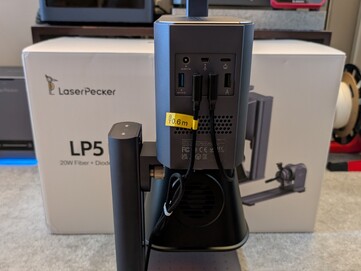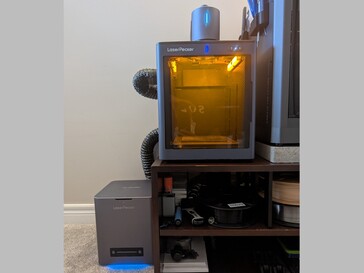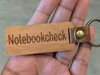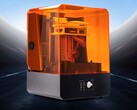LaserPecker LP5 portable laser engraver review: At home fabrication made easier
Engrave, emboss, cut – the LP5 does it all.
The LaserPecker LP5 portable laser engraver can be a solid addition to your ‘at home fabrication’ setup. Despite its smaller working area, the LP5 packs a lot of features backed by consistent results.Vineet Washington Published 🇫🇷 🇪🇸 ...
Verdict - A lot of capability packed into a compact, portable machine
The LaserPecker LP5 is the fifth iteration in the company’s portable laser engraver series and a culmination of learnings from over the years. The easy setup process and clear manuals, accompanied by a library of helpful tutorial videos, makes using the LP5 fairly straightforward. Even though it does not have the most powerful lasers or the biggest operating area, and the software can be a bit janky at times, the LP5 delivers excellent results. There are multiple attachments that not only expand the work area, but also make the LP5 safer to use indoors.
At $3,299 for the standard bundle, it is an expensive product just for a hobby, but a worthy investment for entrepreneurs and small business owners.
Pros
Cons
Price and availability
There are multiple configurations/bundles that the LP5 is offered in. The standard bundle which includes the LP5 and the essential accessories costs $3,299 (discounted to $2,899 on Amazon). There is also a business bundle, a safety bundle, portable bundle, and an all-in-one bundle. These include combinations of the LP5 with the rotary and slide extensions, as well as the safety enclosure and desktop air purifier.
LaserPecker sent us the deluxe bundle which seems to be the same as the business bundle, though we got the air purifier and safety enclosure as well, as a separate package.
It is an expensive investment but the LaserPecker LP5 has a lot of potential for taking your small business to the next level.
Specifications
| Laser setup | 20W Fiber laser + 20W Diode laser |
| Max speed | 10,000 mm/s |
| Accuracy | Laser spot size - 0.08 mm x 0.1 mm (20W Diode laser)/ 0.06 mm x 0.06 mm (20W Fiber laser) |
| Features | Engraving, cutting, embossing |
| Resolution options | 1K/2K/4K/8K |
| Total weight | 6.02 kg |
| Supported materials | Stainless steel, aluminum, brass, silver, plastic, platinum, titanium, wood, acrylic, leather, glass, rock, paper, rubber |
| Working area | 120 mm x 160 mm |
| Cutting depth | Up to 1mm of brass, stainless steel, aluminum, and titanium sheets/ Up to 15 mm thick black acrylic/ Up to 20 mm basswood |
| Software | LaserPecker Design Space App for PC and mobile, LightBurn |
| Connectivity | USB, Wi-Fi, Bluetooth |
Unboxing and accessories
With precise foam cutouts and labelled boxes, LaserPecker has packaged the LP5 very well. Everything has its designated place so in case you want to pack it all up and move, keep the box it comes in. The LP5 itself is packed into three separate parts that are easy to assemble. Safety goggles are included in the package, along with all the cables, pipes, and the power adapter.
Build quality and setup
The build quality of the LP5, as well as the accessories, is excellent. Everything feels premium and solid. All the LaserPecker portable laser engravers (LP series) have a color theme which extends to the accessories as well, including the safety enclosure and air purifier. Setting up the LP5 itself is just screwing in the base plate, the stand, laser unit, and the conical cover. As mentioned earlier, the manuals and videos make things easier. Using the safety enclosure, which also powers the laser unit, requires screwing the laser unit on top with just two screws. One of the pipes can be used to connect the exhaust port on the enclosure to the intake of the air purifier, making indoor use safer.
Safety features and emissions
Starting with the laser unit itself, there is a big red emergency stop button at the top that immediately cuts off any ongoing operation. The conical protective cover has a light filtering shield that attaches magnetically, allowing for easy access to the materials/objects being engraved. The included safety goggles are CE certified and suitable for the wavelength of both the lasers in the LP5.
Coming to the safety enclosure, it has a similar protective film as the conical cover and detection for when the door is open. When sending an operation through the software, it sends a persistent notification if the door is left open before starting the engraving process. We did notice a tiny gap between the door and its frame but a small piece of electrical tape solved that problem. The air purifier has four levels of strength and four layers of filtration, with a claimed efficiency of 99.97%. In our testing, it did a great job of filtering the fumes produced from burning different materials. With a Shark Air Purifier that has air quality detection, there was no notable degradation in air quality within the room when engraving was underway.
Noise, however, is a different story. Even when not running an operation, the exhaust fan is constantly running, though at a much lower volume. Once the engraving starts, it jumps to its (adjustable) max speed which is quite loud. And, if the air purifier is running at anything above level 1 (indicated by a light bar), it’s significantly louder. Of course, noise is only an issue if you are in the same room.
Software and performance
On Mac, PC, and mobile, the LaserPecker Design Space or LDS software is what you need to send operations to the LP5. The engraver offers Wi-Fi, USB, Bluetooth, as well as an IP address connection method. We found that LDS on desktop would struggle to detect the LP5 but the mobile app had no issues. However, once connected, the LP5 and LDS worked as intended.
LDS has a lot of functionality but is still easy to get around, and the guides from the company help here as well. It is fairly intuitive in the sense that manipulating designs works like most other image editing software. Once you load in your design or image, the preview option allows for setting the right height for the ideal focal point of the laser, as well as aligning the material/object with the help of a blue frame projected onto the base plate. When using the LP5 outside the safety enclosure, the height adjustment happens at the laser end whereas inside the enclosure, the base plate moves higher or lower. After finalizing the position of the object and focal length, you can set the power and depth values in LDS depending on the material.
LaserPecker has a handy guide for the power and depth values for different materials, which is a good starting point. We found that with a little trial and error, the results were quite impressive. The engraved lines were sharp and accurate, lending to an incredible level of detail, no matter the material. We tested all the different materials provided by LaserPecker in the materials kit, and then some. LDS has a bunch of SVGs and other files to test the capability of the engraver and it showed consistent, accurate, and detailed results. Check out the photos and video compilation attached.
One of the drawbacks of the compact nature of the LP5 is that the optimal area is quite small. Since the laser fires from the center in a conical shape, for larger designs, the outer edges are lighter/shallower compared to the center of the design. When cutting wood, the edges have an angle since that’s how the laser hits the material. Another issue we noticed was that when using the LP5 with the enclosure, perfectly aligning the object with the projected preview was a bit challenging since you’re forced to look at it from an angle rather than closer to the top.
Transparency
The selection of devices to be reviewed is made by our editorial team. The test sample was given to the author by the manufacturer free of charge for the purposes of review. There was no third-party influence on this review, nor did the manufacturer receive a copy of this review before publication. There was no obligation to publish this review. As an independent media company, Notebookcheck is not subjected to the authority of manufacturers, retailers or publishers.