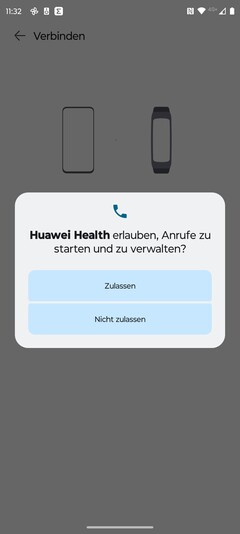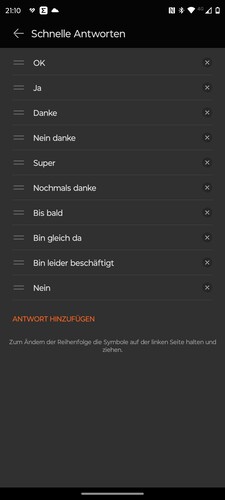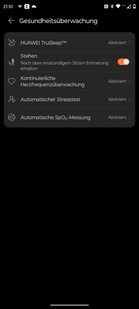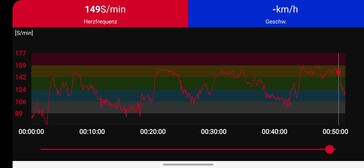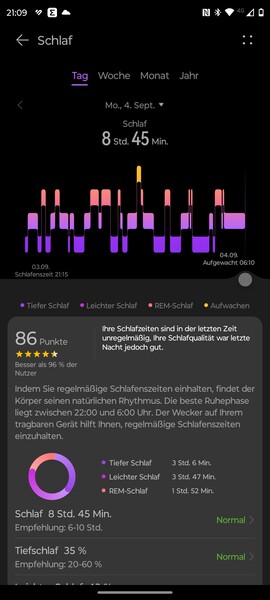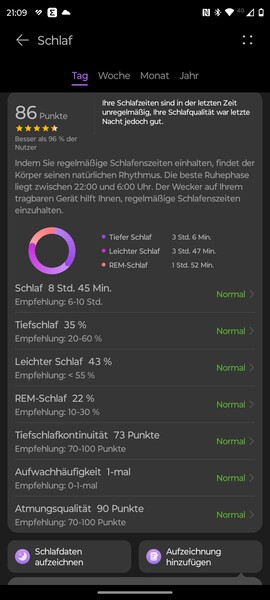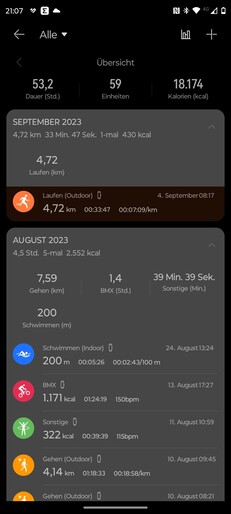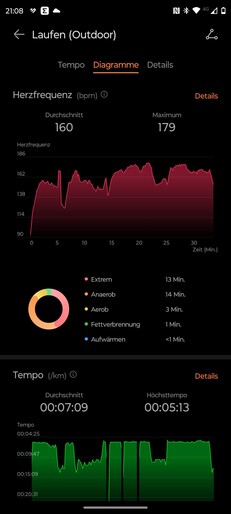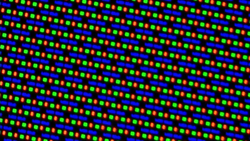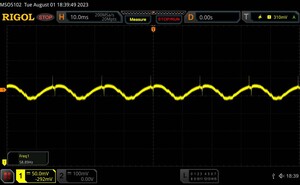Huawei Band 8 review - A new number for the old fitness tracker?
With the Band 8, Huawei has presented the current model of its in-house fitness trackers. The Band 8 marks Huawei's entry into the world of wearables and price-wise, it slots in right below the Huawei Watch Fit Special Edition. Its predecessor, the Band 7, already impressed us with its extensive functions - however, it was missing its own satellite connection and an ambient light sensor.
The Huawei Band 8 comes in three colors: black, green and pink. The fitness tracker is compatible with Android and iOS devices.
Case and connectivity – Huawei with a new strap connection
The Band 8's case is made from plastic and the strap is made from TPU. The top of the tracker is ever so slightly curved. There is a button on the right side of the case which has a good pressure point and is seamless. All-in-all, its case is very reminiscent of its predecessor's - although, Huawei has given the strap connection a facelift.
The 16-mm strap can still be changed without the use of any tools. Now, you only have to press one central button and no longer have to shift a small lug on the spring rod - much more comfortable. The tracker weighs 14 grams without the strap. With the TPU strap, we noted 24 grams in total.
Aside from the sensors which track bodily functions, the bottom of the Band 8 features two metal pins for the charger. The connection is magnetic. The case and strap are made very well - throughout our test period, we never noted any scratches or signs of use.
Setup and operation - Installing the Huawei Health app is important
In order to set up and use the Huawei Band 8, you need the Huawei Health app. In its current form, it isn't available via the Google Play store. You can install it as an APK via Huawei's website - Huawei has printed a corresponding QR code onto the Band 8's packaging. Alternatively, you can download it via Huawei's in-house app store, the AppGallery.
When installing the app onto your smartphone, you notice that you can give it access to fewer things if you download it without AppGallery. For example, Android blocks notifications. When installing the app using AppGallery, it was possible to allow this. We tried this on a few different smartphones.
As soon as Huawei Health is installed, the Band 8 is quickly found and paired. Subsequently, you need to give it access to a whole range of things, for example allowing it to access your contacts. In our test, the tracker then started an update.
The Health app is split into five sections: Health, Training, Discover, Devices and Account. The Health section offers you a good general overview. Here, the software shows you a tiled overview of your daily activity, training data and lots of different body parameters.
You can set the tracker's settings on the device itself and in part via the smartphone app. The app offers the option to adjust your health monitoring. You can activate and deactivate individual settings such as the measurement of stress, blood oxygen, heart rate and sleep. Furthermore, you can use your smartphone to set which apps are allowed to send notifications to the tracker. You can also change the watch face through your phone.
The options are much more extensive on the Band 8 itself. There, you can adjust the display brightness, always-on display, vibration, tile layout and much more. You can set timeframes for do-not-disturb or sleep modes.
The Band 8 can be operated via the touchscreen and the button on the side. If you swipe from bottom to top, it opens the notification menu. Swiping from top to bottom opens a short menu where you can access the alarm clock, flashlight, display settings and more. Swiping from left to right opens a slimmed-down version of Huawei Assist Today, and you can see the weather and media playback.
Swiping from right to left takes you through cards which display infos about the individual sections. Ex works, it shows your heart rate, blood oxygen, sleep analysis and an activity overview. Clicking on a card takes you to a sub-menu with further information. You can set the order and contents of these cards via the tracker.
Pressing the button takes you to an app overview which displays all the programs. The Band 8 doesn't have an app store. It also doesn't support NFC. Even so, the tracker comes with two payment services pre-installed - Alipay and Weixin Pay. If you are on a different menu or program, pressing the side button always takes you back to the watch face.
Telephoning and notifications - No calling on the Band 8
The Huawei Band 8 features neither speakers nor a microphone. This means you can't take any calls from the device - but incoming calls are at least displayed. The tracker also reliably displays notifications. These are sorted by app in the notification menu. However, long messages or notifications aren't shown in their entirety.
You can only reply to messages with pre-set short responses or with emojis. These short responses can be customized via the Health app in terms of content and order. Although the Band 8 can send emojis, it is unable to display them in incoming messages. The fitness tracker is also unable to display incoming images or play voice messages.
Voice assistant - The Band 8 has to make do without
As the Huawei Band 8 doesn't have a microphone or speakers, it also doesn't feature a voice assistant.
Health and fitness - Huawei features also on the entry-level device
All recorded health data is collected and evaluated in the Huawei Health app. The data isn't synced with Google Fit but it is possible to connect Strava and Komoot accounts. You can also connect Adidas Runtastic - you get the premium version of this software for free for three months when you purchase the Band 8.
It's nice to see that the Band 8 has adopted lots of fitness functions from the smartphone. The fitness tracker indicates, for example, the current training load and gives recommendations for rest periods after training. Huawei's "Running Ability Index" is also included. This lets the manufacturer display your current fitness level with regard to your age range. After your workout, the tracker can display infos regarding your VO2max.
Activity goals - Huawei with clovers and circles
Huawei gives you two options to keep an eye on your daily activity goals. On the one hand, there are the well-known circles which fill up depending on how much of your target is hit. The tracker and the app both show three circles each - but the meaning of the circles varies. The Band 8 also displays your standing time, training minutes and steps taken.
On the smartphone app, your steps aren't displayed as circles - instead, they are displayed independently and the outermost circle shows your burned calories. The Health app also displays the distance you have traveled. The goals can be displayed not only for a day, but the software also shows the course of the week. The goals can be individualized.
Aside from the circles, Huawei also uses health clovers. These are split into sleep, steps and mood. Many goals are tracked over the course of the day, including waking up on time, breathing (stress), activity, steps and going to bed on time. The clovers fill with time and they turn green when you have reached your target.
Your stress levels are continuously measured but the test can also be activated manually. In order to reduce stress levels, the Band 8 offers breathing exercises. If you have been sitting for a longer period of time, the tracker notifies you to get moving.
Heart rate, heart rhythm and blood oxygen levels
The Band 8 is able to analyze your heart rate and blood oxygen levels. In order to better evaluate the Band 8's measurements, we have compared them with a reference device. We took the Huawei Band with us on a bike trip, together with a Polar H10 chest strap. We measured our resting pulse and then our maximum heart rate. The values we got from the fitness tracker were impressive: Both devices only showed deviations of two beats per minute when it came to our resting heart rate - the deviation rate was 2.8 per cent.
Measuring our maximum heart rate was just as impressive. When looking at the average between three measurements, the difference was also only 2.47 per cent. While two measurements were practically identical, one deviated a bit more.
We used a Braun pulse oximeter as a reference device for the blood oxygen measurements. In this field, the Huawei Band 8 also did great. On average, the difference between the two (consisting of the average between three measurements) was only 0.67 per cent.
This shows that the Huawei Band 8 is able to achieve very good results, especially when you take into account its low price.
Sleep tracking - No restrictions with the low-priced Band 8
No compromises have to be made when it comes to sleep tracking on the Band 8 compared to Huawei's more expensive smartwatch. The Band analyzes when you are sleeping lightly, heavily and when you are experiencing REM sleep. However, the tracker isn't able to recognize waking times very reliably.
The individual phases are shown graphically on a timeline. Furthermore, your total sleep time and the duration of the individual sleep phases are displayed, the percentage of the respective phase is given and the value is classified.
Your total night's sleep is also rewarded with stars and points and is compared to other users' results. The data can also be output not only for one night, but also for a week, a month, or even a year. Huawei's app also offers various soundscapes that are supposed to make falling asleep easier.
Workout recording - The Band 8 without satellite connection
The Huawei Band 8 can track 100 different types of sport. Thereby the evaluation is different in depth. In swimming, for example, the Band can independently detect the style and gives you extensive information on moves per lane, the average move rate and average swolf. When walking, the Band measures cadence and stride length in addition to steps and pace. During free training, on the other hand, the tracker can only indicate duration and average heart rate.
During your workout, the tracker displays your pulse in different fields. Additional data is spread over several pages, making it easier to read. One page provides quick access to the media controls. The collected workout data can be viewed both on the Band 8 itself and in the Huawei Health app.
The Huawei Band 8 can automatically detect walking and running and start a recording. This worked reliably in our test, and the device also recognized pauses during jogging. It is a pity that the Band cannot track outdoor cycling. Due to the lack of an integrated satellite connection, some training data, such as speed, is only available when a paired smartphone is present.
Display - The Band 8 is dimmer than its predecessor
The Huawei Band 8 features a 1.47-inch OLED panel. This makes the display the exact same size as its predecessor, the Band 7. Even so, our test showed that this isn't the exact same display. Unfortunately, Huawei have taken a step in the wrong direction. The panel within the Band 8 can only reach a lower maximum brightness. We measured a maximum of 391 cd/m² - on the Band 7, we measured 472 nits. The same as on the Band 7, we noted some display flickering on the Band 8, but its frequency is now lower at 59 Hz.
Huawei has continued to forgo an ambient light sensor on the fitness tracker, which means the Band cannot adjust the display's brightness automatically. The brightness can be set manually, which might get a bit annoying during your workout, if you switch between shaded and sunny areas often. In addition, the maximum brightness could do with being a bit higher. The Xiaomi Smart Band 7 Pro gets quite a bit brighter. However, the more expensive Huawei Watch Fit Special Edition is even dimmer.
However, not only the Band 8's lacking brightness reserves are annoying, we also noted incorrect inputs on our test device. Inputs on the touchscreen are sometimes not implemented or implemented incorrectly. Instead of opening a program, a tap sometimes leads to unintentional scrolling.
| Huawei Band 8 | Xiaomi Smart Band 7 Pro | Huawei Band 7 | Huawei Watch Fit Special Edition | Amazfit Band 7 | |
|---|---|---|---|---|---|
| Response Times | |||||
| PWM Frequency (Hz) | 59 | 118.9 | 120.1 | 119 | 119.6 |
| Screen | 32% | 21% | -28% | -3% | |
| Brightness middle (cd/m²) | 391 | 516 32% | 472 21% | 283 -28% | 378 -3% |
| Black Level * (cd/m²) | |||||
| Total Average (Program / Settings) | 32% /
32% | 21% /
21% | -28% /
-28% | -3% /
-3% |
* ... smaller is better
Screen Flickering / PWM (Pulse-Width Modulation)
| Screen flickering / PWM detected | 59 Hz | ||
The display backlight flickers at 59 Hz (worst case, e.g., utilizing PWM) . The frequency of 59 Hz is very low, so the flickering may cause eyestrain and headaches after extended use. In comparison: 53 % of all tested devices do not use PWM to dim the display. If PWM was detected, an average of 8073 (minimum: 5 - maximum: 343500) Hz was measured. | |||
Performance and runtimes - Smooth operation but heat problems on the Huawei tracker
Huawei hasn't specified which SiP is installed into the Band 8 and we also couldn't find out anything about the installed storage. As there is no browser installed onto the tracker, we couldn't take any benchmark measurements.
Its everyday performance is okay. If you are quickly switching between different views, this sometimes leads to some dropped frames. However, applications are started quickly. Unfortunately, the Band 8 struggles quite a bit with heat. With temperatures reaching over 30 degrees at times in our test, the tracker sometimes showed an error message without starting a workout.
Runtimes - The AoD makes all the difference on the Band 8
Huawei has installed a 180 mAh battery into the Band 8 and specifies a maximum runtime of 14 days and a minimum of three days. We enabled all measurements in the test and wore the Band all day. As a result, we achieved a runtime of four days with the always-on display enabled and at medium brightness levels.
Without AoD, the runtimes increased enormously. Under otherwise identical conditions, we achieved 9.5 days without a charging break. Charging is done via a proprietary charging cable; Huawei does not include a power adapter. The Band 8 is charged from 0 to 53 per cent after 15 minutes using a 24-watt charger, and it is 90 per cent charged after 30 minutes.
A full charge is completed within 45 minutes. The magnets on the charging pad could do with being stronger; the cable slips slightly when the watch is moved while charging.
Pros
Cons
Verdict - Huawei has given the tracker a new number
The Huawei Band 8 impresses with its good build and low weight. Its fitness functions are especially great. The sensors' measurements are precise and usable for sports analyses. The Huawei Health app's functions are also great.
In terms of sports functions, the Band 8 is barely at a disadvantage compared with the manufacturer's much more expensive smartwatches. However, your smartphone definitely still has to be taken along due to the tracker's missing satellite connection.
In turn, our test also showed that the Band 8 hasn't made any progress over the Band 7 - with the exception of changing straps. If anything, the display has actually taken a step backward. Neither can adjust the brightness automatically but the Band 7 gets considerably brighter.
The Huawei Band 8 impresses with its precise measurements, but it can't offer any advantages over its predecessor.
The Huawei Watch Fit Special Edition has a bigger display and GPS - but it also doesn't have an ambient light sensor. The Xiaomi Smart Band 7 Pro offers more brightness, more display and an integrated GNSS connection. If you definitely want a Huawei fitness tracker, then it might be worth taking a look at its predecessor which is still sold by Huawei and might save you some extra pennies.
Price and availability
The Huawei Band 8 will retail for around US$63. While it is not yet available to purchase online in the US, you can find its predecessor, the Band 7, on Amazon for US$39.99.
Transparency
The selection of devices to be reviewed is made by our editorial team. The test sample was provided to the author as a loan by the manufacturer or retailer for the purpose of this review. The lender had no influence on this review, nor did the manufacturer receive a copy of this review before publication. There was no obligation to publish this review. As an independent media company, Notebookcheck is not subjected to the authority of manufacturers, retailers or publishers.
This is how Notebookcheck is testing
Every year, Notebookcheck independently reviews hundreds of laptops and smartphones using standardized procedures to ensure that all results are comparable. We have continuously developed our test methods for around 20 years and set industry standards in the process. In our test labs, high-quality measuring equipment is utilized by experienced technicians and editors. These tests involve a multi-stage validation process. Our complex rating system is based on hundreds of well-founded measurements and benchmarks, which maintains objectivity. Further information on our test methods can be found here.