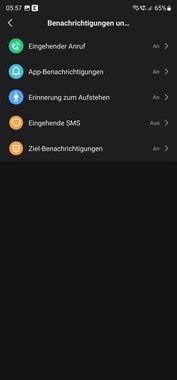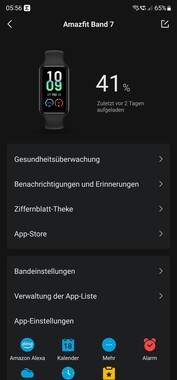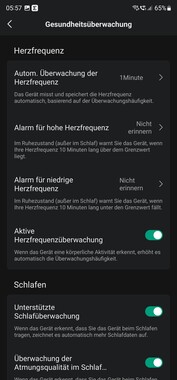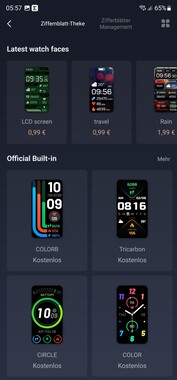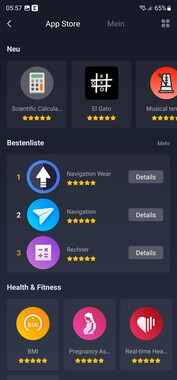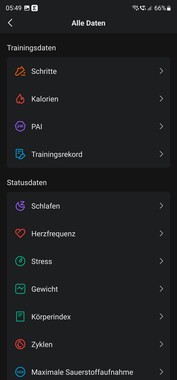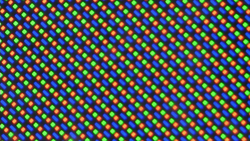Amazfit Band 7 smartwatch review - Affordable Fitness tracker with Alexa and accuracy gaps
Besides the Bip series, the Amazfit Band 7 represents the most affordable entry into the world of wearables from the manufacturer. The manufacturer MSRP in Germany is 49.99 Euros (~$54). Visually and in terms of technology, the fitness tracker from the Chinese manufacturer is very similar to the Huawei Band 7, and the competition from Xiaomi is also illustrious with the Smart Band 7.
As a significant change compared to the predecessor, the Amazfit Band 7 now tries to impress buyers with a significantly larger display. According to the manufacturer, the AMOLED panel is 112% larger and offers a brightness of up to 500 nits. It now measures 1.47 inches and has a 198 x 368 pixel resolution. Although features such as GPS and NFC are not supported by the wearable, a battery life of up to 28 days is supposed to be possible.
Case and Equipment – Fitness tracker with colorful wristbands
The case of the Amazfit Band 7 is made of polycarbonate and can be purchased in black or beige color. In addition, you can individualize the fitness tracker with four different wristband colors (green, blue, pink, and orange). According to the manufacturer, the 16-mm (~0.63 in) TPU wristband should fit wrists with a circumference of 166 to 233 mm (6.5 - 9.2 in). Despite the affordable price, the quality and workmanship are very satisfying. The wristband fastener gives a more secure impression than that of the Xiaomi Smart Band 7, even though the mechanism looks very similar. During our testing period, the wristband of the Amazfit Band 7 did not come loose unintentionally. The wristband can be replaced, but only as a whole.
The case is protected from dust and water according to the ISO 22810:2010 standard with a specification of 5 ATM, allowing the user to keep the Amazfit Band 7 on their wrist in the shower or when going swimming. The Amazfit Band 7 doesn't include any keys or a speaker, but there is a microphone set into the bottom edge of the case.
The 1.47-inch display of the Amazfit Band 7 is covered by hardened glass which has an anti-fingerprint coating. During everyday usage, the latter impresses with the ease with which it can be cleaned, making greasy streaks hardly noticeable. Various sensors for heart rate measurement and SpO2 monitoring are housed at the bottom. Below the sensors, the metal pins for charging the Amazfit Band 7 are located.
Setup and Operation - Fitness band with Alexa
Before unpacking the Amazfit Band 7, the user should first download the official Zepp app from the Play Store (starting from Android 7.0) or App Store (iOS 12.0 and up), since this is needed for the setup process. We used the Android version, mostly with a Samsung Galaxy S23 Ultra. You should be aware that the extent of the functions can be different for iOS and Android. For example, you only have the option to configure individual notifications for separate apps with an Android smartphone.
The Zepp app not only allows you to setup the fitness tacker but also provides system updates and serves as the central repository for the display and analysis of health and training information. You can adjust the menus, activities, and widgets of the Amazfit Band 7 to your personal preferences. The options include individual vibration patterns for alarms, notifications, or incoming phone calls and how often the heart rate or SpO2 value are measured. There is also a watch face store with more than 50 different watch faces, but you can only personalize 8 of them. If you don't find anything you like here, you can also choose your own photo as background.
The Amazfit Band 7 with its Zepp OS can also be connected to third-party apps. Those include Strava, Adidas Running, or the health apps of Apple Health and Google Fit, among others. In the fitness tracking area, the option to install apps on the Amazfit Band 7 using the manufacturer's own App Store is also a rarity.
Operation occurs exclusively via swiping gestures on the capacitive touch display. A left or right swipe brings up the configurable widgets and notifications, and swiping towards the bottom opens the settings. To access the menu, you have to swipe up. While this works reliably in everyday operation, it happens relatively often that we have to repeat the gesture several times, since our initial swipe is not recognized. At times, the processor performance also doesn't seem to be sufficient to smoothly display the changes between the missed notifications or the Home screen.
You can use a wrist movement to activate the display. Although there are two response speeds for this, we would already consider the "Normal" profile as sensitive. You can also switch the Amazfit Band 7 into stand-by mode by placing your hand on it. However, with the Amazfit tracker the hand has to remain on the display for a comparatively long time, and this also only works sporadically outside the Home screen.
Phone Calls and Notifications
Even though it is not possible to make phone calls with the Amazfit Band 7 because it lacks a speaker that would be necessary to do this, incoming phone calls are still shown on the display and can also be rejected. However, you cannot respond to them. When a call comes in on the smartphone, the fitness tracker vibrates, if you have activated this in the settings. On the other hand, we are not shown any incoming voice calls via Skype or WhatsApp in our test.
During our testing period, the Amazfit Band 7 reliably displays notifications without any larger delays. The Amazfit wearable doesn't offer a response function, neither in form of predefined texts, nor can you create your own responses. Considering the voice command capabilities, a dictation function might have also been possible here, so there is a lot of wasted potential in this regard. At this point, a lot of Emojis are supported, but there are still some that are replaced by block symbols. You can configure in the Zepp app which apps can be displayed on the screen. Since the fitness wearable is unable to create its own data connection, a connected end-device always has to remain within Bluetooth range.
Voice Assistent
In contrast to the Xiaomi Smart Band 7 or Huawei Band 7, the Amazfit wearable is able to include a voice assistant, which is Amazon Alexa in the case of the Band 7. This feature gives the Amazit Band 7 some more intelligent functions than what is otherwise available in the competing fitness trackers in this price segment. The integration of Amazon Alexa allows you to setup an alarm or ask about the weather via voice command, which can be a real bonus in everyday operation. However, you cannot start the voice commands from stand-by mode but only via the app list or the quick-access apps. To allow Alexa to respond reliably to a voice command, the user has to speak with their mouth being very close to the built-in microphone. In addition, the voice assistant needs a lot of time to respond.
Health and Fitness - Amazfit Band 7 with good accuracy
The health and fitness functions are displayed on the wearable itself as well as in the Zepp app. However, to do this, you need at least a Zepp, Mi, Facebook, or Google account. Optional synchronization with Apple Health and Google Fit is possible. In addition, you can also export your fitness data with the Zepp app via the "Exercise user rights" menu item.
The number of steps the user has taken are determined via a 3-axis gyroscope, and the calories consumed are calculated from all the activities in combination with the personal information. However, the latter should only be used for orientation. The biometric data is measured optically with the PPG process (photoplethysmogram). But first you have to activate constant monitoring of the heart rate, stress level, and oxygen saturation (SpO2) in the Zepp app. You also have to setup alarms for example for an abnormal heartrate and the reference value preset in the Zepp app in advance.
Since the Amazfit Band 7 doesn't possess its own GPS module, the location is exclusively received from the connected smartphone, so if you leave that behind, correspondingly the geodata of the route won't be recorded either.
Activity Goals
The Amazfit Band 7 informs the user of the heart rate, steps, stress level, blood oxygen level, and calories consumed, as well as the PAI value, which is a personal indicator for physiological activity. You can also record the menstruation cycle. Both the fitness tracker and the Zepp app offer an overview of these values. With 120 sports modes, the fitness wearable tracks a number of sports activities, including also some water sports, thanks to the waterproof case. However, we also have to note that the water stream can produce some unintended inputs while taking a shower or washing your hands, for example.
Heart Rate, Rhythm, and Blood Oxygen Saturation
The recorded number of steps determined by the Amazfit Band 7 seems to be realistic. However, the Amazfit wearable can also be tricked with a specific hand movement. The integrated heart rate monitor allows for constant monitoring of the heart activity in real-time. The stress level is based on the heart rate variability and is reported on a scale from 1 to 100. In order to evaluate the measurements of the blood oxygen saturation and heart rate, we compare them with the values from a Braun Pulse Oximeter 1 and a Polar H10 chest belt as reference devices.
In our test, the continuous SpO2 measurement works reliably. The blood oxygen saturation is an important indicator for the oxygen level, which needs to be high enough to be able to provide sufficient energy to the muscles. In our measurements, the fitness wearable shows a maximum deviation of 1% above and below the values from our medically certified reference device. However, Amazfit notes itself that the SpO2 function of the Band 7 is not meant to be used for diagnosis and monitoring of physiological processes or other medical purposes.
For our heart rate measurement, we also take the Amazfit Band 7 with us on a bike tour. While the fitness tracker still recognizes performance peaks fairly well with deviations of about 4% between the values of the Amazfit Band 7 and our reference devices, the measurement differences are fairly large particularly at the beginning and end of our training. We measure deviations of up to 39 beats per minute here. In sum, the differences between the fitness band and the Polar H10 are about 15% at the end of our measurement series. On the other hand, the resting pulse measurement of the fitness wearable is much more accurate with deviations of about 3% (± 2 beats per minute).
Sleep Tracking
Like the Xiaomi Smart Band 7, the Amazfit Band 7 also monitors the sleep phases of light and deep sleep, REM, or short mid-day naps and also the quality of the breathing during sleep. In general, the fitness wearable recognizes the sleep and wake phases fairly reliably, and the measurements during the test seem basically plausible. Even getting up briefly during the night is reported reliably by the app in the morning, corresponding to our personal perceptions. However, it also happens during our test that the beginning of the sleep phase is only recorded with a significant delay larger than 2 hours.
The fitness tracker itself displays a compact overview of the sleep data, but to get more exact details on the sleep phases you have to look at the app. Unfortunately, there is no intelligent alarm that can set the alarm within a preset time frame dependent on the current sleep phase. At the same time, we also miss more detailed evaluation options of the measurements, where the sleep data is displayed together with all health data such as blood oxygen saturation across a time axis.
Training Recordings
With a total of 120 activities in 13 sports categories, the Amazfit Band 7 offers plenty of training modes. For the sports of running, walking, cross training, and rowing, the fitness tracker offers automatic recognition modes, but this did not work reliably at all during our testing. Due to the lack of a GPS module, the training route can only be determined via the connected smartphone.
During a training, the Amazfit Band 7 displays the heart rate as a value as well as on a colored scale. In addition, the fitness wearable displays the distance, duration, and speed information.
Display - Fitness wearable with AMOLED
The largest visual change in the fitness tracker is due to the AMOLED display that now measures 1.47 inches in the diagonal. The Amazfit Band 7 doesn't support automatic brightness control, but this feature (still) isn't customary in this price segment, and users of a Huawei Band 7 or Xiaomi Smart Band 7 also have to adjust the brightness manually. In summer, the manual adjustment can become a bit cumbersome at times, since the maximum brightness appears to us too bright indoors. Even though the fitness wearable offers an automatic bedtime function, which recognizes when the user is supposed to go to bed, this function only works with a long delay (>15 minutes). Similarly, an optional, time-base night mode can also dim the display automatically in the nighttime hours.
The manufacturer specifies a maximum brightness of 500 nits, but we measure a significantly lower brightness of 378 cd/m². Even though the display of the fitness tracker can still be read in our test under spring-like light conditions, the readability is limited at times when using it in direct sunlight with the corresponding reflections. In addition, we determine that the display uses pulse-width modulation at a constant 120 Hz for brightness control.
The "always-on display" function of the Amazfit Band 7, which is made obsolete by the occasional raising of the wrist, is similarly limited in functionality as in other fitness trackers in this price segment. None of the trackers we tested support notification display, which doesn't really make sense considering the large display here. In addition to the always-on display, the menus also allow you to adjust the duration of the display illumination between 5 and 15 seconds.
| Amazfit Band 7 | Xiaomi Smart Band 7 Pro | Huawei Band 7 | |
|---|---|---|---|
| Response Times | |||
| PWM Frequency (Hz) | 119.6 | 118.9 | 120.1 |
| Screen | 37% | 25% | |
| Brightness middle (cd/m²) | 378 | 516 37% | 472 25% |
| Black Level * (cd/m²) | |||
| Total Average (Program / Settings) | 37% /
37% | 25% /
25% |
* ... smaller is better
Screen Flickering / PWM (Pulse-Width Modulation)
| Screen flickering / PWM detected | 119.6 Hz | ||
The display backlight flickers at 119.6 Hz (worst case, e.g., utilizing PWM) . The frequency of 119.6 Hz is very low, so the flickering may cause eyestrain and headaches after extended use. In comparison: 53 % of all tested devices do not use PWM to dim the display. If PWM was detected, an average of 8073 (minimum: 5 - maximum: 343500) Hz was measured. | |||
Performance and Battery Life - Amazfit Band 7 with a long battery life
The operation of the Amazfit Band 7 is smooth to a large extent. The manufacturer does not specify any information on the chipset and storage used. Closing apps works without any long delays most of the time, just like scrolling through the menus. However, from time to time we still see some small stutters that slow down the operation.
Battery Life
The integrated battery offers a capacity of 232 mAh. According to the manufacturer, this is supposed to ensure a battery life of up to 12 days of heavy usage. We run our test unit with a constant Bluetooth connection, continuous heart rate and blood oxygen measurements, and monitoring the sleep and breathing activities. With all this, we only reach a significantly lower runtime of less than one week.
However, a determining factor of the battery life is the always-on function. With a permanent display of the screen contents, the battery level is reduced by about 35% per day – depending on how often the vibration motor has to display incoming notifications. If we make do without the permanent display, we use about 15% of the battery capacity per day.
Two charging pins at the bottom of the display unit serve as the charging connectors. Charging takes about two hours.
Pros
Cons
Verdict on the Amazfit Band 7
While the Amazfit Band 7 is basically a good fitness tracker, it leaves some of its potential unused in everyday operation. With the long battery life and many functions, the Amazfit Band 7 performs at the level of the competitors in this price segment, without really offering anything more. Even though in contrast to the Huawei Band 7, the wearable from Amazfit is able to offer a voice assistant, we feel that the integration of Amazon's Alexa leaves much to be desired. The long response times and lack of an option to start the voice command from stand-by mode should lead most users toward the classic operation of the fitness tracker. Any additional benefit compared to other affordable wearables is lacking here in everyday operation. In the comparison to the Xiaomi Smart Band 7, we also miss the response functions for an incoming notification, particularly if you consider that the built-in microphone would allow for voice input here.
While the Amazfit Band 7 does many things right, it could be better, if the fitness tracker were to make full use of its potential.
Generally, fitness trackers aren't medical devices and Amazfit also emphasizes this, but the deviations of the Amazfit Band 7 in the measurements of sports activities are significantly higher than those of a Huawei Band 7. Potential buyers should consider these accuracy deficits and also the darker OLED panel. The same goes for the very meagre always-on display function, where we still see a lot of room for improvement, since the displayed information is too limited. However, to be fair, we should also mention that none of the competing products make better use of the always-on display.
Price and Availability
The Amazfit Band 7 is available in the US for $49.99 from Amazfit directly or vendors such as Amazon.
Transparency
The selection of devices to be reviewed is made by our editorial team. The test sample was provided to the author as a loan by the manufacturer or retailer for the purpose of this review. The lender had no influence on this review, nor did the manufacturer receive a copy of this review before publication. There was no obligation to publish this review. As an independent media company, Notebookcheck is not subjected to the authority of manufacturers, retailers or publishers.
This is how Notebookcheck is testing
Every year, Notebookcheck independently reviews hundreds of laptops and smartphones using standardized procedures to ensure that all results are comparable. We have continuously developed our test methods for around 20 years and set industry standards in the process. In our test labs, high-quality measuring equipment is utilized by experienced technicians and editors. These tests involve a multi-stage validation process. Our complex rating system is based on hundreds of well-founded measurements and benchmarks, which maintains objectivity. Further information on our test methods can be found here.