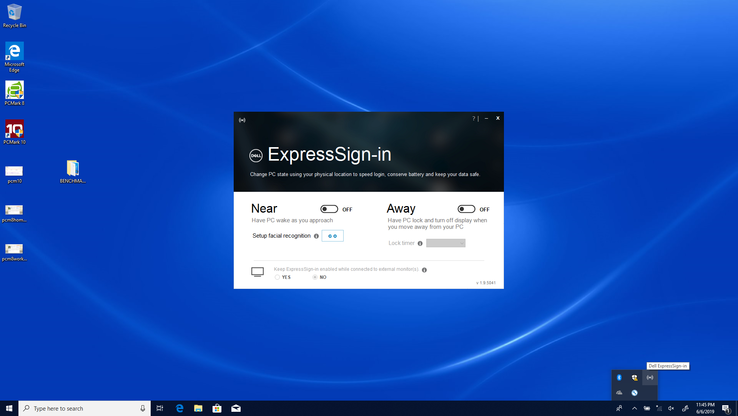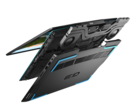In early 2015, Microsoft unveiled its Windows Hello security feature that utilizes IR facial recognition for sign-in purposes. It allows users to skip passwords and unlock their PCs by looking at the webcam after a push of a button.
Dell ExpressSign-in takes this to the next level by skipping buttons entirely. First demoed at CES 2019, the user would simply have to walk in front of the laptop to initiate Windows Hello instead of requiring a button press. A special proximity sensor, however, is required to first wake the system for ExpressSign-in and so the only laptop to support this feature is the Latitude 7400 2-in-1 as of this writing.
ExpressSign-in can also work in reverse to lock the laptop. If the proximity sensor detects nobody around for 1 to 3 minutes in front of the laptop, then the screen will deactivate.
The best part about the feature is that it actually works so long as you are standing or sitting within approximately three feet directly in front of the laptop — glasses or no glasses. It can even be used when the Latitude 7400 2-in-1 is in Tent mode, albeit a little more slowly because of the awkward camera angle. Though definitely more convenient, it's worth noting that the entire process is not any slower or faster than the standard method of activating Windows Hello in laptop mode since you would still need to wait on the proximity sensor to wake the system in the first place.
Our main complaint is that the proximity sensor could activate a little faster or sooner. There is a short period where you're just sitting and staring at the screen waiting for it to wake and then waiting some more for Windows Hello to complete. The proximity sensor is also less sensitive if approaching the laptop from its sides. Having the option to engage the proximity sensor when you're further away could help reduce the total login time. Ideally, Windows Hello should be ready as soon as you sit down or even immediately before instead of needing to wait on the proximity sensor first.
See our full review on the Dell Latitude 7400 2-in-1 for our take on the new convertible. More Dell systems with ExpressSign-in will likely come in the near future if this initial launch proves popular with users.