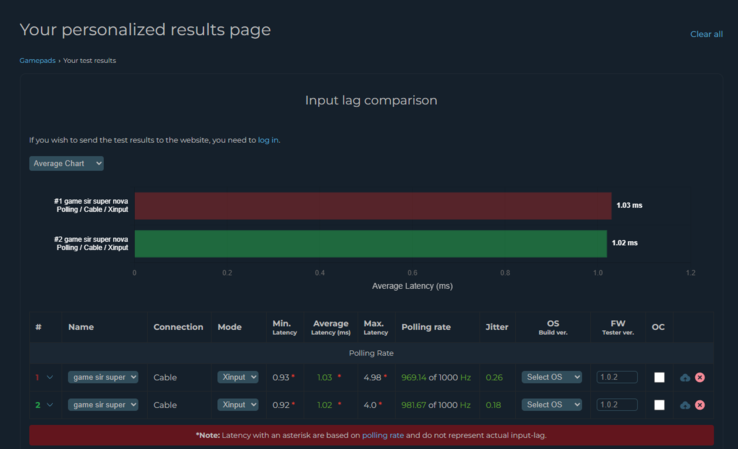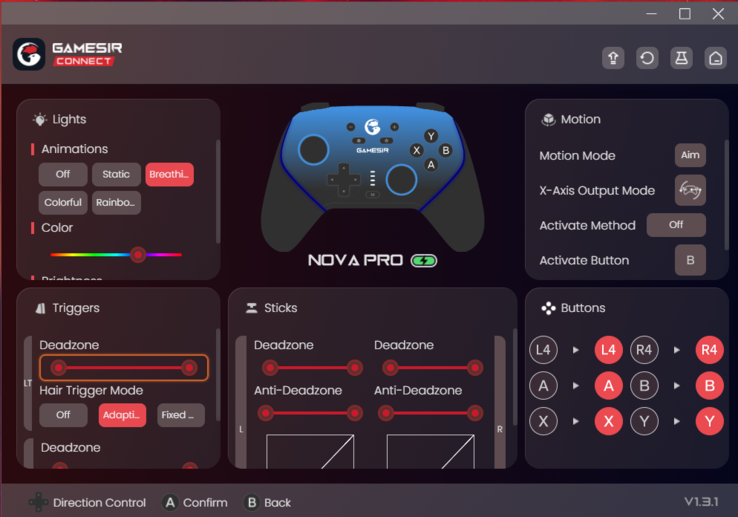GameSir Super Nova review: Affordable controller that punches above its weight class
Budget controller with Hall Effect.
The GameSir Super Nova is a surprisingly feature-rich controller that can be bought for just $50. It has customizable faceplates, easily movable face buttons and Hall Effect sticks for a drift-free experience.Anil Ganti, 👁 Enrico Frahn Published 🇫🇷 🇪🇸 ...
Verdict: An impeccable multi-device controller that doesn't break the bank
The GameSir Super Nova isn’t perfect, but it delivers a good mix of features often not found in sub $100 controllers. The rear paddles felt a bit mushy and didn’t give the same level of tactile feedback felt on more expensive options. My main problem was the wireless charging dock, which has trouble contacting the pogo pins at times. Additionally, the 2.4 GHz dongle also acted iffy when plugged into a USB-A port directly. Windows was able to detect the dongle, but it would refuse to establish a connection with the controller. GameSir assured me this was a one-off situation and that the relevant team had been informed about this.
However, its battery life is surprisingly resilient. I could easily get a three-hour session out of a single charge without ever receiving low battery alerts. In contrast, my DualSense Elite, with all of its features turned on, gives up at around two and a half hours. Yes, the Elite has remarkably more features and comes with a ton of goodies, but it also costs four times as much. Overall, the Super Nova is an acceptable multi-device controller for your gaming needs. It doesn’t come with a fancy carrying case and accessories, but at $50, you can’t expect much, especially from a controller that lets you freely move buttons around and swap faceplates all without power tools.
Pros
Cons
Price and availability
You can buy the GameSir Super Nova directly from the company's website or Amazon for $50.
GameSir unveiled its Super Nova controller a few days ago with some interesting features not often found in mainstream offerings from Sony and Microsoft. For starters, it comes with a magnetically attached faceplate that can be swapped out to give your controller a new look. Then there are the removable face buttons that you can move around to get your desired layout. In theory, there’s nothing stopping you from 3D printing your own for additional customization. Even the thumb sticks detach with minimal resistance, opening up possibilities for further customization.
The Super Nova uses an Xbox-style layout with a dedicated key to switch it on, another one to take a screenshot/record content and a third one that acts as a Home button. Between the thumb stick and D-pad, you’ll find four indicator lights that tell you which mode your controller is running in. On the back, there’s a toggle switch for Bluetooth/2.4 GHz mode. It has a textured body that helps with grip, but also doubles as a dust magnet. Even the thumb sticks can build up grime if you leave them unattended for too long. Lastly, there are four pogo pins at the back for charging the included 1,000 mAh battery.
Box Contents
The GameSir Super Nova comes in fairly standard packaging, with a recyclable cardboard box and a cutout that houses the controller and its wireless charging dock. With that, you get a 2.4 GHz wireless dongle, a 1.8 m USB-C to A cable, a sticker, and a user manual. The charging dock comes with a USB-A port for the said dongle. That’s standard fare for a controller in this price range
Features and Specifications
Despite its low asking price of $49, the Super Nova packs several useful features. For starters, you get Hall Effect sticks for a drift-free experience. Next, there are trigger stops on the L2 and R2 buttons that helped me greatly in my Lies of P/Elden Ring runs during testing. Lastly, there are two customizable paddles at the back that might come in handy for when you want to assign macros.
The Hall Effect sticks were calibrated out of the box and required no further tweaking to perform properly. GameSir advertises a 1,000 Hz polling rate for the Super Nova. Using Gamepadla’s polling rate test, we found it to hover around 990-1000 Hz in wired mode and a similar figure in wireless mode across both sticks. The right stick was a tad more responsive than the left one, but the difference was so low, one can easily chalk it up to being user induced.
Software
If you go looking for an online user manual, GameSir’s official website redirects you to a Discord server invite. Every link on Game Sir’s website redirects you to said Discord server. The only way to access the non-paper version of the user manual is the GameSir companion app. It doesn’t have much in the way of features, but it lets you test your controller’s buttons, browse through (and download) compatible games, purchase other GameSir products and contact customer support. It doesn’t let you fine-tune your settings, customize inputs or even adjust dead zones.
On PC, you can do all the above via the GameSir Connect app. Customization options are aplenty, and they cover more than just the basics. All that and more can be done via a combination of buttons on the Super Nova. The “M” key, located between the D-pad and thumb stick, is your one-stop solution to configure everything ranging from dead zones, RGB lighting, gyroscope, haptic feedback, hair trigger mode, and everything else. With enough practice, you can adjust settings on the fly without the companion app. One feature I found useful was the ability to adjust rumble on the fly with the “M” plus “+” or “-” keys
Essentially, the Super Nova does what it is meant to do fairly well. It could easily connect via Bluetooth to my PC, MacBook Air, Steam Deck, Pixel 7 Pro and iPhone 13 without requiring third-party software. Simply press the “Home” and “Record” button to set it to pairing mode, and stop when you see the four indicator lights blinking. Nintendo Switch connectivity is also advertised, but this is something I couldn’t test.
Smartphone functionality largely comes down to individual games, so your bottleneck will be your choice of software and not hardware. Your mileage may vary, but I found the USB-A dongle to be a bit misshapen for regular ports, almost as if it was designed to be used exclusively with the wireless charging pad.
Conclusion
The Super Nova checks many boxes as a one-stop solution for multi-platform gaming and opens up a whole new world of customization options thanks to its detachable faceplate, buttons and joysticks.
Transparency
The selection of devices to be reviewed is made by our editorial team. The test sample was given to the author by the manufacturer free of charge for the purposes of review. There was no third-party influence on this review, nor did the manufacturer receive a copy of this review before publication. There was no obligation to publish this review. We never accept compensation or payment in return for our reviews. As an independent media company, Notebookcheck is not subjected to the authority of manufacturers, retailers or publishers.