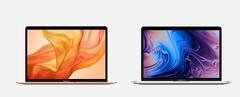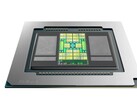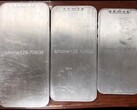There have been multiple complaints of some MacBooks suffering from USB 2.0 compatibility issues. Reported across Apple Support Communities, MacRumors forums and the r/mac subreddit, the issue appears to be localised to MacBooks that Apple released this year. Hence, only the new MacBook Air and 13-inch MacBook Pro are affected.
According to one detailed post on r/mac by u/buro91, the issue arises when connecting USB 2.0 devices to a 2020 MacBook via a USB Type-C hub. These USB 2.0 peripherals freeze after a time when connected in this manner, although the time before they freeze can vary from minutes to hours. Disconnecting and reconnecting the devices does not resolve the issue, either. It is unclear whether connecting USB 2.0 devices using a USB Type-A to Type-C adapter replicates this issue. However, a USB Type-C hub is really the only practical way of connecting multiple USB peripherals simultaneously to a new MacBook.
The same post determined that macOS retains these USB 2.0 devices indefinitely, even if they are removed or reinserted. USB 3.0 devices behave normally, though. HDMI connections do not freeze, either.
Apple is yet to make an official statement on the matter. It is unclear whether this a hardware or software issue, but several people have reported that the problem persists on replacement machines. One workaround until Apple addresses the issue is to use a USB hub that is a terminating proxy. According to u/buro91, a terminating proxy presents a USB 2.0 device as a USB 3.0 connection, negating the USB 2.0 connection issue entirely. Manufacturers did not state which USB hubs are terminating proxies, so finding one that works will require trial and error and some patience.