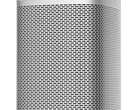The ongoing COVID-19 pandemic made many people realize that built-in laptop cameras and traditional webcams are often not enough. When it comes to groups that need to interact in virtual meetings, more advanced solutions are needed. After all, virtual meetings are the norm now in many companies where remote work was never used before 2019. However, when a certain degree of control is needed, panoramic video cameras are the best choice, especially when AI-driven software involved can take care of the need for huddling.
Today, we will try to focus on how good is the Coolpo AI Huddle Pana for group meetings, but we will also check out a few less conventional usage scenarios that its users might overlook.
Box contents, design, build quality
Although I was not impressed by the thickness of the box itself, which is made of rather average cardboard material, the Coolpo AI Huddle Pana is well packaged and protected from damage that might occur due to rough handling. Protective materials aside, the retail box contains the following: a user manual and a warranty card, USB cable, power adapter with a non-detachable cable, and the panoramic video camera.
The weight of the Coolpo AI Huddle Pana makes it quite easy to carry around, although its overall dimensions cannot allow it to fit even in large pockets of any jacket or regular laptop bags. The camera is located on top of the grey body which is covered by a fabric-like material in the lower part where the omnidirectional speaker is placed. There is a single power button and capacitive buttons for volume and microphone controls. At the bottom, there is also a LED light that surrounds the device and shows when the camera is live.
The Coolpo AI Huddle Pana camera looks good and the materials used — although not premium-grade — allow this hardware accessory to fit in most offices. Even better, it won't look out of place in most households, either. The power adapter looks and feels quite cheap, but it is very easy to find replacements for it. For example, many wireless routers use the same connector and their power adapters have the same output (I had one lying around, I tried it, and it worked like a charm).
Specs, features, real-life usage
Without further ado, these are the technical highlights of the Coolpo AI Huddle Pana:
- Cameras and Sensors: single camera, 1/1.7 inch CMOS
- Camera details: 3840 X 2160 pixels @ 30 fps, f/2.4 aperture
- Field of view: 360˚ horizontal, 60˚ vertical
- Microphone range: 5 m (15 ft)
- Size: 304 X 75 X 75 mm (11.97 X 2.95 X 2.95 in)
- Weight: 1180 g (2.6 lb)
If anyone is interested in the power requirement of this smart conference camera, I will only mention that the power adapter is rated at 12 V and 1.5 A, so the theoretical maximum power draw is 18 W. Even with the increasing electricity prices, operating the Coolpo AI Huddle Pana for extended meetings shouldn't be a problem.
The camera can be easily used as a regular webcam or even for voice chats only, but its main goal is to allow groups seated around it to interact with other groups or individuals via apps like Skype, Google Meet, Zoom, and others. When employed in a multi-user scenario, the camera uses AI-driven face recognition and positional audio input to separate active individuals, dividing the screen into more than one window (the software allows a certain degree of flexibility in choosing what and how to display, with three modes available and an automatic selection as well).
Something that many users overlook is the fact that, when connected to a laptop, the Coolpo AI Huddle Pana delivers pretty good quality audio and can get the job done nicely when listening to lo-fi playlists or podcasts, although it will struggle with complex music or games that involve positional audio cues.
The image quality is good enough in most scenarios, although low ambient light can make things difficult for this camera. However, this shouldn't be a problem for virtual conferences, since this kind of remote meeting doesn't take place in the dark. The microphones might not be professional-grade, but they pick up sounds like typing or gentle taps on a plastic bottle (I did that to see if I can make the camera focus on the bottle solely based on the sound source, since the bottle has nothing in common with a human face, and it worked).
Overall, the AI does a good job, but it is not perfect. Thankfully, the Coolpo AI Huddle Pana has upgradeable firmware, so I have no doubt that this part will be further improved in the future.
Software and troubleshooting
Before talking about the Coolpo Tools software, which is available for both Windows and macOS, I should mention the fact that the AI Huddle Pana works well without installing this app. However, this piece of code provides a way to adjust various settings that might not be available otherwise, depending on the software used for video calling/conferencing.
Right now, the latest version of the aforementioned software companion for the Coolpo AI Huddle Pana is 1.0.17 and the firmware version is 2.1.0. The list of adjustments available in it includes brightness, hue, saturation, contrast, and exposure time, but there is no manual focus. Other settings include the ability to set areas to focus on and display, as well as to zoom in and out as needed for best results. On the other hand, there is also the chance to hide certain areas from being shown.
The list of languages supported by the Coolpo Tools suite is quite short, with only German, English, simplified Chinese, and Japanese available at this time. Obviously, more languages should be added in the future.
There isn't much to say about the problems that might arise when using the Coolpo AI Huddle Pana, so be sure to always check the power and data cable to be connected properly, ensure proper lighting in the room, and if not even updating the firmware to the latest version doesn't solve the problems, using the camera with another computer might do the trick.
The good, the bad, and the truth
The Coolpo AI Huddle Pana can be used for more than just business group meetings, home schooling, or virtual family gatherings. Some might not agree with me, but I think that it can be a decent USB speaker/microphone combo. When compared to the speakers built into most monitors, for example, the speaker of this smart camera is much better and I say this without any trace of doubt. The software tool is good and will surely get even better in the future. The inclusion of a silicone lens cover in the package is a great idea.
Sadly, there is no official Linux app or support. While it is possible to connect the Coolpo AI Huddle Pana to a Linux computer and get some features working, I don't have any Linux machines around and I wasn't able to test this part. If you happen to be one of those who did so, feel free to share the experience with the rest of us in the comments section.
What I would really like to see changed in a future revision of this product is the placement of the power and USB connectors, as well as the fabric material on the speakers that could be replaced with a metallic (or at least plastic) mesh. The inclusion of a protective/carry case for the entire unit and its accessories would be great.
While the regular price of US$699 might seem high for many potential buyers, the Coolpo AI Huddle Pana smart conference camera is often discounted by at least US$100. Although US$599 is not a good price for someone who wants a basic webcam for a single user and nothing more either, the huddling part makes it an interesting choice for business use and group family meetings. Right now, Coolpo is also offering an additional US$42 discount for those interested. To take advantage of it, just go to this Amazon page and enter the code NE6F9R42 for a final price of US$557.
Disclaimer: The author of this review received the Coolpo AI Huddle Pana smart conference camera free of charge for the purpose of testing.