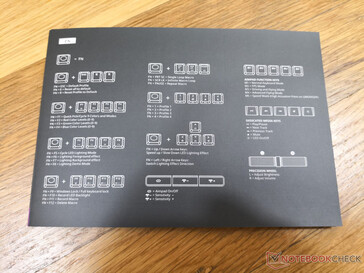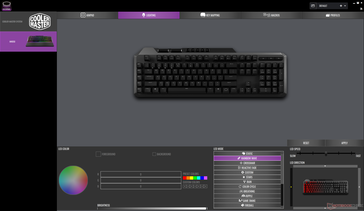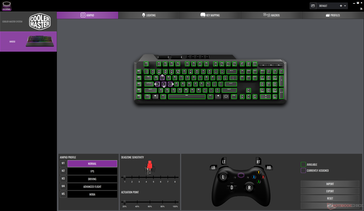Not to be confused with the Logitech MK850, the Cooler Master MK850 is a full-size per-key RGB mechanical keyboard designed for gamers. What makes this one so special, however, is that it integrates "Aimpad technology" on eight keys (QWER and ASDF) in order to provide a level of analog control similar to the joysticks on console controllers. In other words, these eight specific keys can register precise inputs that specific game genres can benefit from including driving, flight sims, and other movement-sensitive gameplay.
First, let's get some basic features out of the way. The MK850 is an upper-range gaming keyboard meaning it houses the usual set of auxiliary functions that most gamers have come to expect. For example, there are two USB-A ports along the back edge of the keyboard, two large retractable rubber feet to angle the keyboard deck, and dedicated media keys and macro keys along the top and left edges, respectively. A soft palm rest is included in the box which attaches to the front edge of the keyboard magnetically. Cheaper mechanical keyboards like the Rosewill K85 tend to use plastic latches instead.
Technical details on the keyboard such as weight, depth, and more can be found on the official manufacturer product page here or the Amazon page here.
We especially appreciate that the keyboard integrates two free-scrolling wheels for easier adjustments whereas most other mechanical keyboards would integrate only one wheel. Both wheels and all keys - except for the three Aimpad keys near the top right corner - are customizable via the Cooler Master MasterPlus software.
There are a few aspects about the MK850 that could be improved upon. The five media keys, for example, are not backlit unlike the rest of the keyboard and so they can be difficult to see when under dim ambient lighting. Furthermore, the labeling of secondary functions on some keys is far too small and not as brightly lit as it could have been. For example, the F9, F10, and F11 symbols are well-lit while the secondary function symbols immediately below them are significantly smaller and dimmer. A more evenly lit keyboard would have been preferable.
Another feature that could have been better is the USB cable recesses on the bottom of the keyboard. These cavities are supposed to secure the USB cable in place underneath the keyboard deck, but the cable tends to pop out quite easily which can potentially tilt the keyboard on one side when it is laid flat. It's a great idea that's unfortunately poorly executed.
The per-key RGB lighting features are similar to what you'd find on the Cooler Master K653 since the manufacturer employs the same MasterPlus software across its per-key RGB keyboards. The software itself is quite large at over 300 MB, but it's worth installing nonetheless in order to fully exploit the functions available.
The Aimpad feature can be toggled through a dedicated button on the keyboard. When activated, the QWER and ASDF keys become lit and they can be individually calibrated if needed. These eight keys (or only the WASD keys if desired) mimic the left analog joystick on a traditional console controller. The software already has preset functions for FPS, driving, flight, and MOBA style games, but users can customize the actuation point and deadzone sensitivity if desired.
When testing the racing game F1 2021, we would set W as 'RT' (accelerate), A as 'Left', D as "Right', and S as 'LT' (brake) much like on an XBox controller. The sensitivity to inputs involving turning and accelerating is noticeable when driving, but we find that these precise inputs are much more difficult to perform than just on a regular joystick. For example, pushing a finger down a quarter of the way on a keyboard key is more tiring on your hand than simply tilting a joystick in any one specific direction for precise wheel turns. There's definitely a learning curve involved to the point where we would rather just use an actual controller or steering wheel instead for a more "natural" feel.
Spending $150+ USD on a feature that a regular controller can do better is a tough sell. Gamers might be better off skipping Aimpad for the less expensive Cooler Master K653 or SK622 and then using those extra funds saved for a traditional controller instead.