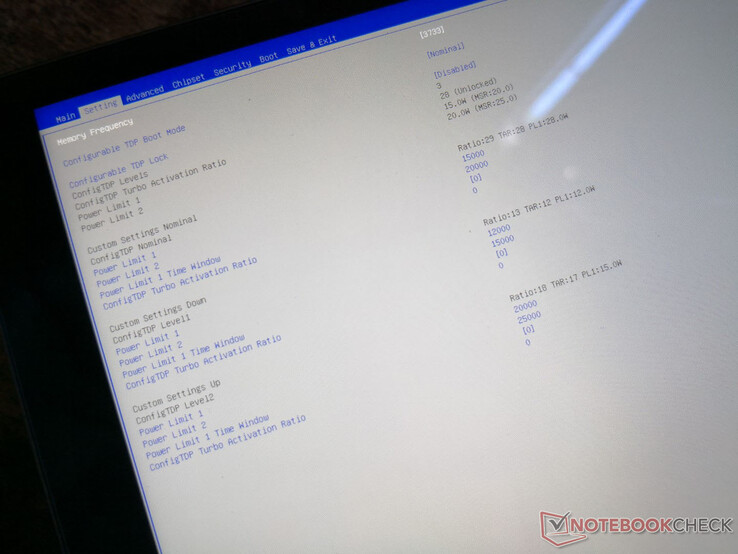The 8-inch GPD Pocket 3 is notable for carrying the very fast Intel 11th gen Core i7-1195G7 CPU that can only be found on larger high-end laptops like the Vaio SX14 or MSI Prestige 14 Evo. Thus, the Pocket 3 should be able to offer a similar level of performance to the aforementioned Vaio or MSI on paper. In practice, however, the manufacturer has set the default power level to be lower than average for overall poorer raw performance.
CPU and GPU performance is roughly 30 percent and 50 percent slower than the average Core i7-1195G7 and Iris Xe 96 EUs GPU, respectively, when running the Pocket 3 at its default power level. Raising the power level via the BIOS menu will narrow the CPU and GPU performance deficit to just 6 percent and 0 percent, respectively. Thus, it's highly recommended to adjust the power level of the Pocket 3 upon bootup for power users who want to squeeze as much performance as possible out of the system.
Adjusting the power level via the BIOS menu is fortunately easy. As shown by the picture below, the system has three preset power levels in order from lowest to highest performance: Down, Nominal, and Up. Nominal is the default power level and so users will want to change the Configurable TDP Lock option to "Up" to maximize performance. Users can also manually adjust the individual PL1 and PL2 limits for more finetuning, but actual performance will ultimately be limited by the overlying cooling solution. See our full review on the Pocket 3 to learn more about its features.
| Cinebench R15 / CPU Multi 64Bit | |
| Average Intel Core i7-1195G7 (574 - 999, n=9) | |
| GPD Pocket 3 | |
| GPD Pocket 3 | |
| Cinebench R15 / CPU Single 64Bit | |
| GPD Pocket 3 | |
| GPD Pocket 3 | |
| Average Intel Core i7-1195G7 (198 - 238, n=8) | |
| 3DMark 11 - 1280x720 Performance GPU | |
| Average Intel Iris Xe Graphics G7 96EUs (2867 - 7676, n=209) | |
| GPD Pocket 3 | |
| 3DMark | |
| 1920x1080 Fire Strike Graphics | |
| Average Intel Iris Xe Graphics G7 96EUs (2286 - 6624, n=222) | |
| GPD Pocket 3 | |
| 2560x1440 Time Spy Graphics | |
| Average Intel Iris Xe Graphics G7 96EUs (707 - 1890, n=218) | |
| GPD Pocket 3 | |
| 2560x1440 Time Spy Score | |
| Average Intel Iris Xe Graphics G7 96EUs (789 - 2159, n=215) | |
| GPD Pocket 3 | |