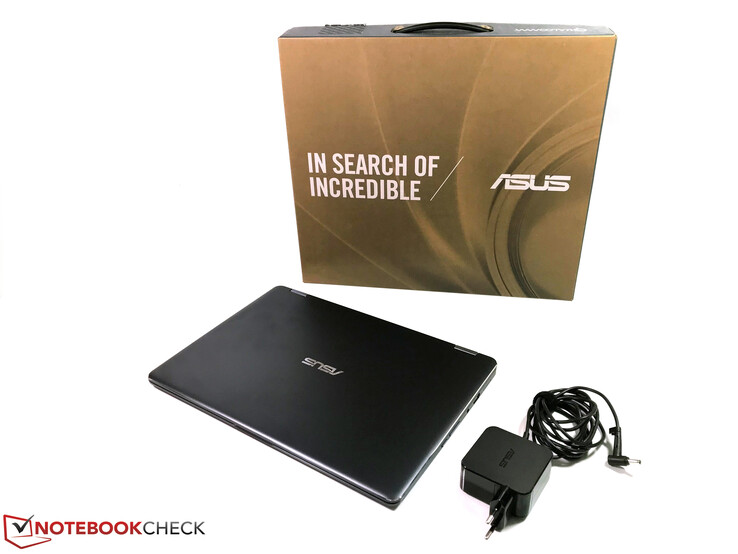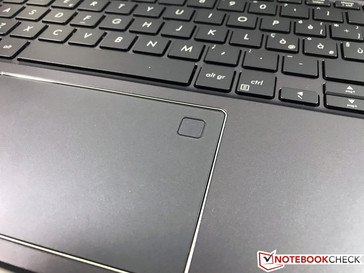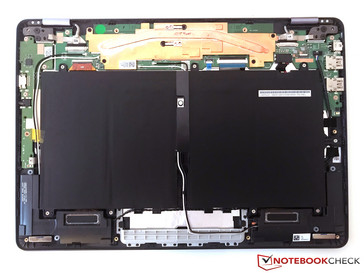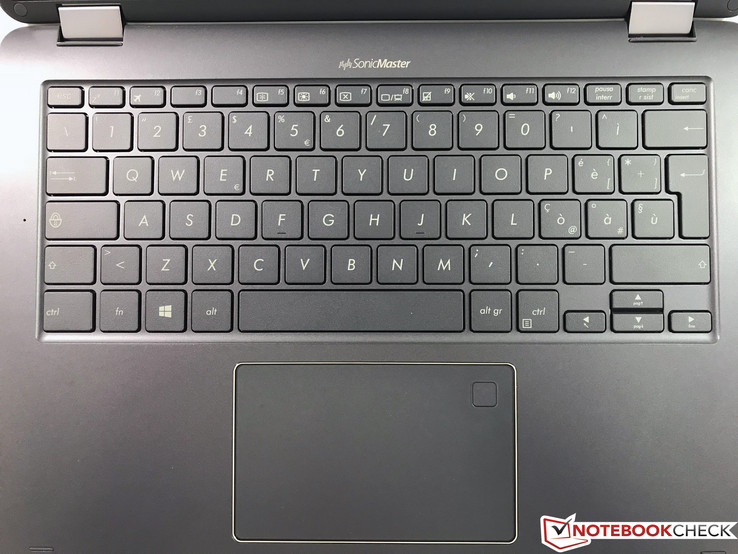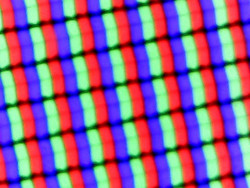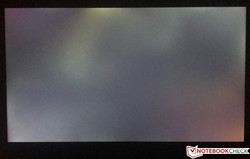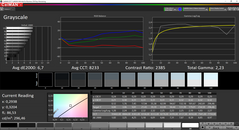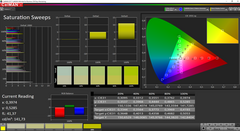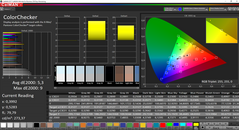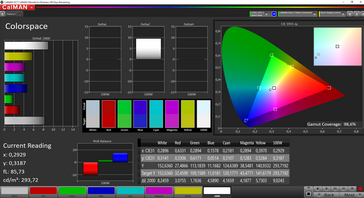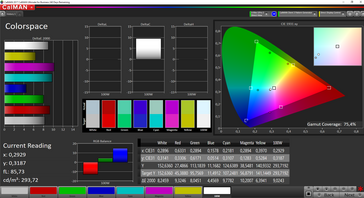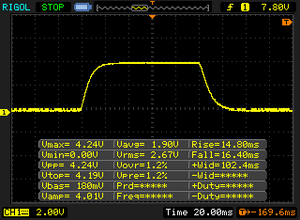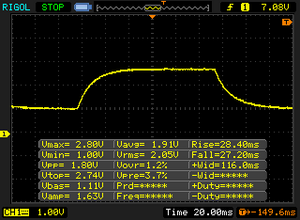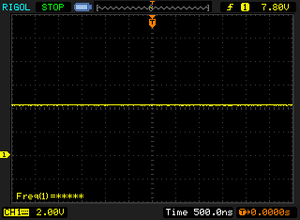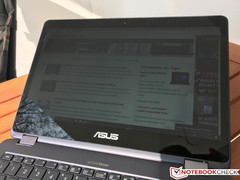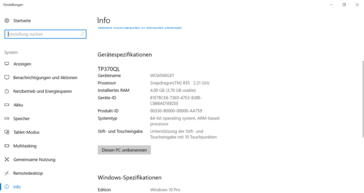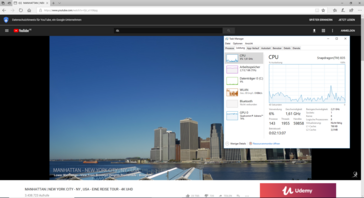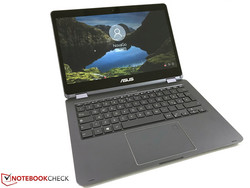Asus NovaGo TP370QL (Snapdragon 835) Convertible Preview

Modern smartphone SoCs provide decent performance and their big advantage is the efficiency. Laptop manufactures start to use these chips in laptops and convertibles with a focus on long battery runtimes and excellent connectivity. Many of these devices are shipped with Windows 10 S by default, but it only supports apps from the Windows Store. This sounds familiar, because Windows RT from 2012 followed a similar concept – with limited success.
However, there is one new feature, because Windows now supports the emulation of 32-bit applications. Microsoft is currently working on the support for 64-bit apps as well, so many modern applications would run. The NovaGo TP370QL is primarily designed for students as well as business users who travel frequently according to Asus. The Snapdragon processor includes an LTE modem, so you are independent of Wi-Fi networks with a corresponding SIM card and you do not always need your smartphone.
The success of the device will obviously depend on the price, especially for students. We do not have a specific price for the Asus NovaGo yet, but it should be north of 600 Euros. This means it also competes with full-fledged Windows laptops like the Acer Spin 5, Acer Switch 3, Microsoft Surface Pro or Lenovo Yoga 720 12.
We managed to run our usual benchmark suite with some exceptions due to the 32-bit limitation. We were particularly interested in the performance during daily tasks and whether there are any limitations when you use the NovaGo for your tasks.
Note: This is a pre-production unit, so we do not add a rating for the Asus NovaGo TP370QL at this point.
Case
The design of the NovaGo TP370QL reminds us a lot of the manufacturer’s ZenBooks and you will immediately know it is from Asus. The majority of the chassis is blueish/gray, which looks good, but especially the lid attracts fingerprints. There are some design elements including the polished edge around the lid as well as the touchpad. The two display hinges also have silver colored covers. The display frame on the other hand is mostly black and glossy due to the touchscreen. Asus advertises a good screen-to-body ratio of 78 %, but only the two sides are comparatively narrow. The bezels are pretty thick above and below the screen.
The stability of the plastic construction is okay, but especially the base unit could be sturdier. Slight pressure on the center of the base quickly warps the surface and there will be quiet, but unpleasant creaking sounds. The display is better in this respect, not least thanks to the additional glass layer of the touchscreen. Both hinges are stiff in general, and is not easy to open the lid with just one hand, but they cannot prevent bouncing of the display during light vibrations.
You can obviously use the NovaGo as a laptop, but the 360° hinges provide more usage modes like tablet or stand mode. The keyboard is automatically deactivated. However, the NovaGo weighs 1.4 kg, and it is not very comfortable to use it as a tablet for longer periods.
Our test model is smaller than the 13.3-inch Acer Spin 5, but all the other competitors are equipped with smaller displays and are much more compact. It is basically no problem to transport the NovaGo in regular backpacks or bags, but there are more mobile alternatives.
Connectivity
The port selection is more on the traditional side, because you get two regular USB ports (3.1 Gen. 1) as well as an HDMI output. The combined slot for a Nano SIM and a microSD reminds us of a smartphone and you also need a sharp object (preferably the provided SIM tool) to remove the tray.
We were quite surprised that there is no USB Type-C port, which could also be used to charge the device. Instead, you get a regular wall connector PSU with a proprietary connector. This is unfortunate, especially for frequent travelers that prefer to use an universal power adapter for all their devices.
SD Card Reader
There is a combined tray for the Nano SIM and the microSD card (can be used simultaneously), which is familiar from many smartphones. A quick installation of the memory card is therefore not possible since you always need a sharp object to remove the tray.
We checked the performance of the SD reader with our reference card from Toshiba (Exceria Pro M501 UHS-II), but our usual benchmark (AS SSD) we use to determine the maximum transfer rate did not work. This means we can only give you the numbers while we copied a folder with .jpg images. 37.4 MB/s is not a good result, though.
Communication
This is one area where the smartphone SoC has an advantage over common laptop processors, because both the WLAN module as well as the LTE modem are directly integrated into the chip and do not require additional components. Bluetooth 4.1 is supported as well.
The WLAN module supports all modern standards including the fast 802.11ac (MU-MIMO, Wifi-Direct) and manages very good results in our standardized WLAN test with the router Linksys EA8500. We can confirm impression; the wireless connection was always stable during our review period.
The integrated LTE modem carries the designation Qualcomm X16 and supports Gigabit LTE (4x4 MIMO antennas) with a maximum downstream rate of up to 1 Gbps (upstream: 150 Mbps).
Security & Maintenance
The security equipment was not forgotten by Asus, because the NovaGo features a touch based fingerprint scanner located in the touchpad, and an IR webcam with facial recognition via Windows Hello. Both methods are reliable to unlock the device.
The whole bottom panel is secured by 10 Torx screws (T5) and can easily be removed. However, there is not much to do once your inside. The battery is just screwed and could – in theory – be replaced, but all the other components are soldered.
Input Devices
Keyboard
Our test model does not use a German keyboard layout, but is otherwise pretty much standard fare. Only the small arrow keys take some time getting used to. The keys copy the color scheme of the chassis and have white lettering, which is excellent to see. However, there is unfortunately no background illumination for the keyboard. The typing experience of the rather shallow keys is a bit spongy compared to good business laptops, but definitely usable for common tasks. You should not have any problems unless you want to write a book on the device.
Touchpad/Touchscreen
The ClickPad is sufficiently sized at 11.5 x 7 cm and works really well. This is also a result of the implementation as a Microsoft Precision touchpad. Both regular cursor movements as well as gestures with up to four fingers are perfectly executed. You can click the pad down in the lower half, which is accompanied by an even, but somewhat loud clicking sound. Contrary to some cheaper laptops, however, it does not sound cheap. We already mentioned that the fingerprint scanner is located in the upper right corner of the touchpad, but it did not distract us.
You can obviously use the capacitive touchscreen for inputs as well. It recognizes up to 10 inputs simultaneously and works – as you expect from a modern touchscreen – without any problems.
Display – NovaGo with 1080p Panel
Asus equips the NovaGo TP370QL with a 13.3-inch IPS panel and the 1080p resolution. We were not able to determine the panel ID since our usual tools (even portable versions) did not work. 1920 x 1080 pixels result in crisp pictures, but the picture appears a bit grainy, especially on bright surfaces. We usually know this phenomenon from matte screens, but not touchscreens.
A visible problem, especially in the upper half of the display, is the clouding. This is even worse when you apply some pressure from behind. We determine an average luminance of 280 nits. This is – also thanks to the excellent contrast ratio of more than 2000:1 – okay for indoor environments, but it is not sufficient outdoors (also see outdoor pictures below). We did not detect PWM flickering.
| |||||||||||||||||||||||||
Brightness Distribution: 89 %
Center on Battery: 295 cd/m²
Contrast: 2467:1 (Black: 0.12 cd/m²)
ΔE ColorChecker Calman: 5.3 | ∀{0.5-29.43 Ø4.76}
ΔE Greyscale Calman: 6.7 | ∀{0.09-98 Ø5}
Gamma: 2.23
CCT: 8233 K
| Asus NovaGo TP370QL 1920x1080, 13.3" | Acer Spin 5 SP513-51 B133HAB01.0, , 1920x1080, 13.3" | Acer Switch 3 SW312-31-P5VG XR122EA2T, , 1920x1200, 12.2" | Microsoft Surface Pro (2017) m3 LG Display LP123WQ112604, , 2736x1826, 12.3" | Lenovo Yoga 720-12IKB AU Optronics AUO226D / B125HAN02.2, , 1920x1080, 12.5" | |
|---|---|---|---|---|---|
| Display | |||||
| Display P3 Coverage (%) | 39.99 | 68 58.8 | 68.5 | 44.05 | |
| sRGB Coverage (%) | 59.5 | 91.2 87.5 | 99.2 | 64 | |
| AdobeRGB 1998 Coverage (%) | 41.32 | 66.9 60.6 | 70.1 | 45.49 | |
| Response Times | 6% | 27% | 17% | 30% | |
| Response Time Grey 50% / Grey 80% * (ms) | 55.6 ? | 56 ? -1% | 37 ? 33% | 42 ? 24% | 32 ? 42% |
| Response Time Black / White * (ms) | 31.2 ? | 27 ? 13% | 25 ? 20% | 28 ? 10% | 26 ? 17% |
| PWM Frequency (Hz) | 20000 ? | ||||
| Screen | -12% | -24% | 2% | -19% | |
| Brightness middle (cd/m²) | 296 | 245 -17% | 364 23% | 461 56% | 285 -4% |
| Brightness (cd/m²) | 279 | 233 -16% | 341 22% | 444 59% | 274 -2% |
| Brightness Distribution (%) | 89 | 87 -2% | 85 -4% | 93 4% | 87 -2% |
| Black Level * (cd/m²) | 0.12 | 0.21 -75% | 0.47 -292% | 0.34 -183% | 0.23 -92% |
| Contrast (:1) | 2467 | 1167 -53% | 774 -69% | 1356 -45% | 1239 -50% |
| Colorchecker dE 2000 * | 5.3 | 4.2 21% | 3.4 36% | 3.43 35% | 5.6 -6% |
| Colorchecker dE 2000 max. * | 9 | 8.75 3% | 7.61 15% | 5.55 38% | 10.49 -17% |
| Greyscale dE 2000 * | 6.7 | 3.94 41% | 1.7 75% | 3.08 54% | 5.39 20% |
| Gamma | 2.23 99% | 2.66 83% | 2.36 93% | 3.03 73% | 2.2 100% |
| CCT | 8233 79% | 6096 107% | 6750 96% | 7014 93% | 5925 110% |
| Color Space (Percent of AdobeRGB 1998) (%) | 38 | 59 | 64 | 41 | |
| Color Space (Percent of sRGB) (%) | 59 | 91 | 99 | 64 | |
| Total Average (Program / Settings) | -3% /
-9% | 2% /
-14% | 10% /
5% | 6% /
-9% |
* ... smaller is better
There is also a visible green/blue cast ex-works and the color temperature is too cool. You can see the color cast in the saturation screenshot, for example. Unfortunately, we could not calibrate the screen of the Asus NovaGo. The installation of the software (i1 Profiler) was no problem, but the NovaGo did not detect the actual measuring tool (i1 Pro2).
This also means we cannot use our usual method to determine the color gamut, but we have to use the CalMAN values instead. According to the specs, the smaller sRGB gamut is supposed to be covered completely, but we cannot quite confirm this. Still, the result would be sufficient for some picture editing in this color space, but the previously determined color deviations are just too high.
Display Response Times
| ↔ Response Time Black to White | ||
|---|---|---|
| 31.2 ms ... rise ↗ and fall ↘ combined | ↗ 14.8 ms rise | |
| ↘ 16.4 ms fall | ||
| The screen shows slow response rates in our tests and will be unsatisfactory for gamers. In comparison, all tested devices range from 0.1 (minimum) to 240 (maximum) ms. » 84 % of all devices are better. This means that the measured response time is worse than the average of all tested devices (20.1 ms). | ||
| ↔ Response Time 50% Grey to 80% Grey | ||
| 55.6 ms ... rise ↗ and fall ↘ combined | ↗ 28.4 ms rise | |
| ↘ 27.2 ms fall | ||
| The screen shows slow response rates in our tests and will be unsatisfactory for gamers. In comparison, all tested devices range from 0.165 (minimum) to 636 (maximum) ms. » 92 % of all devices are better. This means that the measured response time is worse than the average of all tested devices (31.5 ms). | ||
Screen Flickering / PWM (Pulse-Width Modulation)
| Screen flickering / PWM not detected | |||
In comparison: 53 % of all tested devices do not use PWM to dim the display. If PWM was detected, an average of 8023 (minimum: 5 - maximum: 343500) Hz was measured. | |||
The compact convertible does not leave a very good impression outdoors. The background illumination is just not powerful enough to compensate for reflections on the glossy screen. Working in the shade is no problem as long as you can avoid reflections. The viewing angle stability of the IPS panel does not cause any criticism, though: You can see the display content without distortions from every angle, which is obviously important for a convertible.
Performance
The Asus NovaGo TP370QL with its mobile SoC Snapdragon 835 is clearly targeting users that do want to run complex applications on the device, but daily stuff like writing mails, web browsing and the use of productivity tools like Microsoft’s Office suite.
Windows 10 S is running by default, but this limits the usage scenarios quite a bit since you can only install apps from the Windows Store. The installation of x86 apps is not possible. However, you can upgrade to Windows 10 Pro for free, and we would recommend this for every user.
Processor
We already had a look at the raw CPU performance of the Snapdragon 835 in a preview article, but the scores were provided by an external source. Our own results are sometimes much lower.
It is not easy o classify the processor due to the incompatibility with modern benchmarks like Geekbench 4 or Cinebench R15. Some applications also have to be emulated, which affects the performance even further.
The ideal scenario is that the NovaGo is on par with smartphones equipped with the same Snapdragon 835 and slightly slower than Intel Pentium CPUs as well as older Core i3 processors. However, our test sample is much slower in some benchmarks. We will repeat the tests with the final test-sample of the NovaGo.
* ... smaller is better
System Performance & Storage Devices
This section is usually very short when we review modern laptops. Many of the are equipped with fast SSDs, so the subjective performance impression is usually excellent. They boot up quickly, inputs are quickly executed and even more complex applications like Photoshop launch within seconds.
So how does the Asus NovaGo with its smartphone processor and UFS flash storage perform? The initial impression is very positive, because Windows runs very smoothly on the smartphone components. Subjectively, the handling is not quite as responsive as on laptops with PCIe-SSDs or fast SATA-III models, but better compared to systems with eMMC storage and especially conventional hard drives.
We have to differentiate two scenarios when we talk about the system performance, once with the native Windows applications and apps from the Windows Store, as well as emulated x86 applications. The native apps, which also includes the Edge browser, run very smoothly and you will have a hard time noticing a difference compared to a regular notebook. Web browsing, which is obviously an important scenario for this device, is therefore no problem. We also checked how the Asus convertible handles the playback of YouTube videos. Even high-resolution 4K videos are no problem with the Edge browser. A quick look at the Task Manager (see pictures below) shows that the integrated GPU does the majority of work, while the average CPU load is at ~10 % and the playback is completely smooth.
If you use a different browser, however, like we did with Google Chrome, the situation changes a bit. The CPU load is increased to 12 – 40 % due to the additional emulation and the video playback is not quite as smooth as with Edge. Browsing the web via Chrome was still a good experience though. The installation of x86 apps was quick during and we did not encounter any issues during our tests, but you will notice bigger differences when you try to use more demanding applications. The current 3DMark, which is launched after a couple of seconds on standard laptops, for example, took long 42 seconds on the NovaGo.
To be fair, the NovaGo was definitely not designed for the execution of complex applications, but potential users should be aware of these limitations. Overall, we can say that the native apps run very well and simple emulated apps are also okay.
Another advertised feature is Instant-On, the immediate wake up from standby. The performance of the convertible is actually quite impressive and comparable to smartphones waking up from standby.
We also performed our usual PCMark test, but only the current PCMark 10 as well as the PCMark 8 Home test were working, while the other sub tests crashed. However, the results are not perfectly comparable with regular Windows systems due to the emulation.
| PCMark 8 Home Score Accelerated v2 | 1124 points | |
| PCMark 10 Score | 1036 points | |
Help | ||
| Asus NovaGo TP370QL 256 GB NVMe | Acer Switch 3 SW312-31-P5VG Hynix HCG4a2 64 GB | Microsoft Surface Pro (2017) m3 Samsung PM971 KUS020203M | Lenovo Yoga 720-12IKB Liteonit CV3-8D128 | Google Pixel 2 XL 64 GB UFS 2.1 Flash | OnePlus 5 64 GB UFS 2.1 Flash | Average 256 GB NVMe | |
|---|---|---|---|---|---|---|---|
| CrystalDiskMark 3.0 | -32% | 171% | 99% | 30% | |||
| Read Seq (MB/s) | 589 | 272.2 -54% | 691 17% | 449.7 -24% | 520 ? -12% | ||
| Write Seq (MB/s) | 211.4 | 149.3 -29% | 670 217% | 195.6 -7% | 326 ? 54% | ||
| Read 512 (MB/s) | 412 | 231.6 -44% | 261.1 -37% | 225.6 -45% | 365 ? -11% | ||
| Write 512 (MB/s) | 204.8 | 140 -32% | 241 18% | 153 -25% | 296 ? 45% | ||
| Read 4k (MB/s) | 14.28 | 11.43 -20% | 40.11 181% | 28.01 96% | 12.5 ? -12% | ||
| Write 4k (MB/s) | 25.17 | 26.31 5% | 98.8 293% | 68.1 171% | 41.1 ? 63% | ||
| Read 4k QD32 (MB/s) | 56.5 | 30.39 -46% | 301.8 434% | 295.8 424% | 93.4 ? 65% | ||
| Write 4k QD32 (MB/s) | 50.4 | 33.54 -33% | 172 241% | 153.5 205% | 75.7 ? 50% |
GPU Performance
We are already familiar with the Adreno 540 GPU from many smartphones or tablets, respectively. The graphics adapter handles normal Windows operation very well and we already showed that the playback of high-resolution videos is no problem. Both 3DMark 11 and 3DMark 13 worked on the convertible and determine scores roughly on par with smaller Intel HD Graphics 505/615 GPUs depending on the benchmark. We once again have to take the emulation into account. We already mentioned the loading time of the current 3DMark was very long (42 seconds).
More technical information and benchmarks for the Adreno 540 GPU are available here.
| 3DMark 11 Performance | 836 points | |
| 3DMark Ice Storm Standard Score | 12459 points | |
| 3DMark Cloud Gate Standard Score | 2359 points | |
| 3DMark Fire Strike Score | 451 points | |
Help | ||
Gaming Performance
Things are a little more complicated when it comes to games. It is not surprising that the Adreno 540 GPU is not a performance miracle. The more important question is whether older games can be launched in the first place. We tested two titles from 2013: Bioshock Infinite was no problem, but did not run smoothly even with the Low preset. The original Tomb Raider (2013) on the other hand refused to work.
You are on the safe side with casual games from the Windows Store. We tested the racing game Asphalt 8: Airborne. The FPS tool Fraps did not work, either, so we do not have any FPS numbers, but the subjective impression was good even with high graphics details.
| low | med. | high | ultra | |
|---|---|---|---|---|
| BioShock Infinite (2013) | 20.4 | 14.2 | 12.6 |
Emissions
System Noise
The Asus NovaGo is passively cooled and does not need a fan. We did not notice any electrical sound during our review period, either, so it is always a silent system.
Temperature
The temperature development of the passively cooled convertible is completely unproblematic. Our shot of the internal layout already showed the location of the SoC as well as the heat pipes directly above the keyboard section. This area warms up under load and radiates the heat to the surrounding areas. After an hour maximum load, which is simulated by the tools Prime95 and a loop of the 3DMark Ice Storm test in this case (FurMark did not work), we only measured around 40 °C at the hotspot on the bottom and ~38 °C above the keyboard, respectively.
This is noticeable when you touch the spot, but not worrisome. The rest of the case including the palm rests stays comfortably cool. The stress test is a rather unrealistic scenario for the test model, anyway, which will probably never happen in real life. You do not have to worry about the temperatures in practice.
(+) The maximum temperature on the upper side is 38.3 °C / 101 F, compared to the average of 35.3 °C / 96 F, ranging from 19.6 to 60 °C for the class Convertible.
(±) The bottom heats up to a maximum of 40.3 °C / 105 F, compared to the average of 36.8 °C / 98 F
(+) In idle usage, the average temperature for the upper side is 21.7 °C / 71 F, compared to the device average of 30.3 °C / 87 F.
(+) The palmrests and touchpad are cooler than skin temperature with a maximum of 25.5 °C / 77.9 F and are therefore cool to the touch.
(+) The average temperature of the palmrest area of similar devices was 27.9 °C / 82.2 F (+2.4 °C / 4.3 F).
Speakers
Asus uses the so called Smart-Amp technology for the two stereo speakers to improve the volume and low frequency coverage. We can measure a high maximum volume of 84 dB(A), and both the mids and high tones are very linear. Subjectively, we like the performance. There is not much bass, which is obviously noticeable when you listen to music, but the overall impression is positive. You also get a regular 3.5 mm stereo jack if you want to use headphones or external speakers.
Asus NovaGo TP370QL audio analysis
(+) | speakers can play relatively loud (84 dB)
Bass 100 - 315 Hz
(-) | nearly no bass - on average 15.8% lower than median
(±) | linearity of bass is average (12.3% delta to prev. frequency)
Mids 400 - 2000 Hz
(+) | balanced mids - only 1.4% away from median
(+) | mids are linear (4.7% delta to prev. frequency)
Highs 2 - 16 kHz
(+) | balanced highs - only 3.5% away from median
(+) | highs are linear (3.3% delta to prev. frequency)
Overall 100 - 16.000 Hz
(+) | overall sound is linear (13.3% difference to median)
Compared to same class
» 17% of all tested devices in this class were better, 3% similar, 80% worse
» The best had a delta of 6%, average was 20%, worst was 57%
Compared to all devices tested
» 13% of all tested devices were better, 3% similar, 84% worse
» The best had a delta of 4%, average was 24%, worst was 134%
Energy Management
Power Consumption
The low power consumption is another advantage of the Asus NovGo. The Snapdragon SoC is very efficient compared to regular laptop CPUs, because the communication modules are already integrated. Our test model clearly beats the competitors in all scenarios. Only the results for standby and turned off could be improved.
| Off / Standby | |
| Idle | |
| Load |
|
Key:
min: | |
| Asus NovaGo TP370QL SD 835, Adreno 540, 256 GB NVMe, IPS, 1920x1080, 13.3" | Acer Spin 5 SP513-51 6100U, HD Graphics 520, Hynix HFS128G39TND, IPS LED, 1920x1080, 13.3" | Acer Switch 3 SW312-31-P5VG Pentium N4200, HD Graphics 505, Hynix HCG4a2 64 GB, IPS, 1920x1200, 12.2" | Microsoft Surface Pro (2017) m3 m3-7Y30, HD Graphics 615, Samsung PM971 KUS020203M, IPS, 2736x1826, 12.3" | Lenovo Yoga 720-12IKB i5-7200U, HD Graphics 620, Liteonit CV3-8D128, IPS, 1920x1080, 12.5" | Average Qualcomm Adreno 540 | Average of class Convertible | |
|---|---|---|---|---|---|---|---|
| Power Consumption | -92% | -93% | -99% | -105% | 49% | -234% | |
| Idle Minimum * (Watt) | 2.2 | 4.1 -86% | 4.1 -86% | 3.1 -41% | 3.7 -68% | 0.852 ? 61% | 4.45 ? -102% |
| Idle Average * (Watt) | 4.5 | 6.8 -51% | 9.3 -107% | 8.8 -96% | 5.7 -27% | 2.02 ? 55% | 7.54 ? -68% |
| Idle Maximum * (Watt) | 5.2 | 7.9 -52% | 9.8 -88% | 9.8 -88% | 6.9 -33% | 2.12 ? 59% | 9.72 ? -87% |
| Load Average * (Watt) | 8.8 | 20.4 -132% | 18.9 -115% | 22.7 -158% | 29.6 -236% | 4.69 ? 47% | 45.1 ? -413% |
| Load Maximum * (Watt) | 11.2 | 26.8 -139% | 19 -70% | 23.6 -111% | 29.4 -163% | 8.46 ? 24% | 67.2 ? -500% |
* ... smaller is better
Battery Runtime
Asus utilizes the chassis of the NovaGo very well and integrates a comparatively large battery with a capacity of 52 Wh. The manufacturer advertises runtimes of up to 22 hours during video playback, but we do not know the exact test settings. We cannot confirm this claim with our own tests, but the results are still very good. The both realistic tests at an adjusted luminance of 150 nits determine almost 17 hours (WLAN test) and almost 15 hours (video playback), respectively. We performed the WLAN test with the Edge browser, but the runtime should be lower with other browsers that have to be emulated. We will check this with the final test unit.
| Asus NovaGo TP370QL SD 835, Adreno 540, 52 Wh | Acer Spin 5 SP513-51 6100U, HD Graphics 520, 45 Wh | Acer Switch 3 SW312-31-P5VG Pentium N4200, HD Graphics 505, 36 Wh | Microsoft Surface Pro (2017) m3 m3-7Y30, HD Graphics 615, 45 Wh | Lenovo Yoga 720-12IKB i5-7200U, HD Graphics 620, 36 Wh | Average of class Convertible | |
|---|---|---|---|---|---|---|
| Battery runtime | -64% | -69% | -43% | -70% | -31% | |
| Reader / Idle (h) | 31.4 | 12.5 -60% | 15.6 -50% | 11.5 -63% | 26.2 ? -17% | |
| H.264 (h) | 14.7 | 11.1 -24% | 15.6 ? 6% | |||
| WiFi v1.3 (h) | 16.8 | 7.7 -54% | 5.2 -69% | 11.4 -32% | 6 -64% | 11.5 ? -32% |
| Load (h) | 9.5 | 2.2 -77% | 3.3 -65% | 1.5 -84% | 1.797 ? -81% |
Preliminary Verdict
It is not easy to find a real verdict on the NovaGo, because we have to look at the device itself but also Windows with its current limitations, which is just a part of the user experience. The device itself leaves a decent impression. The case looks nice and is well built, the input devices are usable, the operation is always silent, the speakers are comparatively good, and the surfaces barely warm up during day-to-day workloads.
The smartphone SoC also has two big advantages over regular laptop CPUs: integrated communication modules and low power consumption. The latter results in very long battery runtimes, which are easily sufficient to cover a full business day or a long flight. The integrated LTE module can certainly be an advantage, but it is questionable how often this feature is used since almost every user will also have a smartphone. An addition SIM-card usually means additional costs, too.
There are also drawbacks, including the luminance of the glossy display. If you are often on the road, you will have to find a good position to avoid reflections and work comfortably, especially in bright environments. The port situation also leaves room for improvements. We like the implementation of regular USB ports and even a full-size HDMI output, but the manufacturer unfortunately uses a proprietary charging connector instead of a universal USB-C port.
The next big topic is the limitations by Windows on ARM. As long as you are mainly using native Windows apps like the Edge browser, the system runs very well and smoothly, and there is no subjective performance difference compared to a full-fledged Windows laptop. Video playback is not problem, either, and the same applies for Cloud based services. The emulation of apps really depends on how challenging the app is. There is also no guarantee whether the app will run in the first place. Microsoft still works on the support for 64-bit apps, so we will just have to wait and see.
Finally, there is the question about the concept itself. Will the concept work or is it a second Windows RT. A lot depends on Microsoft’s ability to add support for 64-bit applications and how they will perform. There are numerous restrictions right now and this brings us to the second point, the price. We are most likely talking about retail prices north of 600 Euros, which means there are many full-fledged Windows alternatives without these limitations. You will have to waive integrated LTE and the battery runtimes will probably be shorter, but it is questionable whether these two aspects really impact the purchase decision.