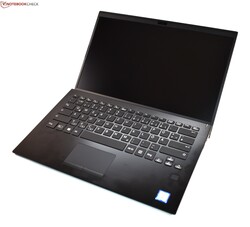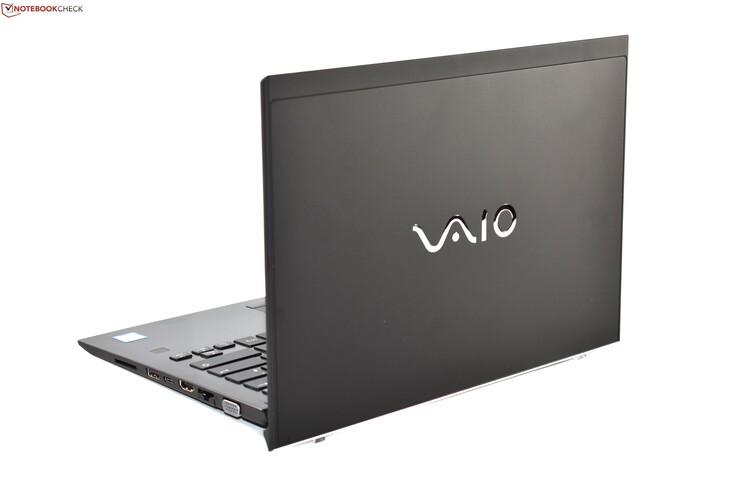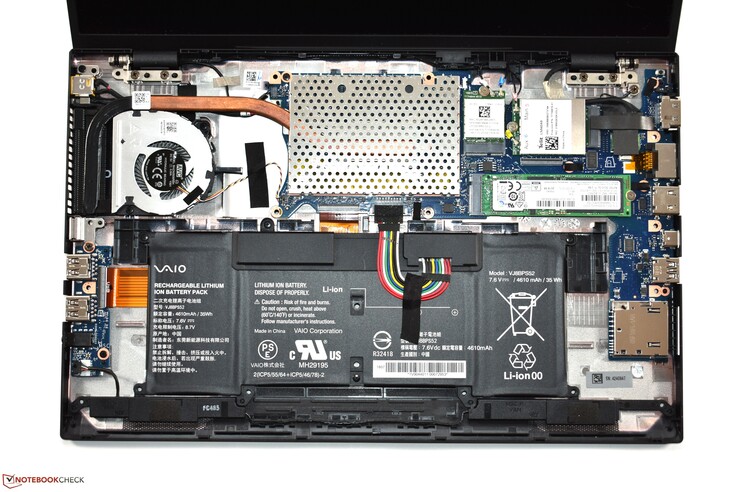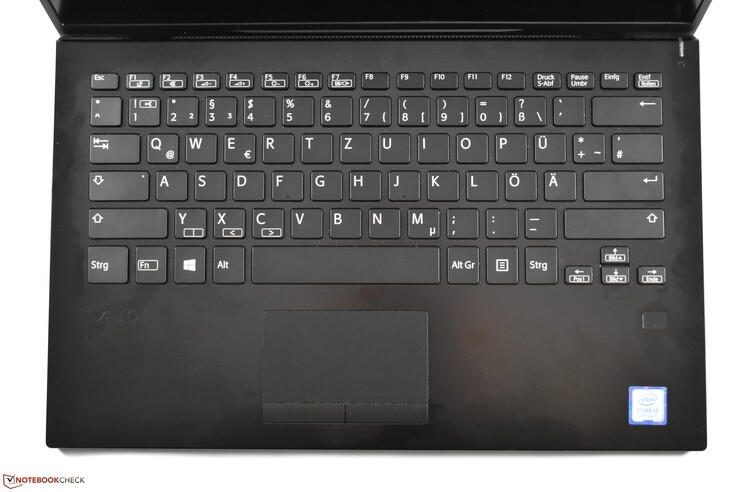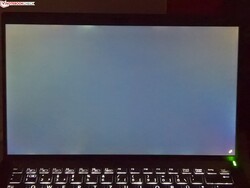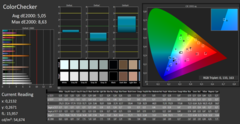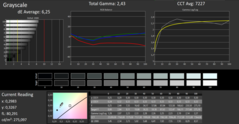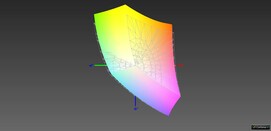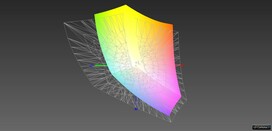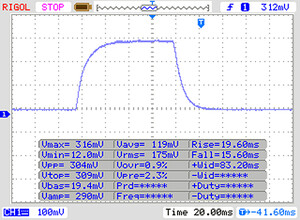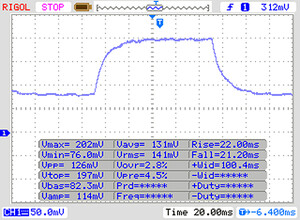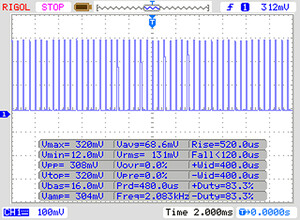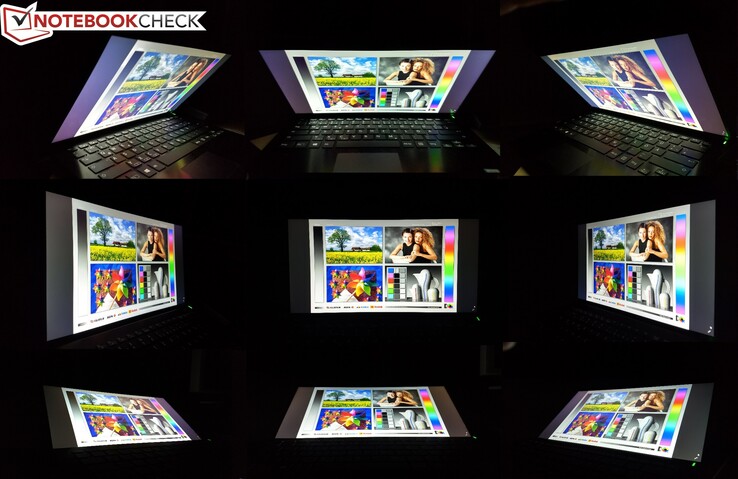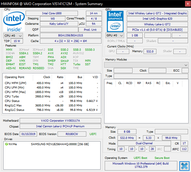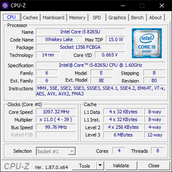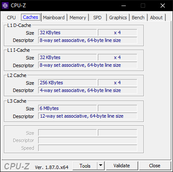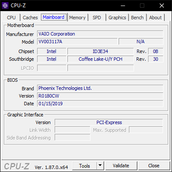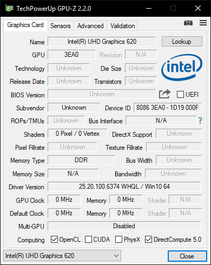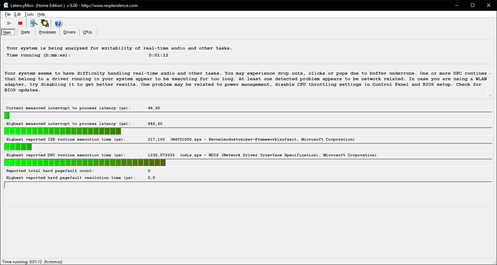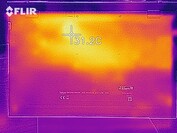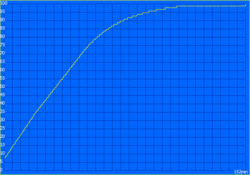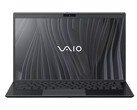Vaio SX14 (i5-8265U, FHD) Laptop Review

The era of the Sony Vaio laptops ended in the year 2014. Five years ago, Sony announced its exit from the PC market, which meant that the well known Sony Vaio brand disappeared from the electronic store shelves. However, the story of the Vaio laptops was not completely over, as the now independent company named “Vaio” continued to operate and sell laptops in the Japanese market. Now, Vaio is back in Western markets, as Vaio recently announced two new PCs in the United States and in Europe. Today, we are taking a look at the Vaio SX14 laptop.
This is a 14-inch Ultrabook made for office-tasks and business environments. Some of the fiercest competitors are the Lenovo ThinkPad X1 Carbon 2018, the Dell Latitude 7390, the Asus Asuspro B9440UA as well as the Fujitsu LifeBook U938. All of these are premium office laptops optimized for mobility and productivity.
Our review unit is the base model for the German market, which costs roughly €2,000 (~$2250) – definitely not a low price. For this amount of money, the Vaio SX14 contains the Intel Core i5-8265U, 8 GB of RAM and a 256 GB SSD.
Update #1, 24.04.2019: We have received informations from Vaio regarding the lack of Thunderbolt 3. We have added these informations to the "Connectivity" section of the review.
Update #2, 30.04.2019: Vaio has notified us that the preinstalled software "Vaio Control Center" contains multiple energy-mode options. Ex factory, the Vaio SX14 runs in the "Performance" mode when connected to a charger and in the "Standard" mode when it is running on battery power. Additionally, there also is "Silent" mode. We have tested these modes to find out if they affect CPU performance, fan noise and the battery life. We have updated the verdict as well.
Case
The Vaio SX14 is a very slim laptop, which is almost completely black. There are only two exceptions: The glossy-metal Vaio logo and a small metal bar alongside the rear edge of the lid – both are colored silver. The overall subdued design fits in well with the office and business world. If a user wants something a bit more exciting though, Vaio provides options: It is possible to buy the Vaio SX14 with a brown or silver colored chassis. At least in the USA, there is also a red version that looks very much like the old Sony Vaio Pro 13
The base unit of the Vaio SX14 has a wedge form, which means that it becomes slimmer towards the front edge. This design cue is visually further enhanced by the special hinge construction. The two drop-down hinges prop up the rear end of the base unit when the screen is opened, which means that the laptops stands angled on the table. This design is another thing that the Vaio SX14 shares with the older Vaio laptop Vaio Pro 13, the Asuspro B9440UA has a similar design as well. The angled base makes typing on the keyboard a little bit more comfortable. It also hides the lower part of the screen assembly behind the base, which means that the screen bezel beneath the screen looks small. With this simple trick, Vaio has created a design that is extremely appealing visually. The screen bezel is only a little bit thicker above the LCD panel, where the webcam is located.
An important reason for the high pricing of the Vaio SX14 will probably be the construction and the materials used here, as Vaio utilizes an extremely lightweight and expensive material: Carbon. In this case, both the base unit and the majority of the display lid are made out of the high-end material, which is covered with a matte black paint. In the lid area, some parts are probably made out of a different material, as Carbon fiber plastic blocks Wi-Fi and LTE signals. The palmrest is not made out of Carbon fiber. Instead, Vaio uses anodized, brushed black aluminum in this area. The palmrest is completely flat, which means that the keys of the keyboard are not recessed at all – this raises the question if the keys might touch the screen when the Vaio SX14 is transported in a packed bag, for example. However, without a long-term review, we cannot draw any conclusions if this is going to be a problem or not.
There is nothing to complain about when it comes to the quality of the materials and coatings used here. The Vaio feels like it is an expensive device. Also, there were no apparent problems in terms of workmanship. When it comes to stability, especially the palmrest was pretty robust. It does not flex anywhere. Naturally, the screen assembly is more flexible, but even here, Vaio has done a good job in minimizing flex. The lid protects the LCD panel against pressure very well.
The hinges hold the lid without any wobbling and they allow for an opening angle of roughly 140 degrees. Unfortunately, it is not possible to open the lid with one hand.
The Carbon fiber construction pays off in an extremely low weight. With a weight of roughly one kilogram (~2.2 lb), the Vaio SX14 is lighter than the ThinkPad X1 Carbon G6 or the Dell Latitude 7390. Only the Fujitsu LifeBook U938 is a little bit lighter, though the small difference hardly matters – the Vaio is already a part of the featherweight class.
In terms of size, the Vaio laptops is roughly as compact as the ThinkPad X1 Carbon or the Asuspro B9440UA. Meanwhile, the Dell Latitude 7390 and the Fujitsu LifeBook U938 are more compact, though both are 13.3-inch laptops which are naturally smaller. What is interesting is that the Vaio SX14 is the thickest of the ultra-light office laptops – probably Vaio prioritized the lower weight over a thinner design.
Connectivity
Despite the slim casing, Vaio implements a full-size fold-out RJ45-Ethernet port as well as an analog VGA output – none of the competitors offer VGA and the Lenovo ThinkPad X1 Carbon only supports Ethernet with a special dongle. Additionally, the Vaio has three USB A ports, one of which supports USB 3.1 Gen 2. The lack of a Thunderbolt 3 port is disappointing for us. At least, the USB C port on the right side of the device supports USB 3.1 Gen 2 as well as Power Delivery and DisplayPort, but Thunderbolt should definitely be a part of the package at this price point. In this respect, the markings at the side of the Vaio laptop were confusing, as both the USB C and USB A port on the right side are marked with the typical Thunderbolt lighting-symbol – this is simply the wrong symbol. Instead, both ports should be marked with the "USB Super Speed 10 GB/s" symbol.
Aside from the missing Thunderbolt port, we would have liked to see Vaio drop the proprietary charging port in favor of a second USB C port. If the user wants to charge the device via USB C, the USB C port on the right side of the laptop has to be used. Unfortunately, its positioning is rather bad for this task.
Update: Vaio has informed us why Thunderbolt 3 is missing: Insufficient PCIe lanes. This explains the lack of the standard, though it still begs the question if Vaio has made the right choices. For example, Vaio could have used just two PCIe lanes for the SSD and implemented at least a Thunderbolt 3 port with two lanes. Regardless: In the end, the buyers has to decide if Vaio has made the right call or not.
SD card-reader
The Vaio SX14 has a full-size SD card-reader – different from the competitors by Lenovo, Asus or Dell. The SD cards even fit completely into the slot and do not protrude out of the case by more than 1 mm (~0.04 in). Unfortunately, we cannot present any benchmarks of the SD card-reader, since we ran into an error while attempting to benchmark the SD card-reader speed.
Communication
The Vaio SX14 has a wide range of communication devices. Apart from a Wi-Fi card made by Qualcomm and the Realtek Ethernet module (which includes a fill-size RJ45 port), the Vaio Laptop also contains a LTE card in all models (at least in Germany). This Telit LM940 WWAN card is based on the LTE modem Qualcomm Snapdragon X12. In everyday use, the 2x2 AC WLAN card plays a bigger role, of course. The Wi-Fi card delivered a solid performance, though it should be noted that it was not 100 % stable in our benchmark tests.
The webcam in the Vaio SX14 has the typical laptop quality. It is sufficient for video conferencing, but for everything else, the image is too grainy. The microphones are not very good, either.
| Networking | |
| iperf3 transmit AX12 | |
| Fujitsu Lifebook U938 | |
| VAIO SX14 | |
| Lenovo ThinkPad X1 Carbon 2018-20KGS03900 | |
| Asus ASUSPRO B9440UA-GV0100T | |
| iperf3 receive AX12 | |
| Lenovo ThinkPad X1 Carbon 2018-20KGS03900 | |
| Asus ASUSPRO B9440UA-GV0100T | |
| VAIO SX14 | |
| Fujitsu Lifebook U938 | |
Security
Aside from the Kensington lock slot, the Vaio SX14 also features a fingerprint reader. This touch-based Fingerprint reader sits in the palmrest and works absolutely fine in combination with Windows Hello.
Accessories
The Vaio SX14 includes only one accessory: The obligatory 45-W charger, which can be used to charge the Vaio laptop via the proprietary charging port. In addition to that function, the charger also includes a USB A port, which allows the user to charger other devices with this charger as well. Vaio does not offer any special docking stations or similar accessories for the Vaio laptop. Users should be able to use any third party dock though (without any guarantee that it will work without problems, of course).
Maintenance
Vaio uses an interesting construction, which differs quite considerably from many other recent laptops. To reach the innards of the Vaio SX14, it is necessary to take off the palmrest and the keyboard instead of the bottom cover. 19 screws have to be removed and a number of clips have to be loosened with a Spudger tool – not an easy task, people without experience should not open this laptop. When all screws are removed and all clips loosened, the laptop has to be flipped over and the lid opened. The palmrest including the keyboard should come right off, though the cable of the keyboard has to be removed at this stage as well.
After all of this is done, the user can access the internal components of the Vaio SX14. This includes the battery (which could be bigger, considering the free space around it), the M.2 2280 SSD and the Wi-Fi & LTE card. Also, it is possible to clean the fan, though a small thermal shield above the CPU cooling system has to be removed first.
Warranty
Ex factory, the Vaio SX14 has a "Pickup&Return" warranty with a runtime of two years. With this warranty package, the Vaio laptop will be picked up by the manufacturer in the case of a defect, repaired at the service center and then returned to the owner. Optionally, it is possible to extend the warranty by 12 or 24 months. This means that the maximum warranty duration is four years. Unlike with manufacturers such as Dell, Lenovo or HP, there is no on-site warranty option here.
Input devices
Keyboard
The Vaio SX14 does include a keyboard with the German QWERTZ layout, but Vaio skips the other part of the localization for the European market: The keyboard has an ANSI layout with a smaller Return-key. This saves money for the manufacturer, as the same keyboard model can be used for both the USA and Europe – but for users who are used to the ISO layout, this can mean quite a big adjustment.
Aside from the layout, this is a comparably good keyboard. The chassis beneath the keyboard provides the necessary stability, the keys provide enough travel and the pressure-point is also good. Laptops such as the Dell Latitude 7390 or the ThinkPad X1 Carbon 2018 have better keyboards, but the Vaio SX14 is truly not bad. The keyboard is backlit as well, though there is no way to turn it on or off manually. It is just enabled when the user presses a key and it becomes disabled after 15 seconds of inactivity.
Touchpad
The trackpad of the Vaio SX14 is pretty small with a touch-sensitive surface that just measures 8 x 4.5 cm (~3.15 x 1.77 in). This does represent a constraint in everyday use, especially when using gestures. Touchpads do not have to be enormous, but we wish that this laptop would have had a bigger one – especially since there is a lot of unused space around the touchpad. Vaio could have increased the size by integrating the mouse buttons into the touchpad as well – instead, the manufacturer has opted for the traditional design with two dedicated buttons. This is more precise than a ClickPad, but it also results in a smaller touch surface.
All things considered, the touchpad is usable despite the small surface area, since the plastic surface provides a good slippery surface. Also, the plastic mouse buttons have a short key-travel and are pretty quiet. The Windows Precision driver of the touchpad works flawlessly.
Display
There are two 14-inch screen options for the SX14: A FHD (1,920x1,080) LCD panel and a 4K UHD panel (3,820x2,160), which is supposed to reach a brightness value of 450 cd/m². Both screens are matte and based on IPS technology.
Our review unit contains the lower resolution FHD LCD. This screen is supposed to reach a brightness value of 300 cd/m², according to Vaio, but this was not the case with our review unit. The average brightness value reached 261 cd/m², which means that the panel misses its goal quite clearly. This also means that the Vaio SX14 has a disadvantage compared with the competition. The comparable FHD screens of the competitors all reach better average brightness values of 287 to 320 cd/m².
The brightness distribution of 86% was good enough, the panel did not show any darker spots. The panel did exhibit backlight bleeding, but only a small amount (which is barely visible in our picture, since the backlight bleeding was overshadowed by the IPS glow effect). We did measure PWM with a frequency of 2000 Hz, which is too high to be problematic for most users.
| |||||||||||||||||||||||||
Brightness Distribution: 86 %
Contrast: 1108:1 (Black: 0.25 cd/m²)
ΔE ColorChecker Calman: 5.05 | ∀{0.5-29.43 Ø4.78}
ΔE Greyscale Calman: 6.25 | ∀{0.09-98 Ø5}
95% sRGB (Argyll 1.6.3 3D)
62% AdobeRGB 1998 (Argyll 1.6.3 3D)
69.8% AdobeRGB 1998 (Argyll 3D)
95.3% sRGB (Argyll 3D)
72.4% Display P3 (Argyll 3D)
Gamma: 2.43
CCT: 7227 K
| VAIO SX14 HV140FHM-N61, , 1920x1080, 14" | Lenovo ThinkPad X1 Carbon G6-20KG0025UK Lenovo LEN40A9 / AUO B140HAK02.3, , 1920x1080, 14" | Dell Latitude 7390 LGD059B, , 1920x1080, 13.3" | Asus ASUSPRO B9440UA-GV0100T AU Optronics AUO353D / B140HAN03.5, , 1920x1080, 14" | Fujitsu Lifebook U938 Sharp LQ133M1JW28, , 1920x1080, 13.3" | |
|---|---|---|---|---|---|
| Display | -2% | -3% | -9% | -3% | |
| Display P3 Coverage (%) | 72.4 | 68.3 -6% | 67.8 -6% | 64 -12% | 67.5 -7% |
| sRGB Coverage (%) | 95.3 | 94.9 0% | 95.1 0% | 89.1 -7% | 94.5 -1% |
| AdobeRGB 1998 Coverage (%) | 69.8 | 69.3 -1% | 67.8 -3% | 65.2 -7% | 68.7 -2% |
| Response Times | 17% | 13% | -2% | 8% | |
| Response Time Grey 50% / Grey 80% * (ms) | 43 ? | 40 ? 7% | 36.8 ? 14% | 48.8 ? -13% | 43 ? -0% |
| Response Time Black / White * (ms) | 34 ? | 25 ? 26% | 30.4 ? 11% | 30.8 ? 9% | 29 ? 15% |
| PWM Frequency (Hz) | 2000 ? | 217 ? | |||
| Screen | 25% | 10% | -15% | 14% | |
| Brightness middle (cd/m²) | 277 | 298 8% | 303.8 10% | 319 15% | 344 24% |
| Brightness (cd/m²) | 262 | 287 10% | 289 10% | 294 12% | 320 22% |
| Brightness Distribution (%) | 86 | 91 6% | 86 0% | 87 1% | 77 -10% |
| Black Level * (cd/m²) | 0.25 | 0.2 20% | 0.31 -24% | 0.26 -4% | 0.31 -24% |
| Contrast (:1) | 1108 | 1490 34% | 980 -12% | 1227 11% | 1110 0% |
| Colorchecker dE 2000 * | 5.05 | 2.19 57% | 2.9 43% | 7.1 -41% | 2.72 46% |
| Colorchecker dE 2000 max. * | 8.63 | 4.39 49% | 5.79 33% | 13.7 -59% | 5.92 31% |
| Greyscale dE 2000 * | 6.25 | 1.97 68% | 3.7 41% | 9.61 -54% | 2.74 56% |
| Gamma | 2.43 91% | 2.43 91% | 2.118 104% | 2.33 94% | 2.38 92% |
| CCT | 7227 90% | 6571 99% | 6323 103% | 6021 108% | 6794 96% |
| Color Space (Percent of AdobeRGB 1998) (%) | 62 | 62 0% | 63 2% | 54.01 -13% | 61 -2% |
| Color Space (Percent of sRGB) (%) | 95 | 95 0% | 95 0% | 83.02 -13% | 94 -1% |
| Colorchecker dE 2000 calibrated * | 1.67 | 1.72 | |||
| Total Average (Program / Settings) | 13% /
19% | 7% /
8% | -9% /
-12% | 6% /
10% |
* ... smaller is better
The screen has a slight green tint ex factory, which we were able to correct with a calibration. The color profile used in this review is freely available for download, as always. We cannot criticize anything about the contrast (1108:1) and the black value (0.25 cd/m²). The screen displays a dark black and strong colors.
A contributing factor in this is probably the very good color gamut values. The screen covers the sRGB color space with 95 % accuracy, which means that the display can be used for photo editing.
Display Response Times
| ↔ Response Time Black to White | ||
|---|---|---|
| 34 ms ... rise ↗ and fall ↘ combined | ↗ 19 ms rise | |
| ↘ 15 ms fall | ||
| The screen shows slow response rates in our tests and will be unsatisfactory for gamers. In comparison, all tested devices range from 0.1 (minimum) to 240 (maximum) ms. » 90 % of all devices are better. This means that the measured response time is worse than the average of all tested devices (20.2 ms). | ||
| ↔ Response Time 50% Grey to 80% Grey | ||
| 43 ms ... rise ↗ and fall ↘ combined | ↗ 22 ms rise | |
| ↘ 21 ms fall | ||
| The screen shows slow response rates in our tests and will be unsatisfactory for gamers. In comparison, all tested devices range from 0.165 (minimum) to 636 (maximum) ms. » 70 % of all devices are better. This means that the measured response time is worse than the average of all tested devices (31.6 ms). | ||
Screen Flickering / PWM (Pulse-Width Modulation)
| Screen flickering / PWM detected | 2000 Hz | ≤ 90 % brightness setting | |
The display backlight flickers at 2000 Hz (worst case, e.g., utilizing PWM) Flickering detected at a brightness setting of 90 % and below. There should be no flickering or PWM above this brightness setting. The frequency of 2000 Hz is quite high, so most users sensitive to PWM should not notice any flickering. In comparison: 53 % of all tested devices do not use PWM to dim the display. If PWM was detected, an average of 8111 (minimum: 5 - maximum: 343500) Hz was measured. | |||
Despite the fact that the panel is based on IPS technology, the viewing angle stability is not perfect. Colors do not invert like they do with TN screens, but the screen exhibits the IPS glow effect. This is a little bit annoying, even though it does not represent a real problem in everyday usage.
Performance
The choice of hardware options for the Vaio SX14 is not comprehensive: In terms of the CPU, you can either choose the Intel Core i5-8265U or the Core i7-8565U. If the Vaio is bought with the i5, it has 8 GB of RAM and a 256 GB SSD. When it is bought with the i7, it contains 16 GB soldered LPDDR3-2133 memory as well as a 512 GB SSD. Every configuration has the Intel UHD Graphics 620 as its sole graphics processor.
Processor
The Intel Core i5-8265U is a low voltage quad core processor with a TDP of 15 W. It has a clock rate range from 1.6 to 4.1 GHz, though the highest clock rate is basically just for single core load. Comparisons with other processors are possible with our CPU comparison table.
In the cinebench multicore test, the CPU is able to consume 40 W for a time-span of 30 seconds. While doing so, the clock-rate reaches 3.7 GHz and the temperatures rise to 95 degrees Celsius (~203 degrees Fahrenheit). After 30 seconds, the CPU clock rate falls to 2.8 GHz, since the power consumption is now limited to 20 W. The temperatures fall to roughly 80 degrees Celsius (~176 degrees Fahrenheit) at the same time. In the Cinebench loop, the processor can hold this level of performance for the rest of the load test. Under sustained load, the higher power consumption of 40 W is only available in the first iteration of the test.
The CPU boost-performance of the Vaio SX14 is better than all competitors, thanks to the higher power-limit of 40 W. Under sustained load, both the Lenovo ThinkPad X1 Carbon and the Dell Latitude 7390 are faster. All things considered, the Vaio SX14 still delivers a good CPU performance.
When the device is running on battery power, the CPU performance is limited. The boost performance is not available, which means that the Vaio scores 550 points in the Cinebench R15 multicore test without a charger.
Update: We have repeated the Cinebench benchmark with the "Standard" mode and the "Silent" mode. In the silent mode, the Vaio SX14 scored 417 points in the multicore test and 138 points in the singlecore test. In "Standard" mode, the result were 509 points amd 157 points in the respective tests. Also, we found out that the standard mode was active on default when the device is running on battery mode. By using the performance mode when the device is in battery mode, we were able to achieve the max. CPU performance in battery mode as well.
System performance
The Vaio SX14 delivered a good system performance in our review. This is true for the PCMark-benchmarks as well as everyday use.
| PCMark 8 Home Score Accelerated v2 | 3496 points | |
| PCMark 8 Work Score Accelerated v2 | 4919 points | |
| PCMark 10 Score | 3846 points | |
Help | ||
Storage
Samsung's PM981 with a capacity of 256 GB serves as the storage of the Vaio SX14. This is an extremely fast PCIe NVMe SSD in the M.2 2280 format, which showed no sign of weakness in our review. The PM981 as the 512 GB version in the ThinkPad X1 Carbon is slightly faster, but the difference is overall negligible.
| VAIO SX14 Samsung SSD PM981 MZVLB256HAHQ | Lenovo ThinkPad X1 Carbon 2018-20KGS03900 Samsung SSD PM981 MZVLB512HAJQ | Dell Latitude 7390 Samsung PM961 MZVLW256HEHP | Fujitsu Lifebook U938 Micron 1100 MTFDDAV256TBN | Average Samsung SSD PM981 MZVLB256HAHQ | |
|---|---|---|---|---|---|
| CrystalDiskMark 5.2 / 6 | 14% | 8% | -52% | 52% | |
| Write 4K (MB/s) | 101.8 | 131.9 30% | 139.4 37% | 80.5 -21% | 116.1 ? 14% |
| Read 4K (MB/s) | 37.63 | 44.6 19% | 43.18 15% | 26.14 -31% | 189.5 ? 404% |
| Write Seq (MB/s) | 1384 | 1824 32% | 1075 -22% | 396.8 -71% | 1409 ? 2% |
| Read Seq (MB/s) | 2061 | 2163 5% | 1639 -20% | 473.1 -77% | 1624 ? -21% |
| Write 4K Q32T1 (MB/s) | 489.3 | 338.1 -31% | 662 35% | 264.2 -46% | 360 ? -26% |
| Read 4K Q32T1 (MB/s) | 281.2 | 351.9 25% | 413.9 47% | 244 -13% | 396 ? 41% |
| Write Seq Q32T1 (MB/s) | 1515 | 1972 30% | 1195 -21% | 464.6 -69% | 1492 ? -2% |
| Read Seq Q32T1 (MB/s) | 3324 | 3387 2% | 3116 -6% | 525 -84% | 3313 ? 0% |
GPU
All configurations of the Vaio SX14 contain the Intel UHD Graphics 620 as the graphics processor. This integrated GPU has to access the main system memory, since it does not have its own dedicated memory. In the Vaio Sx14, the memory is soldered in a dual channel configuration, which means that the GPU can utilize its full potential. Despite that, the Intel UHD 620 is not a very fast GPU. It is best suited for simple multimedia tasks.
The GPU is not throttled when the device is working without a charger.
| 3DMark 11 Performance | 2114 points | |
| 3DMark Cloud Gate Standard Score | 9208 points | |
| 3DMark Fire Strike Score | 1176 points | |
Help | ||
Gaming performance
Without a dedicated GPU, the Vaio SX14 is not made for video games. Only older PC games are playable with low graphical detail settings. As the Vaio laptop does not have a Thunderbolt port, it is not possible to use it with a Thunderbolt 3 eGPU.
| low | med. | high | ultra | |
|---|---|---|---|---|
| BioShock Infinite (2013) | 78.7 | 39.7 | 33.5 | 10.2 |
| The Witcher 3 (2015) | 17.4 | |||
| Rise of the Tomb Raider (2016) | 24.5 | 14.9 |
Emissions
Noise
Unfortunately, Vaio commits a huge blunder when it comes to the fan control. Ideally, the fan should not run at all while the device is idling. The opposite is true for the Vaio SX14: The fan always runs with 32.5 dB(a), which is definitely audible. Under load, the fan becomes much louder with 43.9 dB(a), which is annoyingly loud.
Update: It is unfortunate that we can not measure the fan noise in the different modes. But even so, we were able to notice with our ears that the fan did not ran nearly as much in "Silent" or "Standard" mode as it does in "Performance" mode. Notably, the fan is disabled most of the time in the idle.
Noise level
| Idle |
| 32.5 / 32.5 / 32.5 dB(A) |
| Load |
| 43.3 / 43.9 dB(A) |
 | ||
30 dB silent 40 dB(A) audible 50 dB(A) loud |
||
min: | ||
Temperatures
There is nothing to complain about when it comes to the outer temperatures of the Vaio SX14. They reach 42 degrees Celsius (~108 degrees Fahrenheit) at maximum, which is warm, but pretty unproblematic.
In the stress test (Prime95 + FurMark), GPU and GPU can consume 23 W. At this point, the CPU runs with 2.7 GHz. Once the CPU temperatures reach 76 degrees Celsius (~169 degrees Fahrenheit), the power consumption is limited to 20 W, which means that the CPU clock-rate falls to 1.5 GHz. After an hour, the CPU is still running with a clock-speed of 1.4 GHz with the CPU temperatures reaching 72 degrees Celsius (~162 degrees Fahrenheit).
The light throttling in the stress test should not have any effect on everyday use. The 3DMark 11 that we ran directly after the stress test produced a normal result.
(+) The maximum temperature on the upper side is 38.7 °C / 102 F, compared to the average of 35.9 °C / 97 F, ranging from 21.4 to 59 °C for the class Subnotebook.
(±) The bottom heats up to a maximum of 42 °C / 108 F, compared to the average of 39.3 °C / 103 F
(+) In idle usage, the average temperature for the upper side is 25.5 °C / 78 F, compared to the device average of 30.8 °C / 87 F.
(+) The palmrests and touchpad are cooler than skin temperature with a maximum of 28.1 °C / 82.6 F and are therefore cool to the touch.
(±) The average temperature of the palmrest area of similar devices was 28.2 °C / 82.8 F (+0.1 °C / 0.2 F).
Speakers
Near the front edge of the bottom of the system, we find the stereo speakers of the Vaio SX14. Sadly, the speakers are not very loud and worse than the speakers of the Lenovo ThinkPad X1 Carbon 2018, which does not even have good speakers to begin with.
Instead of the speakers, we recommend the flawlessly working combo audio port.
VAIO SX14 audio analysis
(-) | not very loud speakers (67.9 dB)
Bass 100 - 315 Hz
(-) | nearly no bass - on average 31.9% lower than median
(+) | bass is linear (4.8% delta to prev. frequency)
Mids 400 - 2000 Hz
(±) | higher mids - on average 7.7% higher than median
(±) | linearity of mids is average (11.6% delta to prev. frequency)
Highs 2 - 16 kHz
(+) | balanced highs - only 3.8% away from median
(+) | highs are linear (5.6% delta to prev. frequency)
Overall 100 - 16.000 Hz
(-) | overall sound is not linear (32.3% difference to median)
Compared to same class
» 94% of all tested devices in this class were better, 2% similar, 4% worse
» The best had a delta of 5%, average was 18%, worst was 53%
Compared to all devices tested
» 91% of all tested devices were better, 2% similar, 7% worse
» The best had a delta of 4%, average was 24%, worst was 134%
Lenovo ThinkPad X1 Carbon 2018-20KGS03900 audio analysis
(+) | speakers can play relatively loud (83.6 dB)
Bass 100 - 315 Hz
(-) | nearly no bass - on average 25.9% lower than median
(±) | linearity of bass is average (9.8% delta to prev. frequency)
Mids 400 - 2000 Hz
(+) | balanced mids - only 3.8% away from median
(±) | linearity of mids is average (9% delta to prev. frequency)
Highs 2 - 16 kHz
(+) | balanced highs - only 2.1% away from median
(+) | highs are linear (4% delta to prev. frequency)
Overall 100 - 16.000 Hz
(±) | linearity of overall sound is average (18.7% difference to median)
Compared to same class
» 33% of all tested devices in this class were better, 6% similar, 61% worse
» The best had a delta of 7%, average was 21%, worst was 53%
Compared to all devices tested
» 42% of all tested devices were better, 8% similar, 51% worse
» The best had a delta of 4%, average was 24%, worst was 134%
Energy management
Power consumption
The power consumption of the Vaio SX14 is not terrible, but the competitors from Fujitsu, Asus and Dell all consume less energy while idling. Only the Lenovo ThinkPad X1 Carbon consumes more, though this is explainable because of the higher resolution screen. Overall, it is too bad that the Vaio SX14 does not excel when it comes to power consumption. Especially with its battery capacity in mind, the Vaio SX14 really could have benefited from a lower power consumption.
The 45-W charger has exactly the right size for the maximum power consumption of 44.9 W.
| Off / Standby | |
| Idle | |
| Load |
|
Key:
min: | |
| VAIO SX14 i5-8265U, UHD Graphics 620, Samsung SSD PM981 MZVLB256HAHQ, IPS LED, 1920x1080, 14" | Lenovo ThinkPad X1 Carbon 2018-20KGS03900 i5-8550U, UHD Graphics 620, Samsung SSD PM981 MZVLB512HAJQ, IPS, 2560x1440, 14" | Dell Latitude 7390 i7-8650U, UHD Graphics 620, Samsung PM961 MZVLW256HEHP, IPS, 1920x1080, 13.3" | Asus ASUSPRO B9440UA-GV0100T i5-7200U, HD Graphics 620, Micron SSD 1100 (MTFDDAV256TBN), IPS, 1920x1080, 14" | Fujitsu Lifebook U938 i5-8250U, UHD Graphics 620, Micron 1100 MTFDDAV256TBN, IPS, 1920x1080, 13.3" | Average Intel UHD Graphics 620 | Average of class Subnotebook | |
|---|---|---|---|---|---|---|---|
| Power Consumption | -18% | 11% | 20% | 29% | 4% | -10% | |
| Idle Minimum * (Watt) | 4.4 | 3.8 14% | 3.3 25% | 3.1 30% | 2.4 45% | 3.81 ? 13% | 4 ? 9% |
| Idle Average * (Watt) | 7.9 | 8.9 -13% | 5.9 25% | 6.1 23% | 5.5 30% | 6.94 ? 12% | 6.85 ? 13% |
| Idle Maximum * (Watt) | 8 | 11.9 -49% | 6.2 22% | 6.8 15% | 6 25% | 8.75 ? -9% | 8.47 ? -6% |
| Load Average * (Watt) | 38 | 47.5 -25% | 43.2 -14% | 27.4 28% | 31 18% | 35 ? 8% | 44.4 ? -17% |
| Load Maximum * (Watt) | 44.9 | 52.5 -17% | 45.2 -1% | 43.7 3% | 32.6 27% | 47.5 ? -6% | 67.4 ? -50% |
* ... smaller is better
Battery life
When we were looking through the data sheet of the Vaio SX14, the section about the battery made us curious. The manufacturer did not publish the battery capacity in its data sheet. Instead, the data sheet only contains a vague battery life claim of 8.5 hrs. After we had set up the Vaio SX14, we quickly realized why Vaio did not disclose the battery capacity in the data sheet. The internal Lithium ion battery is simply very small with a design capacity of just 35 Wh (38 Wh on our review unit, the battery is exceeding the design capacity). All competitors have much bigger batteries.
The logical conclusion: The Vaio SX14 performs much worse in our battery life tests than the competition. In the Wi-Fi test, which simulates an everyday web-surfing scenario with a screen brightness of 150 cd/m², the Vaio SX14 achieved a battery life of just 4.5 hrs. In this test, most competitors lasted twice (!) as long.
It takes 152 minutes to fully charge the battery of the Vaio SX14 – for the small battery a pretty long charging time. Evidently, the Vaio laptop does not feature fast charging.
Update: We have repeated the WLAN test with all three Vaio energy profiles. Ex factory, the mode "Standard" was active in our battery testing. With the newest BIOS, the battery life in this mode rose from 278 to 339 minutes. In the performance mode, the battery life was slightly worse with 326 minutes, while the "Silent" mode brought no positive improvement for the battery life (339 minutes).
| VAIO SX14 i5-8265U, UHD Graphics 620, 38 Wh | Lenovo ThinkPad X1 Carbon 2018-20KGS03900 i5-8550U, UHD Graphics 620, 57 Wh | Dell Latitude 7390 i7-8650U, UHD Graphics 620, 60 Wh | Asus ASUSPRO B9440UA-GV0100T i5-7200U, HD Graphics 620, 48 Wh | Fujitsu Lifebook U938 i5-8250U, UHD Graphics 620, 50 Wh | Average of class Subnotebook | |
|---|---|---|---|---|---|---|
| Battery runtime | 58% | 95% | 58% | 46% | 129% | |
| Reader / Idle (h) | 10.1 | 22.1 119% | 19 88% | 19.5 93% | 30.7 ? 204% | |
| H.264 (h) | 6.5 | 9.4 45% | 7.2 11% | 16.7 ? 157% | ||
| WiFi v1.3 (h) | 5.7 | 8.7 53% | 11.1 95% | 8.9 56% | 8.4 47% | 13.3 ? 133% |
| Load (h) | 1.6 | 1.8 13% | 2.1 31% | 2.1 31% | 1.945 ? 22% |
Pros
Cons
Verdict
The Vaio SX14 is supposed to be Vaio's big comeback to the western PC market. Is this comeback a success story? In some aspects it is, but sadly, Vaio has made two rather big mistakes.
Let us focus on the positive aspects of the modern Sony Vaio successor first. We like the extremely lightweight chassis a lot, which also has a certain level of stability despite its lightness. We enjoy the comfortable keyboard as well. The matte screen is not very bright, but it does have a sufficiently high coverage of the sRGB color gamut to enable photo editing. The port selection is plentiful. The VGA port in particular is something you will not find on most other laptops these days. It is commendable too that all models (at least here in Germany) feature LTE – that is not the case with every competitor. Last but not least, the Vaio SX14 offers a good CPU performance and it stays cool on the outside, even under load.
An ultralight laptop with mobile internet and lots of ports – this sounds like an awesome mobile work machine, but what good is the great connectivity on the go if the device has bad battery life? The internal battery is unfortunately very small and it does not even manage to keep the Vaio SX14 running for 5 hours in the WiFi test. It seems as if Vaio has put too much of an emphasis on the low weight, purposefully putting in a smaller battery to save weight. This pretty much means that the Vaio is not usable for long on the go without a power bank. The second big no-go is the fan control: We find it extremely annoying that the fan always runs, no matter if the device is idling or under load. This is simply unnecessary. With these problems in mind, the remaining issues of the Vaio SX14 such as the missing Thunderbolt 3 port, the small touchpad, the bad speakers, the missing ISO keyboard option and the high price seem like nitpicks.
Bad battery life & an annoying fan result in a checkmate against the Vaio SX14 – despite its undeniable qualities.
We would really like to recommend the Vaio SX14. The compact, lightweight design is very attractive. Unfortunately, we just cannot do it, in the face of the bad battery life and annoying fan control. Too bad, because this device has a lot of potential. Vaio just has to rework the fan control and put in a larger battery into the next version – even if this results in a slightly higher weight.
Update, 30.04.2019: CPU performance, fan noise and battery life – we retested all three things with the newest BIOS version and the different energy profiles provided by the Vaio Control Center. Our verdict still is mixed. It is possible to transform the Vaio SX14 into a mostly quiet laptop with the "Silent" or "Standard" mode, but this comes at cost of the CPU performance, especially in the silent mode. The energy profiles do not affect the battery life much, the newest BIOS update however does enhance the battery life. This is nice, but all things considered, the battery life is still pretty bad. With the fan noise, people have to decide what they want to prioritize: Either you lose CPU performance or you have to bear a fan that runs constantly. We think Vaio should have implemented a single, intelligent energy profile, which would give the user the performance when it is needed and keeps the fan quiet when the performance is not needed. This would be a better solution than requiring users to tinker with different energy profiles.
VAIO SX14
- 04/30/2019 v6 (old)
Benjamin Herzig