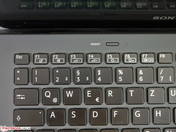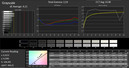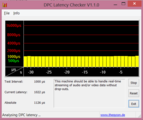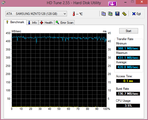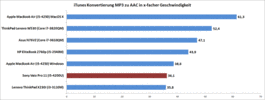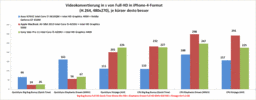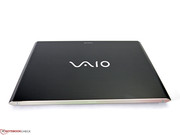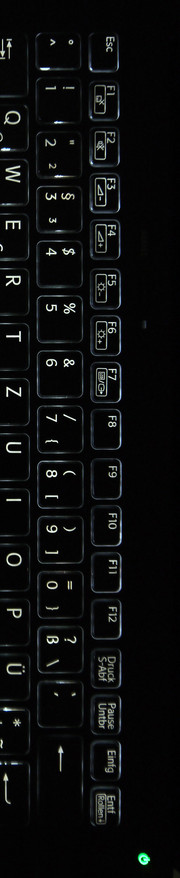Review Sony Vaio Pro 11 SVP121M2EB.G4 Ultrabook

For the original German review, see here.
Notebooks lighter than 1 kg (~2.2 pounds) are hard to find. Furthermore, if you require performance higher than that of typical netbooks and tablets, then the offering decreases further. The Sony Vaio Pro 11 and the Gigabyte X11 stand alone in this group. Our test model combines a weight of 860 grams (~1.9 pounds) with Ultrabook performance and hardware. In fact, our test model is lighter than a few tablets.
A unique selling point of the Sony Vaio Pro 11 is its Full HD IPS display, various configuration possibilities in the "Vaio by you" shop and a full-sized HDMI interface. Our test model is the basic configuration available in the online shop for 1,130 Euros (~$1498) and is delivered with an adapter set. This configuration includes the Intel Core i5-4200 Haswell ULV CPU with the Intel HD Graphics 4400 IGP, 4 GB RAM, a 128 GB SSD and the aforementioned Full HD IPS display.
Case
The case is made of carbon fiber and is very slim. The base measures a mere 1 cm (~0.40 inches) and all together it measures 17 mm (~0.67 inches). The carbon black surface left us with the impression of a high quality and conservative product. The gaps are small and regular. All parts are seamlessly installed and the workmanship is very good. However, the stylish looks come at the price of case sturdiness. The base of the laptop can be pushed inwards with little force, which negatively affects the user experience (for example, typing).
Thankfully, the display is very solid and it deforms only lightly under heavy pressure. The displayed picture is not distorted by pressure on the display or the surrounding borders. When the laptop is opened, the screen serves as a stand, pushing up the laptop by a few millimeters, improving air circulation. The downside of this design is that the max opening angle is limited. In addition, the hinges should have been stiffer as they cannot hold the screen securely in place: for example, on the train, the panel wobbles.
Connectivity
The assortment of ports available on our model is very handy. Two USB-3.0 interfaces (1x charging) on the right side and full-sized HDMI interface allow the user to utilize external storage devices at optimal speed and connect external monitors directly to the laptop. Nice: the power adapter has an integrated USB-2.0 port (5 W) which can be used to charge Smartphones, Digicams or MP3 players. The delivery included an adapter for analog VGA and LAN. The Sony Online Shop lists these items at 60 Euros (~$80) (together) and they are not usually included in delivery. A 3.5 mm combined audio jack offers the user the option of connecting headphones/headsets to the laptop. The card reader is a bit more standard and can only support SD cards. The Sony Memory sticks are not supported. The positioning of the ports is excellent and most of the interfaces are to be found on the sides, near the back of the laptop. The single exception is the card reader, which is placed on the front of the model.
Communication
The integrated WLAN module from Intel supports IEEE 802.11b/g/n/ac-standard and has two antennas. It offers (in theory) up to 867 Mbit/s and works on both the 2.4 and 5 GHz frequencies. Bluetooth 4.0 + HS and NFC are available for wireless transfers over short distances. A module for mobile Internet is not included, and sadly, cannot be installed. LAN is possible using the USB-LAN adapter mentioned before.
Security
Although the Pro suffix hints towards attributes found in professional laptops, our test model lacks the typical security measures found in such models. The model does not have a fingerprint sensor, Trusted Platform module or a Smart Card Reader.
Maintenance
The bottom of the laptop is not meant to be removed by the buyer, as can be seen by the fact that the manual lacks any information about removing the bottom panel. The RAM cannot be changed and the other components would be difficult to swap out. The "Assist" key (while turned off) allows the user to gain access to the sparsely populated BIOS.
Warranty
Sony offers a warranty of 24 months. An extension to 36 months requires an additional 90 Euros (~$119), whereas 48 months will set the user back 170 Euros (~$225).
Input Devices
Keyboard
The keyboard has a standard layout without any unique or outstanding traits. Functions regularly used, like adjusting brightness or volume, can be accessed using the FN key combinations. The keyboard backlight is a typical feature of this series and is good to have on-board. The lighting can be adjusted in the Vaio Control Center: on, off or set to auto-adjust depending on the ambient lighting. The keys have a short stroke distance and are quiet.
The modest material sturdiness of the base unit raises some issues while typing. The keyboard clearly gives way while pressing down on a key, giving the user an uncomfortable typing experience. The keys, which are placed in a 16 mm grid, are smaller than usual. Thankfully, the Enter, Backspace and Tab keys have a good size, but the cursor keys are small, especially the vertical ones which are even closer together. Typists will either not be happy with this keyboard or they will have to take time and get used to it.
Touchpad
The touchpad has a large surface: 90 x 55 mm (~3.5 x 2.2 inches). It offers sufficient space for multi-finger gestures. The slide properties are great and the available settings allow the user to customize the experience. The keys integrated in the touchpad require a little getting used to, but they work very well near the bottom. A TrackPoint is not available.
Display
The Sony Triluminos multi-touch IPS display offers a 1920x1080 pixel resolution on an 11.6-inch panel. Although the display itself is reflective, thanks to the anti-glare coating, it reflects less than glossy displays.
The pixel density amounts to 186 dpi and offers a comfortable work area (clear and detailed) for the user. The text, symbol and icon sizes can be increased in the system settings to 125% or 150%. On factory settings, the laptop uses the middle option. We could not detect a drop in sharpness like in the Microsoft Surface Pro. Alternative resolutions include 1280x1024 and 1024x768 pixels. The display format can also be set to 16:9 for external displays.
| |||||||||||||||||||||||||
Brightness Distribution: 91 %
Center on Battery: 157 cd/m²
Contrast: 893:1 (Black: 0.366 cd/m²)
ΔE ColorChecker Calman: 3.54 | ∀{0.5-29.43 Ø4.82}
ΔE Greyscale Calman: 4.15 | ∀{0.09-98 Ø5.1}
61% AdobeRGB 1998 (Argyll 1.6.3 3D)
61.6% AdobeRGB 1998 (Argyll 3D)
84.4% sRGB (Argyll 3D)
62.1% Display P3 (Argyll 3D)
Gamma: 2.54
CCT: 6138 K
The brightness of the displayed peaked in the bottom corner of the panel: 351 cd/m². Average brightness is an impressive 334 cd/m² with the brightness dropping as one moves from the bottom of the screen to the top, but differences in brightness are not visible to the naked eye. The illumination is at a very good 91%. The brightness can be regulated using the 10 levels provided. Although the display cannot be turned off, it can be set to 4 cd/m² (lowest level). The brightness level at 7 measures 147 cd/m² and was used for our WLAN battery life test.
Outdoors, the display is not great as, on battery, the brightness is reduced to 157 cd/m² and this negatively impacts the use of the laptop in bright surroundings. Neither the BIOS nor the Vaio Control Center offer an option to deactivate this automatic throttling on battery use. Despite turning off the brightness sensor, the test model brightness kept fluctuating and we could not find out why.
We measured a contrast of 893:1 - very good. Sony advertises the Triluminos displays with wide color coverage and natural colors. The supported color space covers around 80% of the sRGB spectrum, but the Cyan-Blue region is slightly weak whereas Yellow and Magenta are strong.
Even uncalibrated, the display offered good gray levels, color accuracy and saturation. The DeltaE 2000 rarely goes above 5. After calibration, the measured values are much closer to the ideal and in some cases the DeltaE 2000 scores are well below 3 (the naked eye cannot distinguish the differences). The different display modes available in the Vaio Control Center do not affect the support color spectrum. The color accuracy is good, but tinted slightly bluish. Our measurements were taken at the "Strong" setting.
Performance
The Sony Vaio Pro 11 is a slim and light Ultrabook, which means that most of the hardware had to be soldered securely into place, so as to keep the dimensions as low as possible. Despite the limited space available, Sony offers the user a bounty of configurations. The performance is covered by the Intel Core i5-4200U or Core i7-4500U CPU. A Sony 128 / 256 GB SSD provides fast storage performance. The Intel HD Graphics 4400 IGP (Integrated Graphics Processor) of the ULV processor belongs to the middle GT2 level and offers a modest increase in performance (in comparison to its predecessor). Four GB DDR3L-SDRAM round off the assortment. These are soldered into place and cannot be further upgraded, but on the bright side, they run in Dual-Channel mode (optimal performance). Our test model is equipped with the base configuration: Intel Core i5 CPU and 128 GB SSD.
Processor
The Intel Core i5-4200U is a ULV CPU - a processor designed to offer good performance combined with maximum power savings. In comparison to the last generation, the Thermal Design Power of the ULV CPU has dropped from 17 to 15 W and integrated the chipset. The 22-nm dual-core processor is equipped with a 3 MB Level 3 cache, Hyperthreading, 64-bit processing power and Turbo Boost. The base clock speed is 1,600 MHz and can be boosted up to 2,300 MHz (dual-core) and 2,600 MHz (single-core). In our test, the max clock speed was only reached now and then in the SuperPi benchmark. On average, the clock speed stays at 2,300 MHz.
The benchmark results lie in the expected range and show that the test model is well equipped for various scenarios. In Cinebench R11, the model scores 1.16 (Single-Thread) and 2.24 points (Multi-Thread). The wPrime 1024m calculation (Multi-Thread) requires 723 seconds and the SuperPi-32m processing (Single-Thread) is finished after 785 seconds.
In the practical test, the Sony Vaio Pro 11 has to convert various video and mp3 files into different formats. We used Cyberlink MediaEspresso once with Intel Quick Sync Video and once without it, running only on pure CPU processing. The result: the difference in performance is incredible. Intel Quick Sync Video can significantly boost the conversion performance of even relatively weak systems. In comparison to the Intel Core i5-4250U-CPU from the MacBook Air 13, the Core i5-4200U-CPU has a slightly better CPU performance and slightly worse Intel Quick Sync performance. In the mp3 conversion test (using iTunes – single-core performance), the test CPU reached 36.1 times the speed and placed slightly behind the CPU of the MacBook Air.
On battery, we could not find any performance limitations. At full load, the CPU and GPU (with Prime95 and FurMark) drop their clock speeds to 800 MHz and 300 MHz respectively after a short period of time. The power consumption lies around 21 W. This throttling ensures that the TDP of the Intel Core i5-4200 is never exceeded. If the load on the CPU or GPU is lowered, the other component is then able to utilize the extra breathing space to raise its clock speed.
System Performance
The choice of hardware and its integration in our test system is great. We could not find any flaws (created by the manufacturer). In PC Mark Vantage, the Sony Vaio Pro 11 scores 12,462 points and, in PC Mark 7, the laptop reaches 4,182 points. The RAM operates in Dual-Channel mode and the storage device is very fast. The CPU performance is more than sufficient for most tasks. The Intel HD Graphics 4400 IGP is also well suited for most tasks, except truly demanding 3D programs. In fact, the IGP allows the user to run up to three screens simultaneously or use 4k displays (not tested).
| PCMark Vantage Result | 12462 points | |
| PCMark 7 Score | 4182 points | |
Help | ||
Storage Devices
The storage device is a Samsung Solid State Drive in the new M.2 format. This makes it slightly smaller and longer than the mSATA modules we have seen so far. Thanks to its shape, the module melds seamlessly into slim notebooks and thus is an ideal choice for the Sony Vaio Pro 11. The performance is very high: up to 500 MB/s. The write performance is not poor at 130 MB/s, but neither is it great. In a 256 GB model, the write performance is about double, thanks to the more installed memory chips. In everyday use, the user will be happy with the fast system performance and short access times. It takes 5 seconds to boot up the system.
Graphics card
The Intel HD Graphics 4400 IGP ranks near the middle in the Intel Graphics hierarchy. Our IGP is one of the GT2 chips and its performance is similar to that of the Intel HD Graphics 4000. The U-processor line traditionally offers HDMI, DP and eDP for external video output. Sony has provided a full-sized HDMI port in the Vaio Pro 11. We could not find out whether or not this interface can support resolutions higher than Full HD. The Intel HD 4400 supports up to 4096x2304 pixels via HDMI (at 24 Hz).
In the performance benchmarks, the IGP places in the expected region and is close to the Intel HD Graphics 4000. In 3D Mark 11, the IGP scores 531 points and in Cinebench R10 OpenGL Shading it achieves 6,381 points. Finally, in Heaven 2.1, it scores 8.4 fps. For demanding 3D tasks, we cannot recommend the Intel HD Graphics 4400 IGP as it cannot compare to a dedicated graphics card. All other tasks, such as video conversion using Intel Quick Sync Video, can be easily handled.
| 3DMark 06 Standard Score | 4165 points | |
| 3DMark Vantage P Result | 2667 points | |
| 3DMark 11 Performance | 531 points | |
| 3DMark Ice Storm Standard Score | 23524 points | |
| 3DMark Cloud Gate Standard Score | 2897 points | |
| 3DMark Fire Strike Score | 396 points | |
Help | ||
Gaming Performance
Older and less-demanding games can be run at low and medium settings fluidly. New and more demanding games, like "Bioshock Infinite", are simply too intensive for the IGP to tackle. Even at low settings, the player can only expect a meager 23 fps.
| low | med. | high | ultra | |
|---|---|---|---|---|
| World of Warcraft (2005) | 203 | 85 | 23 | 9 |
| Anno 1404 (2009) | 96 | 18 | ||
| StarCraft 2 (2010) | 117 | 19 | 13 | 8 |
| Diablo III (2012) | 42 | 29 | 23 | 14 |
| Torchlight 2 (2012) | 91 | 34 | 16 | |
| F1 2012 (2012) | 40 | 29 | 22 | |
| BioShock Infinite (2013) | 23.4 | 12.2 |
Emissions
System Noise
The noise emissions we measured do not accurately reflect our subjective experience with the fan of this test model. This is due to the annoying speeding up and slowing down of the fan, which emits a noise akin to that spit out by a needle in a sewing machine. It is possible that this is a flaw limited to our test model and thus other laptops will not have such an issue. However, we cannot turn a blind eye to such a blatant issue and the laptop loses a few points in this section.
The fan starts operating at a noticeable level within minutes and thereafter remains constantly audible. does not become silent again. While idle, the laptop stays at its lowest noise emission of 28.8 dB(A) for longer periods of time, but a slight load in office or Internet use can incite a violently fluctuating fan behavior. In this case, the noise emissions range between 35.7 - 41.3 dB(A). At medium load, the emissions lie between 41.3 dB(A) - 44.6 dB(A). The latter is the max value found at full load.
Noise Level
| Idle |
| 28.8 / 35.7 / 36.8 dB(A) |
| Load |
| 41.3 / 44.6 dB(A) |
 | ||
30 dB silent 40 dB(A) audible 50 dB(A) loud |
||
min: | ||
Temperature
The temperatures at full load may reach 50 °C (122 °F) near the rear of the laptop, but everywhere else, the model remains well below this mark. In regular use, such a high level would be hard to reach. On average, the surface temperatures lie well below the 40 °C (104 °F) mark. The hand-rest regions are always comfortable as they always stay below 30 °C (86 °F).
(+) The maximum temperature on the upper side is 37.9 °C / 100 F, compared to the average of 35.9 °C / 97 F, ranging from 21.4 to 59 °C for the class Subnotebook.
(-) The bottom heats up to a maximum of 49.2 °C / 121 F, compared to the average of 39.3 °C / 103 F
(+) In idle usage, the average temperature for the upper side is 30.5 °C / 87 F, compared to the device average of 30.8 °C / 87 F.
(+) The palmrests and touchpad are cooler than skin temperature with a maximum of 28.7 °C / 83.7 F and are therefore cool to the touch.
(±) The average temperature of the palmrest area of similar devices was 28.2 °C / 82.8 F (-0.5 °C / -0.9 F).
Speakers
The sound produced by the model is emitted by a small speaker bar above the keyboard, which points backwards (towards the display). Depending on the display angle, small differences in volume are noticeable. However, this barely affects the overall sound quality. We found the output to be heavy on the high notes with few middles and bass. External speakers can be connected using the audio jack, HDMI or USB interfaces. As the audio jack is a combined interface (microphone/headphone), either an adapter or a device with a combined terminal is required when input and output are to be used simultaneously.
Energy Management
Power Consumption
The Sony Vaio Pro 11 is a very economical model. This is necessary as the Lithium-Polymer battery of the laptop has a small capacity of 33 Wh. The minimum power consumption is 3.0 W whereas at maximum it amounts to 28.7 W. Surprisingly, the keyboard backlight requires 2 W more. As such, we recommend turning it off or setting it to automatic regulation to conserve battery life while on-the-go. At full load, the graphics chip and CPU are throttled significantly and the system thus keeps the consumption at 20.4 W - well below the 28.7 W mark (which we measured in 3D Mark`06).
| Off / Standby | |
| Idle | |
| Load |
|
Key:
min: | |
Battery Life
The battery life was measured using the typical settings, but we could not use the Battery Eater Reader’s tool. Sadly, the tool did not work properly despite numerous attempts.
In the read test, (minimum brightness of 4 cd/m², "Power Saver" mode and "Flight" mode on) the Sony Vaio Pro 11 offers 9:19 hours after depleting its battery down to 3%. Sony promises up to 10 hours, which we could not reach. In the WLAN test, with brightness level 7 (140 cd/m²) and WLAN turned on, the laptop lasts 4:32 hours. MP4 movies in the HD resolution can be played with max brightness and "Flight" mode for 4 hours, whereas at full load, the run time drops to 1:29 hours.
Our lightweight contender offers good battery life, which can be doubled with a stronger battery (+290 g/~0.6 pounds, 34 Wh, VGP-BPSE38, about 100 Euros/~$133).
Verdict
Sony Vaio Pro 11 offers a rare combination of attractive attributes: our test model weighs less than 900 grams (2 pounds), has a good Full HD IPS display, a stylish design and sufficient performance for most tasks. Overall, a good mix of important attributes.
Furthermore, the keyboard backlight, full-sized HDMI interface, optional stronger battery and precise workmanship are not properties found in all notebooks.
Yet those who choose the Sony Vaio Pro 11 must live with two big disadvantages. The fan runs constantly and can be slightly annoying, if not flat out disturbing. The poor sturdiness of the base is another disadvantage. Although the sturdiness suffices in most areas, the typing experience is negatively affected as the keyboard gives way too easily.
The Sony Vaio Pro 11 is a light Ultrabook that requires a few compromises. The price of 1,100 Euros (~$1458) places this model at the same level as many of the competitors, but it can distinguish itself from the crowd thanks to its many special features.