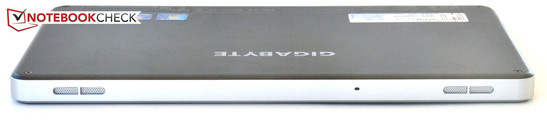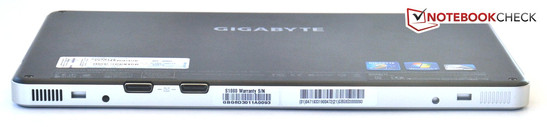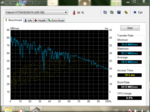Review Gigabyte S1080 Tablet/MID

The Gigabyte S1080 has been out nearly one year. This tablet symbolizes a step away from the production of PC hardware, and one step closer to the production of mobile devices, for the Taiwan-based manufacturer. The tablet runs Windows 7 on a a weak Intel Atom CPU and a standard hard disk (320 GB). Overall, it is hard for this tablet to stand out of the crowd of Windows 7 tablets. The tablet is available for 540 Euros and its successor, the S1081, was announced at the CES in January. The successor will offer a better CPU and HDMI.
Case
The plain silver and black case is made of synthetic material (except for the front panel). The display is surrounded by a black border and a small rubber strip runs around the glass panel. The sides of the tablet are made of matt silver synthetic material. The back is black and has a shiny, silver Gigabyte logo.
The Gigabyte S1080 is chunky and angular (16 mm thick) despite its rounded edges. In comparison, the Dell Latitude ST-LST01 looks far slimmer, although it is also 16 mm thick at its widest point, as it curves down to the edges. The Samsung Series 7 XE700T1A trumps both the other models as it is much faster and has a great look (13 mm thick).
The test device is sturdy, but it creaks when both hands use it. The lacquer is good and the gaps have been kept small. The Gigabyte test model has an average case with good workmanship and satisfying stability. The case seems cheaper than it really is.
Connectivity
The connectivity of the Gigabyte S1080 is quite good. The device has a USB 3.0 and a powered USB 2.0 interface. The powered USB port will charge a connected device even while the tablet is off. In addition, the case has a headphone and a microphone jack and a Gigabit LAN interface in the bottom left corner of the case. The SD card reader sits between the mouse replacement keys and the volume bar. An external monitor can be connected to the tablet thanks to the VGA interface.
Communication
The test model is well-equipped in this department. It offers WLAN b/g/n, Bluetooth and even Gigabit LAN. A SIM card slot with modem and antenna is optional (mobile broadband internet). This will allow the user to surf the Internet via the handy network.
Software
The only touch pre-installed app from Gigabyte is AppPark. This software is an alternative to the start menu and can present the desired programs in an touchscreen-optimized interface. The familiar Windows programs are not optimized for tablet use. The tablet is delivered with the usual programs: Paint, Adobe Reader and Microsoft Office Starter. Unfortunately, the software does not run fluidly and can not offer a significant increase in functionality.
Accessories
The tablet is delivered with a cover of synthetic leather. The cover is cheap and at first, it smells bad. Gigabyte has announced three more accessories for this model: a keyboard, an additional battery and a docking station. The docking station will not be sold in Germany and is thus not tested in this review. The keyboard can be connected to the test device with the USB port and is delivered with a case for the tablet and the keyboard. Gigabyte also offers a secondary battery (70 Euros) which can be connected to the test model at the bottom and extends the runtime by two hours.
Warranty
The warranty in Germany and Taiwan lasts 2 years (after purchase). In other countries, the warranty lasts a mere 1 year.
Input Devices
Touchscreen
The use of the touchscreen is not very comfortable. Most of the time the user will not be able to hit the desired button and will have to press multiple times to hit the necessary spot.
Touchpoint
Gigabyte hast installed a mouse replacement in the tablet. This is composed of a small round surface on the right side of the screen and two mouse keys on the left side. The round point responds very nicely to touch just like a touchpad, and makes holding the tablet with both hands and moving the cursor very easy.
This unusual system has a few disadvantages. The surface is small which means that large movements of the cursor will take some time. The thumb can easily slip on to the touchscreen while pushing the cursor to the left and move the cursor unintentionally. Finally, the touch surface does not always translate the input properly: sometimes the cursor moves in the opposite direction or suddenly jerks forward.
Alternatives
Due to the poor input devices of this test model, the user will have to consider alternatives. As the keyboard for this model will be hard to find with a German layout, we recommend the keyboards of third party manufacturers. A (wireless) mouse and keyboard can be connected to the tablet via USB or Bluetooth.
Display
The tablet has an anti-glare 10.1 inch display with a 16:10 format and a resolution of 1024x600 pixels. The display has a maximum brightness of 160 cd/m² and on average is only 148 cd/m² bright. This is far too dark for a mobile tablet as even a brightness of 200 cd/m² would only barely make the screen legible in sunlight. Sadly, this poor brightness means that the display content will not be recognizable in bright surroundings.
The display is darkest in the top corners and gets brighter near the middle and the bottom. The 88% distribution of brightness is not bad and the black value of 0.95 cd/m² is average. Once again, due to the poor brightness the contrast is a meager 163:1.
| |||||||||||||||||||||||||
Brightness Distribution: 88 %
Center on Battery: 155 cd/m²
Contrast: 163:1 (Black: 0.95 cd/m²)
A cheap display is expected to have restricted viewing angles. The content on-screen will change dramatically (inverting of colors, drop in brightness, etc) at even the slightest deviation in the viewing angle. The tablet also gets visibly darker and black turns to light grey. This annoying flaw will affect the use of the tablet significantly as the device will not always be held perfectly in the hand.
Performance
The tablet has a dual core CPU from the Intel Atom line-up. The Atom N570 runs the test model alongside the graphics chip, the Intel Graphics Media Accelerator 3150. The latter supports DirectX up to version 9c. The tablet also holds 2 GB DDR3 RAM and a standard 320 GB HDD which operates at 5400 rpm. This is the classic netbook configuration.
Processor
The performance of the test model is calculated with the Cinebench R10 benchmark. This benchmark renders a 3D image for a set period of time. Sadly, the CPU of this test model could not keep up with its twin (same specifications) in the Asus Eee PC 1015PX. The EEE PC scored 1654 points with all its cores whereas the Gigabyte test model lagged behind at 1361 points. The Dell Latitude ST-LST01 has a weaker processor and could only score 759 points.
System Performance
In the PCMark 7 test we measure the overall system performance in various scenarios. The Gigabyte test model scores 580 points - a lot less than the Dell Latitude ST-LST01 which scored 830 points. The Dell tablet can take the lead despite its weaker CPU thanks to its SSD.
Subjectively, the program performance is not sufficient for the demanding Windows 7 operating system. The tablet takes very long to turn on or off and it is equally slow while opening programs or surfing on the web. These loading times will kill the joy of using this tablet quickly.
Storage Drive
The inbuilt storage drive is a standard HDD with a capacity of 320 GB and an operating speed of 5400 rpm. The transfer rates are an average 60 MB/s and place in the bottom section of the performance table. Thanks to modern SSDs, even tablets with weak CPUs can achieve high access times which in turn will increase the system performance. This model could clearly benefit from an SSD.
Graphics chip
The Intel GMA 3150 graphics chip is intended for everyday use: Office or surfing the web. This chip is far too weak for picture/video editing or playing games. A short test revealed that the low resolution display could play a Full HD video quite well. It only freezes from time to time.
| 3DMark 03 Standard | 588 points | |
| 3DMark 06 Standard Score | 160 points | |
Help | ||
Emissions
Noise Emissions
The tablet may seem conservative but it can be quite loud. The fan runs constantly at an audible 35 - 37 dB. At full load, the noise emission can rise up to 42 dB - very discomforting.
Noise Level
| Idle |
| 34.9 / 37.3 / 37.3 dB(A) |
| HDD |
| 33 dB(A) |
| Load |
| 40.3 / 41.9 dB(A) |
 | ||
30 dB silent 40 dB(A) audible 50 dB(A) loud |
||
min: | ||
Temperature
The tablet remains cool in the left region and in the right region it can warm up to 36 °C while idle. The Gigabyte S1080 can heat up to 40 °C under load. This is the threshold value for comfortable use of a tablet in the hands.
Stress test
In our stress test, we ran the CPU and the graphics chip through a demanding ordeal (full load) for more than a hour. This test determines if the CPU can deliver full performance over long periods of time or if the tablet heats up so much that the CPU automatically slows down to compensate.
The cooling system did not do well in this test. After a short while, the CPU starts throttling strongly (clock lower than base clock). The CPU heats up to 100 °C and is at its limits. The clock speed falls to 500 MHz and can only deal with easy tasks.
(+) The maximum temperature on the upper side is 39.7 °C / 103 F, compared to the average of 33.8 °C / 93 F, ranging from 20.7 to 53.2 °C for the class Tablet.
(+) The bottom heats up to a maximum of 35.5 °C / 96 F, compared to the average of 33.3 °C / 92 F
(+) In idle usage, the average temperature for the upper side is 31.3 °C / 88 F, compared to the device average of 30 °C / 86 F.
Speakers
The stereo speakers are acceptable. They are quite loud and produce clear sound which lacks bass, but will be enough for watching small clips.
Battery Life
The power consumption is relatively low: idle - 11 W. The power consumption under load is only slightly higher - 16 W. This is probably because the tablet performance only increases slightly.
| Off / Standby | |
| Idle | |
| Load |
|
The battery is Lithium-Polymer. In contrast to most Lithium-Ion batteries, this model has a higher energy density and is lighter than the Lithium-Ion batteries with the same capacity. The battery has a capacity of 30 Wh - decent for a low power device like this.
The longest possible battery life is measured using the Reader's test of the Battery Eater tool. The tablet can not reach 5 hours even with the brightness set to minimum, power-saving mode and WLAN off. The higher performance Samsung Slate PC can reach up to 7 hours while idle.
The runtime while surfing with via wifi is much more important. The brightness is set to 150 cd/m² (highest level) and we use wifi to surf the web. The tablet survives for three hours and 19 minutes in this test. This will impose a limit on the use of the device on-the-go. Of course, the display is far too dark, so outdoor use will be a problem either way.
The shortest runtime is measured with the Battery Eater Classic test. This test renders a 3D object will all modules on and settings all set to maximum. The Gigabyte S1080 lasted slightly longer than the Samsung Series 7, but only because the Samsung model delivers increased performance under load.
The battery takes 145 minutes to charge.
Verdict
Let's start with the pros: the case is resistant even though it looks a bit cheap. The connectivity is extensive and scores thanks to its variety. The tablet only lacks a HDMI interface. The matte display will not be the source of disturbing reflections and the power consumption is very low.
Now to the cons: the software for starting programs is useless and does not run fluidly. The provided accessories are few and the synthetic leather cover is cheap and smells bad. The touchscreen is not well calibrated and the touchpoint is a nice idea but it fails too often for comfortable use.
The display is far too dark. This means that the test model can not be used outdoors or in bright surroundings. The viewing angles are limited and the colors seem dull and washed out. The performance of CPU and hard disk is not enough for a fluid experience in Windows 7. Overall, the tablet is not fun to use due to its various flaw and this gives the Apple and Android tablets a clear advantage.
The Gigabyte S1080 is quite loud as the fan runs at audible levels even while the device is idle. The battery life is not poor but a mere three hours of surfing via wifi is not great.
This table can perhaps fill a small niche - tablets which serve as netbook replacements with attached input devices from third-party manufacturers. The high price of this model will scare off most buyers who are looking for a device to fill this niche.
The Dell Latitude ST-LST01 is available for the same price and offers a better system performance in Windows 7 and a better display. Buyers with deeper pockets should take a look at the Samsung Series 7 XE700T1A-H01DE. This high-quality tablet will cost twice as much as our test model. Unfortunately, the Gigabyte S1080 has too many flaws, and as such we can not recommend it.


 Deutsch
Deutsch English
English Español
Español Français
Français Italiano
Italiano Nederlands
Nederlands Polski
Polski Português
Português Русский
Русский Türkçe
Türkçe Svenska
Svenska Chinese
Chinese Magyar
Magyar