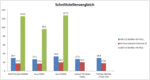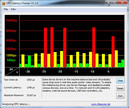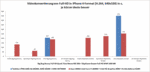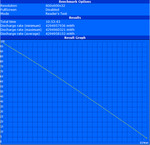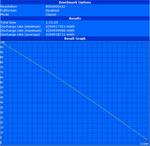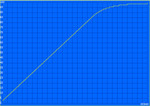Review Asus U44SG Notebook

With the U44SG, Taiwanese manufacturer ASUS offers a slim, lightweight, premium 14 inch laptop that promises high performance and low emissions. The U44SG features a 14 inch display squeezed into a stylish 13.3 inch case. Currently, ASUS offers 4 different versions of the U44SG in Germany, all of which use a large 256 GB Solid State Drive (SSD) for storage. The hardware delivers high performance but comes with a comparably high price as the laptop starts at 1200 Euros ($1500 USD). At press time, our test model featured the highest-end options in nearly every category in the series. For the above 1200 Euros ($1500 USD), the buyer receives an Intel Core i7-2640M CPU, 4 GB of RAM, a 256 GB SSD, the NVIDIA GeForce 610M discrete graphics card, and a matte 14 inch display. Other configurations of the U44SG have more RAM and/or a weaker CPU.
Case
We have classified the ASUS U44SG as a subnotebook, as we did with the previous generation’s U36JC and U36SD, due to its compact 13.3 inch build, low weight, and product orientation. Our test model is nearly identical to its 13 inch predecessors with the main exception being the larger 14 inch screen. In some ways, the ASUS U44SG promises more than it can deliver, as was the case with the U36JC and U36SD. Advertisements claim a weight of 1.5 kg (3.3 pounds) and the claimed measurements which are only possible with a small 4-cell battery that was not available for either the previous U36 models or our U44SG test model. We could not confirm the promised 19 mm (0.75 inches) thickness as this seems only possible when the rubber feet are removed. Otherwise, the laptop measures 24 mm (0.94 inches) thick. With the 8-cell battery, the laptop thickness increases to 30 mm (1.18 inches) in the back. Despite this, the U44SG remains a slim notebook which can compete with laptops like the 13 inch MacBook Air or the Samsung 900X3A. The laptop has found a nice niche as a 14 inch notebook and undersells many competitors like the ThinkPad T420 or HP Elitebook 8460p and is particularly appealing when considering its weight.
ASUS constructed the case of our test model using a high-quality aluminum-magnesium alloy that proved surprisingly strong. There are no flaws in the workmanship and ASUS has done a great job down to the smallest detail. Critical areas such as the wrist-rest region and the region above the battery are sturdy and do not yield to specific pressure. Even the display border, which usually bends easily, remains impervious to typical pressures. The hinges hold the display securely and fit into the overall scheme well.
The display has a restricted opening angle due to the design of the hinges and this may negatively affect users depending on specific use. One obvious example of this drawback revolves around a potential inability to maintain vertical stability of the display when using the notebook on one’s lap. Another drawback related to the display involves the space between the display and the notebook’s base unit. The spacing is too large even when the notebook is closed, allowing dust and potentially larger, harmful objects to enter.
The underside of the notebook is clearly partitioned by a large flap and the battery. The battery sits well and can be secured with a separate mechanism. In the event that the battery is removed during stationary use, four rubber feet on the underside secure the notebook and prevent sliding or rocking. We found no flaws in workmanship on the notebook’s underside.
Connectivity
The U44SG is equipped with a practical assortment of ports. Two USB 2.0 interfaces are included for connecting printers, digital cameras, and other devices which do not require high-speed data transfer. External hard disks can be connected to the single USB 3.0 port and reach their full transfer speeds.
The notebook’s right side lacks a USB 2.0 port which may make the use of some external hard disks problematic. Many self-powered mobile storage devices require two USB ports in order to achieve sufficient current. The U44SG’s two left-side USB ports are placed close to each other and only normal-sized USB cables will be able to connect to both ports simultaneously. Otherwise the positioning of the ports is good and will not clutter the area near the wrist-rest. Headset users would likely prefer to have the audio jack in the front but users who wish to use external speakers will find the positioning of the audio jack on the side to be optimal.
On the matter of port performance, the USB 2.0 ports deliver read/write speeds of 33.6 MB/s, the USB 3.0 port manages 127.5 MB/s, and the card reader can muster 19.7 MB/s. These are good results, better than those found in the ASUS U36JC. The ports fulfill their purpose and allow connectivity without creating a tangled mess of cables in awkward locations for the user. The signal quality of the VGA interface is good and can deliver resolutions of 1680x1050 and 1280x1024 pixels to an external monitor. The quality is slightly lower than that of the digital HDMI interface.
Communication
Gigabit LAN (1000 Mbit), Bluetooth 3.0+HS, W-LAN 802.11b/g/n, and an HD webcam with integrated microphone satisfy most users’ typical needs for both wired and wireless communication. A Universal Mobile Telecommunication System (UMTS) module is not installed and may prove to be the greatest drawback as our test model has good battery life and is very mobile. A premium notebook such as this should at least offer an optional 3G module. This means the user will have to use external solutions such as Handy-Tethering, a USB-UMTS stick, or a mobile WLAN router for an Internet connection on-the-go.
Security
The ASUS U44SG has a fingerprint scanner between the touchpad keys. This, in combination with the typical security features offered by Windows and the BIOS password, makes the notebook quite secure.
Accessories
Product-specific accessories are limited to the offered batteries (more details are provided in "Battery Life"). Like other manufacturers, ASUS offers a variety of optional devices, such as external hard disks, optical drives, mice, keyboards, USB docking stations, etc. Buyers interested in these optional devices should take a look at the offerings of competitors as there can be great differences in the price-to-performance ratio. Delivery includes a plain notebook bag and a wired mouse.
Maintenance
The flaps on the bottom can be removed to access both RAM slots and the wireless module. The manual does not document or suggest further disassembly of the device and its hardware.
Guarantee
ASUS provides a 24-month warranty starting from the purchase date. This warranty may be extended worldwide by one year for 79 Euros ($100 USD) or by a one-year extension in the country where the laptop was bought for 69 Euros ($90 USD).
Input Devices
Keyboard
The input devices remain similar to those of the U36 series. The chiclet keyboard, with its big keys and high-contrast lettering, uses the typical layout and should be well-suited for most typists. The keys have a medium stroke distance, a good pressure point, and do not bounce thanks to secure positioning. The typing noise is not too loud but is slightly rickety due to the large keys.
Touchpad
The touchpad supports two-finger gestures which allow the user to use the standard zoom, turn, and click functions. A three-finger tap can open up a specific program but this setting requires separate configuration. The sliding properties of the device are very good and taps are received and executed well. The left touchpad key of our test model did not respond to one or two commands. When held down to drag a file, the drop action activated prematurely suggesting bad click responsiveness. The right part of the touchpad is not as finicky. As we found no such flaw in the U36 series, we believe the touchpad of our test model is uniquely defective. The touchpad can be turned on and off using an Fn-key combination. The glossy keys tend to become covered with fingerprints after a short period of use.
Display
The ASUS U44SG is only available with a single display. Thankfully, ASUS corrected the rather fatal flaw found in the 13.3 inch U36SD and U36JC. The U44SG has a matte LED screen which eliminates distracting reflections. The 1366x768 resolution translates to a slightly lower dots-per-inch (dpi) of 112. The display diagonal measures 14 inches and fills the display border. It looks stylish and the words and icons on the screen are clearer and more legible in this implementation. By comparison to other subnotebooks with the same resolution and smaller displays, the U44SG display is not as fine and the pixels are more clearly noticeable. This effect is deepened by the grainy grid effect and may distract users who use the laptop for long periods of time.
| |||||||||||||||||||||||||
Brightness Distribution: 91 %
Center on Battery: 317 cd/m²
Contrast: 135:1 (Black: 2.35 cd/m²)
43.83% AdobeRGB 1998 (Argyll 3D)
62.4% sRGB (Argyll 3D)
42.21% Display P3 (Argyll 3D)
ASUS has increased the maximum brightness of the display. The U36 series had an average brightness of 200 cd/m², whereas the U44SG has about 100 cd/m² more and averages 301 cd/m². We measured values ranging from 290 cd/m² to 317 cd/m² at our nine measurement points. This amounts to a balanced brightness distribution of 91%. The brightness can be configured to one of ten levels and at level 7 the brightness reaches an average of 150 cd/m², a reasonable value for indoor use.
For outdoor use, more brightness is required. The ASUS U44SG pulls this off well as the maximum brightness is available on battery power and there are no distracting reflections. The low contrast ratio of 132:1 negatively affected use while playing games, watching movies, and viewing pictures. The colors seem pale and are not well saturated, resulting in significant quality loss when viewing multimedia. While color space coverage is less important for a device of this class, the test model covers only 64% of the sRGB color spectrum, a result that is only slightly better than that of the ASUS U36JC.
Viewing angle stability is roughly unchanged from the previous generation. Horizontally, the picture remains relatively stable and shows only a slightly inverted picture when viewed from the side. Vertically, many color and brightness changes are noticeable. As the viewing angle increases, these pronounced changes make the screen content less legible. Depending on seating, the display may require significant viewing distance to reach an optimal angle. The design of the hinges restricts the maximum opening angle but, in our tests, did not affect use. Larger opening angles significantly shift the center-of-mass rearward and could result in the laptop flipping over, especially when used on one’s lap.
Performance
The test model featured a 2nd generation Sandy Bridge processor paired with the well-known Intel HM65 Express chipset. Intel's Core i7-2640M, the fastest dual-core Sandy Bridge CPU in the mobile market, serves as the processor. The graphics system utilizes NVIDIA Optimus which allows the user to switch between the integrated Intel HD Graphics 3000 and the dedicated entry-class NVIDIA GeForce 610M. For storage, the U44 series uses a 256 GB SSD to provide fast seek times, high speeds, and low emissions. The RAM of our test model is a single 4 GB module and can be upgraded to a maximum of 8 GB in two slots.
Processor
The Intel Core i7-2640M is a powerful dual-core processor that can simultaneously execute two threads per core thanks to Intel’s Hyper-Threading technology, allowing the CPU to handle up to 4 threads simultaneously. The combined Hyper-Threading and Turbo Boost technology, Intel’s dynamic CPU speed boost that accelerates the processor from 2.8 GHz to a maximum of 3.5 GHz based on CPU load, ensures that the user always receives an optimal level of performance for the task or tasks at hand.
As expected, the benchmark results are good. In the Cinebench R10 Single CPU (32-bit) benchmark, the i7-2640M scored 4,443 points, outperforming even some quad-core processors. The Intel Core i7-2760QM is the first quad-core CPU to reach this score and demonstrates the significant role that the i7-2640M’s maximum clock speed of 3.5 GHz under Turbo Boost plays in system performance. This is also shown in the benchmark list where the test processor places 7th in the Cinebench R10 32-bit Single CPU benchmark amongst current notebook CPUs. Clearly, these results disprove the commonly held belief that all recent quad-core processors outperform all dual-core processors.
The roles are somewhat reversed in the Cinebench R10 Multiple CPU (32-bit) benchmark where our i7 CPU falls a few ranks with a score of 10,000 points. This places our test model behind the older Core 2 Quad Q9100 which scored slightly over 10,000 points and the Core i7-2720QM which scored 14,000 points. Nonetheless, the i7-2640M still performs respectably and finishes 18th in the above benchmark list amongst current notebook CPUs in the multiple CPU Cinebench R10 test.
In practical single-threaded programs and applications which support dual-core processors, our CPU delivers excellent performance. The relative performance of our i7-2640M only declines significantly in programs which offer support for more than two cores. It should be noted that such programs are still far from the norm. As a result, it should be no surprise that the ASUS U44SG placed ahead of all previously tested mobile processors in the iTunes conversion test, a single-threaded clock-dependent process.
The test methodology used in the video conversion test in CyberLink Media Espresso was changed from that used in the Video Conversion section to allow the use of up to four threads during pure CPU conversion and the subsequent result was quite good. This result is even competitive with the performance of stronger GPU alternatives which usually perform better.
Throttling was not found in our test model. The clock speeds in multi-core tests, even with simultaneous load on the NVIDIA GPU, remained constant at 2.8 GHz. The removal of the battery did not have any effect on performance. On battery, we ran Cinebench R10 32-bit and achieved 4,492 points in the Single CPU test, 9,719 points in the Multiple CPU test, and 6,008 points in the OpenGL test, results similar to those obtained while on AC power. The system completed the wPrime 1024M test in 494 seconds on AC power and 491 seconds on battery power confirming no significant performance differences on battery power.
System Performance
The ASUS U44SG accomplishes all tasks quickly. The system performance is subjectively very high and should have sufficient power for some degree of future-proofing. An additional RAM module can be added to make the performance even better. Only demanding 3D tasks such as computer-assisted design (CAD) and games will yield entry-level performance (see "Gaming Performance" for more information). The PC Mark Vantage benchmark shows a very good score of 12,471 points and PC Mark 11 scores 3,419 points.
We checked the latency with DPC Latency Checker to see if problems might arise while using an external device that requires precise synchronization with the notebook for data transfer. Our test model did not perform well in this test. While WiFi was on, we noticed numerous critical values. The performance barely improved after the module was turned off. The source of this latency is indeterminate and users may have to find different drivers to improve performance.
| PCMark Vantage Result | 12471 points | |
| PCMark 7 Score | 3419 points | |
Help | ||
Storage Device
The ASUS U44SG employs the Lite-On LAT-256M3S, a Solid State Drive with a total capacity of 256 GB. This SSD features a Marvell flash controller and, according to Lite-On, consumes very little power with consumptions of 0.7 Watts when idle and 2.8 Watts under load. While we could not independently verify these claims, our overall low idle power consumption measurements suggest credibility in Lite-On's claims.
The drive comes pre-configured with two partitions, featuring a 95 GB system partition and a 118 GB data partition. Some users may find this allocation unreasonable and there is no pre-installed solution for changing this. ASUS provides no simple way for the user to change the hard drive and doing so requires the case to be opened as no maintenance flap is installed.
That said, most users are unlikely to need to replace the drive in the near future. The SSD features a large 256 GB capacity and performs well. HD Tune measures an average transfer rate of 311 MB/s. Crystal Disk Mark 3.0 measured a sequential read rate of 433 MB/s and a sequential write rate of 359 MB/s. According to the AS SSD benchmark, the drive has a read access time of 0.138 ms and a write access time of 0.112 ms. These are two orders of magnitude (100 times) better than the average access times for traditional hard disks. Installing other, potentially faster, SSDs will not result in any tangible improvement in performance. For more information, take a look at our HDD benchmark list.
Graphics Card
The ASUS U44SG uses both the Intel HD Graphics 3000 integrated in the Core i7 CPU and the dedicated NVIDIA GeForce 610M GPU with 1 GB DDR3 VRAM. This pairing benefits from NVIDIA's Optimus technology which allows the system to deactivate one graphics card in favor of the other depending on the application. Optimus activates the GeForce 610M when 3D performance is required in games and other 3D applications. In virtually all other scenarios, Optimus activates the Intel HD Graphics 3000 Integrated Graphics Processor (IGP) to conserve power and extend battery-powered runtimes. The GeForce GPU has a 64-bit memory interface and a 900 MHz memory clock. The GPU has 48 shaders and a variable core clock that peaks at 900 MHz. These specifications confirm that the NVIDIA GeForce 610M is the direct successor to the GeForce GT520 and can be classified as an entry-level GPU.
The benchmark results show what was already expected from the technical specifications of both GPUs. NVIDIA's solution is more power than the Intel IGP but only performs slightly better. NVIDIA's GeForce 610M scores 15.5 points whereas the Intel IGP scores 9.01 points in the Cinebench R11.5 benchmark. In 3D Mark Vantage, the NVIDIA GPU scores 2,428 points and the Intel IGP manages 1,736 points. In the Heaven 2.1 benchmark, we recorded 8.0 frames per second (fps) for the NVIDIA GPU whereas the Intel IGP scores 7.4 fps. This gap in performance can be reduced by adding a second RAM module (up to the maximum system memory of 8 GB) and activating dual-channel mode which will greatly benefit the Intel HD Graphics 3000.
We could not quantify this performance gain as the second RAM slot of our test model had a bent pin. In the test of the Lenovo ThinkPad X220, adding a second RAM module led to a significant increase in performance in graphics-intensive tasks. These results are discussed in depth in the "Performance" section of the Lenovo X220 (IPS) Review.
Video Conversion
We used two different Full HD video files - one WMV and one QuickTime - to test the video conversion capabilities of our test model. The files were converted into an iPhone-compatible 640x320 resolution H.264 format and the results were then compared. We used CyberLink's Media Espresso 6.5 for this test due to its support for all 4 of our test methods - pure CPU conversion, Intel Quick Sync, NVIDIA CUDA, and ATI Stream. NVIDIA Optimus allowed our test model to use three of the four methods with the ATI Stream method being unsupported due to the absence of an AMD GPU. As expected, pure CPU conversion was barely capable of competing with the other methods and took up to three times as long as the other methods. GPU conversions (Quick Sync and CUDA) were performed faster and placed less load on the system. Intel's Quick Sync led to a 28% to 58% CPU load whereas CUDA required 7% to 42% of total processor power. Pure CPU conversion created a CPU load greater than 90%. Quick Sync was the fastest for converting QuickTime movies whereas NVIDIA CUDA was slightly faster for converting WMV video.
| 3DMark 06 Standard Score | 4886 points | |
| 3DMark Vantage P Result | 2428 points | |
| 3DMark 11 Performance | 637 points | |
Help | ||
Gaming Performance
The gaming performance of the NVIDIA GPU on a single 4 GB RAM module was much better than that of the Intel HD 3000 IGP. However, this gap in performance would be decreased if a second RAM module were added and the laptop set to dual-channel mode.
StarCraft 2 was tested using both GPU options and there was a significant difference in performance under the current configuration. Intel's IGP delivered 77 fps whereas the NVIDIA GPU managed 132 fps at low settings. At medium settings, the game became unplayable as the Intel HD Graphics 3000 delivered a mere 8 fps and the NVIDIA GPU did little better at 23 fps. In summary, StarCraft 2 is only playable at low settings but could be run with either the Intel HD Graphics 3000 or the NVIDIA GeForce 610M. The NVIDIA GPU is clearly the better choice and one or two settings could be raised at the native resolution of 1366x768.
World of Warcraft was playable at 77 fps at medium settings and even maintained 46 fps when the resolution was raised to 1366x768 pixels using the NVIDIA GeForce 610M. These settings made the game enjoyable and the GPU had enough overhead to increase one or two settings even more.
Anno 2070 could only be run at low settings. At medium settings, the game stuttered occasionally and playing for a long time would not be fun. Even at low settings, the game slowed down when there were a lot of units on the screen and when the game had been running for some time. Anno 2070 is the limit for the ASUS U44SG.
Deus Ex Human Revolution ran surprisingly well at low settings and looked good. At higher details, small stutters began to appear and the game slowed down. For long periods of playing, we recommend the use of the low settings.
| low | med. | high | ultra | |
|---|---|---|---|---|
| World of Warcraft (2005) | 105 | 77 | 21 | |
| StarCraft 2 (2010) | 132 | 23 | 15 | |
| Deus Ex Human Revolution (2011) | 53 | 22 | ||
| Anno 2070 (2011) | 36 | 24 | 9 |
Emissions
Noise Emissions
The ASUS U44SG is a quiet model. As long as the right profile and right settings were picked, namely that we used the Intel HD 3000 as the standard graphics card, the laptop remained almost silent. Office tasks, surfing the Internet, picture editing, and watching video were possible with either silent or very quiet fan activity and an average noise level of 31.4 dB(A) was observed. A low buzzing from the SSD was audible once in a while. We measured a 29.6 dB(A) background noise level at the time of our test.
In "High Performance" mode with the NVIDIA GPU as the standard graphics card, the laptop was generally louder in all situations. This also allowed us to observe that the fan speed reduced incrementally after a period of high emission. We found this to be more pleasing than the abrupt starting and stopping of the fan found in some other laptops.
Under medium or high load, the cooling system had to work fairly hard and we observed noise levels of 39.6 dB(A) and 44.7 dB(A) respectively. The former occurred when the laptop was running games, converting files, or performing other demanding operations. The latter emerged in our stress test when both the graphics card and CPU were pushed to their limits.
Noise level
| Idle |
| 29.6 / 29.6 / 29.6 dB(A) |
| HDD |
| 29.6 dB(A) |
| Load |
| 39.6 / 44.7 dB(A) |
 | ||
30 dB silent 40 dB(A) audible 50 dB(A) loud |
||
min: | ||
Temperature Emissions
Temperature emissions are one of the few areas that have gotten worse in comparison to the older 13 inch models. Under load, the rear right side and surrounding region maintained temperatures between 44.0 °C and 51.6 °C (111.2 °F to 124.9 °F). That is almost 10 °C (18 °F) more than the ASUS U36JC and 4 °C (7 °F) more than the U36SD. The heat was tangible on the underside and also in the keyboard region due to the materials used. These materials seemed to dissipate heat well and helped with cooling.
We measured 45.1 °C (113.2 °F) in the center of the keyboard. While this temperature is not critical, it was certainly tangible. The cooling vents managed better temperatures between 38.0 °C and 44.0 °C (100.4 °F and 111.2 °F) but as they are directed towards the hand, this could become uncomfortably hot after a while. Thankfully, we were unable to detect any heat or power adapter throttling and the performance stayed constant in all our tests. In normal use without constant strain of the main components, CPU and GPU, the case remained cool at 30.0 °C (86 °F).
(-) The maximum temperature on the upper side is 45.1 °C / 113 F, compared to the average of 35.9 °C / 97 F, ranging from 21.4 to 59 °C for the class Subnotebook.
(-) The bottom heats up to a maximum of 51.6 °C / 125 F, compared to the average of 39.3 °C / 103 F
(+) In idle usage, the average temperature for the upper side is 28.5 °C / 83 F, compared to the device average of 30.8 °C / 87 F.
(±) The palmrests and touchpad can get very hot to the touch with a maximum of 36.4 °C / 97.5 F.
(-) The average temperature of the palmrest area of similar devices was 28.2 °C / 82.8 F (-8.2 °C / -14.7 F).
Speakers
As compared to the predecessors, the speaker quality has not improved. The sound output was a mix of too much high range, lacking middle range, and almost absent low frequency bass. This is sufficient for basic tasks, but the user could get more quality from even a cheap pair of USB speakers or headphones.
Battery Life
Power Consumption
Despite its slim build, the laptop has a removable battery. This is advantageous for the user as this allows one to choose between battery life and mobility by purchasing the corresponding battery. If the battery fails, the user could simply swap it out instead of needing to send it for repair. According to the cover sheet, the ASUS U44SG is available with a 44 Wh 4-cell battery (90-N181B1000Y) which costs 100 Euros ($125 USD) and a 83 Wh 8-cell battery (90-N181B4000Y) which costs 160 Euros ($200 USD). Unfortunately the 4-cell battery, as in the case of the U36, is not currently available here. This restricts possible use scenarios slightly as the user cannot choose between the portability of the 44-Wh battery and the longer runtimes of the 83-Wh battery.
We measured power consumption from the adapter ranging from 8.5 Watts to 71.4 Watts. This demonstrates that ASUS has good control over power consumption despite power hungry components, thanks in part to NVIDIA Optimus. As the Intel HD Graphics 3000 chip takes care of most tasks, the power consumption only rose moderately from 10.8 Watts to 12.1 Watts with adjusted brightness, changed profiles, and wireless modules switched on. When the NVIDIA GPU was set as the standard graphics chip in NVIDIA's control panel, the power consumption rose to 11.5 Watts idle at minimal settings, 14.4 Watts idle at medium settings, and 16.3 Watts idle at maximum settings. With the NVIDIA GPU under medium to full load and the CPU at maximum load, the power consumption jumped to 66.7 Watts. As mentioned before, the laptop can consume a maximum of 71.4 Watts. The power adapter provides sufficient power with its 75 Watt rating.
| Off / Standby | |
| Idle | |
| Load |
|
Key:
min: | |
Battery Life
The possible battery runtimes were measured with our standard testing methods and the Power4Gear profile, provided by ASUS in addition to the standard Windows power plans, was also taken into consideration. Compared to the standard profiles, the Power4Gear profile only increased runtime by approximately 10 minutes. The main differences in this profile are reduced Desktop quality, colors optimized for use, and shorter periods before the system went into standby mode. We recommend that the user play around with the settings of the profiles a bit as some profiles had maximum processor performance set as standard. This led to the CPU running at the highest clock speed even while idle and increasing power consumption and noise emission for no real purpose.
In the Battery Eater Readers Test, we obtained an amazingly long run time of 654 minutes (almost 11 hours) using the "Power Saver" mode with Intel HD Graphics 3000 as standard, minimum display brightness, and all wireless radios switched off. This result tops the runtimes of both the ASUS U36JC and the ASUS U36SD. While surfing with WiFi turned on and an adjusted display brightness of around 150 cd/m² (level 7), we recorded a runtime of 512 minutes. Increasing the brightness to maximum reduced the runtime to 447 minutes.
As the ASUS U44SG lacks an integrated optical drive, the DVD test was performed with a video file stored locally on the SSD. With the laptop in "Power Saver" mode, wireless modules off, Intel HD 3000 as the GPU, 4% CPU load, and maximum brightness, we achieved a runtime of 382 minutes. Playback of Full HD material (H.264) consumed a little more power and reduced runtime to 344 minutes.
In the Battery Eater Classic test, we used the "High Performance" power profile with everything turned on, and maximum display brightness. A full load scenario was simulated and this test should reflect a real-world minimum runtime. While less demanding than the combined Prime95/FurMark stress test which consumed 71 Watts, the Battery Eater Classic test consumed approximately 44 Watts and our U44SG lasted 111 minutes.
Verdict
The ASUS U44SG is a solid, stylish, fast, well-equipped subnotebook. In comparison to its 13 inch brethren, its performance is higher and the laptop has a brighter, larger, matte 14 inch display. The Solid State Drive delivers good size at 256 GB and excellent performance. Despite more powerful hardware, the battery life has improved significantly indicating well-designed energy management. At low loads, noise and temperature emissions are good
When under constant load, however, the fan can become quite loud and heat emissions can rise to fairly high levels. The left touchpad key did not respond well and the second RAM slot could not be used due to a bent pin. These flaws could be considered unique to our test model, but we believe that ASUS still has room for improvement in the display’s contrast ratio and viewing angles, the lack of important ports such as 3G, and the seeming unavailability of the 4-cell battery.