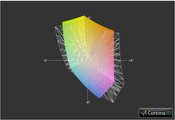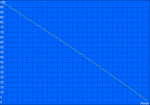Review Asus N55SL-S1016V Notebook
We tested the Asus N55SF-S1124V 15.6" multimedia notebook in November last year. Now, Asus has an updated version in its range called N55SL-S1016V. The new SL shares a lot with its predecessor: the same case, a 1080p matte screen, and a subwoofer. However, the refresh sports Intel's dual core i5-2450M instead of a quad core i7-2630QM. The graphics card has also been changed. While the Asus N55SF-S1124V still featured an Nvidia GeForce GT 555M, the GeForce GT 635M is the card of choice for the SL.
The SL comes with a 500 GB hard drive and 8 GB of memory. Another major difference compared with the SF is the price. Whereas Asus price-tagged the Asus N55SF-S1124V at EUR 1100 ($1400), the SL is only EUR 900 ($1145). That is reason enough to take a closer look.
Case
The SL's case is the same as the SF's and weighs about 2.7 kg. The display lid is certainly an eye-catcher. The high-gloss lid is painted in black piano lacquer, which has its drawbacks: namely, it's a fingerprint magnet. The material is also very scratch-sensitive. If you want to maintain a like-new appearance, you will have to be careful.
The most obvious feature upon opening the SL is the large silver speaker bar. Also notable is the wobbly screen - the hinges could definitely have been a bit tighter.
The sunken wrist rest is rubber-coated and fairly comfortable, and the case is solid. We noticed a little flex only around the optical drive.
Connectivity
The SL sports two USB 3.0 ports, but omits FireWire, eSATA and ExpressCard. The subwoofer is a small highlight. The ports are distributed on the notebook's left and right sides. Only the 4in1 card reader (MMC/ SD/ MS/ MS Pro) is on the front.
Communication
The SL packs an Atheros AR8151 PCIe Gb ethernet controller (10/100/1000MBit) and an Atheros AR9285 (bgn) wifi module. Bluetooth is included, but UMTS is not.
Scope of Delivery
The scope of delivery is bigger than usual. In addition to the laptop, the battery and the power adapter, you will also find the aforementioned subwoofer. Asus also includes a matching subwoofer bag and cable ties.
Warranty
Asus offers a two year warranty on its N55SL-S1016V. It includes a pick-up & return service in Germany and Austria.
Input Devices
Keyboard
Asus still uses the wave keyboard. The keyboard's layout takes some getting used to and may need a lot of patience especially in the beginning. Instead of placing the escape key in the upper left corner, Asus integrates a key for switching between performance profiles here. This leads to frustrating keyboard errors where trying to bring up an in-game menu (usually with the Esc key) instead switches to a low performance profile and causes intense stuttering.
The dedicated number pad is a welcome inclusion, with good travel and obvious pressure points.
It is possible to work efficiently with the wave keyboard, but expect your first month to be a bit aggravating.
Touchpad
The adequately sized touchpad has a pleasant, rubber-coated surface and merges seamlessly into the SL's design. It is integrated so seamlessly that you can quickly slide off the touch-sensitive surface since there is no clear edge. Of course, multi-touch support is included.
Display
Asus uses an AR-coated Samsung screen for the SL. The screen model 156HT01-201 manages a remarkable maximum resolution of 1920 x 1080 pixels with an aspect ratio of 16:9. External monitors can be connected via the VGA and HDMI ports.
The LED backlight does a good job in the Full HD screen. We measured a brightness of up to 287 cd/m2 with a Gossen Mavo Monitor. The SF had a slightly higher 313 cd/m2. The SL's average brightness is 273.6 cd/m2 on either AC or battery power.
| |||||||||||||||||||||||||
Brightness Distribution: 89 %
Center on Battery: 287 cd/m²
Contrast: 410:1 (Black: 0.7 cd/m²)
74.4% sRGB (Argyll 3D)
54.4% Display P3 (Argyll 3D)
We also measured black levels with Gossen Mavo Monitor. According to our measurements, it is 0.84 cd/m2, which results in an acceptable contrast of 410:1. Moreover, we tested the Samsung screen's reproducible color spectrum which is particularly important for graphic designers and photo editors. The SL can reproduce most of the sRGB color gamut. It doesn't do as well in AdobeRGB, but this shouldn't be a problem for most users.
The screen's AR coating pays off outdoors. Alongside the high brightness, it enables outdoor use without problems. Graphics and text look clean even in broad daylight.
The SL's display is bright enough, at >200cd/m², for outdoors use. The matte display keeps reflections to manageable level even in daylight, and colors and contrast aren't bad either.
See pictures for details of the laptop's outdoor performance.
Our test device's Full HD screen stands out a bit from the mainstream in viewing angle stability. The good news is that you have to be substantially off the perfect viewing angle to experience distortion; the bad news is that it distorts quickly when you hit that point. We took pictures of the notebook from different perspectives with the same shutter speed and the same aperture to show the distortion effects.
Performance
Asus has downgraded the SL from the SF's i7 quad-core to an i5-2450M, with a commensurate price drop. It's still based on the Sandy Bridge architecture and has a base clock of 2500 MHz. Providing it is sufficiently cooled, it'll Turbo Boost as high as 3100 MHz for a short period. It sports a 35W TDP and supports Hyperthreading, which allows each core to execute two threads simultaneously.
The DirectX 10 capable Intel HD Graphics 3000 is integrated onto the CPU die and shares the CPU's 3 MB L3 cache. The SL packs a dedicated GeForce GT 635M for graphics-intensive operations. Technically, it is a rebadged Nvidia GeForce GT 555M, as used in the old SF. It supports DirectX 11 and Shader Model 5.0. It clocks at 675 MHz and comes with 2 GB DDR3 memory. With Nvidia's Optimus technology, the system will automatically engage the 635M when required and disengage it at other times to save power.
The system has 8 GB of DDR3-1333 RAM in a 2 x 4 GB configuration (both slots filled). The hard drive is a 500 GB Seagate Momentus, unfortunately running at a sluggish 5400 rpm.
Processor
We checked the dual core processor's performance using the benchmarking software Cinebench R10 and Cinebench R11.5. The 2450M scored 4764 points in the Cinebench R10 (64bit) single core rendering test. Here, both cores ran stably at 2893 MHz thanks to Turbo Boost. Medion's Akoya P6633 multimedia notebook managed 4922 points in the same test using the same processor. Turbo Boost seems to work a bit better in that machine likely due to cooling differences, but the performance difference is only 3 percent. Asus' N55SF-S1124V achieved 4609 points in this test with a quad core processor.
With 2.8 to 2.7 points, the Medion notebook has a lead on our test device in the newer Cinebench R11 (64bit). The Asus laptop could only surpass Sony's Vaio VPC-SB4X9EB (2.6 points) based on the same processor. The four processor cores in Asus' N55SF-S1124V pay off in this test. The SF has a clear lead on our test device with 4.77 points.
System Performance
We analyzed system performance using the benchmark tools PCMark Vantage and the newer PCMark 7 from Futuremark. In PCMark Vantage the Asus notebook reached 5786 points, a bit behind our other machines. Acer's TravelMate 5760G-2454G50Mnsk, with the same CPU and Nvidia's GeForce GT 630M graphics card, managed 6201 points in this test. Medion's Akoya P6633 even managed 6836 points. The old N55SF-S1124V is on about the same level as Medion's multimedia notebook (6879 points).
Results are somewhat different with PCMark 7. This time, our test device has a lead on the Acer TravelMate 5760G-2454G50Mnsk with 1915 to 1652 points. Medion's multimedia laptop again beats our test device with 2023 points though. Also, Asus' N55SF-S1124V is clearly superior with 2319 points - but keep in mind that it's also 25% more expensive.
| PCMark Vantage Result | 5786 points | |
| PCMark 7 Score | 1915 points | |
Help | ||
Storage
Compared with the N55SF-S1124V, Asus reduced the hard disk capacity from 750 GB to 500 GB in our test model. But that's not all: The SL only spins at 5400 rpm, while the SF had a 7200 rpm drive. Seagate's Momentus 5400.6 ST9500325AS is the drive of choice now.
As usual, we tested the SL's HDD using HDTune. The Seagate hard disk managed an average transfer rate of 56.5 MB/s - compare to the SF's 83.6 MB/s score. An SSD would be significantly faster, but also more expensive and with reduced capacity.
An example for this would be Schenker's XMG A501 with the Crucial RealSSD C300 SSD. Although it only has a capacity of 256 GB, its transfer speed is 210 MB/s. SSDs also have much lower latency. While HDTune recorded an access time of 19.2 ms in our test device, we measured only 0.20 ms in Schenker's XMG A501.
Graphics Card
We examined the SL's Nvidia GeForce GT 635M with the well-known 3DMark family. It achieved a total of 10818 points in our system with 3DMark 06 vs. the SF's 11436 points and the Acer's Aspire Ethos 5951G-2631675Wnkk's 11525 points with Intel's Core i7-2630QM and Nvidia's GeForce GT 555M. The reason for this is that 3DMark 06 emphasizes CPU performance. Our SL surpassed Acer's TravelMate 5760G-2454G50Mnsk with the same CPU and Nvidia's GeForce GT 630M graphics card with only 8695 points.
The latest benchmarking software from the range (3DMark 11) requires DirectX 11, which the GT 635M supports. This benchmark rewarded Asus' N55SL-S1016V with a total of 1521 points. Compared with Asus' N55SF-S1124V at 1410 points, the refresh has a slight advantage. Acer's Aspire 5560G-8358G50Mnkk multimedia laptop managed 1646 points with AMD's Radeon HD 6740G2. We also performed a test based on some actual games.
| 3DMark 06 Standard Score | 10818 points | |
| 3DMark Vantage P Result | 5990 points | |
| 3DMark 11 Performance | 1521 points | |
Help | ||
Gaming Performance
The N55SL-S1016V got the chance to show its stuff in three different games. We opted for Mafia 2, Dirt 3 and F1 2011, which are all fairly new.
The SL had no trouble with Mafia 2. It managed a remarkable 34.6 fps at 1920 x 1080 and max details - 7 fps higher than its predecessor.
We experienced a bit more of a struggle with Dirt 3. It ran fine up to 768p with a solid 60.15 fps at medium detail settings. The SL thus surpasses the old SF by around 10 fps. Acer's Aspire M3-581TG was only marginally better with its GeForce GT 640M (63 fps).
In our last test, the SL was faced with the race simulation F1 2011, where it achieved similar results to Dirt 3. The system easily coped with a 768p resolution at 51 fps, but ground to a halt at 1080p with an unplayable 18 fps.
Overall, most up-to-date games should be fine up to 768p. However, the graphics card is not strong enough to render most up-to-date games in the native Full HD resolution.
| low | med. | high | ultra | |
|---|---|---|---|---|
| Battlefield: Bad Company 2 (2010) | 80 | 53 | 36 | 23 |
| Mafia 2 (2010) | 76.3 | 61.7 | 53.9 | 34.6 |
| Dirt 3 (2011) | 146.5 | 83.7 | 60.2 | 18.28 |
| Deus Ex Human Revolution (2011) | 46 | 23 | ||
| F1 2011 (2011) | 101 | 68 | 51 | 18 |
| The Elder Scrolls V: Skyrim (2011) | 62 | 44 | 31 | 17 |
Emissions
System Noise
The SL proves to be a quiet companion in an office setting. The notebook is barely audible at 33.1 dB (A). The fans are equally unobtrusive during DVD playback (34.8 dB (A)).
We pushed the notebook to its performance limits for several hours in a stress test - unrealistic, but a good way to determine the worst-case scenario. The SF proved to be a bit loud at 42.9 dB (A), but the SF only emits a maximum of 37.7 dB (A). Here, improvements have clearly been made.
Noise level
| Idle |
| 31.6 / 32 / 33.1 dB(A) |
| HDD |
| 31.9 dB(A) |
| DVD |
| 34.8 / dB(A) |
| Load |
| 36.3 / 37.7 dB(A) |
 | ||
30 dB silent 40 dB(A) audible 50 dB(A) loud |
||
min: | ||
Temperature
Will the low noise emissions hurt system temps? Not while idling, at least. We measured a maximum of 27.1° C (81° F) on the 15.6 incher's top. But what does it look like during load? The top reaches a maximum of 37° C (98.6° F). On the bottom we record a peak temp of 41.1° C (106° F). The SF was a bit warmer with up to 43.3°C. The bottom stays fairly cool with an average of 30.9°C, so using the Asus N55SL-S1016V on your lap should not be a problem.
We also looked at the system's performance in load situations during the stress test. We unfortunately noticed that the SL throttles when GPU and CPU are loaded simultaneously. The CPU clock fluctuates between 798 MHz and 2893 MHz (Turbo Boost). However, we achieved solid high frequencies during Cinebench R11 and 3DMark 06 tests. Therefore, you will not have to deal with throttling during most normal use.
(+) The maximum temperature on the upper side is 37 °C / 99 F, compared to the average of 36.9 °C / 98 F, ranging from 21.1 to 71 °C for the class Multimedia.
(±) The bottom heats up to a maximum of 41.1 °C / 106 F, compared to the average of 39.2 °C / 103 F
(+) In idle usage, the average temperature for the upper side is 24.3 °C / 76 F, compared to the device average of 31.3 °C / 88 F.
(+) The palmrests and touchpad are reaching skin temperature as a maximum (32.8 °C / 91 F) and are therefore not hot.
(-) The average temperature of the palmrest area of similar devices was 28.7 °C / 83.7 F (-4.1 °C / -7.3 F).
A good multimedia notebook needs quality audio as much as it needs a quality screen. Asus meets this requirement with a large speaker bar: the Bang & Olufsen ICEpower. The highlight is the included external subwoofer that can be connected to a dedicated audio jack. The sound is impressive. Trebles are very clear and the bass is downright impressive for a laptop. The sub is only 250 grams, but it does cut down your mobility.
External speakers can be connected via the 3.5 mm jack as well as the HDMI port., not that it's horribly necessary with the ICEpower built in. Another feature is the Asus Music Now utility. It boots within seconds and is mainly a music player but Internet surfing is also possible via a clean and functional user interface.
Battery Life
Power Consumption
The power consumption is an important factor in determining battery life. We measured rates between 12.5 watts and 18.6 watts during low load - about 5 watts lower than the SF. The SL consumes up to 92.4 watts under load, compared to about 122 watts for the SF. The included adapter's capacity is just sufficient at 90 watts.
| Off / Standby | |
| Idle | |
| Load |
|
Key:
min: | |
Battery Runtime
After the power consumption assessments we can guesstimate the battery life. We ran several tests to illustrate battery life in different scenarios. Asus uses a 6 cell battery with a capacity of 56 watts.
We started it off on BatteryEater's Reader's test. We enabled energy saving mode and disabled both wifi and Bluetooth. Furthermore, we set the screen brightness to minimum. The battery lasted for exactly 5 hours in this test.
We enabled wifi and set the brightness to 150 cd/m2 in a more realistic test that simulates Internet surfing and recorded a run time of 259 minutes.
Finally, we used BatteryEater's Classic test to show a worst-case scenario. Here, we enabled high performance mode as well as all communication modules, and set brightness to maximum. The SL lasted only 74 minutes under these punishing conditions. Despite its higher power consumption, the SF lasted for 90 minutes in this scenario.
Verdict
Asus' N55SL-S1016V impressed us as a solid multimedia notebook despite a few minor drawbacks. Intel's Core i5-2450M dual core processor and the GeForce GT 635M supply plenty of performance, and the matte 1080p screen is a welcome addition normally only found on 17" desktop replacements. It can even be used outdoors due to the AR coating and good brightness and contrast. The Bang & Olufsen ICEpower speakers and the subwoofer complete our media requirements with very respectable sound.
Asus did skimp a bit much on the hard drive - dropping from 750 GB down to 500 is unfortunate, and cutting the speed to 5400 rpm is just adding insult to injury. The input devices - especially the wave keyboard - also need a bit of getting used to.
All in all, the SL is a solid machine that earns its EUR 900 ($1150) price tag. If you're looking for a multimedia machine under EUR 1000, this one should be on your short list.