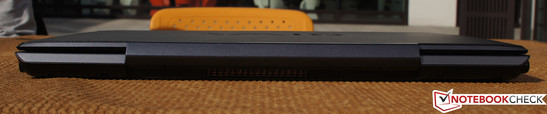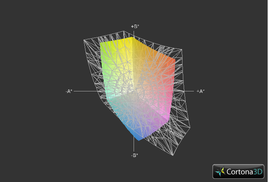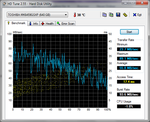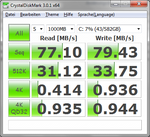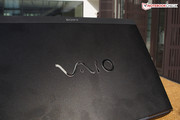Review Sony Vaio VPC-SB4X9EB Notebook

Last year, the SB series bundled some revolutionary ideas that Sony made for their future mainstream notebook range so to create a very affordable, attractive package. These ideas were inspired by the success of inexpensive subnotebooks from the competition, which offered average-speed hardware alongside a long battery runtime. However, graphics performance wasn't to be completely left on the wayside either. Sony responded to this with a hardware button that enabled the user to switch between the energy-efficient, integrated graphics unit from Intel and the dedicated and faster graphics card from AMD, according to the desired application field.
Today, when most notebooks switch between the dedicated and integrated graphics fully automatically according to the load, Sony stays true to itself and the hardware button on the VPC-SB4X. This shows just how fast innovative alterations become a standard feature in the computer world. This doesn't have to be a disadvantage for Sony. It can rather be a purchase decision - for users who want to decide for themselves how the laptop is supposed to work.
But now the important question: What new features does the latest scion sport?
Case
For starters - nothing has changed in the 2012 model compared to the 2011 device in this point. Thus, Sony keeps all pros and cons of the predecessor in its new lightweight. More details about the case can be found in the review of its forerunner. In following, a summary of the most important facts:
The non-slip and very elegant looking, around 1.7 kg light and almost 2.4 cm thin case knows how to impress with familiar design gimmicks. The smooth, metallic processing of the plastic surface in the wrist rest area pleases with fingerprint resistance. In contrast to that, the rough magnesium lid captures every touch and presents them in bright ambient light (but not too obviously). The stability of the delicately designed lid doesn't convince completely - regardless whether it is the pressure resistance of some surfaces or the spongy hinges that allow the screen to wobble. If you don't need a portable rock, you will certainly take a liking to the stylish chassis.
Connectivity
Again, no new features. As usual, all interfaces are found on the case's right, almost a bit crowded. The ports haven't been changed either. Even the placement of the ports has been maintained. The VGA socket, which has always been standard, can be used for video output. Additionally, it's possible to connect the home cinema system, for example, via HDMI. Common SD cards and the most various, Sony exclusive, memory stick standards, are inserted into two discrete card readers. In addition to two conventional USB 2.0 ports, there is also one USB 3.0 port, as already in the forerunner.
The interfaces can be expanded via a docking port, as usual. Other accessories, such as the known battery slice (is strapped underneath the device and extends the standard battery runtime), are also available for Sony's newcomer.
Communication
As in the prior model, a Qualcomm Gobi 3000 HSDPA module for mobile broadband, including the compulsory SIM card slot, is installed in our configuration, in addition to the conventional (W)LAN interfaces and Bluetooth 3.0. Sony hasn't changed anything regarding SIM cards either; they can still be exchanged underneath a small rubber flap on the device's bottom. It was already a questionable solution at the time because the user may want to remove the SIM card during use and thus take damage - or simply be lost in the worst case. Of course, the advantage is that you don't have to open the maintenance cover to exchange the card.
Maintenance
Only two (quite tiny) Phillips screws separate the experienced user from the interesting hardware interfaces inside the case. For example, exchanging the hard disk, battery or RAM is accomplished very quickly - that is of course if you have such a tiny Phillip head screwdriver at hand. Then the cover only has to be pushed downward. It slides very smoothly and signals its point of removal with a palpable clack.
Further details about connectivity can be found in the comprehensive review of the predecessor.
Input Devices
Nothing has been changed here either. Thus, we will briefly outline the tester's subjective impressions.
The keyboard doesn't give any reason for complaint. As in the forerunner, we noticed it positively. The backlight is turned on automatically and is pleasant.
The touchpad keys have an awkward, difficult to determine pressure point. It can soonest be compared with the key fields of old mobile phones - thus, fast and light pressure remains without effect. Enough force has to be applied to the wobbly keys (pound around on it). However, what annoys us most is the displaced fingerprint scanner located between the right and left touchpad key. Its included security software is triggered unintentionally because the fingerprint scanner is touched when moving the finger to the touchpad key, or simply because you let the thumbs rest between both keys habitually.
Display
Sony also relies on a similar screen in the new, small VPC - naturally, made by Sony. Now an approximately 15 cd/m2 brighter screen with an average of 265 cd/m2 hides behind the cryptic name SNY05FA. It is also a slightly matte screen with a resolution of 1366 x 768 pixels. This is neither fish nor fowl. Although reflections aren't an issue for the most part anymore, it doesn't have the velvety looks of the full-matte screens in its counterparts. These can display the content absolutely free of reflections and remain significantly more legible in light to medium ambient brightness. However, semi-matte screens, as the one used here, count to the best legible in direct sunlight because full-matte screens tend to display everything like through frosted glass.
| |||||||||||||||||||||||||
Brightness Distribution: 89 %
Center on Battery: 275 cd/m²
Contrast: 135:1 (Black: 2.03 cd/m²)
Looking at our test pictures, it becomes evident that the test device does a good job outdoors. It doesn't shine quite as bright as known from e.g. MacBook Pros, but it's possible to work with it in almost every light condition. The test pictures made in cloudless conditions show the most extreme case. The content is considerably more readable when you're not sitting with the sun in your back.
The qualities are limited otherwise. The low-end TN screen only manages a poor black value of over 2 cd/m2 due to the bright backlight and keeps the contrast at 135:1. The forerunner didn't do a much better job here either (138:1). The illumination of 89% isn't bad, but it is nevertheless a step backward (formerly 95%). The colors still look a bit pale, but not bad subjectively.
The color spectrum is also below average and doesn't come close to covering the sRGB standard. So, if you want to edit pictures on a professional level, you will have to buy an external monitor with precise reproduction, or another laptop right away. This device is made for low-priced portability and meets this objective very well in our opinion. The rival screens are partly even equipped less satisfactorily for outdoor use (e. g. the dark, glare screen of the Aspire 3830TG).
The horizontal viewing angles are acceptable; the colors deviate extremely fast vertically though.
Performance
Last year's device (pre-series model) was still equipped with a Core i5 2520M, which continues to be available in Sony's online configurator, along with other similar processors such as the Core i3 processors (also in review). However, the Core i5 2450M that has become very popular among manufacturers is in our test device. It has an almost identical set up (Turbo Boost is only 100 MHz lower with 3.1 GHz) and it promises swift processing at a moderate price. The conventional 640 GB hard disk offers a sufficient memory capacity. But considering that at least half a dozen so-called ultrabooks were unleashed into the notebook world last year, and that some are more than EUR 200 cheaper although they partly offer a similar configuration and a swift, shock-proof SSD drive, it is important to compare and consider personal preferences before buying.
Processor
The technical specifications of the Core i5 2450M are quite state of the art. The dual core processor supports a default clock of 2.5 GHz and Turbo Boost up to 3.1 GHz. In addition to that, it features Hyper Threading which enables calculating two processing threads per clock and core at the same time. Sony squeezes every last MHz of clock speed out of the 2450M. The strict separation in speed or stamina (= endurance) via hardware button pays off here. As the Cinebench R10 proves in single core rendering, the dual core in the little Vaio achieves a score that can compete with the next fastest processor, the 2520M or even Intel's entry-level quad core processor, the Core i7 2670 QM.
When flipping the switch, you notice that no compromises are made - when it says speed, it means speed – at least in terms of CPU power, but more about that later. It is evident in the little Sony that Turbo Boost is fully exploited in the single core tests, where only one processor core is loaded. The loaded core then calculates with 3.1 GHz. However, the score in the 64 bit Cinebench R11 (approx. 7% lower than with the same processor in other devices) shows quite well that throttling sets in and stops both cores at 2.2 GHz to prevent overheating when the device is warm (the test was performed at the end of the CPU benchmarks) and both cores were loaded to capacity. In any case, the overall ranking of 65 (from 683 tested notebooks at the time of the review) is impressive in Cinebench R10 64 bit's Shading run. Even 17" quad core behemoths that feature a professional graphics card (HP Elitebook 8760W) lag a bit behind this Core i5 2450M and AMD Radeon 6470M combination in the OpenGL load test.
The application performance is thus impressively good to the greatest extent.
System Performance
The logical contenders of the VAIO are slim 13.3" subnotebooks. All currently available ultrabooks also probably belong to this category. However, you will only find an equally slim case in Apple's MacBook Pro 13 if you need a DVD drive. Acer's Aspire 3830TG would also bundle a very reasonably priced and nevertheless powerful total package, but again without a DVD drive. Compared with the efficient VAIO, both of these slim subnotebook versions configured with a conventional magnetic hard disk are slower in PCMark Vantage (by around 10%). However, especially the Acer is a lot cheaper here. Of course, its installed processor isn't as expensive, but it's not possible to save EUR 300 by ordering the same processor from Sony. However, you get a much faster 3830TG equipped with a Core i7 and a speedy SSD drive for around EUR 1100. It also achieves an approx. 84% better overall score in the total result of PCMark Vantage than for example our equally expensive VAIO. The VAIO lags behind a bit in PCMark 7. Thus, it is now the Aspire's SSD version for about the same price that is faster by a whole 120% and achieves a more than a twice as high total result - owing to the SSD and the faster processor. Even the cheap Aspire alternative is better by 2% here.
However, there's nothing to complain about subjectively. The booting process isn't really accelerated because of the conventional hard disk. Nevertheless, the notebook never makes a slow impression - providing speed mode is enabled. This brings along the disadvantage that the fan is a bit louder (the VAIO is never really silent anyway), but you notice that the full hardware performance is demanded right away. But Sony tries to extract everything out of the 49 Wh battery with all its might in "Stamina" mode and thus sacrifices a lot of the perceived speed. But we'll go in-depth about that in the battery section.
| PCMark Vantage Result | 6721 points | |
| PCMark 7 Score | 1814 points | |
Help | ||
Mass Memory
The 640 GB and rather slow 5400 rpm hard disk installed in the VAIO comes from Toshiba. Seen only subjectively, it is neither very fast nor slow, but it scores awfully poor in the HDTune benchmark. With 55 MB/s, it achieves a 30% lower result in the test of the average transfer rates compared to the equally fast turning Western Digital hard disk built into the Aspire's cheaper alternative. The hard disk is also located in the lower third of the entire test field with its poor 4K read speeds (0.4 MB/s), which is especially important for starting programs or the operating system - other hard disks do a much better job here.
Graphics Solution
As in the first generation of the VPC-SB, Sony installs a dedicated graphics solution (AMD Radeon HD 6470M) in addition to the processor-integrated solution, Intel HD Graphics 3000. It can be switched via the speed button (positioned upper left). Thus, the user can choose between a long battery runtime as well as a quiet, cool device or increased processing power. The Intel solution should theoretically have sufficient processing power for everyday multimedia utilization (incl. YouTube HD videos) to present a smooth video playback. Nevertheless, the video playback jerks extremely (above all during the standardized wifi surfing test) due to the energy saving mode that goes hand in hand with activating Intel's graphics and thus affects the entire system. But more about that later.
On the other hand, the Radeon HD 6470M renders all of this smoothly, as it should be. However, its drawback is the somewhat louder fan noise. Even most games (except for hardware guzzlers) can usually be played smoothly in low to medium details.
| 3DMark 06 Standard Score | 5198 points | |
Help | ||
Gaming Performance
To illustrate the graphics unit's performance more clearly graded, we opted for the latest game of the building strategy series Anno (Anno 2070). The little VAIO doesn't even come close to its limits in low settings (resolution: 1024 x 768, low details) and always supplies a smooth frame rate (40 - 60 fps). However, the game is very pixelated and quite unattractive. Thus we set it to medium details and play in the slim model's native resolution (1366 x 768). Here, the frame rates drop to a minimum of 16 frames per second. The game isn't completely smooth with an average of 19 fps, but it is still fairly pleasant to control as long as the screen view isn't changed.
Verdict: A useful speed in low settings, but if you want to play games you'll have to buy another device. The VAIO can't hold a candle to the Aspire 3830TG, often used for comparison here, because its installed GeForce 540M is at least one performance category higher. So, if you play an occasional game and want to be mobile at the same time, you'll sooner turn to an Acer. But the VAIO wasn't made for gaming anyway. If you would like an overview of the gaming performance of various mobile graphics solutions, we would warmly recommend taking a look at our notebook gaming performance comparison.
| low | med. | high | ultra | |
|---|---|---|---|---|
| Anno 2070 (2011) | 50.3 | 19.5 |
Emissions
System Noise
As so often, the VAIO's noise level depends on the hardware switch's setting. In Stamina mode, so the energy saving mode, the device can definitely be called restrained, even if the hard disk always whirs quietly. Then again, the fan occasionally increases its speed to discharge hot air out of the case. But when the speed mode is enabled, the cooling system of the now activated dedicated graphics solution and the disabled energy saving mode take their toll. The fan whirs like a turbine to keep the hardware cool (a maximum of 46.9 dB during load).
We also noticed that the cooling system is overtaxed with discharging the CPU's and GPU's waste heat despite the extreme fan noise. That already becomes evident shortly after starting the stress test. The GPU temperature is 82°C after only 5 minutes of the load test (Prime95 & Furmark) and the processor (temperature already at 93°C) has to throttle the clock speed from 2.5 GHz to 2.2 GHz to prevent overheating (even 2.1 GHz after an hour). The graphics-heavy benchmark 3DMark 06, performed immediately after the stress test, showed that the warm device also only manages a 13% weaker score. Thus, longer gaming sessions with more demanding games could be slowed down due to throttling, for example. The rather high-pitched sound reached a level of around 46.8 dB in the stress test. That is too loud and can't be glossed over. Sony unfortunately hasn't made any improvements in this point - aggravating, even if the target group will hardly ever reach such a load.
Noise level
| Idle |
| 31.7 / 32.2 / 32.4 dB(A) |
| HDD |
| 32.8 dB(A) |
| DVD |
| 35.2 / dB(A) |
| Load |
| 46.8 / 46.9 dB(A) |
 | ||
30 dB silent 40 dB(A) audible 50 dB(A) loud |
||
min: | ||
Temperature
The maximum temperature is 42.7°C in the upper right third of the keyboard after longer maximum load. That likely won't be a problem for most users because the fingers only have to be placed there when the backspace key or power button is used. The rest of the top stays at around 32°C. The maximum temperature in the wrist rest area is pleasant 30°C. The bottom reaches a temperature of up to 50.2°C (again, in the power button area); the other areas stay lukewarm with around 35°C though. However, the VAIO is unfortunately not made for use on the lap - the vents are on the outer right where they will very likely be covered by the right knee.
When the VAIO isn't put under much load, the maximum temperature reaches 29°C (top) and 32°C (bottom) and is thus fairly cool.
(±) The maximum temperature on the upper side is 42.7 °C / 109 F, compared to the average of 35.9 °C / 97 F, ranging from 21.4 to 59 °C for the class Subnotebook.
(-) The bottom heats up to a maximum of 50.2 °C / 122 F, compared to the average of 39.3 °C / 103 F
(+) In idle usage, the average temperature for the upper side is 25.6 °C / 78 F, compared to the device average of 30.8 °C / 87 F.
(+) The palmrests and touchpad are cooler than skin temperature with a maximum of 30.2 °C / 86.4 F and are therefore cool to the touch.
(±) The average temperature of the palmrest area of similar devices was 28.2 °C / 82.8 F (-2 °C / -3.6 F).
Speakers
Again absolutely nothing has changed here: the speakers still hiss extremely and are high-pitched. But the achievable volume is high. Thus, a medium sized room could still be filled with sound when need be, although it's unlikely that anyone will want to expose their audience to this treble-heavy sound. However, good sound is accomplished with external headphones or speakers.
Battery Life
With a minimum of 6.7 watts even in Stamina mode, the Sony treats itself to more power than for example the ultrabook contenders. Therefore it's not surprising that the lithium polymer battery's tightly measured capacity of 49 Wh is drained after only four and a half hours in the standardized wifi surf test, with enabled energy saving settings (battery can be exchanged; is located underneath the maintenance cover). We also noticed that our YouTube HD video stuttered so intensely that a new frame only appeared on the screen about every 3 seconds. Thus, we presume that the Stamina mode not only switches the graphics card, as Sony describes, but also limits the CPU in terms of speed and power input. It's logical that the performance has to be reduced for energy saving purposes, but this is not feasible. Especially, if we consider that there are less expensive devices that supply a stable performance everywhere and at all times, even in energy savings mode - and which even last longer owing to larger batteries. An example for this would be the HP Folio 13-2000. The performance is acceptable when not watching HD videos, though. The energy saving settings of the VAIO is definitely sufficient for reading your favorite e-paper in any case. Nevertheless, a step backward is noticed when compared to the first test device. The prior model lasted for about 40 minutes longer at the time.
When full power is demanded from the slim Vaio, it only runs for about an hour (58 min) before it has to go back to the power outlet. For example if you want to read an eBook without wifi and in the lowest brightness setting, you will get 6 hours and 48 minutes from the battery in the Sony (simulated with BatteryEater's Reader's benchmark). The forerunner also did a better job here and lasted almost two hours longer.
However, it is odd that Sony still supports Windows' energy plans even in Stamina mode. Thus, Windows' High Performance mode can be enabled in Stamina mode and Windows' energy saving mode can be activated in Speed mode. This could lead to disappointment in terms of battery life or performance among less experienced users. Therefore, it's important to double-check if hardware and software settings are really compatible.
| Off / Standby | |
| Idle | |
| Load |
|
Key:
min: | |
Verdict
Well, the Sony VPC-SB04 looks extremely elegant and also feels that way. The keyboard is high-end and the touchpad is also impressive (except for the somewhat odd positioning of the fingerprint scanner between the click keys, which leads to unintentional activation). The delicately designed, matte black case simply looks tempting and Sony has managed to put a lot into the light device. Not many manufacturers install a DVD drive in such a slim case. And if it then even runs under Windows, the competition truly becomes scarce. Then we'll put an outdoor suitable screen on top, which should make any contemplating about the price unnecessary.
However, if you start to dig a bit deeper into the Vaio, you'll find the devil in the details. Stamina mode partly limits the performance noticeably and doesn't really supply a plus in runtime (around 4.5 hours of practical runtime).
In contrast to that, Speed mode reduces the battery runtime even more and the thus enabled AMD 6470M GPU is too weak for up-to-date games.
Here, too many compromises are made to include all features that ultrabooks offer apart from a DVD drive. If you buy an ultrabook, you buy battery runtime fused with long-lasting, mobile surfing fun. So, what makes this Sony special?
The Sony doesn't accomplish a clear purchase recommendation, already because the frequently criticized aspects of its predecessor have been maintained. Nevertheless, if you want an outdoor suitable, elegant, light and well-equipped subnotebook and can accept the aforementioned drawbacks, you can take the Sony - it is an impressive and slim overall package of a portable PC at a reasonable price.