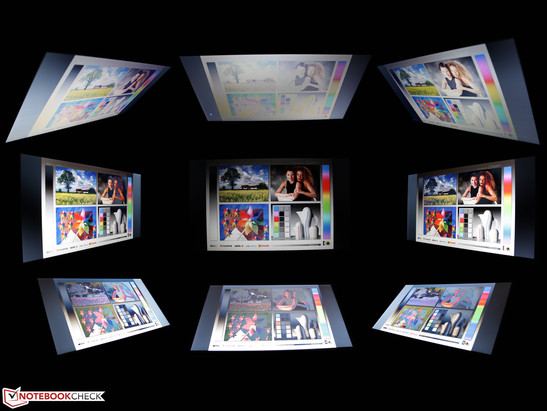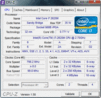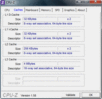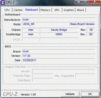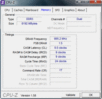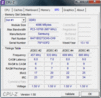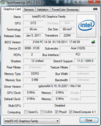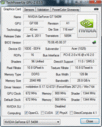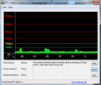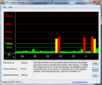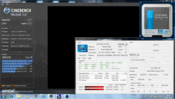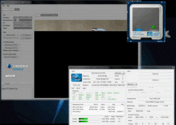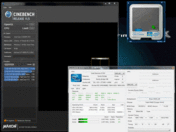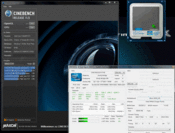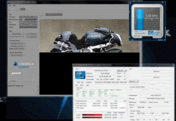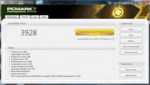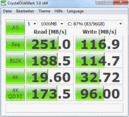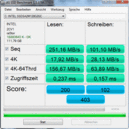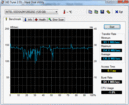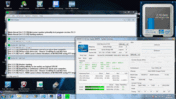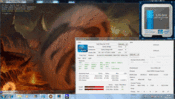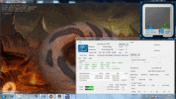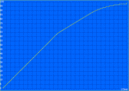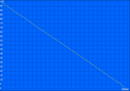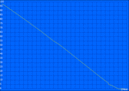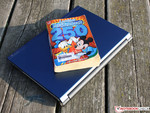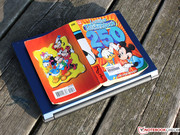Review Acer Aspire 3830TG (i7/SSD) Subnotebook

Some configurations are timeless and like to be used time and again. The customer jumps for joy when a fast SSD hard disk, a strong processor, a generous RAM capacity and a good graphics card are united in a small, handy case. Especially when the price is low, as the case in the Acer Aspire TimelineX 3830TG (version: 2628G12nbb).
The first time we took a closer look at the TimelineX 3830TG was in May 2011. A seemingly high quality design, good input devices, a strong battery life and a very good application performance impressed us for the time being. We noticed the color weak screen, the fairly instable case and the Core i5-2410M's throttling (2.3 GHz) negatively. The latter fueled many discussions among the readers and likely was also reason for many claims sent to the manufacturer.
Now Acer opens a new chapter in its 3830TG and installs an even stronger processor. But how can a Core i7 2620M (2.7 GHz) prove itself if the Core i5 already overburdened the cooling system? Have Acer's engineers become active and installed a second fan? The combination with an SSD will doubtlessly ensure a performance boost, but does it also reduce waste heat during load?
All answers can be found in this review update of the Aspire TimelineX 3830TG. Details about workmanship, interfaces, connectivity and input devices can be found in the first review of the 3830TG (i5, May 2011).
Case
The flat case with the homogeneous base plate is an eye catcher - nothing's changed about that. The silk-matt blue with the superimposed Acer logo looks like a subtle understatement in view of the strong components. The weak point is the low torsional stiffness of the case. The base unit warps evidently when carrying or handling the 13.3 inch device. In return, the lid, as well as its surface, is agreeably rigid for its low thickness.
Connectivity
See the review of the Acer Aspire TimelineX 3830TG (i5/HDD).
Input Devices
See the review of the Acer Aspire TimelineX 3830TG (i5/HDD).
Display
A glare LED screen, model AUO B133XW03 V2, reproduces the colorful picture elements in a resolution of 1366x768 pixels. The screen is the same as in the 3830TG-2414G75nbb test device from May 2011. Consequently, the test rates are just as poor - the lowest contrast of 163:1, the low brightness (~186 cd/m2) and the minute color spectrum. Hopes that Acer has perhaps built in a high quality screen in this premium TimelineX are thus shattered.
| |||||||||||||||||||||||||
Brightness Distribution: 92 %
Center on Battery: 189 cd/m²
Contrast: 163:1 (Black: 1.16 cd/m²)
42.95% AdobeRGB 1998 (Argyll 3D)
60.8% sRGB (Argyll 3D)
41.29% Display P3 (Argyll 3D)
As typical for a low cost TN screen, the viewing angles are just as poor as the suitability for use in daylight. The brightness is far too low for the latter (should be 300 cd/m2) and the glare type ruins the image with annoying reflections. Lateral views remain color stable up to about 45 degrees. Colors invert beyond that and the known ghosting turns up. They are especially aggravating when several persons are looking at pictures, games or movies at the same time.
Performance
The dual Core i7-2620M (2x2.70 GHz, 32nm) is the strongest configuration of the Aspire 3830TG. It replaces the Core i5-2410M from the less expensive version, respectively the test device of May 2011. A Core i7 may seem to be oversized for a subnotebook, but Toshiba's Portégé R830-10V, Dell's Vostro 3350, Sony's Vaio VPC-Z21Q9E and Fujitsu's Lifebook S761 show the 35 watt 2620M to be a tested subnotebook CPU.
The processor can overclock up to 3.4 GHz via Turbo Boost 2.0. The so-called "Dynamic Range @ Turbo Frequency Limits" can even increase the clock a few notches providing the cooling is good. That's the theory. How the Aspire 3830TG deals with this in practical use will be seen in a moment.
The tried and tested Geforce GT 540M, including Optimus (deactivation of GPU in favor of the IGP, Intel HD Graphics 3000), is used as the graphics card. It is the strongest, gaming capable GPU that is currently installed into 13.3 inch devices. Additionally, there are 8 GB of RAM and an SSD that bids a memory capacity of 120 GB.
Is the cooling system strong enough to allow the i7-2620M to develop its standard performance (like in larger laptops)? According to the CPU benchmarks, it is. The 2620M reaps very good 3.11 points in the Cinebench R11.5 CPU test (multi core). That is the same score as the 15.6 inch Latitude E6520 or the Dell Vostro 3550 managed to achieve. 13.3 inch devices with this CPU are all below this. Examples are the Fujitsu Lifebook S761 or the Sony Vaio VPC-SA2Z9E (both 3.0 points). The MacBook Pro 13 2011-02 only managed 2.6 points due to its massive throttling.
Positive: We repeated the Cinebench assessment several times and repeatedly achieved the same result. After Prime95 (CPU 100%), after Furmark (GPU) and after both stress tests were executed simultaneously: It remained at 3.11 points. In the meantime, the clock rate was stable at 3.2 GHz (in Turbo). Verdict: The i7-2620M computes at the expected level during CPU-only performance. The cooling is sufficient for this.
We check what happens when 3D performance, so GPU load, is added at the same time with Battlefield: Bad Company 2 (BFBC2). Cinebench R10 single/multi and R11.5 multi can now only count with 1.2 GHz. That lessens the scores considerably. It takes about 60 seconds for the clock to again reach 3.3 GHz after the game is finished.
What does the performance look like in the overall performance of CPU, graphics, RAM and SSD? PCMark Vantage and PCMark 7 render information. The total scores of 12371, respectively 3928 points are very strong. The Sony Vaio VPC-SA2Z9E/B (same CPU) also "only" achieves 10833, respectively 3448 points with an SSD. The Asus U36SD (SSD, i5) is even a bit weaker with 9431, respectively 2861 points, which is due to the slower processor and the weaker GPU.
Strange: Even gaming laptops or workstations equipped with quad cores (2630QM or 2920XM) don't manage a significantly higher score, and partly even show lower scores. Examples would be the Alienware M18x (PCMark 7: 4579), the Fujitsu Celsius H710 WXP11DE (3695) and the XMG P501 PRO (4208). Normal 2620M laptops, without SSD, only reach about 2000 points (Vostro 3350). The named devices also have strong graphic cards. Thus, it's remarkable that a small 13.3 inch device closes in on the performance machines with help from an SSD.
The strong result of the application performance has a concrete reason: The Intel SSD X25-M. It thrusts the PCMark Vantage HDD score to 21965 points. Although that isn't the SSD top range (30-40 thousand; e. g. Schenker XMG A501), gamers such as the Alienware M11x R3 (17701, Samsung SSD PM800 2) or the subnotebook Vaio SA2Z9E (15599, Samsung MZRPA128HMCD RAID0) lag behind. The recently tested Asus U36SD (21410, Intel SSD 320 series) can keep up owing to its SSD. Laptops with a rotating hard disk (7200 rpm) at most reach 7000 points (e. g. Seagate Momentus XT Hybrid HDD, Toshiba Qosmio X770-10J).
| PCMark Vantage Result | 12371 points | |
| PCMark 7 Score | 3928 points | |
Help | ||
The GeForce GT 540M's 3D performance (1024 MB DDR3) is barely ever just below the usual level. The clock of 672/900 MHz (core/memory) corresponds to the standard specs. 3DMark 2006 (1280x1024) finishes with 7806 points - a typical score for this CPU-GPU configuration. The 3DMark Vantage score of P3829 is however below most GT 540M test devices with the same CPU (~P4150). Unigine Heaven (CPU independent) finishes with 13 fps, which in turn is a very typical score for a GT 540M.
| 3DMark 06 Standard Score | 8055 points | |
| 3DMark Vantage P Result | 4488 points | |
| 3DMark 11 Performance | 996 points | |
Help | ||
The read and write rates of the hard disk test prove to be average in comparison to other flash memories. 251/116 MB/s (read/write CrystalDiskMark) or 251/101 MB/s (read/write AS SSD) are slightly below the Asus U36SD and considerably below the RAID0 of the Vaio SA2Z9E (926/634 MB/s, read/write CrystalDiskMark). Samsung's Series 9 900X3A, without RAID0, is still the number one of read/write with 467/306 MB/s.
Other SSDs are also in the lead in writing small data files. The Crucial RealSSD C300 in the XMG A501 (47 MB/s write) or the Samsung SSD PM810 in the Alienware M14x (38 MB/s write) are in the lead in 4K write/read. The X25-M in the test device manages 32 MB/s here. The throughputs are quite good in 512K read: 188 MB/s instead of 172 MB/s in the Asus U36SD. A Vaio SA2Z9E leaps away with 432 MB/s due to RAID0, Samsung's Series 9 900X3A isn't much better with 196 MB/s, though.
Short: The Intel SSD X25-M G2 MLC (120 GB) doesn't belong to the fastest ones on the market, as can be expected from the price range (released end of 2010). The system's overall performance (see PCMark scores) nevertheless climbs to rates that would be unthinkable with a HDD. If you want to be sure about getting the best SSD, you can orientate yourself on our comprehensive SSD tests, e.g. ADATA S510 120 GB or Intel X25-M.
The games partly confirm the good to very good gaming performance of the Geforce GT 540M. Nevertheless, the results aren't better than with a Core i5. Consequently, the Core i7 isn't absolutely necessary in gaming matters. 32 fps are possible in Battlefield: Bad Company 2 in high details. But an Asus X43SV-VX084V with an i5-2410M also achieves that.
In games, such as Dirt 3, where the CPU is apparently put under more demand, the frame rates cave-in evidently due to the CPU's throttling to 1.2 GHz. Only 18 fps are possible in high details (multiple tests). 30 to 40 fps would be standard for a GT 540M. Deus Ex Human Revolution runs much smoother. But a Packard Bell NX69 with an i5 CPU also manages 37 fps in high details.
So generally, the GT 540M is suitable for a smooth game play in high details providing the resolution doesn't surpass 1366x768 pixels. The CPU's thermal throttling can however cause losses in CPU intensive games. Inasmuch, nothing has improved since the first 3830TG test device with an i5 and hard disk. The tester noticed throttling and drops in frame rates in a few games back then. The BIOS (version 1.02) doesn't offer any option to change the limits for thermal throttling.
| low | med. | high | ultra | |
|---|---|---|---|---|
| Battlefield: Bad Company 2 (2010) | 42.7 | 31.7 | ||
| Dirt 3 (2011) | 29.6 | 17.6 | ||
| Deus Ex Human Revolution (2011) | 93 | 37.2 |
Emissions
System Noise
We are pleased about the Aspire 3830TG's low system noise. The level fluctuates between 29.6 (silent, fan off, SSD=noiseless) and 33 dB (A). This results in a pleasant setting which will likely remain unnoticed by most users.
The single fan turns up its speed audibly during load, whereby it never gets louder than 40 dB (A). 37 dB (A) are due during constant multi core CPU load (Prime95). Computer game load, induced here with 3DMark 2006, lets the fan tendentiously rotate a bit louder with 38 dB (A). The highest noise was only generated in our stress test which loads both CPU and GPU simultaneously. Here, the throttling factor described in the following section must be noted. It throttles the CPU performance for its own protection and thus significantly reduces the waste heat. The single fan, respectively the entire cooling system is overburdened.
We don't know why the manufacturer has turned away from the twin fan as in the previous 3820TG. The case got warmer at about the same noise level, but there was no issue with throttling. The twin fan with a vent on the right and left could discharge the waste heat generated by the GPU and CPU faster.
Noise level
| Idle |
| 29.6 / 31.6 / 32.9 dB(A) |
| Load |
| 37.8 / 39.6 dB(A) |
 | ||
30 dB silent 40 dB(A) audible 50 dB(A) loud |
||
min: | ||
Temperature
The performance throttling has a positive effect during high load. The temperatures during our ultimate stress scenario (unrealistic) remain within an acceptable range. Whether or not 41 degrees Celsius in the keyboard's center is too high or not can certainly be disagreed upon. However, the average remains below 36 degrees Celsius on both the bottom and the top, which is acceptable for a slim case.
CPU throttling during simultaneous GPU load
The processor clock throttled to 1.2 GHz (default clock: 2.7 GHz) during the stress test (Prime95 & Furmark). The system's power consumption is at a low 52 watts then. When Furmark (GPU) is stopped, the clock increases to 2.7 GHz after a while (constant) and the power consumption is stable at 44 watts. Throttling didn't turn up during the processor benchmarks. The results correspond with those of larger laptops. So, it is clearly the simultaneous graphics load's waste heat that indirectly forces the processor to throttle. The 90 watt power adapter is sufficient for the power supply, which can also be seen in its low heat of 38 degrees Celsius during the stress test.
(±) The maximum temperature on the upper side is 41.2 °C / 106 F, compared to the average of 35.9 °C / 97 F, ranging from 21.4 to 59 °C for the class Subnotebook.
(±) The bottom heats up to a maximum of 40.8 °C / 105 F, compared to the average of 39.3 °C / 103 F
(+) In idle usage, the average temperature for the upper side is 30.1 °C / 86 F, compared to the device average of 30.8 °C / 87 F.
(±) The palmrests and touchpad can get very hot to the touch with a maximum of 36.6 °C / 97.9 F.
(-) The average temperature of the palmrest area of similar devices was 28.2 °C / 82.8 F (-8.4 °C / -15.1 F).
Battery Life
Despite the strong components, the power consumption is low. Why this also applies to constant load can be explained with CPU throttling. A Core i7 at 100% load, but clocked at 1.2 GHz (rather than 2.7 to 3.4 GHz), runs on the back burner and only needs a fraction of its TDP (35 watts). Therefore, the low stress test power consumption is a negative trait for the 3830TG. It should be noted that the 3820TG from 2010, also with a 35 watt CPU and a strong graphics card (HD 5650), drained 76 watts out of the power socket.
The power consumption was 66 watts during a computer game, which can fluctuate a bit depending on the processor and graphics (test with 3DMark06). Why does a game need more power than the stress test? The processor isn't throttled at all or only a bit, see temperature.
The idle consumption of 5.6 to 10.8 watts is remarkably low. The TimelineX predecessor, 3820TG with a HD-5650 graphics and i5-460M consumed 8.5 to 15 watts in the same assessment.
| Off / Standby | |
| Idle | |
| Load |
|
Key:
min: | |
The 3820TG (66 Wh) from 2010, with a HD 5650 graphics, manages a tight battery runtime of 4:10 hours (WLAN test). The successor 3830TG (66 Wh) from May 2011 increased this to 7:28 hours. Our 3830TG i7/SSD upgrade manages 6:05 hours with the same capacity of 66 watt hours. Consequently, the runtime is shorter, but still within the frame of what a higher quality subnotebook should offer. The recently reviewed Asus U36SD-RX114V (SSD, GT 520M) managed 7:45 hours.
Verdict
Acer hasn't managed to bring CPU throttling under control. Thus, like in the Core i5 version of the Aspire TimelineX 3830TG, the following problem remains: The Core i7-2620M (2x2.70 GHz) throttles its clock rate to 1.2 GHz during simultaneous graphics and CPU load (and only then). It becomes very noticeable in a few games which drop to unusually low frame rates.
Even if a lot has been written about the "notorious" throttling in this review, it isn't the worst case scenario and the end of this subnotebook. If performance considerations are sooner regarded as secondary and not every frame is fought for in the settings during the occasional game, it is a stable running and very high performance subnotebook in 90% of the applications (very good CPU benchmarks). The Core i7-2620M delivers excellent performance rates without simultaneous GPU load. Together with the SSD's fast access rates, we could determine remarkable system scores.
The battery life has decreased by a good hour in comparison with the HDD/i5 version, but is still acceptable with six hours. The biggest drawback for mobility fans is the continued use of the reflective and viewing angle weak screen (same screen as used in the first model).
The Acer TimelineX 3830TG-2628G12nbb is goes over the virtual counter for 1100€. Regrettably, there are hardly any 13.3 inch alternatives without CPU throttling, but with a similarly strong graphics performance. The Sony Vaio SA2Z9E/B scores best (minor throttling), but costs over 2000€.
These devices are available completely without throttling at a similar or lower price, but with a weaker GT 520M: Asus U36SD (SSD; 1150€); Asus U30SD (HDD, 700€).