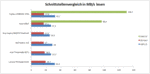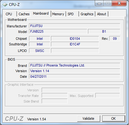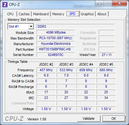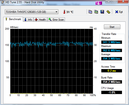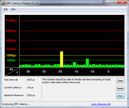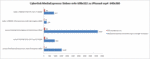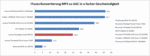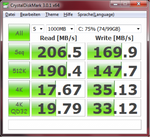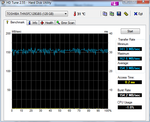Review Fujitsu Lifebook S761 Notebook

Fujitsu has tiered its Notebook-Portfolio in three categories: Allround, Advanced and Superior. The LIFEBOOK S761 belongs, like their CELSIUS-devices, to the superior class--aimed squarely at the professional user. The attributes of security, reliability and ergonomics have particular meaning here and are mentioned as central elements in the product description. That mobility and performance naturally can't remain on the table is, for a 13" notebook, self-evident.
The Fujitsu LIFEBOOK S761 is listed by retailers as available in three different configurations. All configurations are available with UMTS-modules, USB 3.0, Windows 7 Professional and 4 GB of RAM. Differences come down the choice of processor, either an Intel Core i5-2410M or Intel Core i7-2620M, and the hard drive. Our test model, the current flagship, featured the Core i7-CPU and a 128 GB Solid State Drive. The price for which is about 1460 Euros, though the cheapest model in the line can be had for about 1130 Euros.
Case
The case of the LIFEBOOK S761 has many optical similarities with other devices of the same superior class. Black display lid and bottom, silver palm rest and a white keyboard remind one of the dominant dual-color design of the 1990s. All surfaces are matte and lightly rounded. The palm rest is larger and offers a positive surface. Though the optics are, as always, a question of taste, the case properties leave less room for discussion.
The base unit is torsionally stiff, the palm rest solid and the display hinges keep the panel in position. Weaknesses, however, are able to be found above the optical drive and the Express-Card slot--the upper material in these areas is able to be visibly bent. Even more flexible is the magnesium display lid, which helps ensure a low overall weight (a plastic variant is, according to the specifications sheet, 300 grams heavier). With minimal pressure on the corners can one create pressure waves on the display in all four corners. Overall the entire cover and bottom plate are able to be warped with only minimal effort; certainly we are used to a stronger showing from business-class notebooks in this price region.
The underside provides many access panels, behind which the exchangeable components are located. An opening houses the radio module, one of the two RAM-slots and a further one gives access to the hard drive. A unique feature, which we have found on other Fujitsu-notebooks, is the removable filter which prevents dirt and dust bunnies from entering the intake and causing damage to the innards. A replacement filter is not included within the scope of delivery, however those that require a new one can do so through a Fujitsu dealer for around 40 Euros. Though the underside is rather stable the access panels are able to be easily dented with slight pressure. The battery, however, is immovable in its neatly filled recess. One should use the locking mechanism whenever possible, as the battery has a habit of falling out of the housing.
Though the case strength, most of all in the display region, lags behind many other business-notebooks, it makes up for its deficiencies in the consequences of using lighter materials. Competition like the HP ProBook 6360b or the Dell Vostro 2250 stand around 2kg without accessories at the very edge of what one can reasonably carry around on a daily basis. The aforementioned magnesium lid, 6-cell battery and DVD-burner bring the LIFEBOOK S761 to a very reasonable 1.67kg. Even the dimensions of 321mm (length), 228mm (width) and 30mm (height) do not harm the portability of the 13-incher in the least. The 400g AC adapter can, thanks to gut battery life, be left at home most of the time.
Connectivity
The interface configuration of the test device leaves hardly any wish to be fulfilled. 2x USB 2.0, 1x USB 3.0, VGA, HDMI, gigabit-LAN, card reader (SD, SDHC, SDXC), two separate audio ports (in/out), fingerprint reader, docking port and an ExpressCard/54 slot ensure numerous connection possibilities. Unfortunately, Firewire and eSATA could still be desired by some users. Even then, the variety is impressive; even the positioning of the interfaces is well thought out. The front side card reader is reachable, the USB connections are well spread out and along the back are LAN, AC power and VGA connections. Bothersome could be the HDMI connections (especially with a cable connected) and USB ports that, when using wide devices such as DVB-T and memory sticks, block each other.
Without fault we like the good VGA-signal quality at 1280 x 1024, USB 3.0 (130.7 MB/s read speed) and USB 2.0 (32.6 MB/s read speed) performance and the sufficiently agile card reader (17.6 MB/s).
Communication
Wireless interfaces on our test model, like the other currently available models, are optimally implemented. Bluetooth 3.0, W-LAN 802.11 a/b/g/n and an HSPA Modul Gobi 3000 enable multifaceted connectivity at home or underway.
Safety
Security features come in many forms on the Fujitsu LIFEBOOK. Fingerprint readers, BIOS passwords, Trusted Platform Module 1.2 and hard drive passwords round out the usual repertoire, ensuring that data is secured from unwarranted access.
Docking port/ Module bay
For the docking connection on the underside Fujitsu offers a port replicator (S26391-F655-L100) which is available in the Online Shop for just under 130 Euro. This expands the LIFEBOOK with interfaces that are seldom found on notebooks, including a parallel and a serial interface as well as eSATA and DVI. The alternate bay can accept either a blank insert (to reduce weight) or a removable battery (see battery life) instead of the standard optical drive. A hard drive module is neither currently available from Fujitsu or third-party accessory providers.
Warranty
With respect to the LIFEBOOK warranty, Fujitsu doesn't seem to internally be completely unified. On the product specification sheet 24 months are standard though in the documentation included in the carton a two year warranty with bring-in service for products purchased in Germany is written. In any case, one should look at the very cost effective warranty extension. For example, 3 years of on-site service for 77 Euros or 5 years of bring-in service for 69 Euros is available in their online shop. These options, however, must be exercised within the first 90 days of ownership.
Software
The included software spans the range with the standard Nero Essentials as well as Corel Home Office and Corel Draw Essentials. The Windows 7 Professional operating system is included on DVD's packaged within the carton in both 32- and 64-bit form.
Input Devices
Keyboard
The keyboard offers up normal 19mm keys in the standard layout; particularly oft-used keys such as return, space and tab are realized larger than the others ensuring higher precision. Even looking at other keys one cannot complain--the arrow keys are also rendered a bit larger than normal. We would have liked to see a bit higher contrast when it came to labeling the keys, as in less-than-ideal lighting conditions the grey markings on the white keys are difficult to see.
The keyboard frame itself is solidly positioned but is a little flexible in some areas--this, however, did not negatively influence comfort or feedback in any appreciable way. The pressure point is well defined and the centered hub will please typing enthusiasts. The sound of the key action is altogether quiet although use of the slightly larger keys does up the noise a bit.
Touchpad
The touchpad lies deeper than the palm rest and is thus well spaced. Despite a textured surface the touchpad maintains good gliding properties and inputs come through clear and reliably. The touchpad keys are light on the action, quiet and overall operability is excellent. Although the fingerprint reader unfortunately lies between the keys, we did not encounter any accidental scans during the testing period. The separate scroll wheel proved to be very comfortable and an excellent alternative to the traditional scroll surface of the touchpad.
Display
The 13.3" display offers up a standard aspect ratio of 16:9 and a resolution of 1366x768; from this data a density of 118dpi which for the majority of users is balanced with respect to the size and available workspace on the desktop. The panel has a matte surface and should, according to Fujitsu, reach a maximum brightness of 200 cd/m². Other display variants, such as those with higher resolutions, are not available.
| |||||||||||||||||||||||||
Brightness Distribution: 86 %
Center on Battery: 265 cd/m²
Contrast: 156:1 (Black: 1.7 cd/m²)
37.74% AdobeRGB 1998 (Argyll 3D)
53.7% sRGB (Argyll 3D)
36.33% Display P3 (Argyll 3D)
Fujitsu, unlike many other manufacturers, did not promise too much with respect to the brightness values--in actuality their approach was far more modest. Our nine measurement values returned a minimum of 234 cd/m² at the lower display edge and a higher 271 cd/m² at the upper display edge. On average, brightness measured 265 cd/m² and illumination 85%. Differences in brightness are not detectable by the naked eye when looking at a monochromatic background.
Thanks to the matte surface the inner display area provides an ergonomic luminosity--values of 140 cd/m² to 160 cd/m² are certainly sufficient. 161 cd/m² was reached on our test device at a brightness value of 6, 114 cd/m² at a value of 5. At a minimum the panel returned a still-usable 18 cd/m² at a brightness level of 1; in a darkened work environment this is sufficient though not quite blinding in the least.
During outdoor use displays can't simply be bright enough, especially when being used in full-sun situations. The average brightness of 265 cd/m² of the LIFEBOOK S761 is good enough in many situations to provide a well-defined picture. Also a bonus is that during battery operation the display brightness is not reduced. In direct sunlight the back light strains to generate an image brighter than its surroundings, something that is easily remedied by changing position or finding a shady place to sit in.
The contrast ratio doesn't have a positive effect on the readability of text or the display of photos or video. With a weak ratio of 156:1 the colors are languid at best. For an office-notebook this is forgivable, though for fans of crisp photos and rich video playback this model leaves much on the table. Overall the total of the reproducible colors lies at 55% of the sRGB color space which is relatively low and thus does not approach the level of other displays offered as standard equipment.
The viewing angle stability is, for a TN panel, well within expected ranges. One can recognize display contents quite well on the horizontal, though shifts in color and brightness have to be contended with. On the vertical the display fades or inverts very quickly and at extreme angles quickly becomes unreadable.
Performance
The top model in the LIFEBOOK S761 series is equipped with an Intel Core i7-2620M processor, 4GB DDR3 RAM and a Solid State drive. The basis for all of this is Intel's QM67 chipset, which is equipped with typical business features such as AMT (Active Management Technology) or AT (Anti-Theft Technology). A discrete graphics module is not available, instead the processor-integrated Intel Graphics HD 3000 is responsible for video.
The Intel Core i7-2620M CPU is currently the fastest mobile dual-core CPU, clocked at 2.7 GHz normally and higher (with help from Turbo Boost) in single-threaded applications to 3.4 GHz. Tasks that can take advantage of multiple cores profit from Hyperthreading technology which enables 4 simultaneous threads to be executed. As such, the optimal performance profile can be realized depending on application. In our comprehensive CPU benchmark list this processor currently ranks 28th, quite a powerful ranking.
The benchmark results, as expected, were excellent. wPrime 1024m reached completion in 496 seconds, superPi 32m computation in 648 seconds, Cinebench R11.5 CPU test resulted in 3.04 points and the conversion of our MP3 files into AAC format was done at 45.7x speed. Power loss when operating on battery power or when the battery is removed (powered only by the 80W AC adapter) was not ascertained. The CPU-performance is only to be topped by quad-core CPUs, as multi-threaded applications are better handled.
The graphics performance of the integrated Intel HD Graphics 3000 is suitable for all tasks that aren't demanding games and professional software like CAD & Co. In 3D Mark Vantage it achieved 1704 points, in Cinebench R11.5 Open GL Shading 8.93 points and in Heaven 2.1 benchmark 7.9 fps. Current games are only possible in lowered resolutions and with strongly reduced detail and quality levels. The graphics potential can be raised by installing a second RAM module, as the two-channel properties of the memory controller supports it. In 3D Mark Vantage the system scored 1976 points with the addition of a second RAM module and in Heaven 2.1 a score of 9.1 fps was achieved.
When it comes to video conversion one is also well equipped with Intel's Quick Sync technology. Badaboom converted our test film from DVD into an iPhone compatible format in 681 seconds while Cyberlink was able to manage the same when converting from mk4v format to iPhone4-friendly mp4 in 244 seconds. Compared to straight CPU-based conversion there is both an advantage in speed as well as less CPU stress (see graphic).
With respect to the application performance one doesn't have much to worry about thanks to the potent hardware. Photo editing, Office, internet, Skype, flash-videos, full-HD videos, databases and music do not present any problems whatsoever. In PC Mark Vantage an excellent score of 11556 points was achieved while PC Mark 7 also had a strong showing with 3725 points. With little effort one can, as already mentioned, raise the performance a bit with the addition of a second RAM-module to the system.
| PCMark Vantage Result | 11566 points | |
| PCMark 7 Score | 3725 points | |
Help | ||
| 3DMark 05 Standard | 6181 points | |
| 3DMark 06 Standard Score | 3399 points | |
| 3DMark Vantage P Result | 1704 points | |
Help | ||
The test model features a Solid State Drive from Toshiba with a 128GB capacity. In both other currently available configurations there exists only the choice of 320 or 500 GB hard drives. In comparison to the standard drives, the Toshiba SSD is clearly faster and achieves almost 200 MB/s sequential read speed and 160 MB/s continuous read speed. Conventional hard drives are perceptibly slower both here and also with their access speeds of 17ms to 0.2ms; despite this, the Toshiba model here is rather outclassed by current alternatives with read speeds of over 400 MB/s and access times under 0.1ms.
Purely speaking on performance it is thereby recommended that you configure the LIFEBOOK S761 in a less-expensive fashion and opt to install a Solid State Drive after purchase. Unlike the Lenovo X220, the S761 does not have the same 7mm drive height limitation--good news for people who store a great deal of data, as 9.5mm drives are currently available with capacities up to 1TB. We did not find it possible to install an additional hard drive in the neighboring bay.
Emissions
System Noise
One can only wish for a noise profile like this in a notebook: when the system is not being stressed or used the Fujitsu remains virtually silent. The measured 29.8 dB(A) is more reflective of the test surroundings than the notebook itself. Unfortunately the solid fan profile contributes to a red mark against the setup in many working scenarios. As soon as the solid state drive from Toshiba is busy, one begins to hear a chirping sound. During short periods of access this is not very bothersome, but when it comes to longer data transfers it can certainly begin to get on one's nerves, as the sound is high-frequency and therefore uncomfortable. The fan bases its operation on the amount of system stress and produces between 33.1 dB(A) and 43.1 dB(A) under full load. Under high demand the air is expelled from the case in a turbine-like fashion, somewhat unlike the heretofore seen quiet characteristics of the fan. This isn't a particular problem, rather just different from what we have usually seen. The optical drive is comparatively more reserved, reaching a maximum of 36.1 dB(A).
Noise level
| Idle |
| 29.8 / 29.8 / 33.1 dB(A) |
| DVD |
| 36.1 / dB(A) |
| Load |
| 35.6 / 43.1 dB(A) |
 | ||
30 dB silent 40 dB(A) audible 50 dB(A) loud |
||
min: | ||
Temperature
The cooling system of the Fujitsu test model was more than convincing in its operation. Under minimal stress the notebook is very quiet and when performance is demanded by the user, the warm air is effectively removed from the case. That this process is effective enough to prevent heat development in the chassis is demonstrated by the low temperatures. With a maximum of 34.4°C under light load conditions and maximum 40.9 under full throttle (as measured upon exit from the chassis), there isn’t anything to complain about. Comfortable couch-surfing is just as doable as lengthy conversion tasks from a desk.
(+) The maximum temperature on the upper side is 34.8 °C / 95 F, compared to the average of 35.9 °C / 97 F, ranging from 21.4 to 59 °C for the class Subnotebook.
(±) The bottom heats up to a maximum of 40.9 °C / 106 F, compared to the average of 39.3 °C / 103 F
(+) In idle usage, the average temperature for the upper side is 29 °C / 84 F, compared to the device average of 30.8 °C / 87 F.
(+) The palmrests and touchpad are cooler than skin temperature with a maximum of 29 °C / 84.2 F and are therefore cool to the touch.
(±) The average temperature of the palmrest area of similar devices was 28.2 °C / 82.8 F (-0.8 °C / -1.4 F).
Speakers
The two speakers mounted in the strip above the keyboard are capable of better sound than one is used to in a notebook. Despite this, the sound characteristics are very high-pitched and not suitable for a rounded multimedia experience. Separate heaphones, USB or Bluetooth speakers would certainly bring an improved standard of performance to the table. We liked the separate audio ports, which allowed us to use headsets with jack-type connections.
Battery Life
The 6-cell battery in our test model has a capacity of 67 Wh and thereby is a solid basis for good battery life. In the specification sheet, Fujitsu also offers a 6-cell 63 Wh version, which has not been previously tested in Germany. Furthermore, there is a secondary 27 Wh battery that can be fitted in the expansion bay instead of the optical drive (S26391-F954-L500) at a price of around 130 Euros.
On the grid side of things, we measured electrical consumption from 7.7 Watts to 60 Watts under full load. Thanks to the strong 80 Watt adapter we did not experience any processor under-clocking during demanding tasks.
| Off / Standby | |
| Idle | |
| Load |
|
Key:
min: | |
The standard energy-saving profile was unable to be changed on our test model, therefore it was not possible to set the critical battery value under 11%. On the other side, there were special pre-configured profiles that came with the test model, allowing us in theory to run the battery to 0%. When rating the device we selected the standard profile, as we feel it most closely represents what potential buyers will find on their machines post-purchase. As stated, our tests ended at 11% reserve battery capacity instead of the usual 3%.
In the Battery Eater Reader’s Test (minimal display brightness of 18 cd/m²) , all radio modules off, energy-saving mode) along with the Fujitsu Power Saving Mode (turns certain components off) the LIFEBOOK S761 was able to go 563 minutes without needing to be plugged in. With a special profile, the power saving mode and a reserve capacity of 0%, 675 minutes are possible. With a little bit of tweaking, the runtime for normal users should also see some benefit. During the WLAN internet test (maximum brightness, energy-saving profile) the battery managed 402 minutes while DVD movies were able to be played for 355 minutes before the battery ran dry. In the Battery Eater Classic Test (high-performance profile, all wireless radios on, maximum brightness) the wind was gone from the sails after only 70 minutes. To summarize, you can expect the S761 to have good battery endurance adequate for a variety of scenarios away from the electrical grid.
Verdict
The LIFEBOOK S761 is a light and long-lasting 13.3” business notebook that can fall back on being well equipped. Interfaces, expansion possibilities and accessories are of a high-quality and have nothing to fear from the competition. To this end, one can find an optional removable battery for the expansion bay and very value-oriented support services.
The low weight of the notebook finds its Achilles heel in the resulting chassis rigidity, whose weakest point is the flexible display lid. One should take a well-padded notebook bag into consideration when purchasing, as this would somewhat ameliorate the problems caused by the light construction materials.
The same duality goes for the display. While we liked the overall brightness and matte surface, the viewing angle stability and contrast ratios show room for improvement. Adequate for Office and other business tasks, though multimedia fans will not be pleased.
Other critical points like the chirping solid state drive or dampened performance due to low system RAM are able to be solved by post-purchase changes or selecting another configuration entirely.