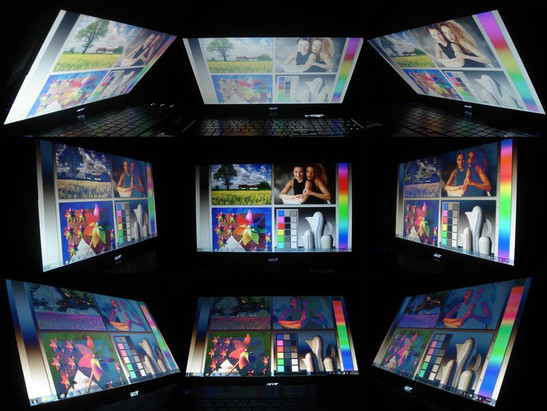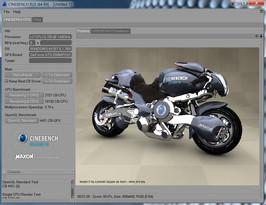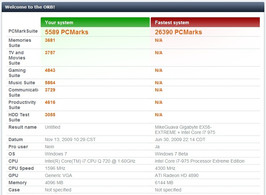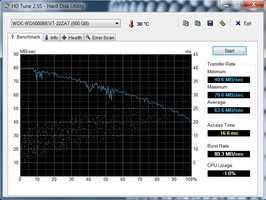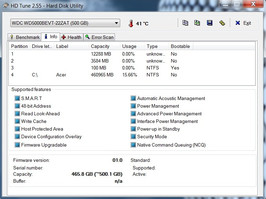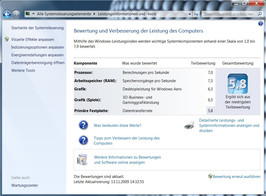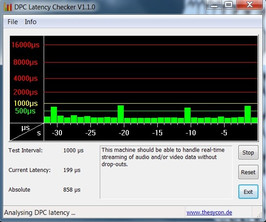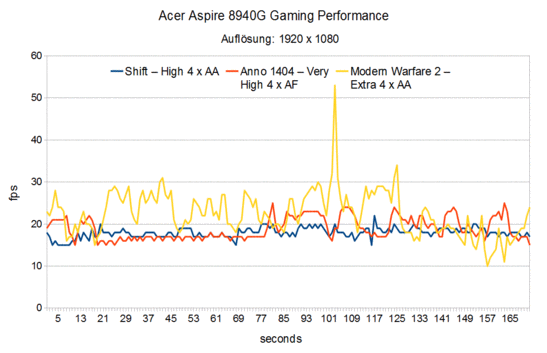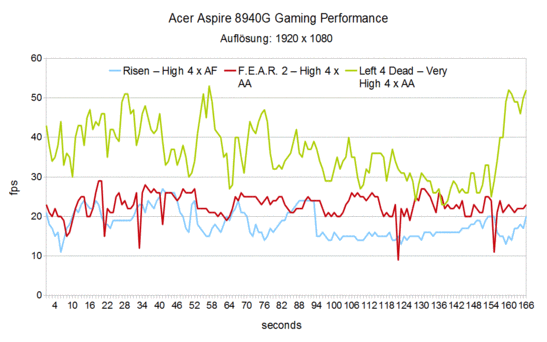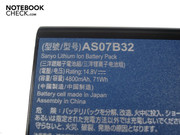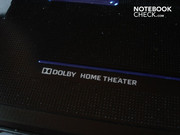Review Acer Aspire 8940G Notebook
All-Inclusive Carefree Package?
Acer addresses two groups of buyers at once with the Aspire 8940G. The notebook aims at movie fans with its BluRay drive and large 18.4 inch FullHD display on the one side. But gaming fans equally shouldn't come to short due to efficient components, such as Intel's Core i7-720QM and Nvidia's new GeForce GTS 250M. Read in our comprehensive review if this difficult straddle can be achieved or if Acer has bitten off more than it can chew.
Currently, there are four different Aspire 8940G models to choose from. The lowest-priced is the 8490G-724G50MN for about 1200 euro that can "only" serve with the GeForce GT 240M but already has the fast Core i7-720QM (1.60 GHz). The 8940G-724G50BN with Core i7-720QM and the utterly fresh GeForce GTS 250M reviewed by us follows for circa 1500 euro. Above this, the 8490G-724G100WN is available for 200 euro more and has, once again, a Core i7-720QM and a GeForce GTS 250M. However, the hard disk capacity doubles itself from 500 GBytes (in the cheaper models) to an opulent 1000 GByte (2x 500 GByte). The 8940G-824G100WN is the spearhead for about 2000 euro. Whilst the graphic card remains the same, the even somewhat faster Core i7-820QM (1.73 GHz) is employed as the CPU.
All models have a weighty 18.4 inch display in 16:9 format and a resolution of 1920 x 1080 in common. There is a four GByte DDR3-RAM built in and Windows 7 Home Premium 64bit is used as the operating system.
Case
The Aspire 8940G's case correlates to the previously tested Aspire 8935G and inherits the same advantages but also the same disadvantages. The design can be described as very felicitous. The dark blue notebook lid, the white keyboard light and the blue lighted power button set nice accents and distinguish the 8940G from its competitors optically. Acer mainly applies high-gloss plastic as materials. The downside of the "shiny" medal: Except for the wrist rests that have a matt, roughened texture, the surfaces smudge very fast. The notebook lid and the display frame are already covered by fingerprints within the shortest time.
The case's stability is alright. The notebook's upper and bottom side barely yield, apart from a few exceptions. The display lid proves to have a considerably lower torsional stiffness. Medium pressure can provoke slight image deviations. Additionally, the area between the hinges (as in many notebooks) deflects strongly. Talking about bending: The keyboard generally proves to be quite stable but yields noticeably in the area of the separate numerical block, as the BluRay drive is found there. The massive hinges are stable and keep the heavy 18.4 inch display well in position. Unfortunately, the case sized 440 x 295 x 44 mm (width x depth x height) and with a not exactly light weight of 4220 grams lifts obviously at opening.
Finally, there's barely anything to complain about as to the workmanship. However, two deficits of our prototype should be mentioned here. First, a manufacturing-related junction of the right side surface (above the drive) had a sharp and uncleanly worked edge. Secondly, the cover of a screw was detached along with the display foil's removal.
Configuration
Connectivity
The connectivity also equals that of the Aspire 8935 like two peas in a pod and is unusually generous. The left side is virtually stuffed with interfaces. Starting with the DC-in and RJ45 Gigabit LAN. Continuing with three video outputs in form of VGA, display port and HDMI for connecting the 8940G to external monitors. An eSATA/USB 2.0 combo, a USB 2.0 and a Firewire port succeed. The left side is completed with a 54mm ExpressCard slot and three audio sockets (line-in, microphone, headphone/line-out). An infrared receiver and a lonely 5-in-1 cardreader, proficient of SC, MMC, MS, MS Pro and XD, are on the front. Finally, the right has a further three USB 2.0 port (thus there is an opulent total of five USB 2.0 ports), the BluRay drive (also burns DVDs) and a Kensington lock. The notebook's rear is unfettered from any interfaces.
The package is rounded off by WLAN a/b/g/n (Intel WiFi Link 5100) and Bluetooth 2.1 on the wireless side. Otherwise, the 8940G bids a fingerprint scanner and a quick webcam with a resolution of 1280 x 720 pixels and that can score with a very good image quality.
The port distribution appealed to us very much (as righties). Lefties should quickly be put off by the massive interface collection on the left because it restricts the freedom of movement considerably when, for example, a mouse is used.
Software and Supplies
Acer isn't exactly humble in the software installation and "delights" the user with all sorts of programs and tools. Many of these are more than superfluous and only provide for a system deceleration. This circumstance isn't very weighty because the 8940G's components are very efficient.
We'd like to exemplarily present a few preinstalled software components. Access by unauthorized users is made difficult with support from "My WinLocker". In return, the "BackUp Manager" secures important data and files. The so-called "Welcome Center" bids a good overview of a part of the installed software and presents these briefly and concisely. With its clearly arranged surface, "Acer Game Zone" provides the option of playing various preinstalled games or to download further games. The most important part and also the software's focal point is the "Acer Arcade Deluxe", though. This program represents a kind of media center and provides for a fast access of pictures, music, movies and webcam. A further highlight: Arcade Deluxe can even be started without the operating system (alike ExpressGate).
By the way, Arcade Deluxe itself supports playing BluRay and doesn't require any (expensive) additional software. While we're talking about BluRay: there is a BluRay disc already included in the 8940G's scope of delivery. But it merely has HD trailers and clips of various movies, such as Casino Royale or Spiderman 3.
Input Devices
Keyboard
Acer has done a good job with the input devices. Due to the white light (can be disabled via Fn-key combination) you can find everything easily on the keyboard even in complete darkness. Especially the firm and clear key pressure point appealed to us. This, along with the pleasant acoustic feedback, makes typing on the 8940G a delight even after a longer period of time. Further bonus points are the separate numerical block, the user-friendly layout and the well-dimensioned key size. There's barely any reason for complaint apart from the arrow keys that have turned out too small and the left shift key that is too narrow.
Three touch-sensitive buttons are found beside the keyboard on the left, with which the BackUp Manager can be called upon and the integrated Bluetooth and WLAN can be controlled. Problem: the buttons are often triggered unintentionally and generally their response needs getting used to.
Acer has integrated a handy multimedia control on the keyboard's right with which the mentioned media center, among others, can be opened. Particularly, the elegant volume control, as a broad dial, is enthralling due to its comfortable usability. Apart from that, the touch-sensitive multimedia control keys prove to be rather rigid in their response, in return.
Touchpad
The minimally sunken touchpad is sufficiently sized on the horizontal plane but could have definitely used more height. The extremely smooth surface may not suit everyone but the excellent gliding traits and the high precision are beyond all doubt. In our opinion, the touchpad has been placed too far left. Thus, it happens time and again that the mouse key or one of the numerous gestures is triggered during gaming or typing. Fortunately, the touchpad can be disabled via a button.
Finally, the glossy mouse keys, kept in the same color as the case, have a well-defined pressure point.
Display
You would actually expect a convincing image quality in a display aligned for multimedia or movie entertainment. However, the 8940G is disappointing in just this regard. The 18.4 inch display with a 16:9 format and a FullHD resolution of 1920 x 1080 only thus provides average ratings. Both the average luminosity of 155.5 cd/m2 and the contrast of 178:1 are to be regarded as rather low. Furthermore, the illumination of 67% doesn't present itself from its best side. Solely, the black value of 1.04 cd/m2 is alright. The image appeared somewhat pallid and lacking contrast, subjectively.
| |||||||||||||||||||||||||
Brightness Distribution: 67 %
Center on Battery: 185.3 cd/m²
Contrast: 178:1 (Black: 1.04 cd/m²)
The display's glossiness also proved to be negative. Agitating reflections can already turn up indoors, which is why an according room placement or dimming should be provided for at movie rendering. It, naturally, doesn't look better outdoors and dealing with the 8940G deteriorates to a torture in intense sun light. At least the display brightness remains constant in battery mode.
A further minus point is the restricted viewing angles. Whilst these are still acceptable on the horizontal plane, color deviations and brightness alterations already turn up in the smallest viewing angle changes. One half of the display always drifts into gray no matter where you're sitting before the display.
Performance
Intel's brand new Core i7 enjoys great popularity among notebook manufacturers and should of course not be omitted in the Aspire 8940G. The employed Core i7-720QM is currently the third fastest mobile Core i7 CPU and has a clock rate of 1.6 GHz. With support from the Turbo Boost Technology the clock rate is increased to 2.80 GHz under load, supplying enough computing power for demanding scenes. The 720QM's power requirement correlates to most "old" Core 2 Quads with a TDP of 45 watts. Above that, the i7-720QM doesn't only have a 1 MByte L2 cache but also a 6 MByte L3 cache. A further highlight is the (rediscovered) Hyper Threading Technology with which the four-core CPU pretends to be an eight-core processor (can be seen in the task manager) by simulating four additional cores. Hyper Threading supplies an evident performance boost in adapted applications. The benefit turns out far lower in games because most games currently don't even use close to four cores.
The processor is also supported by a four GByte DDR3 RAM with 1066 MHz that can be used completely due to the 64bit operating system (Windows 7 Home Premium).
Acer has a very interesting, because brand new, GPU up its sleeve with Nvidia's GeForce GTS 250M in view of the graphic card. The GeForce GTS 250M is based on the very fresh GT215 core, has 96 stream processors and, according to Nvidia (at last), is related to the GTX 200 desktop architecture. Up till now, a majority of Nvidia's efficient mobile GPUs (such as the GTX 280M/260M) was based on the old G92b core. Additionally, the GeForce GTS 250M is one of Nvidia's first graphic card that supports DirectX10.1. The graphic card is manufactured in the state-of-the-art 40nm procedure, the power consumption is a moderate 28 watts. The GeForce GTS 250M also supports the CPU at computing high resolution video material thanks to Pure Video HD Technology. A further feature is the support of PhysX.
The video memory is elaborately calculated with 1024 MByte, but the memory accessibility is only a scanty 128 bits. This flaw is supposed to at least be alleviated by the fast GDDR5 graphic memory, which the GeForce GTS 250M can be equipped with optionally. The Aspire 8940G's GeForce GTS 250M, nevertheless, (still) includes the GDDR3 graphic memory. We'll establish to what extent this affects the performance negatively later in gaming performance. Unfortunately, the clock rates with GDDR3 VRAM turn out significantly weaker in comparison to GDDR5 VRAM. Whilst the maximum rate of a GDDR5 VRAM is 500 MHz (core), 1600 MHz (memory) and 1250 MHz (shader), the Aspire 8940G's GTS 250M is only 450 MHz (core), 790 MHz (memory) and 1080 MHz (shader).
The Core i7-720QM looks great in the CPU-biased benchmarks. The processor achieved a superb 3721 points in single-core and 10192 points in multi-core rendering in Cinebench R10. Intel's Core 2 Quad Q9100 (2.26 GHz, 12 MByte L2 cache) computes noticeably slower in single-core rendering with 2905 points and in return, almost as fast in multi-core rendering with 10081 points. The Core i7-720QM provides once again for an excellent result in PCMark Vantage with 5589 points.
The built-in GeForce GTS 250M scores decently in the GPU-biased benchmarks. It was sufficient for 14388 points in 3DMark05, for 7487 points in 3DMark06 and, finally, for 3678 points in 3DMark Vantage. Both the Radeon HD 4650 (2456 points) and the GeForce GT 240M (2361 points) are considerably slower in 3DMark Vantage. In opposition, the GeForce GTS 160M with 3965 points is only a bit faster, whereas the GeForce GTX 260M with 4824 points is significantly faster.
The integrated 500 GByte hard disk comes from Western Digital and reveals an impressive performance in the HDTune tool. The access rate of 16.6 ms could be a bit better (but good for a common HDD, anyway), however the average transfer rate is a good 63.6 MB/s. The throughput rate, conclusively, is alright with 80.3 MB/s.
There aren't many surprises in the Windows 7 performance index. The rating of processor (7.0 points) and RAM (7.3 points) are on the expected high level. The graphic card slips a bit with 6.5 points. The hard disk is the taillight with a decent 5.8 points. An SSD would have to be built in to increase the latter value significantly.
Users who want to use external devices like sound cards should keep an eye on the latencies. It can come to nasty surprises during operation if these are too high, for example sound crackling. But no need to worry: According to the DPC Latency Checker tool, the latencies of the Aspire 8940G are always within a green field of 1000µs.
Intel's very strong Core i7-730QM, together with the good GeForce GTS 250M, provides for an impressive application performance. Except for family members, no one can really keep up with the Core i7 in the GPU-biased benchmarks. The GeForce 250M places itself between the slower candidates, Radeon HD 4650/GeForce GT 240M, and the faster candidates, GeForce GTS 160M/GeForce GTX 260M, in the GPU-biased benchmarks. We'll now check if this line of order is maintained in the real gaming practice with our comprehensive benchmark course.
| PCMark Vantage Result | 5589 points | |
Help | ||
| 3DMark 05 Standard | 14388 points | |
| 3DMark 06 Standard Score | 7487 points | |
| 3DMark Vantage P Result | 3678 points | |
Help | ||
Gaming Performance
Crysis
We would have liked to give you expressive performance values for Crytec's grand shooter here. Unfortunately, the performance swayed enormously for unknown reasons. The Aspire 8940G computed suspiciously slow with 13.3 fps in the CPU and 15.2 in the GPU benchmark at a resolution of 1024 x 768 and high details in one runthrough. Then in another, the velocity suddenly increased to (a more realistic) 23.8 fps in the CPU and 26.7 in the GPU benchmark. The fluctuation was between 30.1 and 45.2 fps in the CPU and between 33.1 and 48.0 fps in the GPU benchmark in medium details.
Note: We currently have the MSI GT640 (review will follow shortly), a notebook with the same processor and the same graphic card, in our test lab. This problem also turned up here and a similarly strong difference was shown.
Shift
The newest part of the popular race game series Need for Speed doesn't exactly treat hardware carefully. It was enough for a good 42.0 fps at a resolution of 1024 x 786, medium details and 2 x AA, but Shift only stayed just within a playable field of 31.8 fps at a resolution of 1366 x 768, high details and 4 x AA. The GeForce GTX is surprisingly slightly slower with 30.3 fps. Shift jolts along noticeably with 17.9 fps in high details and 4 x AA when the GeForce GTS 250M is turned up to its native resolution of 1920 x 1080 and the race ends faster in the bank than you can say Lamborghini.
Therefore, the user doesn't have any other choice than to either reduce the resolution or the details and to play without image enhancement. For example, medium details, a resolution of 1600 x 1024 (two narrow, vertical bars turn up) and foregoing on antialiasing lead to a useable 39.5 fps.
Anno 1404
Anno 1404 acknowledges a resolution of 1024 x 786 and low details with a very smooth 120.6 fps. In opposition to that, it looks a lot worse with an average of 26.5 fps at a resolution of 1280 x 1024 and very high details and 4 x AF. In comparison: The GeForce GTX 260M pulls away noticeably with 42 fps. The GeForce GTS 160M proves to be stronger with 34 fps, the GeForce GT 240M and the Radeon HD 4670 are both weaker with 22 fps. Anno 1404 jolts along unplayable in the FullHD resolution with 18.3 fps in very high details and 4 x AF.
In comparison to that, Anno 1404 is well-playable at a resolution of 1600 x 1024, high details and 2 x AF with 32.5 fps.
Modern Warfare 2
The long waiting finally has come to an end and we hold Modern Warfare 2, the successor of one of the most successful games of all times, in our hands. Naturally, we unleashed the action banger on the Aspire 8940G right away. Modern Warfare 2 slithered as smooth as silk over the display with 48.5 fps at a resolution of 1024 x 768, medium details and 2 x AA. An increase of settings to high details, 4 x AA and a resolution of 1366 x 768 didn't have much of an effect with 42.2 fps. The resolution of 1920 x 1080 with very high details and again 4 x AA had a bigger impact: 25.4 fps isn't by far enough to provide a fun gaming experience.
At least high details ran pleasantly smooth with 43.8 fps without antialiasing in the moderate resolution of 1600 x 1024.
Risen
The role game from Germany conjures an astonishing authentic flora and fauna on the screen. An efficient graphic card is preconditioned, though. Risen ran fairly smooth with 36.7 fps at a resolution of 1024 x 728, medium details and 2 x AF. The Aspire 8940G weakened to an average 27.3 fps at a resolution of 1366 x 768, high details and 4 x AF. Even the GeForce GTX 260M is barely any faster with 32 fps. It was even only a scanty 18.3 fps in the FullHD resolution (with the same settings).
If you want to play Risen reasonably smooth, you have to extremely reduce the resolution (1366 x 768), the details best set to medium and forego on image enhancement (no AF): 30.2 fps then result.
F.E.A.R. 2
The developer, Monolith, knows the game of fear and provides once again for an increased heart rate with F.E.A.R. 2. The Aspire 8940G isn't shaken with an average of 69.3 fps at a resolution of 1024 x 768, medium details and 2 x AA. A resolution of 1280 x 1024, high details and 4 x AA rather let the notebook work up a sweat with 45.5 fps. In comparison, the GeForce GTX 260M is significantly faster with 69 fps. Both the Radeon HD 4650 (45 fps) and the Geforce GTS 160M (42 fps) prove to be a bit slower. The GeForce GT 240M (39 fps) follows in a short distance. The Aspire 8940G is finally overtaxed in the FullHD resolution and F.E.A.R. 2 jolts along with 22.7 fps even during the nice slow motion effects.
And once again, it's appropriate to reduce the resolution and to forego on image enhancements for a smooth gaming experience. 1600 x 1024 pixels, high details and disabled antialiasing lead to an exemplary 41.9 fps.
Left 4 Dead
Not only F.E.A.R. 2 knows how to shock gamers. Left 4 Dead also provides for a nice horror. Left 4 Dead almost surpasses the 100 fps mark with 99.1 fps at a resolution of 1024 x 768 and very high details. The refresh rate breaks in to a still just smooth 36.7 fps at a resolution of 1920 x 1080, very high details and 4 x AA.
Why Acer uses a very high resolution of 1920 x 1080 in the Aspire 8940G in relation to a good, but not overwhelming GeForce GTS 250M remains a secret for ambitioned gamers. Reason: the GeForce GTS 250M already has its problems coping with demanding games like Crysis, Shift or Risen with adequate graphic settings in low resolutions. Except for Left 4 Dead, none of the games of our benchmark course ran even close to smoothly in high details and enabled image enhancement in the FullHD resolution. This way, the user is forced, like it or not, to reduce the resolution and if required the detail level and particularly to forego on various image enhancements like antialiasing or anisotropic filtering. Fortunately, the Aspire 8940's display has a good interpolation capability.
Personally, we see the GeForce GTS 250M rather in middle class gaming notebooks under 1200 euro, which would optimally be equipped with a smaller display (~16 inch) and a resolution in the range of 1366 x 786.
In comparison to other graphic cards, the GeForce GTS 160M proves to be a bit faster and the GeForce GTX 260M considerably faster. The Radeon HD 4650 is at a slight, whereas the GeForce GT 240M is obviously at a disadvantage. Basically, the GeForce GTS 250M places itself a bit over the level of the Radeon HD 4670.
Emissions
System Noise
The Aspire 8940G can't really be called a pussyfooter. The notebook is audible with 35.2 to 37.3 dB(A) in idle mode, but still acceptable. The fan turns up to a very audible 38.3 up to an agitatingly loud 45.4 dB(A) under load. The hard disk is almost drowned with 35.3 dB(A), the BluRay drive presents itself as less quiet with about 39.0 dB(A) at DVD rendering. Generally, we would say that the soundscape is just still acceptable.
Noise Level
| Idle |
| 35.2 / 35.2 / 37.3 dB(A) |
| HDD |
| 35.3 dB(A) |
| DVD |
| 39 / dB(A) |
| Load |
| 38.3 / 45.4 dB(A) |
 | ||
30 dB silent 40 dB(A) audible 50 dB(A) loud |
||
min: | ||
Temperature
Already looking into the case it can be seen that the (subjectively most striking) wrist rest area will heat up considerably because hot-headed components like the CPU and GPU are placed in the case's interior front half. Whilst the wrist rests still stay fairly cool with a maximum of 29.2°C in idle mode (max. energy savings options & two hours runtime), up to a disagreeable 42°C are reached under full load (one hour Furmark & Prime). The notebook's bottom is inconspicuous: a maximum of 28.7°C in idle mode and up to 41.1°C under full load are an average result.
The graphic card proves to be perfectly tempered, in regards to components. Whilst the GeForce GTS 250M merely reaches 38°C in idle mode, it's 73°C under full load (several hours Prime95 & Furmark). The issue looks different with the CPU. Around 40°C in idle mode are still completely alright, up to 100°C under full load are definitely too much, though. It's a miracle that the Core i7-720QM of our prototype doesn't permanently clock down.
(±) The maximum temperature on the upper side is 42 °C / 108 F, compared to the average of 40.4 °C / 105 F, ranging from 21.2 to 68.8 °C for the class Gaming.
(±) The bottom heats up to a maximum of 41.1 °C / 106 F, compared to the average of 43.2 °C / 110 F
(+) In idle usage, the average temperature for the upper side is 28.4 °C / 83 F, compared to the device average of 33.8 °C / 93 F.
(-) The palmrests and touchpad can get very hot to the touch with a maximum of 42 °C / 107.6 F.
(-) The average temperature of the palmrest area of similar devices was 28.9 °C / 84 F (-13.1 °C / -23.6 F).
Loudspeakers
The massive 5.1 sound system with the so-called "Tuba" subwoofer and Dolby Home Theater support looks impressive on paper. The sound can only be denoted as above average at most in practice. All pitches are rendered fairly clear and precise and the trebles barely ever fray, nor is there a generally tinny sound like it turns up in most notebooks. In return, the bass is existent but very modest and faint. Basically, the soundscape needs a bit more volume and brilliance. A differential surround sound with various noise sources could barely be established.
Battery Life
The thick eight cell lithium ion battery with 71 Wh is able to provide for useable runtimes due to the fairly energy sparing GeForce GTS 250M, at least under low load. The Aspire 8940G first runs out of juice after a good 3 hours and 48 minutes with minimum brightness and maximum energy savings mechanisms (BatteryEater Reader's test). The battery lasts for a still good 2 hours and 30 minutes when brightness is increased to maximum and the energy savings options are set to "medium" in internet surfing via WLAN.
When the load increases the battery life sinks considerably. So, both DVD rendering (keyboard light disabled) as well as BluRay disk rendering (keyboard light enabled) were assessed with an average runtime of 1 hour and 40 minutes each. Moreover, it's only short of 62 minutes under full load, maximum brightness and disabled energy savings mechanisms (BatteryEater Classic test).
Therefore, the user can definitely stay away from the mains doing office or internet tasks for a longer time. In opposition, it will only be a short trip with movies or games.
The power consumption of 0.0 watt in a deactivated state and also 0.0 watt in stand-by mode is excellent. Merely 20.1 to 28.2 watts are used in idle mode. The energy requirement increases to 68.1 up 100.5 watts under load, which is not really low but notebooks with a correlating CPU and stronger graphic card, such as the GeForce GTX 260M easily reach up to 150 watts.
| Off / Standby | |
| Idle | |
| Load |
|
Verdict
By and large, the Aspire 8940G gave a good presentation. The notebook already looks attractive with its sheer size of 18.4 inches, the elegant keyboard light and the striking multimedia controls with the practical volume dial. Furthermore, the good input devices, the integrated BluRay drive as well as the circumferential connectivity speak for themselves. Additionally, Intel's Core i7-720QM provide for a remarkable application performance.
The graphic card didn't impress us quite as much: Nvidia's GeForce GTS 250M is thus efficient but is evidently overtaxed with the used FullHD resolution of 1920 x 1080 and so many tracks aren't smoothly playable in high and partly even medium details. Acer has put too much focus on entertainment and has dragged their feet a bit in the gaming aspect. Further critique points are the fairly high noise development under load and the reflective display with its low luminosity (155.5 cd/m2) and its weak contrast (178:1).
Summary: Movie enthusiasts who are looking for an entertainment notebook with an excellent image and sound quality will be disappointed despite a FullHD display and BluRay drive, just like demanding gamers who are looking for a powerful gaming notebook. However, the Aspire 8940G represents a basically well-made and good mixture of an entertainment and gaming notebook, whereas high performance isn't achieved in either field.


 Deutsch
Deutsch English
English Español
Español Français
Français Italiano
Italiano Nederlands
Nederlands Polski
Polski Português
Português Русский
Русский Türkçe
Türkçe Svenska
Svenska Chinese
Chinese Magyar
Magyar