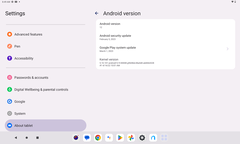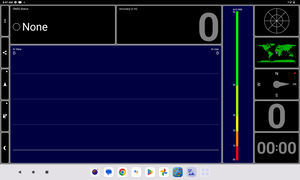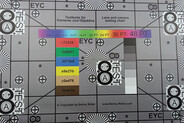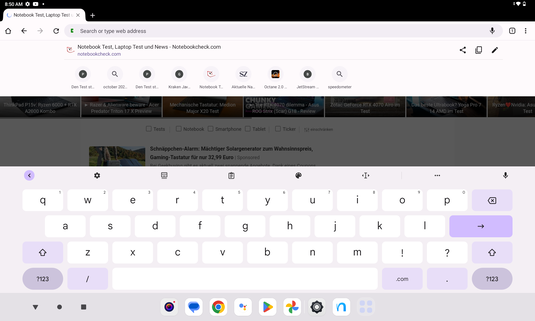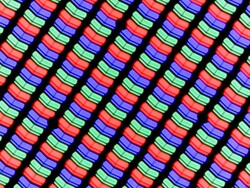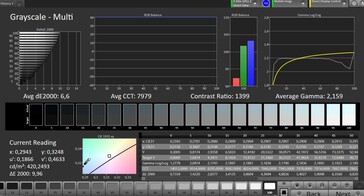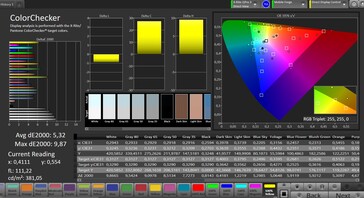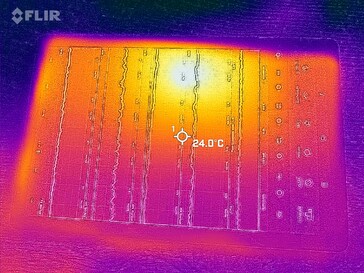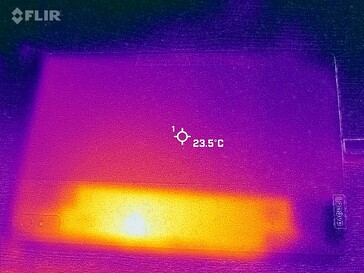Lenovo Tab P11 2022 (Gen 2) tablet review – Powerful in terms of performance and accessories
Things are starting to get a bit confusing now: While the Lenovo Tab P11 from 2021 with or without LTE is still available, you can also get a Tab P11 Plus, a P11 Pro, or a P11 5G.
And now Lenovo also adds a new version of its midrange tablet: The Lenovo Tab P11 of the 2nd generation (with the labels TB350FU for the WiFi version or TB350XU for LTE) comes with a new SoC but otherwise represents only rather gentle upgrades.
Many manufacturers such as Oppo or Honor have introduced new midrange tablets lately, which also means that the Tab P11 2nd Gen is not without competitors anymore. So let's take a look and find out whether it is still able to convince us in the test.
Possible Competitors in Comparison
Rating | Date | Model | Weight | Height | Size | Resolution | Price |
|---|---|---|---|---|---|---|---|
| 82.4 % v7 (old) | 04 / 2023 | Lenovo Tab P11 (Gen 2) Helio G99, Mali-G57 MP2 | 520 g | 7.4 mm | 11.50" | 2000x1200 | |
| 82.1 % v7 (old) | 03 / 2021 | Lenovo Tab P11 SD 662, Adreno 610 | 490 g | 7.5 mm | 11.00" | 2000x1200 | |
| 83.1 % v7 (old) | 01 / 2023 | Oppo Pad Air SD 680, Adreno 610 | 440 g | 6.9 mm | 10.36" | 2000x1200 | |
| 81.7 % v7 (old) | 11 / 2022 | Honor Pad 8 SD 680, Adreno 610 | 520 g | 6.9 mm | 12.00" | 2000x1200 | |
| 88.6 % v7 (old) | 11 / 2022 | Apple iPad 10 A14, A14 Bionic GPU | 477 g | 7 mm | 10.90" | 2360x1640 |
Case – Heavy metal case
We already know the case design from many other current Lenovo tablets. It is a gray metal case, but the top part is made from plastic with a rubberized surface to allow for a better reception. The Lenovo Tab P11 of the second generation offers a slightly larger display than the predecessor, making it overall slightly longer and wider and also 30 grams (~1 oz) heavier. While it is also not a lightweight compared to other tablets, it feels comfortable in the hands.
The workmanship is attractive with smooth material transitions and clean edges. Lenovo could improve on the stability, since the tablet can be warped significantly, also producing some creaking noises.
With Gorilla Glass 3, the display is protected fairly well from falls. Pressure on the screen will only reach the liquid crystal when using some force.
Equipment – Fast storage
With 4GB of RAM and 128 GB UFS 2.2 flash for data storage, the equipment of our test unit is at the class level. The tablet can be equipped with more working memory and is also available in a 4G version. Although the tablet officially costs at least 399 Euros (~$441), it is already available with a rebate even from Lenovo and again significantly more affordable from some Internet vendors.
Unfortunately, we are looking for NFC in vain. Instead, we find some Pogo PINs at the bottom that can be used to connect a docking station. The USB-C port is internally only connected according to the slower USB-2.0 standard.
microSD Card Reader
We use the Angelbird V60 microSD card as a reference for our test of the card reader. Even though it reaches average transfer speeds, it is unable to make full use of the maximum possible data rates of the Angelbird V60.
| SD Card Reader - average JPG Copy Test (av. of 3 runs) | |
| Lenovo Tab P11 (Gen 2) (Angelbird V60) | |
| Oppo Pad Air (Angelbird V60) | |
Cross Platform Disk Test (CPDT)
Software – 2 years of security updates
Android 12 is preinstalled on the Tab P11 2022. At the time of this test, the security patches are at the level of February 2023, so they'd need another update again.
Traditionally, Lenovo hardly modifies Google's operating system, and the number of preinstalled apps also remains within limits. Lenovo promises security updates until 7/30/2025, which is a little more than two years after the time of our test. However, the manufacturer doesn't say anything on new operating system updates.
The tablet can optionally be optimized for operation with a keyboard and mouse using an inhouse Productivity mode.
The Widevine L1 certification will allow you to enjoy streams from the large platforms in the highest quality.
Communication and GNSS – WiFi 6 with an antenna
We are looking at the WLAN model of the Tab P11 2022 in our test. With its WiFi 6 support, it is even able to connect to the lesser used and with that potentially faster 6-GHz band.
However, in our test with the Asus ROG Rapture AXE11000 reference router, it is hardly able to make use of those potential speed advantages. Even though it is faster than for example the Honor Pad 8 or Oppo Pad Air, it is unable to keep up with the iPad 10. The reason for this is the fact that there is only a single antenna that is available for both sending and receiving.
The reception is decent. Close to the router we get the full signal strength, and at a distance of 10 meters (~33 ft) and through three walls, it is still half the signal strength. We notice a slightly slower loading of the pages in the browser. When we move even further away from the router, the signal is lost.
| Networking | |
| iperf3 transmit AX12 | |
| Lenovo Tab P11 | |
| iperf3 receive AX12 | |
| Lenovo Tab P11 | |
| iperf3 receive AXE11000 | |
| Apple iPad 10 | |
| Lenovo Tab P11 (Gen 2) | |
| Honor Pad 8 | |
| Oppo Pad Air | |
| iperf3 transmit AXE11000 | |
| Apple iPad 10 | |
| Lenovo Tab P11 (Gen 2) | |
| Honor Pad 8 | |
| Oppo Pad Air | |
Regardless of whether you choose the WLAN or LTE version, the Tab P11 2022 has a single locating module. Even though the predecessor, the Lenovo Tab P11 from 2021, also promised the capability to determine its location, there were some massive problems locating the route.
Unfortunately, Lenovo has not addressed these problems in the successor either: We tried twice to record the position of our tablet while moving on a bike tour, both times without getting any usable result. This means that the locating function is definitely insufficient for navigation purposes.
Cameras – More of a stopgap solution
In large tablets, usually the camera is only rarely used for high-quality landscape or portrait pictures. Instead, usage scenarios include more the documentation of situations or scanning QR codes. As a result, Lenovo also made only little effort in improving the camera equipment of the Tab P11. There continues to be a 13-Megapixel camera at back of the tablet and an 8-Megapixel lens in front.
In good light conditions, the selfie camera creates photos that are quite usable, although they could still be sharper and use some more brightening. The main camera in the back also turns out to be acceptable for snapshots. But in the detail, the pictures lack some dynamic in bright and dark areas, clarity in fine details, and powerful colors.
Image comparison
Choose a scene and navigate within the first image. One click changes the position on touchscreens. One click on the zoomed-in image opens the original in a new window. The first image shows the scaled photograph of the test device.
Hauptkamera PflanzeHauptkamera UmgebungHauptkamera LowLightIn optimal light conditions in our lab, the main camera creates fairly sharp images. However, with fine details the accuracy is often lost, and the picture could also have been a bit brighter. At only 1 Lux of illumination, the camera is unable to reproduce the object.
Videos can be recorded in a maximum of 1080p at 30 fps. The brightness adjustment and autofocus respond quickly and accurately, although bright areas can quickly become too bright.


Accessories and Warranty – A lot of possibilities
The box of the Lenovo Tab P11 2nd Gen doesn't include any unusual accessories. There is a 20-Watt charger, a USB cable, and a SIM tool. On the other hand, you can purchase some great accessories in Lenovo's online shop that expand the functionalities of the tablet significantly:
First, there is a folio case that also serves as a tablet stand, allowing you to use it like a monitor. All the connections remain accessible and there is also a place to store the input pen. Lenovo is asking for $29 for the case.
Apropos pen, you can also purchase the corresponding Lenovo Precision Pen 2 (2023). It costs $59 and allows inputs via writing and drawing or working on graphics with the tablet. For about $100, you can buy a keyboard cover that turns the Tab P11 G2 into a laptop replacement with Android.
Lenovo offers a 24-month warranty on the tablet.
Input Devices and Operation – Smooth touchscreen
The 120-Hz touchscreen of the Lenovo tablet responds promptly and reliably to our inputs. As its predecessor before, the Tab P11 G2 supports inputs using the Precision Pen 2, which is an advantage compared to other tablets in this price range. Although you have to purchase the pen separately, Lenovo has already preinstalled several software applications.
For biometric unlocking, you can only use the face recognition via the front camera. It is not supported by additional hardware, but it uses artificial intelligence to recognize the user. While this is sufficiently secure in many cases, it is easier to trick it than for example a fingerprint reader. Using the light of the large display, the face recognition also works very reliably in low light conditions.
Display – Vibrant colors
As typical for this price class, the IPS display offers a resolution of 2,000 x 1,200 pixels. At 11.5 inches, it offers significantly more display area than the predecessor, but it isn't quite able to keep up in terms of its brightness. Although at 400 cd/m², the brightness is sufficient for bright surroundings indoors, you might have a hard time with the tablet outdoors.
The low black value allows for a high contrast and with that also the display of vibrant colors on the screen. However, in our tests with the spectral photometer and CalMAN software, we also notice a pronounced blue tint and slightly inaccurate reproduction of bright green and yellow color tones.
| |||||||||||||||||||||||||
Brightness Distribution: 88 %
Center on Battery: 423 cd/m²
Contrast: 1459:1 (Black: 0.29 cd/m²)
ΔE ColorChecker Calman: 5.32 | ∀{0.5-29.43 Ø4.76}
ΔE Greyscale Calman: 6.6 | ∀{0.09-98 Ø5}
133.5% sRGB (Calman 2D)
Gamma: 2.159
CCT: 7979 K
| Lenovo Tab P11 (Gen 2) IPS, 2000x1200, 11.5" | Lenovo Tab P11 IPS, 2000x1200, 11" | Oppo Pad Air IPS, 2000x1200, 10.4" | Honor Pad 8 IPS, 2000x1200, 12" | Apple iPad 10 IPS, 2360x1640, 10.9" | |
|---|---|---|---|---|---|
| Screen | -13% | -12% | -3% | 17% | |
| Brightness middle (cd/m²) | 423 | 454 7% | 352 -17% | 379 -10% | 467 10% |
| Brightness (cd/m²) | 396 | 422 7% | 339 -14% | 382 -4% | 468 18% |
| Brightness Distribution (%) | 88 | 83 -6% | 85 -3% | 84 -5% | 92 5% |
| Black Level * (cd/m²) | 0.29 | 0.57 -97% | 0.45 -55% | 0.3 -3% | 0.49 -69% |
| Contrast (:1) | 1459 | 796 -45% | 782 -46% | 1263 -13% | 953 -35% |
| Colorchecker dE 2000 * | 5.32 | 5.1 4% | 4.79 10% | 4.76 11% | 1.4 74% |
| Colorchecker dE 2000 max. * | 9.87 | 8.4 15% | 8.65 12% | 9.25 6% | 3.3 67% |
| Greyscale dE 2000 * | 6.6 | 5.8 12% | 5.5 17% | 6.7 -2% | 2.3 65% |
| Gamma | 2.159 102% | 1.96 112% | 2.118 104% | 2.234 98% | 2.21 100% |
| CCT | 7979 81% | 7684 85% | 7889 82% | 8468 77% | 6852 95% |
* ... smaller is better
Screen Flickering / PWM (Pulse-Width Modulation)
| Screen flickering / PWM not detected | |||
In comparison: 53 % of all tested devices do not use PWM to dim the display. If PWM was detected, an average of 8023 (minimum: 5 - maximum: 343500) Hz was measured. | |||
Display Response Times
| ↔ Response Time Black to White | ||
|---|---|---|
| 25.7 ms ... rise ↗ and fall ↘ combined | ↗ 14.4 ms rise | |
| ↘ 11.3 ms fall | ||
| The screen shows relatively slow response rates in our tests and may be too slow for gamers. In comparison, all tested devices range from 0.1 (minimum) to 240 (maximum) ms. » 61 % of all devices are better. This means that the measured response time is worse than the average of all tested devices (20.1 ms). | ||
| ↔ Response Time 50% Grey to 80% Grey | ||
| 39.8 ms ... rise ↗ and fall ↘ combined | ↗ 19.1 ms rise | |
| ↘ 20.7 ms fall | ||
| The screen shows slow response rates in our tests and will be unsatisfactory for gamers. In comparison, all tested devices range from 0.165 (minimum) to 636 (maximum) ms. » 60 % of all devices are better. This means that the measured response time is worse than the average of all tested devices (31.5 ms). | ||
As already suspected, our picture taken outdoors in bright daylight shows that the screen has problems to display the contents with sufficient brightness. With all the reflections on the screen, this makes it very difficult to still recognize any of the actual contents.
The viewing angle stability is very good from any viewing angle, allowing you to also easily recognize the display contents even from very steep viewing angles.
Performance – Good midrange power
With the MediaTek Helio G99, the Lenovo Tab P11 G2 contains a current midrange SoC that brings a lot of performance for its price class. This means that you hardly have to be concerned about an app not running, and even while running demanding benchmarks you can still adjust the volume without any delays.
In terms of the pure processing power, the current Tab P11 G2 is significantly faster than its predecessor. If you take a look at the overall system evaluation, for example in PCMark, the differences are also noticeable but not as large.
| Antutu v9 - Total Score | |
| Apple iPad 10 | |
| Average of class Tablet (216040 - 1247557, n=10, last 2 years) | |
| Average Mediatek Helio G99 (229468 - 375956, n=8) | |
| Lenovo Tab P11 (Gen 2) | |
| Honor Pad 8 | |
| PCMark for Android - Work 3.0 | |
| Average of class Tablet (7084 - 27428, n=72, last 2 years) | |
| Average Mediatek Helio G99 (8885 - 11379, n=25) | |
| Lenovo Tab P11 (Gen 2) | |
| Honor Pad 8 | |
| Oppo Pad Air | |
| CrossMark - Overall | |
| Average of class Tablet (319 - 2155, n=54, last 2 years) | |
| Apple iPad 10 | |
| Lenovo Tab P11 (Gen 2) | |
| Average Mediatek Helio G99 (526 - 602, n=15) | |
| Honor Pad 8 | |
| AImark - Score v3.x | |
| Average of class Tablet (248 - 55794, n=48, last 2 years) | |
| Average Mediatek Helio G99 (842 - 1001, n=10) | |
| Lenovo Tab P11 (Gen 2) | |
| UL Procyon AI Inference for Android - Overall Score NNAPI | |
| Average of class Tablet (3164 - 76852, n=60, last 2 years) | |
| Lenovo Tab P11 (Gen 2) | |
| Average Mediatek Helio G99 (6323 - 9695, n=13) | |
| Honor Pad 8 | |
In the graphics performance, on the other hand, there is no question anymore, and compared to the Tab P11 from 2021, the current tablet is at least twice as fast. Other tablets of this price class also have a hard time keeping up.
GFXBench (DX / GLBenchmark) 2.7: T-Rex Onscreen | 1920x1080 T-Rex Offscreen
GFXBench 3.0: on screen Manhattan Onscreen OGL | 1920x1080 1080p Manhattan Offscreen
GFXBench 3.1: on screen Manhattan ES 3.1 Onscreen | 1920x1080 Manhattan ES 3.1 Offscreen
GFXBench: on screen Car Chase Onscreen | 1920x1080 Car Chase Offscreen | on screen Aztec Ruins High Tier Onscreen | 2560x1440 Aztec Ruins High Tier Offscreen | on screen Aztec Ruins Normal Tier Onscreen | 1920x1080 Aztec Ruins Normal Tier Offscreen
| 3DMark / Wild Life Extreme Unlimited | |
| Apple iPad 10 | |
| Lenovo Tab P11 (Gen 2) | |
| Oppo Pad Air | |
| Honor Pad 8 | |
| 3DMark / Wild Life Extreme | |
| Apple iPad 10 | |
| Lenovo Tab P11 (Gen 2) | |
| Oppo Pad Air | |
| Honor Pad 8 | |
| 3DMark / Wild Life Unlimited Score | |
| Apple iPad 10 | |
| Lenovo Tab P11 (Gen 2) | |
| Oppo Pad Air | |
| Honor Pad 8 | |
| Lenovo Tab P11 | |
| 3DMark / Wild Life Score | |
| Lenovo Tab P11 (Gen 2) | |
| Oppo Pad Air | |
| Honor Pad 8 | |
| Lenovo Tab P11 | |
| Apple iPad 10 | |
| GFXBench (DX / GLBenchmark) 2.7 / T-Rex Onscreen | |
| Apple iPad 10 | |
| Lenovo Tab P11 (Gen 2) | |
| Honor Pad 8 | |
| Lenovo Tab P11 | |
| GFXBench (DX / GLBenchmark) 2.7 / T-Rex Offscreen | |
| Apple iPad 10 | |
| Lenovo Tab P11 (Gen 2) | |
| Honor Pad 8 | |
| Lenovo Tab P11 | |
| GFXBench 3.0 / Manhattan Onscreen OGL | |
| Apple iPad 10 | |
| Lenovo Tab P11 (Gen 2) | |
| Honor Pad 8 | |
| Lenovo Tab P11 | |
| GFXBench 3.0 / 1080p Manhattan Offscreen | |
| Apple iPad 10 | |
| Lenovo Tab P11 (Gen 2) | |
| Honor Pad 8 | |
| Lenovo Tab P11 | |
| GFXBench 3.1 / Manhattan ES 3.1 Onscreen | |
| Apple iPad 10 | |
| Lenovo Tab P11 (Gen 2) | |
| Honor Pad 8 | |
| Lenovo Tab P11 | |
| GFXBench 3.1 / Manhattan ES 3.1 Offscreen | |
| Apple iPad 10 | |
| Lenovo Tab P11 (Gen 2) | |
| Honor Pad 8 | |
| Lenovo Tab P11 | |
| GFXBench / Car Chase Onscreen | |
| Apple iPad 10 | |
| Lenovo Tab P11 (Gen 2) | |
| Honor Pad 8 | |
| Lenovo Tab P11 | |
| GFXBench / Car Chase Offscreen | |
| Apple iPad 10 | |
| Lenovo Tab P11 (Gen 2) | |
| Honor Pad 8 | |
| Lenovo Tab P11 | |
| GFXBench / Aztec Ruins High Tier Onscreen | |
| Apple iPad 10 | |
| Lenovo Tab P11 (Gen 2) | |
| Oppo Pad Air | |
| Honor Pad 8 | |
| Lenovo Tab P11 | |
| GFXBench / Aztec Ruins High Tier Offscreen | |
| Apple iPad 10 | |
| Lenovo Tab P11 (Gen 2) | |
| Honor Pad 8 | |
| Oppo Pad Air | |
| Lenovo Tab P11 | |
| GFXBench / Aztec Ruins Normal Tier Onscreen | |
| Apple iPad 10 | |
| Lenovo Tab P11 (Gen 2) | |
| Oppo Pad Air | |
| Honor Pad 8 | |
| Lenovo Tab P11 | |
| GFXBench / Aztec Ruins Normal Tier Offscreen | |
| Apple iPad 10 | |
| Lenovo Tab P11 (Gen 2) | |
| Oppo Pad Air | |
| Honor Pad 8 | |
| Lenovo Tab P11 | |
While surfing the Internet, the Tab P11 from 2022 is very agile, loading pages quickly, and images also become visible without any longer delays. Considering the fast display as well, you can scroll without any stutters.
| Jetstream 2 - 2.0 Total Score | |
| Apple iPad 10 (Safari Mobile 16.1) | |
| Average of class Tablet (35.8 - 395, n=67, last 2 years) | |
| Average Mediatek Helio G99 (46.9 - 92.8, n=16) | |
| Lenovo Tab P11 (Gen 2) (Chrome 112) | |
| Honor Pad 8 (Chrome 106.0.5249.126) | |
| Lenovo Tab P11 (Chrome 88.0.4324.181) | |
| WebXPRT 4 - Overall | |
| Apple iPad 10 (Safari Mobile 16.1) | |
| Average of class Tablet (39 - 376, n=69, last 2 years) | |
| Average Mediatek Helio G99 (39 - 89, n=13) | |
| Lenovo Tab P11 (Gen 2) (Chrome 112) | |
| Honor Pad 8 (Chrome 106.0.5249.126) | |
| WebXPRT 3 - Overall | |
| Average of class Tablet (70 - 480, n=22, last 2 years) | |
| Apple iPad 10 (Safari Mobile 16.1) | |
| Average Mediatek Helio G99 (80 - 112, n=8) | |
| Lenovo Tab P11 (Gen 2) (Chrome 112) | |
| Honor Pad 8 (Chrome 106.0.5249.126) | |
| Lenovo Tab P11 (Chrome 88.0.4324.181) | |
| Speedometer 2.0 - Result 2.0 | |
| Apple iPad 10 (Safari Mobile 16.1) | |
| Average of class Tablet (2.59 - 790, n=52, last 2 years) | |
| Average Mediatek Helio G99 (24.1 - 90.1, n=12) | |
| Honor Pad 8 (Chrome 106.0.5249.126) | |
| Lenovo Tab P11 (Gen 2) (Chome 112) | |
| Lenovo Tab P11 (Chrome 88.0.4324.181) | |
| Octane V2 - Total Score | |
| Apple iPad 10 (Safari Mobile 16.1) | |
| Average of class Tablet (763 - 138481, n=89, last 2 years) | |
| Average Mediatek Helio G99 (17228 - 26476, n=24) | |
| Lenovo Tab P11 (Gen 2) (Chrome 112) | |
| Honor Pad 8 (Chrome 106.0.5249.126) | |
| Oppo Pad Air (Chrome 109) | |
| Lenovo Tab P11 (Chrome 88.0.4324.181) | |
| Mozilla Kraken 1.1 - Total | |
| Lenovo Tab P11 (Chrome 88.0.4324.181) | |
| Honor Pad 8 (Chrome 106.0.5249.126) | |
| Average of class Tablet (243 - 27101, n=78, last 2 years) | |
| Lenovo Tab P11 (Gen 2) (Chrome 112) | |
| Average Mediatek Helio G99 (1600 - 2444, n=13) | |
| Apple iPad 10 (Safari Mobile 16.1) | |
* ... smaller is better
The UFS 2.2 storage is also a significant step ahead compared to the predecessor, shortening the load times and accelerating copying processes. Other current tablets of this price class also offer fast flash as well.
| Lenovo Tab P11 (Gen 2) | Lenovo Tab P11 | Oppo Pad Air | Honor Pad 8 | Average 128 GB UFS 2.2 Flash | Average of class Tablet | |
|---|---|---|---|---|---|---|
| AndroBench 3-5 | -44% | 8% | 8% | -3% | 102% | |
| Sequential Read 256KB (MB/s) | 822.4 | 506 -38% | 921.6 12% | 833.56 1% | 739 ? -10% | 1924 ? 134% |
| Sequential Write 256KB (MB/s) | 490.6 | 199 -59% | 717 46% | 708.51 44% | 536 ? 9% | 1462 ? 198% |
| Random Read 4KB (MB/s) | 204.8 | 118.2 -42% | 177.1 -14% | 189.57 -7% | 193.6 ? -5% | 258 ? 26% |
| Random Write 4KB (MB/s) | 201.3 | 129.6 -36% | 172.8 -14% | 186.95 -7% | 186.7 ? -7% | 299 ? 49% |
Games – Not a real gamer
While the Tab P11 G2 should really be suitable for gaming since it offers a powerful graphics chip and 120-Hz display, we are rather disappointed after our first gaming sessions and benchmarks. Most games allow only a maximum of 30 fps, and very high graphics settings are not even offered by some of the games.
The lowest settings in PUBG Mobile only allow barely 40 fps, and even those stutter. To turn its tablet into a real gamer, Lenovo would still have to perform some optimizations here.
Emissions – The Tab P11 stays cool
Temperatures
Under constant load, we measure a maximum heat development of 44.2 °C (111.6 °F) in the center of the top area on the back, next to the camera. While this is already clearly noticeable, the high warming is locally very limited, and the rest of the case hardly warms up at all.
The longer load also has hardly any effect on the performance, and the benchmark results remain more or less constant even after 20 runs of 3DMark Wild Life or Wild Life Extreme.
3DMark Wild Life Stress Test
(+) The maximum temperature on the upper side is 35.1 °C / 95 F, compared to the average of 33.6 °C / 92 F, ranging from 20.7 to 53.2 °C for the class Tablet.
(±) The bottom heats up to a maximum of 44.2 °C / 112 F, compared to the average of 33.2 °C / 92 F
(+) In idle usage, the average temperature for the upper side is 20.8 °C / 69 F, compared to the device average of 30 °C / 86 F.
Speakers
As it wants to entertain you, the tablet brings four speakers. Our measurements and subjective impressions from the test show a sufficient volume for medium-sized rooms.
If you turn up the volume to the maximum for pop music, the voices still sound clear but also a bit overemphasized, and the highs start booming uncomfortably in our ears. The sound becomes more rounded, if you lower the volume slightly.
You can also connect external audio devices via the 3.5-mm audio port or Bluetooth. While this works without any problems in our test, the selection of Bluetooth codecs is limited: with SBC, AAC, aptX, aptX HD, and LDAC, particularly some higher quality and more modern options are missing.
Lenovo Tab P11 (Gen 2) audio analysis
(+) | speakers can play relatively loud (82.9 dB)
Bass 100 - 315 Hz
(-) | nearly no bass - on average 18.9% lower than median
(±) | linearity of bass is average (12.8% delta to prev. frequency)
Mids 400 - 2000 Hz
(±) | higher mids - on average 5.9% higher than median
(+) | mids are linear (6.3% delta to prev. frequency)
Highs 2 - 16 kHz
(+) | balanced highs - only 4.1% away from median
(+) | highs are linear (5.1% delta to prev. frequency)
Overall 100 - 16.000 Hz
(±) | linearity of overall sound is average (18.3% difference to median)
Compared to same class
» 48% of all tested devices in this class were better, 6% similar, 46% worse
» The best had a delta of 7%, average was 20%, worst was 129%
Compared to all devices tested
» 39% of all tested devices were better, 8% similar, 53% worse
» The best had a delta of 4%, average was 24%, worst was 134%
Apple iPad 10 audio analysis
(+) | speakers can play relatively loud (84.6 dB)
Bass 100 - 315 Hz
(-) | nearly no bass - on average 18.2% lower than median
(±) | linearity of bass is average (10.5% delta to prev. frequency)
Mids 400 - 2000 Hz
(+) | balanced mids - only 3.9% away from median
(+) | mids are linear (4.8% delta to prev. frequency)
Highs 2 - 16 kHz
(±) | higher highs - on average 7.8% higher than median
(+) | highs are linear (5.3% delta to prev. frequency)
Overall 100 - 16.000 Hz
(±) | linearity of overall sound is average (18.3% difference to median)
Compared to same class
» 48% of all tested devices in this class were better, 6% similar, 46% worse
» The best had a delta of 7%, average was 20%, worst was 129%
Compared to all devices tested
» 39% of all tested devices were better, 8% similar, 53% worse
» The best had a delta of 4%, average was 24%, worst was 134%
Power Management – A battery life suitable for everyday use
Power Consumption
In its 2022 version, the Tab P11 shows itself fairly efficient in the power consumption. Only under full load, it consumes 10 watts to keep running, which is significantly more than some of the competitors or the predecessor use.
You can charge the tablet at a maximum of 20 watts with the corresponding included charger. Using that, it takes up to 2:30 hours until the tablet is completely recharged. Wireless charging is not supported.
| Off / Standby | |
| Idle | |
| Load |
|
Key:
min: | |
| Lenovo Tab P11 (Gen 2) 7500 mAh | Lenovo Tab P11 7700 mAh | Honor Pad 8 7250 mAh | Apple iPad 10 7606 mAh | |
|---|---|---|---|---|
| Power Consumption | -105% | -7% | -211% | |
| Idle Minimum * (Watt) | 0.9 | 1.38 -53% | 1.1 -22% | 1.34 -49% |
| Idle Average * (Watt) | 1.3 | 4.56 -251% | 1.5 -15% | 7.78 -498% |
| Idle Maximum * (Watt) | 1.5 | 4.58 -205% | 2.1 -40% | 7.89 -426% |
| Load Average * (Watt) | 5 | 6.33 -27% | 4.4 12% | 9.05 -81% |
| Load Maximum * (Watt) | 10.1 | 9.17 9% | 7.2 29% | 9.98 1% |
* ... smaller is better
Power Consumption: Geekbench (150 cd/m²)
Power Consumption: GFXBench (150 cd/m²)
Battery Life
At 7,500 mAh, the battery capacity is slightly lower than that of the predecessor. Despite its better efficiency, the Tab P11 G2 also suffers in terms of its long-term endurance, and the runtimes overall are 5% below those of the Tab P11 from 2021.
At 14:39 hours in our WLAN test, our test unit still lasts for a very long time, making it more suitable in everyday operation than many other tablets in this price class. Even the iPad 10 has to be recharged much more often.
| Lenovo Tab P11 (Gen 2) 7500 mAh | Lenovo Tab P11 7700 mAh | Oppo Pad Air 7100 mAh | Honor Pad 8 7250 mAh | Apple iPad 10 7606 mAh | |
|---|---|---|---|---|---|
| Battery runtime | 5% | -7% | -1% | -19% | |
| Reader / Idle (h) | 34.9 | 37.8 8% | 40.8 17% | 28.8 -17% | |
| H.264 (h) | 16.7 | 14.9 -11% | 14 -16% | 12.3 -26% | |
| WiFi v1.3 (h) | 14.7 | 16 9% | 13.7 -7% | 12.2 -17% | 10.8 -27% |
| Load (h) | 3.4 | 3.9 15% | 3.8 12% | 3.2 -6% |
Pros
Cons
Verdict – A multitude of usages with accessories
The Lenovo Tab P11 G2 is nominally slightly more expensive than its predecessor, but in practice you can already get it with some significant discounts. It brings a visibly larger screen, which should please fans of large tablets. Those who prefer a light and compact tablet will see this change compared to the predecessor as more of a disadvantage.
It is noticeable that the tablet is probably meant mainly for indoor usage. The screen brightness is only sufficient, and the cameras are good enough for documenting events but not for creating really beautiful pictures.
In terms of the performance, Lenovo offers a clear upgrade, adding fast storage and a lightning fast SoC and delivering a midrange tablet with good reserves even for demanding applications. However, those who like gaming will find their enthusiasm dampened in many games by a limitation to 30 fps. You also shouldn't rely on the locating module, which had some massive problems in our tests.
A highlight are the many accessories, particularly the high-quality input pen that is compatible with the tablet. However, all of the accessories have to be purchased separately.
While the battery life is good, the speakers sound rather mediocre, and the tablet supports relatively few Bluetooth codecs, so that you should check your headset for compatibility. Optionally, a 4G model is also available from some vendors.
With the Tab P11 2022 (Gen 2), Lenovo updates its midrange tablet with a larger screen and a lot of performance. The great accessories including an input pen are also available for this generation.
Even though you can still purchase the first generation of the Tab P11, the update support will end sometime soon. With a similarly large screen, the Oppo Pad Air is significantly lighter and slimmer.
Price and Availability
At the time of this test, versions of the Lenovo Tab P11 2022 (Gen 2) are available from the manufacturer starting from $310.
Amazon also offers several versions of the Tab P11 Gen 2 starting from $264 (with 4 GB and 6 GB versions available, some also with included accessories).
Lenovo Tab P11 (Gen 2)
- 04/26/2023 v7 (old)
Florian Schmitt
Transparency
The selection of devices to be reviewed is made by our editorial team. The test sample was provided to the author as a loan by the manufacturer or retailer for the purpose of this review. The lender had no influence on this review, nor did the manufacturer receive a copy of this review before publication. There was no obligation to publish this review. As an independent media company, Notebookcheck is not subjected to the authority of manufacturers, retailers or publishers.
This is how Notebookcheck is testing
Every year, Notebookcheck independently reviews hundreds of laptops and smartphones using standardized procedures to ensure that all results are comparable. We have continuously developed our test methods for around 20 years and set industry standards in the process. In our test labs, high-quality measuring equipment is utilized by experienced technicians and editors. These tests involve a multi-stage validation process. Our complex rating system is based on hundreds of well-founded measurements and benchmarks, which maintains objectivity. Further information on our test methods can be found here.