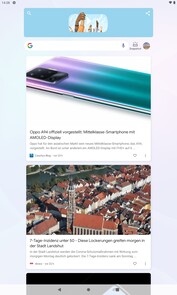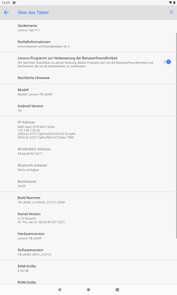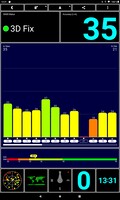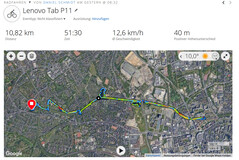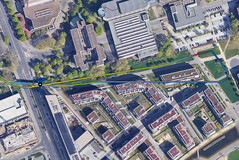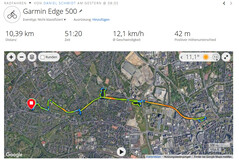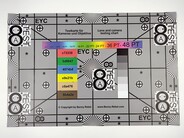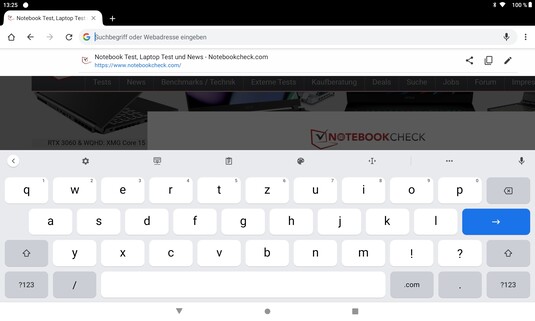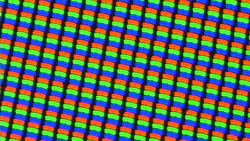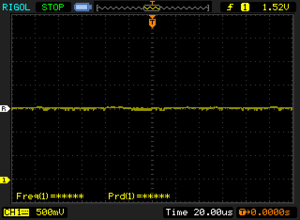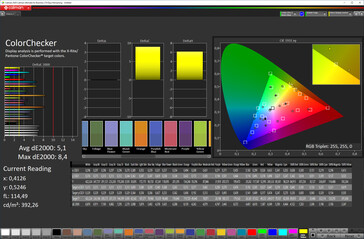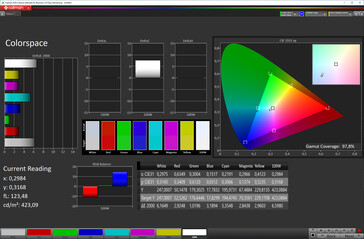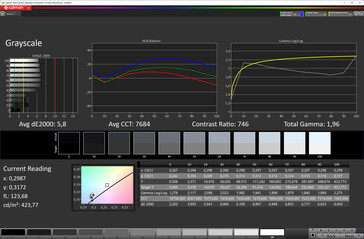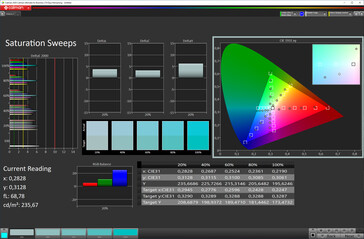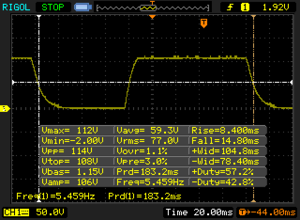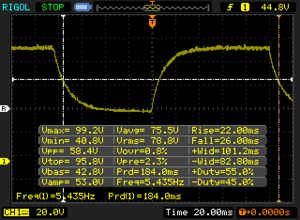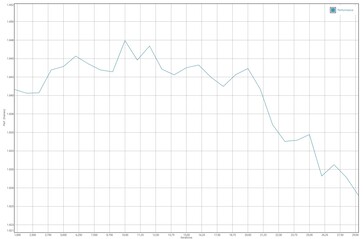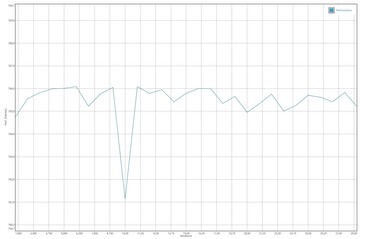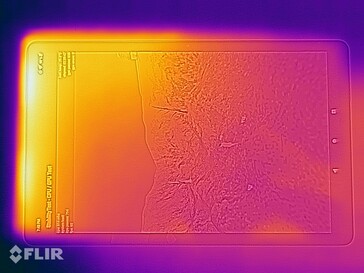Lenovo Tab P11 tablet review - Starting at 250 Euros: The cheapest 11-inch tablet is also an all-rounder
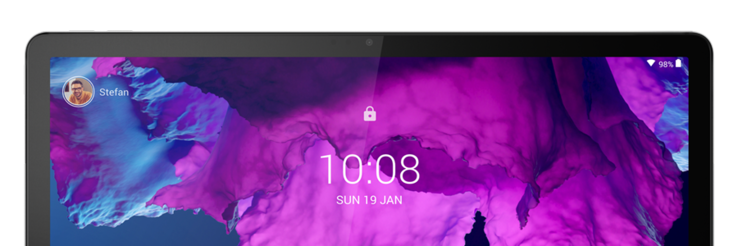
The Lenovo Tab P11 starts at 250 Euros (~$298) and is, therefore, the cheapest Android tablet having this size and features at the time of testing. It's surprisingly solid despite its low price. And it better be, because the 11-incher is a multimedia tablet, meaning that it also has to be able to run modern games reasonably well in addition to being fast enough for web browsing. With accessories like the docking keyboard and a stylus, the Tab P11 should even be suitable for the home office and for school.
The Tab P11 is equipped with the Snapdragon 662 mid-range SoC as well as with up to 6 GB of RAM and 128 GB of internal storage. In addition, there's an IPS display with 2K resolution, dual-array microphones, a 13 MP camera, and four Dolby Atmos certified speakers. The mid-range tablet is powered by a 7,700 mAh battery.
Lenovo also offers the Tab P11 in a Pro version that costs about twice as much. It's a bit bigger at 11.5-inches, and it has an HDR and Dolby Vision compatible OLED panel that runs at 120 Hz. It also sports a faster SoC in the form of the Snapdragon 730G.
Possible contenders in comparison
Rating | Date | Model | Weight | Height | Size | Resolution | Price |
|---|---|---|---|---|---|---|---|
| 82.1 % v7 (old) | 03 / 2021 | Lenovo Tab P11 SD 662, Adreno 610 | 490 g | 7.5 mm | 11.00" | 2000x1200 | |
| 78.9 % v7 (old) | 12 / 2019 | Amazon Fire HD 10 2019 MT8183, Mali-G72 MP3 | 504 g | 9.8 mm | 10.10" | 1920x1200 | |
| 85.4 % v7 (old) | 10 / 2019 | Apple iPad 7 2019 A10 Fusion, A10 Fusion GPU | 483 g | 7.5 mm | 10.20" | 2160x1620 | |
| 84.7 % v7 (old) | 10 / 2020 | Huawei MatePad 10.4 Kirin 810, Mali-G52 MP6 | 460 g | 7.35 mm | 10.40" | 2000x1200 | |
| 79.4 % v7 (old) | 01 / 2020 | Lenovo Yoga Smart Tab YT-X705F SD 439, Adreno 505 | 580 g | 23 mm | 10.10" | 1920x1200 | |
| 81.7 % v7 (old) | 11 / 2020 | Samsung Galaxy Tab A7 10.4 (2020) SD 662, Adreno 610 | 477 g | 7 mm | 10.40" | 2000x1200 | |
| 83.1 % v7 (old) | 06 / 2020 | Samsung Galaxy Tab S6 Lite Exynos 9611, Mali-G72 MP3 | 467 g | 7 mm | 10.40" | 2000x1200 |
Case - Made of aluminum with a partially rubberized back cover
Lenovo wraps the 11-inch Tab 11 in a 7.5 millimeter thin aluminum case that feels good in the hand due to its comparatively low weight of 490 grams. About a third of the back side is covered by a rubberized layer over its entire length, which gives the fingers additional grip. The coating is easy to feel but doesn't make the tablet thicker.
The IPS display is surrounded by a narrow bezel of about 8 millimeters, which is noticeably thinner than in the Tab P10 predecessor. On the other hand, the bezel is not too thin, which makes it easier to use the tablet, because you can still hold it without accidentally touching the display. Thanks to its slim bezel, the Tab P11 has a good screen-to-body ratio of 85%.
If you put your mind to it, you can twist the well-crafted, subtle-gray chassis without much effort, which is then acknowledged by the back cover with minor protest noises. However, the Tab P11 endured this rather unrealistic stress in the test without complaining and did not suffer any damage. Moreover, its IP52 certification makes it tougher than one might have expected judging from its slim appearance. The IP52 designation means that the tablet is dust-proof and offers protection against spraying water.
The four speakers with Dolby Atmos support are distributed in pairs on each of the two shorter sides. Another noticeable feature is the pogo pin connection with four contact points that is located on the base unit's bottom, where the optional keyboard can be docked.
Connectivity - Starting at 4 GB of RAM and 64 GB of storage, expandable by up to 1 TB
Lenovo equips its tablet with 4 or 6 GB of LPDDR4x RAM and 64 or 128 GB of UFS storage depending on the version. The lower-capacity version with 4/64 GB costs around 250 Euros (~$298), while our review sample with 4/128 GB is available for just under 300 Euros (~$357). Interestingly, the 6/128 GB variant costs just as much in online stores at the time of our test. The OS and preinstalled apps use around 23 GB of the internal storage, leaving just under 105 GB free in the 128 GB version out of the box.
The internal storage can be expanded by up to 512 GB via the microSD slot when the microSD card uses the FAT32 format. Cards with the exFAT file system can have a capacity of up to 1 TB. However, the Tab P11 didn't recognize our exFAT-formatted microSD card (Toshiba Exceria Pro M501) in the test.
In both cases, the Tab P11 leaves it up to the user to decide whether to use the microSD card as tablet storage, i.e. for storage expansion, or as a mobile storage drive to share files with other devices. When formatted as internal storage, we were able to store media data as well as app data on the card.
The OTG-capable USB-C port runs at USB 2.0 speeds and can use audio devices like headphones via an adapter. As is appropriate for a multimedia tablet, the Tab P11 supports DRM Widevine L1, so that it can also stream Netflix content in HD quality, for example.
Software - Android 10 only, but with account management and a special mode for kids
With Android 10, the Lenovo Tab P11 doesn't run the latest version of Google's operating system. The Android security patches were also still at the level of December 2020 at the time of testing (mid-March) and, therefore, no longer really up to date. Since the Tab P11 isn't listed in the manufacturer's Android Upgrades matrix yet, it's still unclear if and when it will get Android 11. According to the website, though, it's certain that the Tab P11 will receive Android security patches until January 1, 2024.
Since the Tab P11 is a family tablet, it also offers an account management feature. Multiple users can be added, each with access to their own apps and content. Another family feature is the Kids Space app, where parents can give their children access to a media library with child-friendly apps, games, books, and videos. Other preinstalled apps include Amazon Music, Netflix, and a tool for Dolby Atmos.
Communication and GPS - Fast Wi-Fi 5, inaccurate GPS
The Tab P11 communicates via Wi-Fi 5 and Bluetooth 5.1. Lenovo also offers its tablet with an LTE module in other regions - but it can also be found in a few online stores here in Germany. While the Wi-Fi model runs under the model number TB-J606F, the LTE version has the model number TB-J606L.
The Tab P11 delivers good Wi-Fi performance. Connected to our reference router, the Netgear Nighthawk AX12, the tablet convinces with stable transfer rates that are also fast for a Wi-Fi 5 device. With an average of 312 Mb/s for sending and 340 Mb/s for receiving data, it's one of the best among similarly equipped comparison devices, and it competes with the Samsung Galaxy Tab A7 for the first place.
Strong Wi-Fi performance, weak GPS: Although it also supports the Galileo, GLONASS, and BeiDou GNSS networks, the Tab P11 didn't get any signal indoors in our test, and it even had quite a few problems determining its position outdoors. The device was unable to determine our position with an accuracy greater than a radius of 35 meters.
The bike test ride, in which the Tab P11 had to compete with the Garmin Edge 500 professional navigation device, was correspondingly disappointing. The Lenovo tablet is frequently off track, and it deviates considerably from the route when it comes to dense urban areas in particular. The Tab P11 is definitely not suitable for navigation tasks.
Cameras - Acceptable 8 MP selfie camera
The selfie camera located in the center of the top display bezel has a resolution of 8 MP and takes decent portrait shots. The selfie camera records videos at up to 1080p and 30 frames per second just like the main camera, but it has to make do without an optical image stabilizer. Its quality is okay for video calls, though.
The Tab P11's 13 MP main camera with its flash, autofocus, and 80° field of view is less convincing. It is only just acceptable for snapshots even under ideal lighting conditions. Colors look dull, fine structures are only reproduced in a blurry way, and details simply disappear in darker areas of the subject. These problems increase in low-light environments, so that pictures are hardly of any use here.
Image comparison
Choose a scene and navigate within the first image. One click changes the position on touchscreens. One click on the zoomed-in image opens the original in a new window. The first image shows the scaled photograph of the test device.
Daylight-Scene 1Daylight-Scene 25x zoomLow-light environmentThe real-world impression is confirmed under controlled lighting conditions. Even with optimal lighting, the test chart is not reproduced in sharp focus. On the other hand, the Tab P11 reproduces bright and dark gray tones the most accurately, but it is visibly inaccurate when it comes to medium gray tones and colors in particular - they're all rendered too dark, which is why the pictures also look washed out. The test chart can't be recognized at all under minimum illumination (1 lux). Colors and particularly bright gray tones are way off the mark in this case.

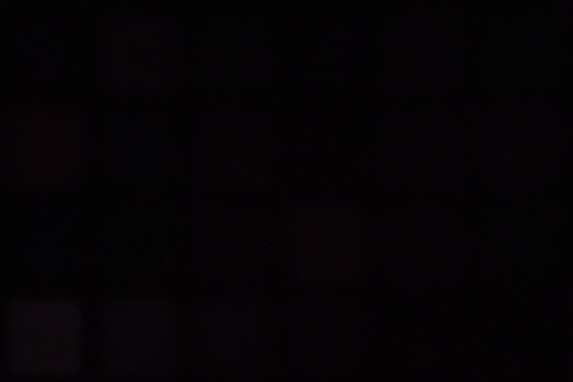
Accessories and warranty - The keyboard and stylus are optional
The Lenovo Tab P11 comes with a 20-watt power adapter with a USB-C port, a USB cable (Type-C to A), and a SIM tool.
The Lenovo Precision Pen 2 digital input pen that features 4,096 pressure levels and tilt detection is an optional accessory for the Tab P11 (around 60 Euros (~$71)) as well as a docking keyboard that comes with a trackpad (around 100 Euros (~$119)). However, neither item could be found in Lenovo's online store at the time of our review.
The Lenovo Tab P11 comes with a 24-month warranty.
Input devices and handling - Accurate touchscreen, 2D face recognition
The Qualcomm Snapdragon 662 SoC together with the Adreno 610 graphics chip and 4 GB of RAM make sure that the Tab P11 can be operated quite smoothly. Although it partially responds sluggishly right after startup, things settle down shortly thereafter. The device can also stutter slightly at times when you switch between several open apps, but this really didn't bother us.
The tablet doesn't have a fingerprint sensor, but it allows biometric login via 2D face scan. This works quite reliably even in darker environments as long as the display is bright enough. However, the sensor sometimes takes a few seconds to unlock the screen.
Display - 2K display with up to 454 cd/m² of brightness and no PWM
The 11-inch IPS display in the Tab P11 offers a 2K resolution of 2000x1200 pixels, which corresponds to a 15:9 aspect ratio and a pixel density of 213 PPI. The display has a nominal brightness of up to 400 nits (= 400 cd/m²), but our test shows that Lenovo has been a bit too modest here.
The IPS panel achieves an average of 422 cd/m² on a pure white background; this increases up to 453 cd/m² when bright and dark image areas are uniformly distributed (APL50). Without the brightness sensor, the maximum brightness is even a tad higher at 454 cd/m². In the lowest brightness setting, the display reaches 4.24 cd/m².
Good: We didn't detect PWM flickering in the test - the Tab P11's display is also suitable for PWM-sensitive users as a result.
| |||||||||||||||||||||||||
Brightness Distribution: 83 %
Center on Battery: 454 cd/m²
Contrast: 796:1 (Black: 0.57 cd/m²)
ΔE ColorChecker Calman: 5.1 | ∀{0.5-29.43 Ø4.76}
ΔE Greyscale Calman: 5.8 | ∀{0.09-98 Ø5}
97.8% sRGB (Calman 2D)
Gamma: 1.96
CCT: 7684 K
| Lenovo Tab P11 IPS, 2000x1200, 11" | Amazon Fire HD 10 2019 IPS, 1920x1200, 10.1" | Apple iPad 7 2019 IPS, 2160x1620, 10.2" | Huawei MatePad 10.4 IPS, 2000x1200, 10.4" | Lenovo Yoga Smart Tab YT-X705F IPS, 1920x1200, 10.1" | Samsung Galaxy Tab A7 10.4 (2020) TFT-LCD, 2000x1200, 10.4" | Samsung Galaxy Tab S6 Lite TFT, 2000x1200, 10.4" | |
|---|---|---|---|---|---|---|---|
| Screen | 12% | 39% | 4% | 21% | 15% | 20% | |
| Brightness middle (cd/m²) | 454 | 449 -1% | 499 10% | 511 13% | 392 -14% | 365 -20% | 503 11% |
| Brightness (cd/m²) | 422 | 425 1% | 470 11% | 472 12% | 359 -15% | 337 -20% | 477 13% |
| Brightness Distribution (%) | 83 | 89 7% | 87 5% | 85 2% | 88 6% | 82 -1% | 91 10% |
| Black Level * (cd/m²) | 0.57 | 0.6 -5% | 0.49 14% | 0.53 7% | 0.36 37% | 0.26 54% | 0.29 49% |
| Contrast (:1) | 796 | 748 -6% | 1018 28% | 964 21% | 1089 37% | 1404 76% | 1734 118% |
| Colorchecker dE 2000 * | 5.1 | 3.1 39% | 0.97 81% | 4.6 10% | 2.7 47% | 4.5 12% | 4.4 14% |
| Colorchecker dE 2000 max. * | 8.4 | 6.4 24% | 1.98 76% | 10.3 -23% | 5.4 36% | 7.8 7% | 10.4 -24% |
| Greyscale dE 2000 * | 5.8 | 3.8 34% | 0.9 84% | 6.5 -12% | 3.8 34% | 5.3 9% | 7.5 -29% |
| Gamma | 1.96 112% | 2.09 105% | 2.135 103% | 2.19 100% | 2.24 98% | 2.12 104% | 2.19 100% |
| CCT | 7684 85% | 7202 90% | 6571 99% | 7553 86% | 7276 89% | 7702 84% | 7700 84% |
* ... smaller is better
Screen Flickering / PWM (Pulse-Width Modulation)
| Screen flickering / PWM not detected | |||
In comparison: 53 % of all tested devices do not use PWM to dim the display. If PWM was detected, an average of 8039 (minimum: 5 - maximum: 343500) Hz was measured. | |||
The display can be set to the "Standard" and "Bright" color modes, with the first mode being the default. In addition, you can change the color temperature either by choosing a preset ("Standard", "Warm", "Cold") or by tapping on the chromatic circle.
We recommend leaving the color mode on "Standard" but setting the color temperature to "Warm", because the display's appearance will otherwise look extremely cool. Even in the "Warm" setting, the color temperature of 7,684 K remains a good margin above the ideal of 6,500 K, resulting in a bluish tint. The fact that colors and grayscales aren't displayed all that accurately isn't particularly noticeable in everyday use, though.
Display Response Times
| ↔ Response Time Black to White | ||
|---|---|---|
| 23.2 ms ... rise ↗ and fall ↘ combined | ↗ 8.4 ms rise | |
| ↘ 14.8 ms fall | ||
| The screen shows good response rates in our tests, but may be too slow for competitive gamers. In comparison, all tested devices range from 0.1 (minimum) to 240 (maximum) ms. » 52 % of all devices are better. This means that the measured response time is worse than the average of all tested devices (20.1 ms). | ||
| ↔ Response Time 50% Grey to 80% Grey | ||
| 48 ms ... rise ↗ and fall ↘ combined | ↗ 22 ms rise | |
| ↘ 26 ms fall | ||
| The screen shows slow response rates in our tests and will be unsatisfactory for gamers. In comparison, all tested devices range from 0.165 (minimum) to 636 (maximum) ms. » 82 % of all devices are better. This means that the measured response time is worse than the average of all tested devices (31.5 ms). | ||
The tablet performs well outdoors. However, you should look for a place in the shade because of the moderate brightness, so that the content can be viewed without effort. Viewing angle stability is also good. Visibility is perfect even from flat viewing angles - practical when several people are looking at the display.
Performance - Sufficient for multimedia but only limited performance resources
Lenovo's family tablet uses 4 GB of LPDDR4x RAM and the Snapdragon 662 octa-core SoC, which ranks in the lower mid-range in terms of performance, just like its Adreno 610 graphics chip. This is easily sufficient for multimedia use.
In the synthetic benchmarks and the browser tests, the tablet ranks solidly in the midfield among its comparison devices; therefore, it's already one of the somewhat faster devices in its price range. However, the Huawei MatePad 10.4 with its HiSilicon Kirin 810 and the Samsung Galaxy Tab S6 Lite equipped with its Samsung Exynos 9611 are significantly faster. The AnTuTu v8 benchmark refused to run on Lenovo's tablet and crashed after every start in a reproducible way.
| AnTuTu v8 - Total Score | |
| Huawei MatePad 10.4 | |
| Average Qualcomm Snapdragon 662 (167471 - 185542, n=9) | |
| Samsung Galaxy Tab S6 Lite | |
| Samsung Galaxy Tab A7 10.4 (2020) | |
| Lenovo Yoga Smart Tab YT-X705F | |
| AImark - Score v2.x | |
| Average Qualcomm Snapdragon 662 (4660 - 15832, n=7) | |
| Samsung Galaxy Tab A7 10.4 (2020) | |
| Lenovo Tab P11 | |
| Jetstream 2 - 2.0 Total Score | |
| Average of class Tablet (23.3 - 395, n=69, last 2 years) | |
| Apple iPad 7 2019 (Safari 13) | |
| Huawei MatePad 10.4 (Huawei Browser 10.1.4.303) | |
| Samsung Galaxy Tab A7 10.4 (2020) (Chrome 86.0.4240.185) | |
| Lenovo Tab P11 (Chrome 88.0.4324.181) | |
| Average Qualcomm Snapdragon 662 (30.4 - 32.4, n=10) | |
| Samsung Galaxy Tab S6 Lite (Chrome 80.0.3987.99) | |
| Amazon Fire HD 10 2019 (Silk Browser 75.3.60) | |
| Lenovo Yoga Smart Tab YT-X705F (Chrome 79) | |
| JetStream 1.1 - Total Score | |
| Apple iPad 7 2019 (Safari 13) | |
| Huawei MatePad 10.4 (Huawei Browser 10.1.4.303) | |
| Samsung Galaxy Tab S6 Lite (Chrome 80.0.3987.99) | |
| Average Qualcomm Snapdragon 662 (47.8 - 53.7, n=9) | |
| Samsung Galaxy Tab A7 10.4 (2020) (Chrome 86.0.4240.185) | |
| Lenovo Tab P11 (Chrome 88.0.4324.181) | |
| Amazon Fire HD 10 2019 (Silk Browser 75.3.60) | |
| Lenovo Yoga Smart Tab YT-X705F (Chrome 79) | |
| WebXPRT 3 - Overall | |
| Average of class Tablet (39 - 480, n=23, last 2 years) | |
| Apple iPad 7 2019 (Safari 13) | |
| Huawei MatePad 10.4 (Huawei Browser 10.1.4.303) | |
| Samsung Galaxy Tab S6 Lite (Chrome 80.0.3987.99) | |
| Average Qualcomm Snapdragon 662 (51 - 59, n=11) | |
| Amazon Fire HD 10 2019 (Silk Browser 75.3.60) | |
| Samsung Galaxy Tab A7 10.4 (2020) (Chrome 86.0.4240.185) | |
| Lenovo Tab P11 (Chrome 88.0.4324.181) | |
| Lenovo Yoga Smart Tab YT-X705F (Chrome 79) | |
| Speedometer 2.0 - Result 2.0 | |
| Average of class Tablet (2.59 - 790, n=54, last 2 years) | |
| Apple iPad 7 2019 (Safari 13) | |
| Huawei MatePad 10.4 (Huawei Browser 10.1.4.303) | |
| Samsung Galaxy Tab A7 10.4 (2020) (Chrome 86.0.4240.185) | |
| Samsung Galaxy Tab S6 Lite (Chrome 80.0.3987.99) | |
| Average Qualcomm Snapdragon 662 (26.5 - 29.3, n=9) | |
| Lenovo Tab P11 (Chrome 88.0.4324.181) | |
| Amazon Fire HD 10 2019 (Silk Browser 75.3.60) | |
| Lenovo Yoga Smart Tab YT-X705F (Chrome 79) | |
| Octane V2 - Total Score | |
| Average of class Tablet (763 - 138481, n=91, last 2 years) | |
| Apple iPad 7 2019 (Safari 13) | |
| Huawei MatePad 10.4 (Huawei Browser 10.1.4.303) | |
| Samsung Galaxy Tab A7 10.4 (2020) (Chrome 86.0.4240.185) | |
| Average Qualcomm Snapdragon 662 (8893 - 10247, n=14) | |
| Samsung Galaxy Tab S6 Lite (Chrome 80.0.3987.99) | |
| Lenovo Tab P11 (Chrome 88.0.4324.181) | |
| Amazon Fire HD 10 2019 (Silk Browser 75.3.60) | |
| Lenovo Yoga Smart Tab YT-X705F (Chrome 79) | |
| Mozilla Kraken 1.1 - Total | |
| Lenovo Yoga Smart Tab YT-X705F (Chrome 79) | |
| Amazon Fire HD 10 2019 (Silk Browser 75.3.60) | |
| Samsung Galaxy Tab S6 Lite (Chrome 80.0.3987.99) | |
| Lenovo Tab P11 (Chrome 88.0.4324.181) | |
| Samsung Galaxy Tab A7 10.4 (2020) (Chrome 86.0.4240.185) | |
| Average Qualcomm Snapdragon 662 (3779 - 4650, n=11) | |
| Huawei MatePad 10.4 (Huawei Browser 10.1.4.303) | |
| Average of class Tablet (243 - 27101, n=80, last 2 years) | |
| Apple iPad 7 2019 (Safari 13) | |
* ... smaller is better
Like the Samsung Galaxy Tab S6 Lite, the Tab P11 is equipped with UFS storage, making it clearly superior to the competition, which is mostly equipped with eMMC flash storage. This advantage is also noticeable in practice: Apps load quite quickly due to the high sequential read speed.
In contrast, the microSD performance that we measured with our Toshiba Exceria Pro M501 reference card is almost on par. Apart from the Amazon Fire HD 10 2019, all tablets achieve the same speed.
| Lenovo Tab P11 | Amazon Fire HD 10 2019 | Huawei MatePad 10.4 | Lenovo Yoga Smart Tab YT-X705F | Samsung Galaxy Tab A7 10.4 (2020) | Samsung Galaxy Tab S6 Lite | Average 128 GB UFS 2.0 Flash | Average of class Tablet | |
|---|---|---|---|---|---|---|---|---|
| AndroBench 3-5 | -34% | -28% | -25% | -26% | 9% | -6% | 280% | |
| Sequential Read 256KB (MB/s) | 506 | 266.2 -47% | 286 -43% | 295.6 -42% | 298 -41% | 483.7 -4% | 530 ? 5% | 1868 ? 269% |
| Sequential Write 256KB (MB/s) | 199 | 180.1 -9% | 97.2 -51% | 238.9 20% | 89.9 -55% | 219.3 10% | 212 ? 7% | 1422 ? 615% |
| Random Read 4KB (MB/s) | 118.2 | 75 -37% | 67.8 -43% | 64.8 -45% | 82 -31% | 119.8 1% | 130.6 ? 10% | 252 ? 113% |
| Random Write 4KB (MB/s) | 129.6 | 23.28 -82% | 81.6 -37% | 16.76 -87% | 83.6 -35% | 195.8 51% | 101.2 ? -22% | 287 ? 121% |
| Sequential Read 256KB SDCard (MB/s) | 86 ? | 77.2 ? -10% | 81.4 ? -5% | 86.5 ? 1% | 85.4 ? -1% | 78.3 ? -9% | 68.3 ? -21% | |
| Sequential Write 256KB SDCard (MB/s) | 64 ? | 52 ? -19% | 70.7 ? 10% | 65.4 ? 2% | 70 ? 9% | 65.3 ? 2% | 53.2 ? -17% |
Games - The only run with limitations on the Tab P11
Naturally, you can also run games on the tablet, but most of them will only run with limitations since the SoC and graphics chip aren't too powerful.
Take PUBG Mobile, for example: The shooter doesn't allow the HD setting to be selected, but only the second-lowest graphics preset, namely "Balanced", can be chosen. Nonetheless, the shooter doesn't exactly run smoothly at an average of 25 FPS, but it's still fairly playable. Graphically simpler games like Armajet don't cause the Tab P11 any problems, but the limited SoC power becomes apparent here as well: The display manages 60 Hz, but the game only runs at 54 FPS on average.
We determine the gaming frame rates with our Gamebench test tool.
Emissions - Powerful Dolby Atmos speakers
Temperature
The Tab P11 heats up to a maximum of 36.5 °C (~98 °F) under load and doesn't get beyond lukewarm as a result. Like the GFXBench battery tests and the 3DMark Wild Life stability stress test show, the tablet doesn't even need to cheat in order to reach its low surface temperatures. This means that the SoC can always deliver its full performance.
| 3DMark - Wild Life Stress Test Stability | |
| Lenovo Tab P11 | |
(+) The maximum temperature on the upper side is 34.5 °C / 94 F, compared to the average of 33.6 °C / 92 F, ranging from 20.7 to 53.2 °C for the class Tablet.
(+) The bottom heats up to a maximum of 36.5 °C / 98 F, compared to the average of 33.2 °C / 92 F
(+) In idle usage, the average temperature for the upper side is 29.1 °C / 84 F, compared to the device average of 30 °C / 86 F.
Speakers
The Tab P11's four Dolby Atmos certified speakers are distributed across the tablet's two shorter sides; they produce good surround sound with linear mids and very linear high tones that also reproduces speech in particular in an excellent way. It doesn't sound quite as rich due to the lack of bass tones, though. Nevertheless, the speaker quartet accompanies multimedia applications and games with very decent audio quality.
External speakers and headsets can be connected to the tablet via Bluetooth 5.1. You can also use a wired connection via the USB-C port with an adapter.
Lenovo Tab P11 audio analysis
(+) | speakers can play relatively loud (88.8 dB)
Bass 100 - 315 Hz
(-) | nearly no bass - on average 19.9% lower than median
(±) | linearity of bass is average (10.4% delta to prev. frequency)
Mids 400 - 2000 Hz
(+) | balanced mids - only 3.1% away from median
(+) | mids are linear (4.5% delta to prev. frequency)
Highs 2 - 16 kHz
(+) | balanced highs - only 4.8% away from median
(+) | highs are linear (4.9% delta to prev. frequency)
Overall 100 - 16.000 Hz
(+) | overall sound is linear (14.8% difference to median)
Compared to same class
» 32% of all tested devices in this class were better, 4% similar, 64% worse
» The best had a delta of 7%, average was 20%, worst was 129%
Compared to all devices tested
» 19% of all tested devices were better, 4% similar, 77% worse
» The best had a delta of 4%, average was 24%, worst was 134%
Samsung Galaxy Tab A7 10.4 (2020) audio analysis
(+) | speakers can play relatively loud (86 dB)
Bass 100 - 315 Hz
(-) | nearly no bass - on average 23.6% lower than median
(±) | linearity of bass is average (14.6% delta to prev. frequency)
Mids 400 - 2000 Hz
(+) | balanced mids - only 4.1% away from median
(+) | mids are linear (3.1% delta to prev. frequency)
Highs 2 - 16 kHz
(+) | balanced highs - only 2.7% away from median
(+) | highs are linear (5.5% delta to prev. frequency)
Overall 100 - 16.000 Hz
(±) | linearity of overall sound is average (16% difference to median)
Compared to same class
» 37% of all tested devices in this class were better, 6% similar, 57% worse
» The best had a delta of 7%, average was 20%, worst was 129%
Compared to all devices tested
» 24% of all tested devices were better, 5% similar, 70% worse
» The best had a delta of 4%, average was 24%, worst was 134%
Energy management - Long battery life, recharged in just under three hours
Energy consumption
With a consumption of 4.56 watts in idle mode and 6.33 watts under load, the Lenovo tablet has a rather discreet energy requirement. This can only promise good things in terms of battery life, especially since the Tab P11 has a 7,700 mAh lithium-polymer battery that is supposed to provide runtimes of up to 15 hours according to Lenovo.
The battery supports Quick Charge 3.0 and could be recharged from 0% to 100% in just under 3 hours (exactly 2:49 hours) in our test.
| Off / Standby | |
| Idle | |
| Load |
|
Key:
min: | |
| Lenovo Tab P11 7700 mAh | Amazon Fire HD 10 2019 6300 mAh | Apple iPad 7 2019 mAh | Huawei MatePad 10.4 7250 mAh | Lenovo Yoga Smart Tab YT-X705F 7000 mAh | Samsung Galaxy Tab A7 10.4 (2020) 7040 mAh | Samsung Galaxy Tab S6 Lite 7040 mAh | |
|---|---|---|---|---|---|---|---|
| Power Consumption | 17% | -60% | 5% | 8% | -4% | 4% | |
| Idle Minimum * (Watt) | 1.38 | 1.14 17% | 2.2 -59% | 1.29 7% | 1.28 7% | 1.18 14% | 1.21 12% |
| Idle Average * (Watt) | 4.56 | 3.71 19% | 6.7 -47% | 4.57 -0% | 4.5 1% | 4.92 -8% | 4.24 7% |
| Idle Maximum * (Watt) | 4.58 | 3.74 18% | 8.2 -79% | 4.64 -1% | 4.59 -0% | 4.95 -8% | 4.34 5% |
| Load Average * (Watt) | 6.33 | 5.26 17% | 11.3 -79% | 6.01 5% | 5.71 10% | 7.21 -14% | 6.99 -10% |
| Load Maximum * (Watt) | 9.17 | 7.68 16% | 12.5 -36% | 8.06 12% | 6.99 24% | 9.32 -2% | 8.79 4% |
* ... smaller is better
Battery life
Lenovo promises up to 15 hours of battery life for its family tablet. With a display brightness adjusted to 150 cd/m², which corresponds to a value of 31% on the brightness slider in our test device, the Tab P11 even slightly exceeds the manufacturer's specification.
The Lenovo tablet lasts almost 16 hours during simulated web browsing and only has to admit defeat to the Huawei MatePad 10.4 among the contenders. The device still lasts almost 15 hours when playing a video.
| Lenovo Tab P11 7700 mAh | Amazon Fire HD 10 2019 6300 mAh | Apple iPad 7 2019 mAh | Huawei MatePad 10.4 7250 mAh | Lenovo Yoga Smart Tab YT-X705F 7000 mAh | Samsung Galaxy Tab A7 10.4 (2020) 7040 mAh | Samsung Galaxy Tab S6 Lite 7040 mAh | |
|---|---|---|---|---|---|---|---|
| Battery runtime | 9% | -21% | 20% | 0% | 1% | 4% | |
| Reader / Idle (h) | 37.8 | 28.2 -25% | 24.8 -34% | 33.7 -11% | 34.7 -8% | 53.2 41% | 35.3 -7% |
| H.264 (h) | 14.9 | 24.7 66% | 13.4 -10% | 16.7 12% | 15.3 3% | 12.4 -17% | 15.8 6% |
| WiFi v1.3 (h) | 16 | 15.8 -1% | 11.8 -26% | 19.8 24% | 13.3 -17% | 12.6 -21% | 13.2 -17% |
| Load (h) | 3.9 | 3.8 -3% | 3.3 -15% | 6.1 56% | 4.8 23% | 3.9 0% | 5.2 33% |
Pros
Cons
Verdict: Good and family-friendly multimedia tablet
Considering its price, the Lenovo Tab P11 offers a lot of value. Buyers get a well-built, IP52-certified, and grippy 11-inch tablet that scores points with a bright, flicker-free 2K IPS display. Other assets include four speakers with Dolby Atmos and the enduring battery that should provide a full day of power even during intensive use.
The Lenovo Tab P11 is a multimedia and family-friendly tablet, which is why it also has a special mode for children in addition to account management. If you want to use the 11-incher as a work and home-schooling device as advertised by the manufacturer, you will at least need the optional docking keyboard (around 100 Euros (~$119)) and possibly also the Lenovo Precision Pen 2 (another 60 Euros (~$71)).
The Lenovo Tab P11 offers a surprisingly large feature set for a low price and is fast enough for everyday tasks.
Of course, not everything is perfect with the 11-incher. Its pretty lousy GPS makes it clear that it prefers to stay indoors delivering media content. We were also disappointed by the 13 MP camera, which is only good for snapshots.
You also have learn to live with the low-performance Snapdragon 662; although it doesn't prevent you from using the tablet smoothly, it can only run games with limitations. The fact that the Tab P11 only runs Android 10 doesn't affect its multimedia capabilities for the time being. A more up-to-date version would still be desirable, though.
Price and availability
Lenovo's online store lists the Tab P11 as "coming soon", so you might want to keep tabs on that availability process. In addition, the Tab P11 Pro is already available starting at $499.99 with 4 GB of RAM and going up to $599.99 for the maxed-out version with 6 GB of RAM and an included keyboard and Active Pen. Keep in mind that the Pro version has the advantage of being equipped with the more powerful Snapdragon 730G SoC and with a WQXGA (2560x1600 pixels) OLED panel, while all of its configurations come with 128 GB of internal storage.
Lenovo Tab P11
- 03/15/2021 v7 (old)
Manuel Masiero