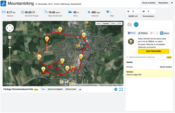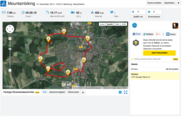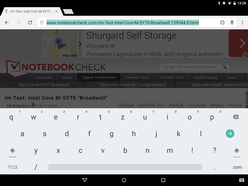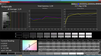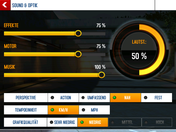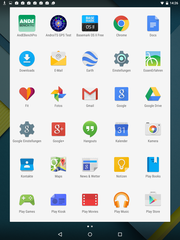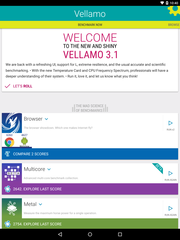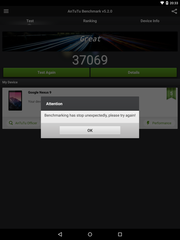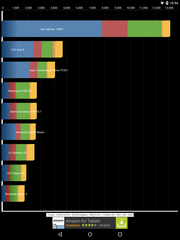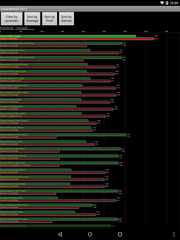HTC Google Nexus 9 (Wi-Fi / 32 GB) Tablet Review
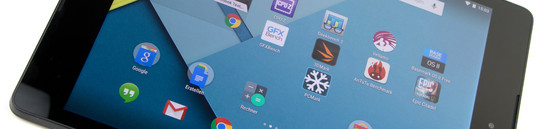
For the original German review, see here.
Google's Nexus 9 replaces two products of the American corporation right away. Both the Nexus 7 and Nexus 10 have become unavailable in the Play Store since the new tablet was launched in the market. That makes sense considering the applied screen size of 8.9-inches. Unfortunately, Google's customers have lost an affordable reference device in this category with the Nexus 7 because the Nexus 9 moves within similar price ranges as Apple's iPad Mini 3, and that is anything but cheap. That at least applies to the 16 GB version that should cost 389 Euros (~$482). 479 Euros (~$593) is due for the bigger 32 GB model. Apple sells 64 GB of storage for the same money. Besides that, Google charges around 10 Euros (~$12) for shipping. An LTE model has been announced and is to be available before Christmas. We are testing the 32 GB version.
The Nvidia Tegra K1 (Denver) takes care of the performance. The 64-bit processor has two cores that can clock with up to 2.3 GHz each. In order to use the SoC's 64-bit qualities, the tablet relies on Google's latest operating system: Android 5.0 Lollipop. However, it has to be satisfied with 2 GB of working memory. The graphics unit is the same as in the K1's 32-bit version and promises plenty of power. This time, the tablet has been built by HTC, which has not been particularly successful in the tablet sector so far.
Some contenders of HTC's Google Nexus 9 are Samsung's Galaxy Tab S 8.4, Nvidia's Shield, and Apple's iPad Mini 3. Other tablets featuring the same screen size usually have a weaker configuration and are thus also cheaper. Among them are Huawei's MediaPad M1 8.0, LG's G Pad 8.3, and Lenovo's Yoga Tablet 8. However, larger premium tablets like the iPad Air 2 are rivals seeing that the new Nexus places itself right between both iPad models.
Case
HTC's Google Nexus 9 does not belong to the slimmest of its kind and weighs 422 grams. Although the premium contenders are all a bit smaller, they also have a lower weight-per-inch of screen diagonal. The review sample achieves 47.2 gr. / inch, which is relatively heavy. Both the Galaxy Tab S 8.4 (301 g; 35.83 g / in) and iPad Mini (331 g; 41.90 g / in) are the lightest. The dimensions of the bigger Nexus 9 also surpass those of its rivals. Users with small hands will have difficulties holding it in one hand. The back can only be clasped by a big hand.
Corning Gorilla Glass 3, which closes flush with the casing's metal bezel, protects the screen. The rest of the tablet is completely comprised of plastic. The back is rubberized, which provides grip but also captures every fingerprint. There is quite a bit of space between the back cover and the innards so that it is easy to dent the device. Stronger pressure will even cause waves on the screen. Light warping attempts led to audible creaking noises and loud cracking noises in some places. That is because the back is kept in place only by plastic clips that pop out when the casing is twisted. Although that makes opening the Nexus 9 easy, our colleagues at iFixit gave it 3 out of 10 points for maintenance, which is not particularly good. HTC relies a lot on thin wires and tape here.
The primary camera on the back juts out of the casing in some places. The volume rocker of our review sample was not inserted evenly into the casing, which made it difficult to feel. The same was true for the power button. The battery is non-removable and cannot be exchanged by the user.
Connectivity
HTC's Google Nexus 9 sports a micro-USB 2.0 port that is used for recharging the tablet and sharing data with a computer. OTG is only supported conditionally. Although external input devices were detected, the interface did not identify a USB stick but powered it anyway. The review sample does not support either MHL or DLNA. Since no HDMI port is installed, images can only be transmitted wirelessly via Wireless Display (Miracast).
The Nexus 9 does not have a micro-SD slot either, and thus the storage cannot be expanded.
Software
HTC's Google Nexus 9 is the very first device to feature Google's Android 5.0 Lollipop (Build LRX21L) operating system. Compared with its precursor, it has approximately 5000 new APIs. It is thus the first Android tablet that can utilize 64-bit architecture. Besides that, the "Material Design" has moved into the new version, and it facilitates and unifies the visuals.
One of the important key features of the new Android operating system is the possibility to encrypt the device's flash memory. Additionally, an energy-saving mode, which can limit the performance, is now an integral component of the system. Another useful feature is the blocking mode that makes it possible to mute all different kinds of notifications. That can also be time-controlled, and single contacts can be placed in the allowed list.
The notification bar is now folded compactly in the screen's upper edge and can be expanded to quick settings. Users who want to access the latter directly can pull down the bar with two fingers. Although the quick settings generally make a more clearly arranged impression, they also need more room. Notifications can now also be displayed on the lock screen and calls can be made directly from there, similar as in iOS 8.x or Nokia X. It is possible to disable the unlock codes or gestures for the lock screen when, for example, a specific smartwatch is connected to the device. When the wearable is disconnected, the selected code has to be entered again.
A list of the last used apps can be conveniently opened via the square button of the redesigned navigation buttons. They are available even after rebooting. It is a bit too bad that they cannot be completely emptied, but that every app has to be closed singly.
The menu that opens when pressing the power button for a longer time has been slimmed massively and now only allows shutting down the tablet. In the former version, the system could be restarted or flight mode could be enabled. Most of these functions are now in the quick access bar. Too bad that Google has unnecessarily purged options here.
Meanwhile, Google has started to distribute the new operating system on other Nexus models. We have already taken an in-depth look at them.
Communication & GPS
The Google Nexus 9 sports a Wi-Fi module that supports the IEEE 802.11 a/b/g/n/ac standards, and which can thus use both the 2.4 and 5.0 GHz frequency ranges. The components' range is decent. The tablet displayed a medium signal even at a distance of 20 meters from the router (Fritz!Box 6360, 2.4 GHz). The attenuation then fluctuated between -75 and -80 dBm. Although Internet browsing was still possible, the speed with which pages are opened dropped noticeably. Google is planning to launch a version with the high-speed LTE mobile network standard.
In addition to NFC, the review sample also integrates Bluetooth 4.1. Audio streaming functioned impeccably in the test, even when the sound was streamed from an HD video via Internet. Only a final cracking noise was audible from the speaker when playback finished.
Tracking is performed via GPS and Glonass. Though satellites were not found indoors, it functioned quite fast outdoors. We compared the accuracy using a Garmin Edge 500 bike computer. The tablet had obvious problems in difficult reception conditions, such as in the woods. However, the deviations remained below 4% over the entire route, which is a good outcome.
Cameras
The front-facing camera of the Google Nexus 9 offers 1.6 MP (1472x1104 pixels; 4:3) and shoots decent pictures that are even sufficient for occasional selfies.
The primary camera has a maximum resolution of 8 MP (3280x2460 pixels; 4:3) and can make use of auto-focus and an LED flash. The color reproduction of the lens is a bit pale but nevertheless natural. The pictures are a bit blurry. The Nexus 9 cannot compensate for this in difficult light situations (scene 2). The bright areas outshine the outlines of the trees, and the details look muddy in dark areas. That is even stronger in the low-light field (scene 3, no flash). Details are only difficult to recognize, which can be nicely seen in the face of the single figures. The exposure time is already so high that moving objects cannot be captured sharply.
The Nexus 9 records videos in Full HD (1920x1080 pixels; 16:9; 30 fps). More would certainly have been possible considering the powerful SoC. The option of HFR recordings would have been particularly desirable seeing that Google's video portal now supports that. The recording quality is also unsatisfactory and does not look really sharp. Besides that, the camera permanently refocuses, which leads to a recurring push effect. The sound is recorded in stereo and is decent.
Accessories
The included accessories are comprised of a modular power supply with an output of 7.5 watts (5 volts, 1.5 ampere) and which is TÜV (German Association for Technical Inspection) and GS certified. A USB cable that can be used for recharging the tablet or sharing data is also included.
Google has an optional keyboard (129 Euros, ~$159) and a protective case (39 Euros, ~$48) in different colors. They were, however, not available at the test time.
Warranty
HTC includes a 24-month warranty on the Nexus 9 and 12 months on the included accessories. Optional upgrades are not available.
Input Devices & Controls
The 8.9-inch, capacitive touchscreen in HTC's Google Nexus 9 has a glass panel from Corning that is very suave. The input area detects up to ten fingers simultaneously and implements them accurately up to its edges. We noticed delays when waking the tablet up via double-tapping the touchscreen. The command sometimes had to be repeated. No problems occurred in the apps.
The physical keys on the side do not make a very high-quality impression and have a somewhat spongy pressure point, which often makes repeating inputs necessary. The drop is quite short.
The stock keyboard layout has also been adapted to the "Material Design" and has been completely revamped. It is a bit irritating at first that the keys are not visibly separated, but the user will soon adapt to that. It is too bad that there is no dedicated number column. Although it is displayed in the layout, they can only be accessed by pressing the corresponding letter for a long time. Inputting via Swype is also supported. It is positive that all common characters are directly available without having to switch within the layout when writing messages.
Display
HTC installs an 8.9-inch IPS screen in the Google Nexus 9. It has a resolution of 2048x1536 pixels, which equals an aspect ratio of 4:3 and a pixel density of approximately 288 ppi. Although that is quite good, single pixels are visible when looking closer. The iPad Mini achieves 324 ppi owing to its smaller screen size. The sharpest screen in the comparison field belongs to the Galaxy Tab S 8.4 (359 ppi).
The review sample reaches a maximum brightness of 430 cd/m², which is a good rate. Also, the illumination is very homogeneous. Many users have reported annoying halos on the screen. We can confirm this in our review sample. They are primarily clearly visible in dark movie sequences.
| |||||||||||||||||||||||||
Brightness Distribution: 92 %
Center on Battery: 430 cd/m²
Contrast: 558:1 (Black: 0.77 cd/m²)
ΔE ColorChecker Calman: 3.17 | ∀{0.5-29.43 Ø4.77}
ΔE Greyscale Calman: 3.29 | ∀{0.09-98 Ø5}
62% AdobeRGB 1998 (Argyll 1.6.3 3D)
Gamma: 2.39
CCT: 6746 K
| Google Nexus 9 GeForce ULP K1 (Tegra K1 Kepler GPU), K1 (Denver), 32 GB eMMC Flash | Samsung Galaxy Tab S 8.4 Mali-T628 MP6, 5420 Octa, 16 GB eMMC Flash | Apple iPad Mini 3 PowerVR G6430, A7, 16 GB eMMC Flash | NVIDIA Shield Tablet P1761W GeForce ULP K1 (Tegra K1 Kepler GPU), K1, 16 GB iNAND Flash | LG G Pad 8.3 Adreno 320, 600 APQ8064T, 16 GB eMMC Flash | |
|---|---|---|---|---|---|
| Screen | -1% | 1% | 4% | -21% | |
| Brightness middle (cd/m²) | 430 | 258 -40% | 357 -17% | 455 6% | 329 -23% |
| Brightness (cd/m²) | 411 | 261 -36% | 344 -16% | 469 14% | 292 -29% |
| Brightness Distribution (%) | 92 | 91 -1% | 86 -7% | 92 0% | 78 -15% |
| Black Level * (cd/m²) | 0.77 | 0.61 21% | 0.68 12% | 0.45 42% | |
| Contrast (:1) | 558 | 585 5% | 669 20% | 731 31% | |
| Colorchecker dE 2000 * | 3.17 | 3.66 -15% | 3.35 -6% | 3.88 -22% | 5.08 -60% |
| Greyscale dE 2000 * | 3.29 | 2.51 24% | 2.09 36% | 3.38 -3% | 6.36 -93% |
| Gamma | 2.39 92% | 2.22 99% | 2.4 92% | 2.74 80% | 3.9 56% |
| CCT | 6746 96% | 6450 101% | 6851 95% | 6537 99% | 5852 111% |
| Color Space (Percent of AdobeRGB 1998) (%) | 62 | 100 61% | 55 -11% |
* ... smaller is better
The black level of the Nexus 9 is relatively high with 0.77 cd/m². Reproduced black looks more like dark gray. The resulting contrast ratio of 558:1 is also the worst rate in the comparison field. Especially the OLED technology of the Galaxy Tab S 8.4 has a clear advantage here (0.0 cd/m²; ∞:1).
The Nexus 9 reproduces colors quite well. Deviations in color accuracy and saturation are not visible to the human eye, except when AdobeRGB 1998 is used as the target color space. Since the tablet cannot even cover the entire sRGB color space, the deviations are correspondingly higher in a bigger color spectrum. This becomes particularly well visible in the assessments of the mixed colors. However, these deviations will not be noticed in practice. It is pleasing that the screen does not have any color cast whatsoever.
The Google Nexus 9 makes a mixed impression in outdoor use. Although it has a glare screen, the reflections are not as intense as in other tablets. That is due to the full-laminated screen, and the tablet does not have any problems outdoors in cloudy conditions or during sunset. However, the middling contrast rate is noticed adversely in bright daylight in direct sun. The content on the screen remains recognizable, but longer periods of reading is exhausting for the eyes.
The viewing-angle stability of the Google Nexus 9 is very good. The displayed content remains unaffected from color deviations owing to the underlying IPS technology. We only ascertained a minor brightness loss from an angle of roughly 40 degrees. Since there is no space between the glass and the screen, we did not notice ghosting either. Merely the reflections might prove annoying in bright surroundings.
Performance
HTC's Google Nexus 9 is the first Android device powered by a 64-bit SoC and which can even make use of it. Nvidia's Tegra K1 with two Denver cores with 2.3 GHz each is installed. Nvidia's Shield tablet also relies on a Tegra K1, but with four Cortex A15 cores and it only supports 32 bits. The graphics model in both models is the same Nvidia Tegra K1 Kepler GPU, which promises brute power.
We were slightly taken aback that HTC only installs 2 GB of working memory; 3 GB have become standard in the premium sector, and even more would be possible with 64 bits. Android 5.0 also seems to be quite wasteful with its resources. According to CPU-Z, just 818 MB of the 2 GB working memory is available even when no app is running in the background and the system has just been booted. The user will also notice that the available working memory soon drops to below 500 MB when the tablet has been idling for a longer time. That might explain the issues in some benchmark programs. Both AnTuTu v5.2 and AndEBench crashed during execution. The Anomaly 2 benchmark did not even start, and the Alpha Blending test (off-screen) stopped with the message "out of memory" in GFXBench 3.0. There is apparently still need for optimization here.
The SoC's performance is otherwise compelling and belongs to the fastest devices. The Nexus 9 scores considerably better than the Shield in Geekbench 3 with a 53% better result. However, it is tied in Linpack. The review sample lags behind other premium devices as soon as multiple cores are loaded because it only has two cores.
The Nexus 9 is defeated by the Shield in the 3DMark Unlimited test with a 20% lower total score. Although the graphics units are on par, the Shield tablet's double core count leads it to a better outcome in the physics calculations. Nevertheless, the Nexus 9 sports one of the fastest currently available GPUs.
| 3DMark | |
| 1280x720 offscreen Ice Storm Unlimited Score (sort by value) | |
| Google Nexus 9 | |
| Huawei MediaPad M1 8.0 | |
| Samsung Galaxy Tab S 8.4 | |
| Apple iPad Mini 3 | |
| Samsung Galaxy Note 4 | |
| NVIDIA Shield Tablet P1761W | |
| Apple iPad Air 2 2014 | |
| 1280x720 offscreen Ice Storm Unlimited Graphics Score (sort by value) | |
| Google Nexus 9 | |
| Huawei MediaPad M1 8.0 | |
| Samsung Galaxy Tab S 8.4 | |
| Apple iPad Mini 3 | |
| Samsung Galaxy Note 4 | |
| NVIDIA Shield Tablet P1761W | |
| Apple iPad Air 2 2014 | |
| 1280x720 offscreen Ice Storm Unlimited Physics (sort by value) | |
| Google Nexus 9 | |
| Huawei MediaPad M1 8.0 | |
| Samsung Galaxy Tab S 8.4 | |
| Apple iPad Mini 3 | |
| Samsung Galaxy Note 4 | |
| NVIDIA Shield Tablet P1761W | |
| Apple iPad Air 2 2014 | |
| GFXBench 3.0 | |
| on screen Manhattan Onscreen OGL (sort by value) | |
| Google Nexus 9 | |
| Samsung Galaxy Tab S 8.4 | |
| Apple iPad Mini 3 | |
| Samsung Galaxy Note 4 | |
| NVIDIA Shield Tablet P1761W | |
| Apple iPad Air 2 2014 | |
| 1920x1080 1080p Manhattan Offscreen (sort by value) | |
| Google Nexus 9 | |
| Samsung Galaxy Tab S 8.4 | |
| Apple iPad Mini 3 | |
| Samsung Galaxy Note 4 | |
| NVIDIA Shield Tablet P1761W | |
| Apple iPad Air 2 2014 | |
The browser performance of the Google Nexus 9 is superb. The preloaded Chrome 38 reaps in really good scores in all benchmarks. The review sample is only defeated by the iPad Air 2 in most cases. However, it is only nearly the best device in the comparison field in Mozilla Kraken 1.1. It shows a few minor weaknesses in the SunSpider Java benchmark. It makes an impeccable impression in practical use. Browsing on the Internet with the Nexus 9 is simply fun to do.
| Octane V2 - Total Score (sort by value) | |
| Google Nexus 9 | |
| Huawei MediaPad M1 8.0 | |
| Samsung Galaxy Tab S 8.4 | |
| Apple iPad Mini 3 | |
| Samsung Galaxy Note 4 | |
| NVIDIA Shield Tablet P1761W | |
| Apple iPad Air 2 2014 | |
| Peacekeeper - --- (sort by value) | |
| Google Nexus 9 | |
| Huawei MediaPad M1 8.0 | |
| LG G Pad 8.3 | |
| Samsung Galaxy Tab S 8.4 | |
| Samsung Galaxy Note 4 | |
| Apple iPad Air 2 2014 | |
| Mozilla Kraken 1.1 - Total (sort by value) | |
| Google Nexus 9 | |
| LG G Pad 8.3 | |
| Samsung Galaxy Tab S 8.4 | |
| Apple iPad Mini 3 | |
| Samsung Galaxy Note 4 | |
| NVIDIA Shield Tablet P1761W | |
| Apple iPad Air 2 2014 | |
| BaseMark OS II - Web (sort by value) | |
| Google Nexus 9 | |
| Huawei MediaPad M1 8.0 | |
| Samsung Galaxy Tab S 8.4 | |
| Samsung Galaxy Note 4 | |
| NVIDIA Shield Tablet P1761W | |
| Apple iPad Air 2 2014 | |
* ... smaller is better
The Google Nexus 9 is available with either a 16 or 32 GB eMMC flash storage, and it's a ripsnorter. The storage is the fastest that we have ever tested in an Android device to date, and it makes good use of the eMMC-4.51 specifications.
The user will have roughly 23 "real" GB available after initially booting the 32 GB version. That is relatively little, especially since HTC only preloads a few Google apps. The Galaxy Note 4 (32 GB, Android 4.4 KitKat) has 1.4 GB more available and considerably more apps at the same time. Android 5.0 Lollipop apparently simply needs more storage capacity. Unfortunately, there is no possibility to expand the storage via a micro-SD.
| BaseMark OS II - Memory (sort by value) | |
| Google Nexus 9 | |
| Huawei MediaPad M1 8.0 | |
| Samsung Galaxy Tab S 8.4 | |
| Samsung Galaxy Note 4 | |
| NVIDIA Shield Tablet P1761W | |
| Apple iPad Air 2 2014 | |
Games
Nvidia's Tegra K1 Kepler GPU provides more than enough graphics power for all common games, and it also supports the newest interfaces such as OpenGL ES 3.1 and DirectX 11. However, we noticed a minor issue in the race game Asphalt 8. The title could only be played in a lower detail level. The future will show whether the game needs optimization or whether it is due to the tight working memory. The game itself functioned perfectly.
We did not ascertain any issues with other games. The impeccably functioning sensors, the good touchscreen, and the powerful speaker underlines the gaming ambitions of the Nexus 9.
Emissions
Temperature
The surface temperatures of HTC's Google Nexus 9 reached a maximum of 34.4 °C when idling. The rates climbed up to 39.7 °C during permanent load, which we simulated by running the Stability Test app for at least one hour. It thus gets slightly warmer than its contenders that all remain below 40 °C. The iPad Mini 3 (max. 36.7 °C) is the coolest device in the comparison field. All rates are absolutely uncritical.
We checked the SoC's performance stability in a stress test. We used the Battery Test of GFXBench 3.0 that executes the T-Rex test thirty times in succession, and it records both the battery state and frame rates. The result was not particularly good. The Tegra K1 in the Nexus 9 delivered increasingly poor rates the longer the test ran, and struggled with temporary performance losses of approximately 30 percent.
(+) The maximum temperature on the upper side is 39.2 °C / 103 F, compared to the average of 33.6 °C / 92 F, ranging from 20.7 to 53.2 °C for the class Tablet.
(+) The bottom heats up to a maximum of 39.7 °C / 103 F, compared to the average of 33.2 °C / 92 F
(+) In idle usage, the average temperature for the upper side is 30.5 °C / 87 F, compared to the device average of 30 °C / 86 F.
Speakers
The two speakers in the Google Nexus 9 are equipped with HTC's BoomSound. They are located at the display's side when held in landscape mode. The produced sound is relatively good and sounds quite balanced up to a volume of approximately 75%. The sound is only a bit muffled, and the trebles could be clearer. Bass is very weak but audible. The sound distorts slightly when the volume is increased beyond that. Nevertheless, videos and, above all, games are simply more enjoyable with the speakers than with the common tablet standard.
The audio jack functioned without interference and made a subjectively good impression.
Energy Management
Power Consumption
The idle power consumption of the Google Nexus 9 is quite high with 2.6 to 5.2 watts. The power consumption of the contenders is significantly lower; even the bigger iPad Air 2 (1.2 - 5.4 watts) is roughly on par here.
The consumption rates climb up to 9.2 watts during permanent load. Solely Samsung's Galaxy Tab S 8.4 (max. 9.5 watts) needs a bit more energy. The iPad Mini 3 (max. 7.8 watts) and Shield (max. 5.5 watts) are clearly below that. However, HTC's included power supply is slightly undersized with an output of 7.5 watts.
| Off / Standby | |
| Idle | |
| Load |
|
Key:
min: | |
Battery Runtime
HTC's Google Nexus 9 sports a strong 6700 mAh battery that is recharged within three hours. Compared with the Nexus 7, the battery life has improved greatly. Only the maximum runtime has decreased but is still on a very good level.
The runtimes can be best compared using a screen brightness set to 150 cd/m². The Nexus 9 pretty exactly achieves the 9.5 hours promised by the manufacturer in the Wi-Fi browsing test and thus lasts longer than its contenders. A similar image is seen when playing the video Big Buck Bunny in Full HD in a loop. HTC's tablet even managed almost ten hours here. Only the iPad Mini 3 (10:12 h) tops that marginally. All in all, the Nexus 9 achieves very good battery runtimes.
| Google Nexus 9 GeForce ULP K1 (Tegra K1 Kepler GPU), K1 (Denver), 32 GB eMMC Flash | Google Nexus 7 2013 Adreno 320, S4 Pro APQ8064A, 16 GB SSD | NVIDIA Shield Tablet P1761W GeForce ULP K1 (Tegra K1 Kepler GPU), K1, 16 GB iNAND Flash | Samsung Galaxy Tab S 8.4 Mali-T628 MP6, 5420 Octa, 16 GB eMMC Flash | Apple iPad Mini 3 PowerVR G6430, A7, 16 GB eMMC Flash | |
|---|---|---|---|---|---|
| Battery runtime | 16% | -37% | -3% | -6% | |
| Reader / Idle (h) | 23.7 | 44.1 86% | 14.3 -40% | 19.5 -18% | 20.3 -14% |
| H.264 (h) | 10 | 7.4 -26% | 10.2 2% | ||
| WiFi (h) | 9.6 | 6.9 -28% | 5.8 -40% | 9.1 -5% | 8.9 -7% |
| Load (h) | 3.7 | 3.3 -11% | 2.1 -43% | 4.2 14% | 3.5 -5% |
Verdict
Google does not hit a homerun with its Nexus 9 like it did with its Nexus 7. The quality has suffered, and the price has been increased noticeably. Besides that, not everything seems to run smoothly in the 64-bit version of Google's new Android 5.0 Lollipop yet. While the Nexus 9 (Build LRX21L) still struggles with some issues, the new operating system runs smoothly on older Nexus devices.
Nevertheless, HTC delivers a decent tablet though compromises have to primarily be made in build. The performance of the Tegra K1 is awesomely good and the screen is also compelling even if halos are clearly visible in some places. Additionally, the speakers are really decent.
Furthermore, the K1's performance throttles noticeably under high load so that Nvidia's Shield tablet will remain to be first choice among tablets for gamers. It does not struggle with those kinds of problems. 2 GB of working memory also seem insufficient and push the device to its limits when used for a longer period. However, that only applies to the 64-bit version of Android 5.0. We did not ascertain these issues in the Lollipop test with the Nexus 5 (32-bit). The storage cannot be expanded either. We would have at least wished for a model with more storage in that case.
Anyone who wants a tablet with a lot of power and good battery life, which also supports 64 bits, will not get around the Google Nexus 9 at present.