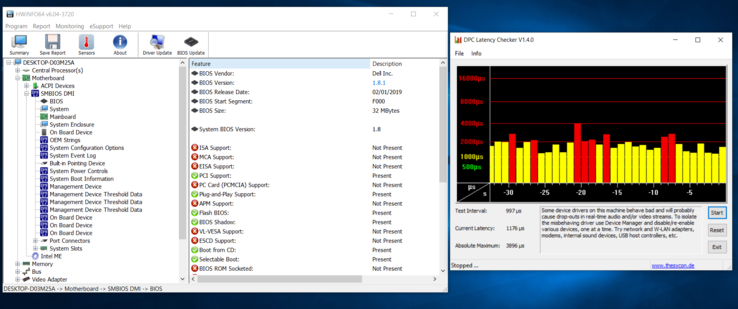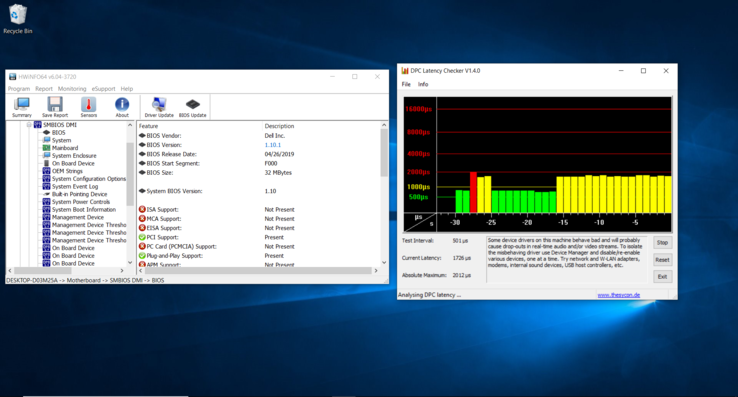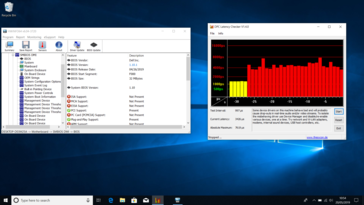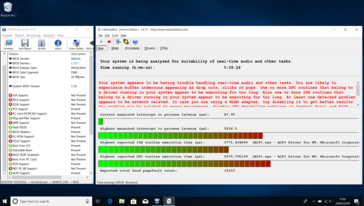At the end of last month, Dell released a BIOS revision for the XPS 15 9570 specifically to address its ongoing DPC latency issues. If you have read our previous articles on the matter, then you can skip this bit. However, for those who have not DPC, or Deferred Procedure Call, allows drivers to execute tasks and helps the system process them based on their importance. Poorly written or buggy drivers eat up resources by making numerous DPC instructions, which makes it difficult for the system to prioritise important tasks. In practical terms, this can cause audio stutters and glitches when playing music.
There have been mixed reports on online about the effectiveness of BIOS 1.10.1, so we decided to test the BIOS on two XPS 15 9570 machines. Unfortunately, they both suffer from high DPC latency even after installing BIOS 1.10.1.
Our test devices were both Core i5-8300H models with 8 GB RAM, a 128 GB SSD and a 1 TB HDD. We installed fresh copies of Windows 10 Home on both. We then let Dell Update and Windows Update download and install all updates apart from BIOS revisions. We first ran DPC Latency Checker v1.4.0 on BIOS 1.8.1. As the screenshot below shows, the program measured peak latencies of well beyond 2,000 μs, which can cause audio stutters and glitches. This occurred on both our test devices.
We then upgraded both machines to BIOS 1.10.1 and re-ran DPC Latency Checker v 1.4.0. Latency times dropped significantly to Dell's credit, although we occasionally noticed some peaks of beyond 2,000 μs.
However, we noticed latency spikes when we pressed F11 and F12, which are the brightness shortcut buttons on the XPS 15 9570. In short, cycling these buttons always causes unacceptably high latency times. We then rolled both machines back to BIOS 1.8.1 and got the same result. Rather than BIOS 1.10.1 introducing this bug, it appears that it had been present previously and remains unfixed.
Interestingly, no other function button causes these latency spikes, nor does adjusting the screen brightness from within Windows. We have reached out to Dell informing them about this issue, but we are still awaiting a response. We have included a short video below to demonstrate the issue, rather than you just having to take our word for it.
Perhaps we have two units affected with the same issue, which could be the case. This seems rather unlikely though, as they exhibit the same symptoms. As it stands, we are still awaiting a fix, if there is one, to these DPC latency issues.
Let us know in the comments what your experiences of BIOS 1.10.1 are and whether you can replicate this issue.
Update
We have since re-run DPC Latency Checker on battery having uninstalled Dell Update. Neither change to our original test set-up has made a difference to our results, as we have detailed below. We have also run LatencyMon, which recorded latency interrupts of over 5,000 μs caused by ACPI.sys.


 Deutsch
Deutsch English
English Español
Español Français
Français Italiano
Italiano Nederlands
Nederlands Polski
Polski Português
Português Русский
Русский Türkçe
Türkçe Svenska
Svenska Chinese
Chinese Magyar
Magyar