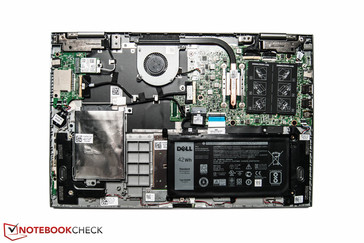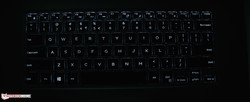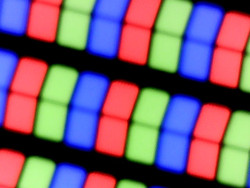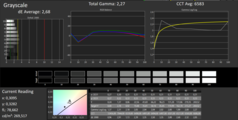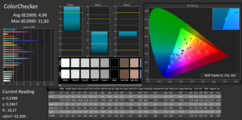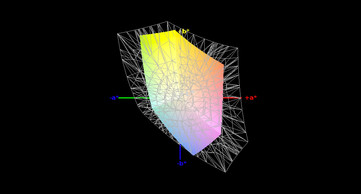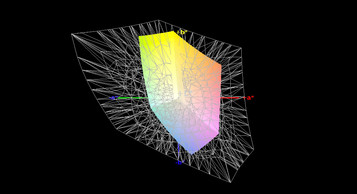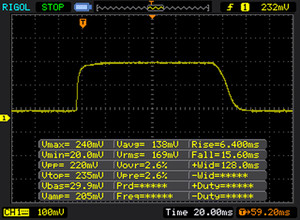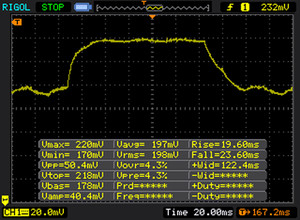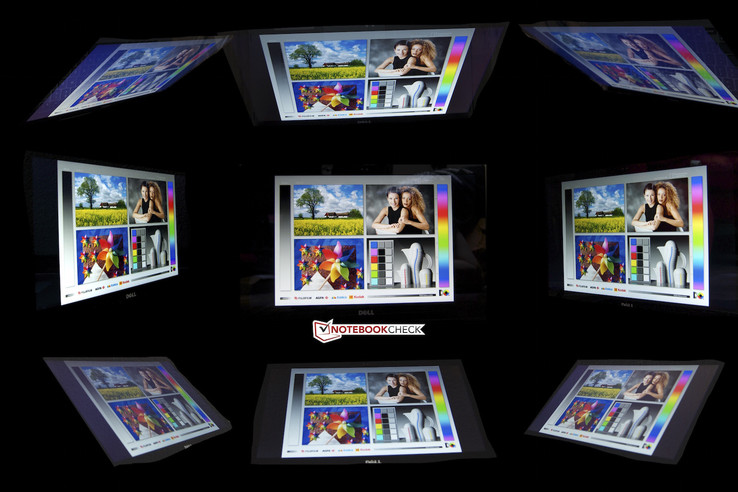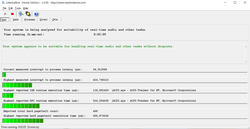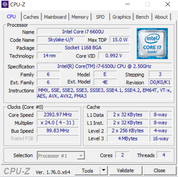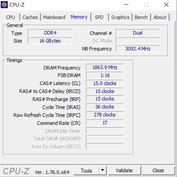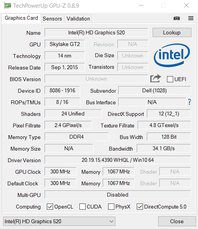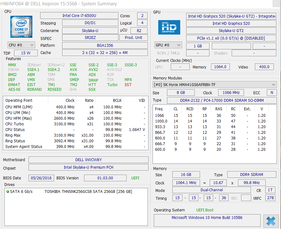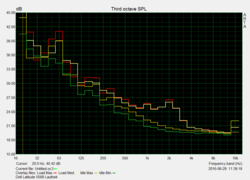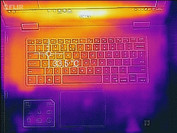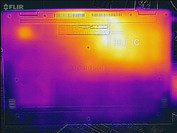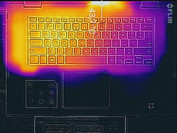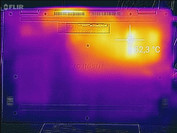Dell Inspiron 15 5568 Convertible Review

For the original German review, see here.
Dell presents the new Inspiron 15 5000 series that aims to establish itself in the 15-inch convertible category. Here, the mobility qualities of a tablet have to be fused with the features of a conventional laptop. Flexibility and reliability are two main objectives of the new Inspiron lineup. To achieve this, the manufacturer has installed an Intel Core i7 processor, a 16 GB DDR4 working memory and a 256 GB SSD. This configuration costs approximately 1000 Euros (~$1099). Buyers who do not want to spend that much can purchase a somewhat weaker version based on an Intel Core i5 processor and 8 GB of working memory. Looking at the competition is always advisable, and thus in our tests we recurrently use devices from other manufacturers for comparison. Here, HP's Spectre x360 that features an almost identical build as our review sample with the exception of a slightly weaker processor is included. The Envy 15 also by HP will be mentioned in our test. It is equipped with a dedicated Nvidia GeForce 930M priced at 1000 Euros (~$1099).
Another opponent that we will use is Acer's Aspire R14 that is slightly smaller at 14 inches. Finally, we will refer to Lenovo's Yoga 510 that we have tested before. It features a dedicated AMD graphics card and Intel Core i5 processor priced at 900 Euros (~$989). An Intel Core i7 version is also available, which we will use in the relevant tests.
Case
The first thing that strikes us is the visual similarity and the rounded edges on the front and rear of the convertible test device to that of HP's Spectre x360. Overall, we did not find any noticeably annoying rough edges and thus the Inspiron presents an extremely good feel. The build also gives a solid impression, not least due to the base unit's robustness. Only the easy to dent display back is noted negatively.
Unfortunately, the convertible cannot be opened with one hand. Furthermore, the display rocks slightly. However, the hinges have enough grip. No maintenance hatches are on the underside and the battery cannot be replaced without some effort. In order to have a look inside, ten screws have to be released. As if that was not enough, countless clips prevent us from removing the base plate. This is only possible with extreme care and a lot of patience. Replacing the battery, for example, is only possible after its removal.
With a height of just 20 mm (~0.8 in) maximum, the new Inspiron is a slim companion. Only HP's Spectre x360 is 4 mm (~0.16 in) slimmer.
The Inspiron is not a traditional tablet alternative. With a weight of approximately 2 kg (~4.4 lb), the review sample cannot be carried around for too long. However, the rivals are also in a similar weight category.
Connectivity
The interface diversity of Dell's new convertible is limited. Unfortunately, neither a USB Type-C nor a DisplayPort as found, for example, in HP's Spectre x360 is installed. All ports are situated in the rear areas, which is positive for the cable situation on a desk.
SD Card Reader
We analyze the speed of the installed card reader with our Toshiba Exceria Pro SDXC 64 GB UHS-II reference SD card. According to the AS SSD benchmark, only a slow read speed of 26.5 MB/s is achieved. The review sample managed only 21 MB/s when copying image files (approx. 5 MB each). The transfer rates of 85.11 MB/s that Lenovo's Yoga 510 achieves in AS SSD, for example, proves that these rates are not standard.
| SD Card Reader | |
| average JPG Copy Test (av. of 3 runs) | |
| Dell XPS 13 2016 9350 (FHD, i7-6560U) | |
| Lenovo Yoga 510-15ISK | |
| HP Envy 15-w103ng x360 | |
| Dell Inspiron 15 5568 | |
| Acer Aspire R14 R5-471T-79GQ | |
| Lenovo Ideapad 500-15ISK 80NT005WGE | |
| maximum AS SSD Seq Read Test (1GB) | |
| Dell XPS 13 2016 9350 (FHD, i7-6560U) | |
| HP Envy 15-w103ng x360 | |
| Lenovo Yoga 510-15ISK | |
| Dell Inspiron 15 5568 | |
| Lenovo Ideapad 500-15ISK 80NT005WGE | |
| Acer Aspire R14 R5-471T-79GQ | |
Communication
Since Dell's Inspiron 5568 does not feature an Ethernet port as found in Lenovo's Yoga 510, only wireless communication is possible. Intel's Dual Band Wireless-AC 3165 module is installed for this. It is to achieve gross rates of up to 433 MBit/s. Furthermore, it can communicate via Bluetooth 4.1. In our lab setup, we measured a maximum reception rate of 372 MBit/s and transmission rate of up to 390 MBit/s.
| Networking | |
| iperf Server (receive) TCP 1 m | |
| Dell Inspiron 15 5568 | |
| HP x2 210 G1 | |
| iperf Client (transmit) TCP 1 m | |
| Dell Inspiron 15 5568 | |
| HP x2 210 G1 | |
Accessories
No accessories are included, and none made specifically for the new Inspiron that can be found on the corresponding shop page to date.
Maintenance
As mentioned in the Case section, removing the base plate is not easy. However, once the base plate has been removed the working memory, battery, and Wi-Fi module can be easily replaced. It is even possible to clean the fan.
Warranty
The warranty is limited to one year including pick-up and hardware support. It can be extended up to four years (two years: 69 Euros/~$76, three years: 109 Euros/~$120, four years: 159 Euros/~$175). Dell offers an optional Premium Support that includes a 24 h service, on-site service (remote diagnosis), and an automatic support (software solution). As with the standard warranty, it can be extended from one up to four years. One year costs 69 Euros (~$76) and 151 Euros ($166) for four years.
In addition to these warranties, an accidental damage insurance for 37 Euros (~$41) can be added directly while ordering. It covers accidental damages caused by liquids, drops, electrical surge and screen damage.
Input Devices
Keyboard
The black chiclet keyboard installed in Dell's new Inspiron 5000 series convinces us with its generously-sized keys and good surface structure. The keys still provide enough grip even when typing energetically. The pressure point of all keys is homogeneous and accurate. Only the drop could be slightly longer. Overall, the keyboard convinces with a very crisp typing quality. 10 finger acrobats will be very happy with the keyboard. Working at night is no problem thanks to the two-level keyboard backlight, and the typing noise also convinces with a very subdued soundscape.
Overall, it is fun to work with the installed keyboard. Only the slightly too small arrow keys and the absence of a number pad, despite enough room on the keyboard's left and right, have to be criticized. Users who rely on a number pad should take a look at HP's Envy 15 or Lenovo's Yoga 510.
Touchpad
From the beginning, the large touchpad with a size of 10.5 x 8.1 cm (~4.1 x 3.2 in) was a positive factor in the new convertible. The manufacturer also does a good job. Inputs are easily detected everywhere, and the touchpad still responds just as well in the corners. A lightly roughened surface that provides enough grip adds to this. The keys incorporated in the lower area have a short and crisp pressure point.
The overall satisfactory impression is not diminished in gesture implementation. All inputs are detected and implemented smoothly and quickly.
Touchscreen
The capacitive multi-touchscreen easily detects all ten fingers simultaneously. Drag and drop actions also functions without any problems.
Display
The glossy screen in the 15.6-inch convertible has a Full HD resolution of 1920x1080 pixels. Dell has opted for a high-quality IPS panel by AU Optronics. We measure an average brightness of 249 cd/m². Although this rate is rather mediocre compared with modern laptops from this price range, most of the opponents are much darker. Only HP's Spectre x360 shines brighter with an average brightness of 295 cd/m².
| |||||||||||||||||||||||||
Brightness Distribution: 85 %
Center on Battery: 266 cd/m²
Contrast: 1023:1 (Black: 0.26 cd/m²)
ΔE Color 4.98 | 0.5-29.43 Ø5
ΔE Greyscale 2.68 | 0.57-98 Ø5.3
57% sRGB (Argyll 1.6.3 3D)
36% AdobeRGB 1998 (Argyll 1.6.3 3D)
39.3% AdobeRGB 1998 (Argyll 2.2.0 3D)
57.1% sRGB (Argyll 2.2.0 3D)
38.04% Display P3 (Argyll 2.2.0 3D)
Gamma: 2.27
| Dell Inspiron 15 5568 HD Graphics 520, 6500U, Toshiba THNSNK256GCS8 | HP Spectre x360 15-ap012dx HD Graphics 520, 6200U, Sandisk X300 SD7SN6S-256G-1006 | HP Envy 15-w103ng x360 GeForce 930M, 6200U, Samsung SSD PM851 256 GB MZNTE256HMHP | Lenovo Yoga 510-15ISK Radeon R7 M460, 6200U, Liteonit CV3-DE256 | Acer Aspire R14 R5-471T-79GQ HD Graphics 520, 6500U | |
|---|---|---|---|---|---|
| Display | 61% | 5% | 12% | -3% | |
| Display P3 Coverage | 38.04 | 62.8 65% | 39.97 5% | 42.58 12% | 36.92 -3% |
| sRGB Coverage | 57.1 | 88.2 54% | 59.8 5% | 63.9 12% | 55.4 -3% |
| AdobeRGB 1998 Coverage | 39.3 | 63.9 63% | 41.32 5% | 43.99 12% | 38.15 -3% |
| Response Times | -3% | -8% | -22% | -63% | |
| Response Time Grey 50% / Grey 80% * | 42 ? | 32.8 ? 22% | 37 ? 12% | 43.2 ? -3% | 80 ? -90% |
| Response Time Black / White * | 22 ? | 28 ? -27% | 28 ? -27% | 30.8 ? -40% | 30 ? -36% |
| PWM Frequency | |||||
| Screen | 4% | -30% | 4% | -7% | |
| Brightness middle | 266 | 298 12% | 208 -22% | 254 -5% | 215 -19% |
| Brightness | 249 | 295 18% | 205 -18% | 230 -8% | 203 -18% |
| Brightness Distribution | 85 | 88 4% | 80 -6% | 86 1% | 85 0% |
| Black Level * | 0.26 | 0.57 -119% | 0.26 -0% | 0.26 -0% | 0.25 4% |
| Contrast | 1023 | 523 -49% | 800 -22% | 977 -4% | 860 -16% |
| Colorchecker dE 2000 * | 4.98 | 4.43 11% | 6.97 -40% | 4.23 15% | 5.04 -1% |
| Colorchecker dE 2000 max. * | 11.82 | 6.62 44% | 9.5 20% | 10.6 10% | |
| Greyscale dE 2000 * | 2.68 | 2.45 9% | 7.37 -175% | 2.87 -7% | 3.3 -23% |
| Gamma | 2.27 97% | 2.45 90% | 2.34 94% | 2.35 94% | 2.35 94% |
| CCT | 6583 99% | 6326 103% | 6823 95% | 5965 109% | 6370 102% |
| Color Space (Percent of AdobeRGB 1998) | 36 | 57.2 59% | 38 6% | 40.35 12% | 35 -3% |
| Color Space (Percent of sRGB) | 57 | 87.8 54% | 59 4% | 63.48 11% | 55 -4% |
| Total Average (Program / Settings) | 21% /
15% | -11% /
-20% | -2% /
2% | -24% /
-14% |
* ... smaller is better
Next, we look at the CalMAN analysis and examine the DeltaE deviations in colors and grayscale levels. We measure an average difference of 4.98 in colors, which could be better in an IPS panel. The DeltaE deviation is 2.68 in the grayscale levels. Both rates are roughly on par with the rivals.
The color space coverage, important for professional use is also rather poor. The sRGB space is covered by 57% and the AdobeRGB space by just 36%.
Display Response Times
| ↔ Response Time Black to White | ||
|---|---|---|
| 22 ms ... rise ↗ and fall ↘ combined | ↗ 6 ms rise | |
| ↘ 16 ms fall | ||
| The screen shows good response rates in our tests, but may be too slow for competitive gamers. In comparison, all tested devices range from 0.1 (minimum) to 240 (maximum) ms. » 42 % of all devices are better. This means that the measured response time is similar to the average of all tested devices (21.5 ms). | ||
| ↔ Response Time 50% Grey to 80% Grey | ||
| 42 ms ... rise ↗ and fall ↘ combined | ↗ 19 ms rise | |
| ↘ 23 ms fall | ||
| The screen shows slow response rates in our tests and will be unsatisfactory for gamers. In comparison, all tested devices range from 0.2 (minimum) to 636 (maximum) ms. » 63 % of all devices are better. This means that the measured response time is worse than the average of all tested devices (33.7 ms). | ||
Screen Flickering / PWM (Pulse-Width Modulation)
| Screen flickering / PWM not detected | ||
In comparison: 53 % of all tested devices do not use PWM to dim the display. If PWM was detected, an average of 17900 (minimum: 5 - maximum: 3846000) Hz was measured. | ||
Performance
Dell has equipped its new 15-inch convertible with a high-performance Intel Core i7 CPU, dual-channel working memory and an SSD storage. Thus, our review sample boasts with highly responsive components that will primarily find their purpose in the office and multimedia sector. Users who work with somewhat more demanding software can do this thanks to sufficient performance reserves. Our current convertible is priced at 1000 Euros (~$1099).
Processor
At the heart of Dell’s new convertible is an Intel Core i7-6500U. The dual-core processor has a base clock speed of 2.5 GHz that can be increased up to 3100 MHz via the integrated Boost feature. Intel specifies a maximum power dissipation of 15 W (TDP).
The power of the installed CPU is easily enough for smooth running of routine office and multimedia applications. There is even some performance reserves for more demanding software. We determine the performance capacities of our review sample with Cinebench R15. First we noticed that the Turbo rate could not be maintained. The CPU clocks at an average of 2.8 GHz, and thus achieves a slightly below average score of 303 points to be in line with the less powerful Intel Core i5-6200U in the HP Spectre x360.
No differences are obvious when starting the Cinebench benchmark in battery mode. Consequently, compromises do not have to be made when working on the go.
More comparisons regarding the different processors and various benchmarks can be found in our benchmark list of recent laptop processors.
System Performance
The above mentioned hardware combination always ensures a smooth and responsive workflow. PCMark 8 confirms this in the Home and Work benchmark. It sees Lenovo's Yoga 510 as the leader with 3607 points. HP's Spectre x360 lags far behind with over 20% fewer points.
| PCMark 8 Home Score Accelerated v2 | 3607 points | |
| PCMark 8 Work Score Accelerated v2 | 4433 points | |
Help | ||
Storage Device
Data is stored on a 256 GB SSD by Toshiba. It is a 2.5-inch solid-state drive that is also found in the cheaper, 800-Euro (~$879) version of the convertible. Our convertible benefits from the SSD since it ensures faster response times, better shock resistance and higher data rates than from a rotating magnet hard drive (HDD).
According to CrystalDiskMark, sequential read speeds of almost 460 MB/s are achieved. The opponents do a slightly better job here. HP's Envy 15 is the leader with read rates of up to 514.8 MB/s. This behavior does not change in the important 4K test. HP's Envy 15 even scores 34% better. Sequential write is performed at a data rate of up to 270 MB/s. Lenovo's Yoga 510 manages much better outcomes with 450.7 MB/s.
| Dell Inspiron 15 5568 HD Graphics 520, 6500U, Toshiba THNSNK256GCS8 | HP Spectre x360 15-ap012dx HD Graphics 520, 6200U, Sandisk X300 SD7SN6S-256G-1006 | HP Envy 15-w103ng x360 GeForce 930M, 6200U, Samsung SSD PM851 256 GB MZNTE256HMHP | Acer Aspire R14 R5-471T-79GQ HD Graphics 520, 6500U | Lenovo Yoga 510-15ISK Radeon R7 M460, 6200U, Liteonit CV3-DE256 | |
|---|---|---|---|---|---|
| CrystalDiskMark 3.0 | 14% | 13% | -9% | 18% | |
| Read Seq | 458.6 | 475.6 4% | 515 12% | 503 10% | 487 6% |
| Write Seq | 270 | 425 57% | 240.7 -11% | 161.6 -40% | 450.7 67% |
| Read 512 | 397.4 | 258.4 -35% | 391.3 -2% | 319.7 -20% | 384.5 -3% |
| Write 512 | 242 | 318.9 32% | 240 -1% | 161.5 -33% | 356.3 47% |
| Read 4k | 19.88 | 35.48 78% | 27.64 39% | 26.04 31% | 27.05 36% |
| Write 4k | 86.7 | 93 7% | 95.2 10% | 81.6 -6% | 63.7 -27% |
| Read 4k QD32 | 275.3 | 281.2 2% | 367.9 34% | 278.5 1% | 281.5 2% |
| Write 4k QD32 | 197.6 | 138.7 -30% | 239 21% | 161.6 -18% | 232 17% |
Graphics Card
Intel's HD Graphics 520 processor-integrated graphics card is responsible for video output. It comes from the Skylake generation and has a dynamic clock rate of 300 to 1050 MHz (Boost). The graphics unit is supported by the dual-channel DDR4 working memory. We use 3DMark 11 for analyzing the graphics performance. It scores better than the similarly equipped Acer Aspire R14 with an outcome of 1672 points. Should the performance not be enough for various 3D applications, a look at the rivals with a dedicated graphics card might be worthwhile. For example, HP's Envy 15 features Nvidia's GeForce 930M that achieves roughly 36% more points in 3DMark 11.
As just seen in Processor, the performance remains stable in mobile use.
More comparisons regarding single graphics cards can be found in our special article concerning laptop graphics cards.
| 3DMark 11 Performance | 1672 points | |
| 3DMark Cloud Gate Standard Score | 6323 points | |
Help | ||
Gaming Performance
A processor-integrated graphics card such as the one in the Inspiron 5568 limits the choice of smoothly reproducible games initially. However, users who want to escape the real world and immerse into the gaming world should restrict themselves to games from the past few years. The latest "Rise of the Tomb Raider", for example, does not run smoothly in any setting. This looks different with "Tomb Raider" and "BioShock Infinite" from 2013. Both games can be played smoothly using minimum and medium graphic settings.
More games that can be played smoothly can be found in our article about the gaming performance of recent laptop graphics cards.
| Tomb Raider | |
| 1366x768 Normal Preset AA:FX AF:4x | |
| HP Envy 15-w103ng x360 | |
| Dell Inspiron 15 5568 | |
| Lenovo Ideapad 500-15ISK 80NT005WGE | |
| Acer Aspire R14 R5-471T-79GQ | |
| Lenovo Yoga 510-15ISK | |
| Asus ASUSPRO P2530UA-DM0046E | |
| Acer TravelMate P648-M-757N | |
| Lenovo ThinkPad X260-20F6007RGE | |
| 1366x768 High Preset AA:FX AF:8x | |
| HP Envy 15-w103ng x360 | |
| Lenovo Ideapad 500-15ISK 80NT005WGE | |
| Lenovo Yoga 510-15ISK | |
| Dell Inspiron 15 5568 | |
| Asus ASUSPRO P2530UA-DM0046E | |
| Acer Aspire R14 R5-471T-79GQ | |
| Acer TravelMate P648-M-757N | |
| Lenovo ThinkPad X260-20F6007RGE | |
| low | med. | high | ultra | |
| Tomb Raider (2013) | 84.1 | 42.7 | 27.9 | 12.6 |
| BioShock Infinite (2013) | 54.4 | 31.5 | 27.7 | 8.2 |
| Rise of the Tomb Raider (2016) | 17.6 | 10.8 | 6.2 |
Emissions
System Noise
Dell accomplishes a feat in terms of fan noise. The fan is completely inactive in idle mode and takes its time before starting up even during constant, high load. The noise level that is then produced is just 36.3 dB (A). In a nutshell: The fan's noise is never distracting. This also includes the produced frequency that is not noticed unfavorably at the produced noise level.
Noise Level
| Idle |
| 32.8 / 32.8 / 33.8 dB(A) |
| Load |
| 36.3 / 36.3 dB(A) |
 | ||
30 dB silent 40 dB(A) audible 50 dB(A) loud |
||
min: | ||
Temperature
The surface never gets too hot in idle mode and everyday use. Some deficiencies in heat distribution are first seen during load. A section on the rear gets particularly hot with rates of up to 50.6 °C (~123 °F). HP's Spectre x360 and Acer's Aspire R14 present a better outcome with approximately 10 °C (~18 °F) less. The other contenders do not reach such high temperatures as our current model of Dell's Inspiron 5568, either.
Furthermore, the user should practice caution with regards to the power supply. It can get up to 50 °C (~122 °F) during load (32.4 °C/~90 °F in idle).
The installed CPU throttled immediately after we started our stress test programs FurMark and Prime95, and remained stable at 1.5 GHz. The frequency only climbed or dropped temporarily. These extreme test conditions are unlikely in routine use. Our review sample also retrieved its full performance after stopping the load programs. 3DMark proves this by achieving the same score after the stress scenario as after a cold start.
(+) The maximum temperature on the upper side is 37.2 °C / 99 F, compared to the average of 35.3 °C / 96 F, ranging from 19.6 to 55.7 °C for the class Convertible.
(-) The bottom heats up to a maximum of 50.6 °C / 123 F, compared to the average of 36.8 °C / 98 F
(+) In idle usage, the average temperature for the upper side is 26.2 °C / 79 F, compared to the device average of 30.2 °C / 86 F.
(+) The palmrests and touchpad are cooler than skin temperature with a maximum of 25.2 °C / 77.4 F and are therefore cool to the touch.
(+) The average temperature of the palmrest area of similar devices was 28.1 °C / 82.6 F (+2.9 °C / 5.2 F).
Speakers
The speakers, controlled via Wave's MaxxAudio Pro ensure a sufficient sound spectrum. Although it particularly lacks rich basses, it is overall enough for some series sessions and YouTube videos.
Frequency diagram in comparison (check boxes above can be turned on/off!)
Rate 1: Pink Noise 100 % volume; Rate 2: Audio off
Energy Management
Power Consumption
Our 15-inch convertible is quite restrained during use. It consumes only 4.34 to 8.4 watts in idle mode. The power consumption of HP's Spectre x360 is almost twice as high. The other rivals show a similar behavior as our review sample. The Inspiron 15 demands up to 32.5 watts when we switch to load operation. With the exception of Acer's Aspire R14, the opponents' power consumption is considerably higher. The reason might be that the processor of our review sample throttles during load since a slower clock rate needs less energy.
| Off / Standby | |
| Idle | |
| Load |
|
| Dell Inspiron 15 5568 HD Graphics 520, 6500U, Toshiba THNSNK256GCS8 | HP Spectre x360 15-ap012dx HD Graphics 520, 6200U, Sandisk X300 SD7SN6S-256G-1006 | HP Envy 15-w103ng x360 GeForce 930M, 6200U, Samsung SSD PM851 256 GB MZNTE256HMHP | Lenovo Yoga 510-15ISK Radeon R7 M460, 6200U, Liteonit CV3-DE256 | Acer Aspire R14 R5-471T-79GQ HD Graphics 520, 6500U | |
|---|---|---|---|---|---|
| Power Consumption | -45% | -13% | -20% | 4% | |
| Idle Minimum * | 4.34 | 6.5 -50% | 4.15 4% | 4 8% | 4 8% |
| Idle Average * | 7.5 | 13.3 -77% | 8.2 -9% | 7.5 -0% | 6.6 12% |
| Idle Maximum * | 8.4 | 15.1 -80% | 8.2 2% | 8.1 4% | 8.6 -2% |
| Load Average * | 30.4 | 30.8 -1% | 34.6 -14% | 40.8 -34% | 30.5 -0% |
| Load Maximum * | 32.5 | 38.5 -18% | 48 -48% | 57.3 -76% | 32.2 1% |
* ... smaller is better
Battery Runtime
The new Inspiron 15 of the 5000 series has a 42-Wh lithium ion battery. The manufacturer states a runtime of up to 7.5 hours. We test this based on some practical scenarios.
The first test determines the maximum runtime. We set the brightness to minimum and run a read script via Battery Eater. The review sample shuts down after 7.5 hours and thus conforms to Dell's specification.
To achieve a more realistic runtime, we set the screen brightness to 150 cd/m² and simulate Internet browsing. Our review sample switches to standby after just 5 hours. Much better runtimes are seen in Acer's Aspire R14 with 7.5 hours and HP's Spectre with 7 hours in the same test.
Finally, we want to look at the minimum runtime during load. Here, we set the brightness to maximum and start Battery Eater's Classic test. Dell's Inspiron 5568 switches to standby after only 1.5 hours. Thus, it lags just behind the Lenovo Yoga 510 and approximately 20 minutes behind the HP Spectre x360.
| Dell Inspiron 15 5568 HD Graphics 520, 6500U, Toshiba THNSNK256GCS8 | HP Spectre x360 15-ap012dx HD Graphics 520, 6200U, Sandisk X300 SD7SN6S-256G-1006 | HP Envy 15-w103ng x360 GeForce 930M, 6200U, Samsung SSD PM851 256 GB MZNTE256HMHP | Acer Aspire R14 R5-471T-79GQ HD Graphics 520, 6500U | Lenovo Yoga 510-15ISK Radeon R7 M460, 6200U, Liteonit CV3-DE256 | |
|---|---|---|---|---|---|
| Battery Runtime | 41% | 33% | 50% | 24% | |
| Reader / Idle | 449 | 705 57% | 730 63% | ||
| H.264 | 298 | 337 13% | |||
| WiFi v1.3 | 299 | 431 44% | 398 33% | 448 50% | 335 12% |
| Load | 93 | 113 22% | 100 8% |
Pros
Cons
Verdict
To fulfil the requirements of a convertible, the device should be equipped with a good balance of performance, high-quality build and mobility. Apart from some minor exceptions, Dell accomplishes this in its new Inspiron 15 5568. The casing can stand up to the competition except for a few minor weaknesses. We found the good quality particularly positive. Only the display's back should be more robust, and the weight and its distribution should be improved in future. We do not have much criticism for the screen; however a slightly higher brightness would be welcomed. The next important criterion is performance readiness and response times in particular. Since Dell has exclusively installed high-performance hardware, our review sample could exhibit its strengths in the system benchmarks. However, this has an impact on temperature development. The heat is extremely tied to one side, and thus the Inspiron gets very hot in one place during permanent high load. Furthermore, the battery life is somewhat short, which is considerably longer in some opponents.
Users looking for a stylish, versatile and always ready to use convertible in a 15-inch size will find this in Dell's new Inspiron 5000 series.
Buyers who are not willing to spend 1000 Euros (~$1099) can also take a look at the 200 Euro (~$220) cheaper alternative of this lineup. The competition should not be neglected, either. An example to be mentioned is once again HP's Spectre x360 that represents an interesting option with a brighter screen, longer battery life, and lower overall weight.
Dell Inspiron 15 5568
-
07/19/2016 v5.1(old)
Nino Ricchizzi


 Deutsch
Deutsch English
English Español
Español Français
Français Italiano
Italiano Nederlands
Nederlands Polski
Polski Português
Português Русский
Русский Türkçe
Türkçe Svenska
Svenska Chinese
Chinese Magyar
Magyar