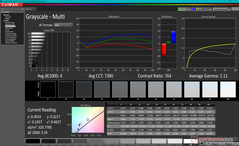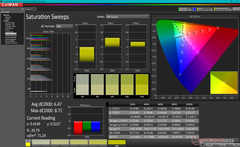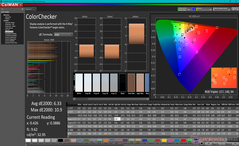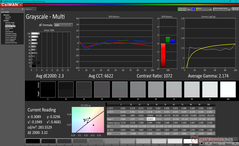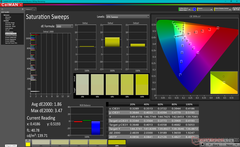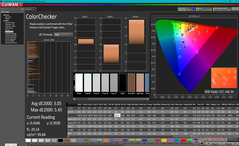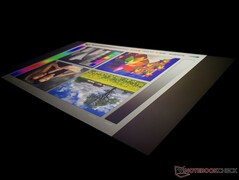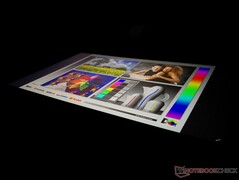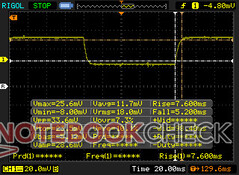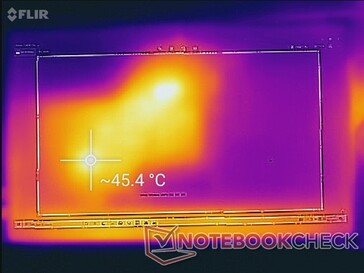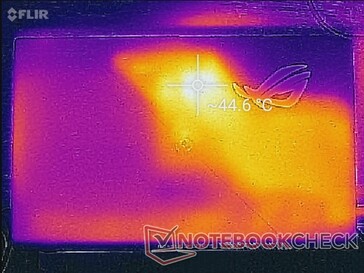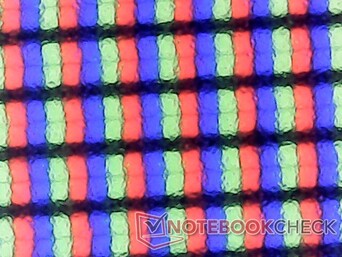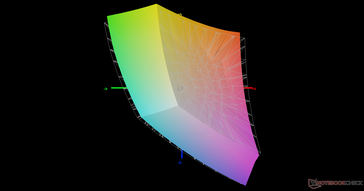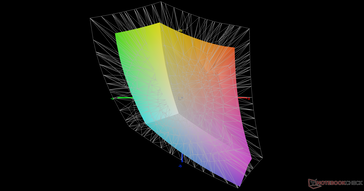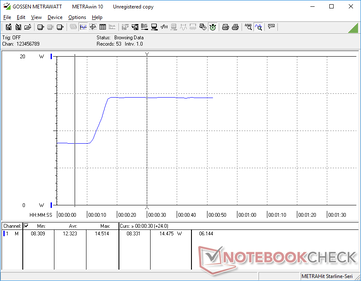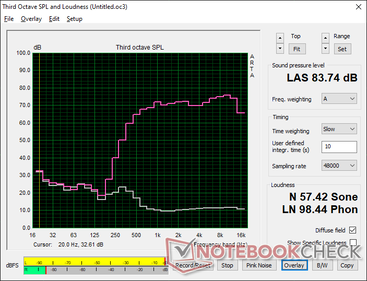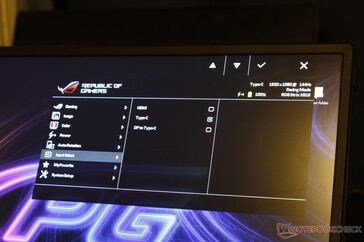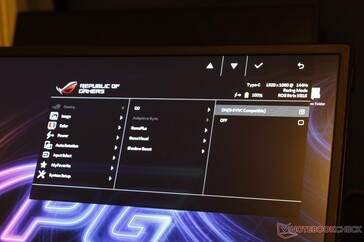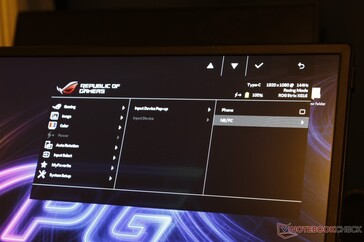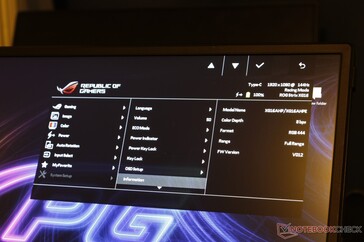Though incredibly handy in theory, portable monitors have been hit or miss as they almost always sacrifice some important details to meet the lower weight and smaller size targets. The recent Lepow Lite H1, for example, is far too dim to be of any use in most environments save for an indoor office. Asus wants to change that with its high-end 15.6-inch XG16AHPE portable gaming monitor that promises to have all the display features users have come to expect from a typical gaming laptop or desktop monitor.
We won't go over the full list of specifications as users can find all the manufacturer-provided numbers and features here. However, we're nonetheless impressed that Asus has managed to include fast refresh rates, minimal ghosting, G-Sync, wide sRGB coverage, speakers, kickstand, and even a tripod attachment and an internal battery within a thin 11.8 mm form factor. Asus didn't cut any corners in regards to black-white response times, contrast, or brightness which are all indicative of a good gaming display.
While the actual panel is excellent and better for gaming than most other portable monitors in the market, some aspects of the hardware could use improvements. In particular, the buttons along the top are way too spongy and with unsatisfying feedback when pressed. Thus, simple actions like volume and brightness control or UI navigation are more difficult than they need to be.
The second aspect that could use some attention is the power management of the monitor. The XG16AHPE can be powered by either a dedicated USB-C power source (like an AC adapter), the source PC, or the integrated battery. However, it's not always entirely clear which source is powering the monitor especially if you prefer one source over the other. When connected to a laptop, for example, users may want the power source to be from the battery instead of the laptop in order to extend laptop battery. It takes a bit of fiddling with the UI which can unfortunately be quite annoying due to the aforementioned spongy buttons.
Our specific test unit provided by Asus exhibits moderate uneven backlight bleeding as shown by the picture below. While a little bleeding is common on many IPS panels, it's severe enough on our unit that it's noticeable when gaming or watching movies. We highly recommend checking your unit for backlight bleeding after purchasing.
The retail packaging includes a USB-C to USB-C cable, Micro-HDMI to full-size HDMI cable, USB-C to USB-A adapter, carrying bag, USB-A to AC adapter (9V/2A), and several Asus stickers. There is no folio-style screen cover, screen wipe, or screen protector with the box. The USB-C cable is also somewhat short and so you may need a longer one if connecting to a wall outlet.
Battery life is longer than expected at about 2.5 hours of use on the maximum brightness setting. It's actually a great companion on the plane or airport in lieu of a tablet if you have a source to work with.
Our overall experience with the Asus monitor is overwhelmingly positive in spite of the complaints. It's noticeably more expensive than many other portable monitors out there at $400 USD retail, but at least you can be certain that you're getting a quality panel.
| Pros | Cons |
|---|---|
| + High quality IPS panel with >90 percent sRGB coverage + Brighter display than many other portable monitors + Fast 144 Hz native refresh rate with G-Sync support + Relatively fast black-white and gray-gray response times + Tripod stand support + Built-in stand + Respectable battery life + Lightweight | - Spongy buttons - Chassis is mostly plastic and flexes easily - No screen protector included - Stand is prone to tipping at sharp angles - Pricey - Poor bass reproduction from integrated speakers |
| Asus ROG Strix XG16AHPE 15.6", 1920x1080 | Lepow Lite H1 14-inch x | Lepow Type-C Portable Monitor X0025I0D4P 15.6", 1920x1080 | Vissles Monitor 15.6 15.6", 1920x1080 | GMK KD1 Portable Monitor 14", 3840x2160 | Apple MacBook Pro 15 2018 (2.6 GHz, 560X) APPA040, IPS, 15.4", 2880x1800 | |
|---|---|---|---|---|---|---|
| Display | ||||||
| Display P3 Coverage (%) | 64.7 | 65.1 | 41.31 | 47.33 | 69.6 | 98.7 |
| sRGB Coverage (%) | 92 | 97.6 | 62.1 | 66.4 | 94.4 | 99.9 |
| AdobeRGB 1998 Coverage (%) | 66 | 67.2 | 42.71 | 48.6 | 71.1 | 86.6 |
| Response Times | ||||||
| Response Time Grey 50% / Grey 80% * (ms) | 15.2 ? | 28.8 ? | 30.8 ? | 41.2 ? | 62 ? | 43.2 ? |
| Response Time Black / White * (ms) | 12.8 ? | 18.4 ? | 23.6 ? | 35.2 ? | 45.6 ? | 31.2 ? |
| PWM Frequency (Hz) | 26320 ? | 1000 ? | 1000 ? | 5000 ? | 117000 ? | |
| Screen | ||||||
| Brightness middle (cd/m²) | 281.1 | 166.8 | 193.9 | 248.1 | 325.3 | 520 |
| Brightness (cd/m²) | 281 | 160 | 192 | 237 | 316 | 492 |
| Brightness Distribution (%) | 90 | 90 | 88 | 91 | 82 | 88 |
| Black Level * (cd/m²) | 0.36 | 0.18 | 0.75 | 0.28 | 0.3 | 0.39 |
| Contrast (:1) | 781 | 927 | 259 | 886 | 1084 | 1333 |
| Colorchecker dE 2000 * | 6.33 | 2.05 | 6.66 | 6.85 | 4.75 | 1.2 |
| Colorchecker dE 2000 max. * | 10.9 | 3.95 | 18.75 | 20.8 | 8.09 | 2.3 |
| Colorchecker dE 2000 calibrated * | 3.05 | 0.47 | 3.83 | 5.69 | 2.19 | |
| Greyscale dE 2000 * | 4 | 2.3 | 7.6 | 5.8 | 6.2 | 1.3 |
| Gamma | 2.12 104% | 2.06 107% | 2.04 108% | 2.34 94% | 2.31 95% | 2.18 101% |
| CCT | 7380 88% | 6778 96% | 8567 76% | 6402 102% | 6691 97% | 6738 96% |
| Color Space (Percent of AdobeRGB 1998) (%) | 39.3 | 42.8 | 65.4 | |||
| Color Space (Percent of sRGB) (%) | 61.8 | 65.8 | 94.6 | |||
| Total Average (Program / Settings) |
* ... smaller is better