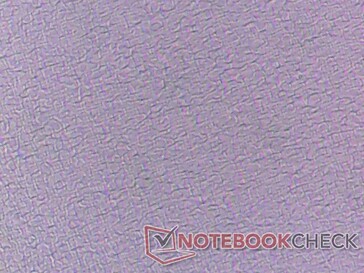Back in 2018 when we first checked out ScreenPad 1.0, we noted its inherent practicality and potential for all kinds of workloads ranging from multimedia to productivity. Unfortunately, it was ultimately dragged down by the thick and grainy overlay and poor viewability that obscured the screen more than we would have liked. Fast-forward two years and ScreenPad 2.0 has addressed many of these concerns.
During our time with the Asus ZenBook 14 UX434, we immediately noticed that the second generation ScreenPad looked significantly better than what came before it. It's larger, brighter, more colorful, smoother to use, and definitely not as grainy as the first time around. It's best when used with an external mouse for snapping windows and more precise controls much like on a dual monitor desktop PC.
When compared to the touchscreens on smartphones, however, the ScreenPad still has a long ways to. It remains relatively grainy to the point where we wouldn't recommend any resolutions greater than 500p or 720p or else texts will become almost illegible. Colors aren't that great either due to the same grainy overlay meaning the wide >90 percent sRGB color coverage is moot. It's also very difficult to use in outdoor conditions because of the inevitable glare as the user will almost always be looking at the screen from an unfavorable angle. And finally, the clickpad mouse inputs are spongy for unsatisfying feedback when pressed.
The paper specifications for ScreenPad 2.0 may read like a smartphone, but users should definitely not expect a smartphone-like visual experience despite the extra dollars that ScreenPad adds to the overall price. Maybe third time's a charm should Asus decide to develop a ScreenPad 3.0 for 2021 or beyond.


 Deutsch
Deutsch English
English Español
Español Français
Français Italiano
Italiano Nederlands
Nederlands Polski
Polski Português
Português Русский
Русский Türkçe
Türkçe Svenska
Svenska Chinese
Chinese Magyar
Magyar