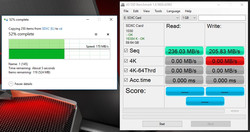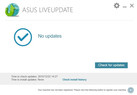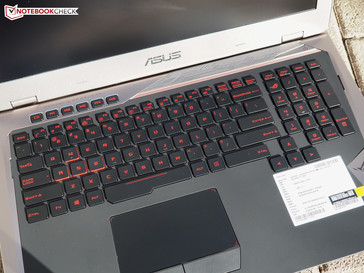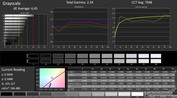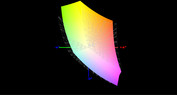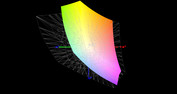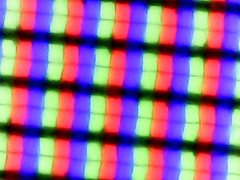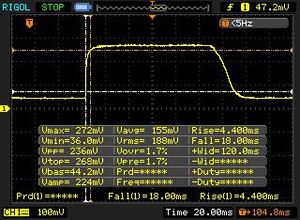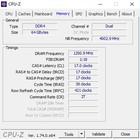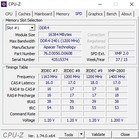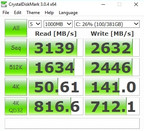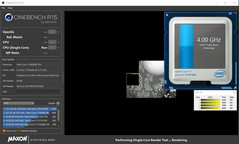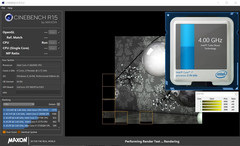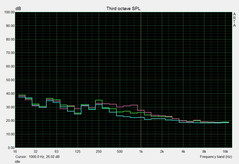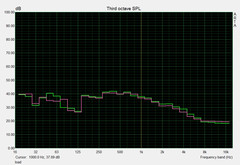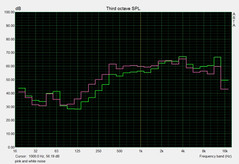Asus GX700 Notebook Review
For the original German review, see here.
You definitely cannot say that Asus lacks innovation. In terms of cooling methods, the notebook segment over the last couple of years has been very conservative. The gaming world is therefore really eager to see the latest high-end flagship GX700, which is accompanied by a dedicated water-cooling. The manufacturer calls it the Hydro Overclocking System. The designation says it all: The luxury GPU from Nvidia, the GTX 980, can only utilize its full potential with the attached water-cooling. The situation is similar for the Skylake processor Core i7-6820HK, which is even overclocked.
The other components are not bad, either: 64 GB DDR4 RAM and two NVMe-SSDs in a RAID-0 configuration are the best you can get. The display of the top version is a UHD panel with 3840x2160 pixels, even though our review unit is only equipped with the FHD panel and 1920x1080 pixels. The latter does at least support Nvidia's G-Sync technology, which prevents line adjustments and creates a "smoother" picture in general. We want to utilize the full performance of the GX700 though, so we deactivated G-Sync for the benchmarks.
The article will cover the complete package with the attached water-cooling. The box did not include the 180-Watt PSU for the standalone operation of the notebook (the water-cooling is shipped with a more powerful 330-Watt module), so we were not able to determine the performance and the clock behavior without the Hydro Overclocking System yet. We will complement the corresponding sections as soon as we get the according power supply from Asus.
Even though our test model was still a pre-production unit, it left a pretty final impression – except for some small details that we will explain over the course of this review – and we therefore rated the device. The most important rivals are the MSI GT72S 6QF, which is also equipped with a GeForce GTX 980 and a Core i7-6820HK, as well as the Clevo barebones P775DM1 (Schenker XMG U716) and P870DM (Schenker XMG U726), which are powered by a desktop CPU.
The price of the GX700 should be between 3,000 and 4,000 Euros (~$3273 and ~$4363), which is also the case for the competition.
Case
The gaming machine is anything but a lightweight. The 17-inch device already tips the scale at 3.9 kilograms without the water-cooling. This is roughly on par with the MSI GT72S 6QF at 3.8 kilograms, but the latter is considerably thicker (4.8 vs. 3.8 centimeters). The 4.2 kg P775DM1 barebone and the 5.0 kg P870M barebone are even worse when you have to carry them around. However, you will definitely be limited to the desk with the water-cooling. Asus does ship the GX700 in a black travel suitcase – yes, you read it correctly – but the transport is no joy with the 330-Watt PSU (1.2 kg) and the Overclocking System (4.6 kg), especially since some desktop PCs are actually lighter.
The design of the GX700 is closely related to the 17-inch sibling G752, which got 89% (very good) in our review with the Core i7-6700HQ and GeForce GTX 970M. Thanks to the bright color scheme, which we would describe as a mixture between silver and champagne, the chassis subjectively does not attract as much dirt as many competitors. The only exception is the rubberized palm rest, which is susceptible to fingerprints. The quality of the materials is above-average as well, because Asus uses metal for the lid and the most part of the top of the base-unit. We were not quite that satisfied with the bottom of the chassis. The latter is only made of plastic and pretty prone to scratches, which affects the overall impression.
Whether you like the design of the GX700 or not is a matter of taste. Except for the line pattern at the bottom and the area between the macro keys and the power buttons, we think that Asus did a nice job. The verdict on the stability is similar: Base-unit and lid cannot really be twisted or pushed in even with a lot of pressure, but it was annoying that the keyboard was very soft and therefore imprecise at some points.
Asus could also improve the build quality. Some elements of the test model did not sit flush, and the display frame did not sit correctly on the panel everywhere. Those issues are perhaps a result of the pre-production status, but the sharp port covers are a result of the construction and should also be an issue for the final product. A maximum opening angle of 130 degrees on the other hand is acceptable in our opinion.
A few more words about the water-cooling, whose mechanism is extremely simple. Just put the notebook on the corresponding area, push a lever and you are good to go. Water damage would be more complicated. Will Asus simply replace the device or will they try to put it on the customer (improper handling)?
Connectivity
Ports
There is not much criticism for the ports. The space for the mouse can be slightly affected by the location at the side, but the GX700 does leave a good impression otherwise. Asus not only integrates three USB 3.0 ports to be future-proof but also a USB 3.1 Type-C port as well as a Thunderbolt 3 port. External monitors can either be attached via HDMI or the Mini-DisplayPort. An RJ45-Ethernet port and the slot for a Kensington lock are obviously available as well.
Card Reader
The performance of the integrated card reader is excellent. Almost 236 MB/s for sequential reads is very close to the limit of the tested Toshiba Exceria Pro SDXC 64 GB UHS-II, which manages up to 260 MB/s according to the manufacturer. Around 170 MB/s during the transfer of 250 jpg-images is also pretty good.
Wireless Communication
The performance of the wireless module is pretty mediocre. Asus does use a familiar chip from Intel (Wireless-AC 7265) that supports WLAN 802.11 a/b/g/n/ac and Bluetooth 4.0, but the range was not very convincing during our review. While other notebooks still delivered good results (~3 signal bars, more than 100 Mbps) at a distance of 10-15 meters to the router and through several walls, the GX700 only showed 1-2 bars and 10-50 Mbps. Websites were still opened conveniently quickly.
Maintenance
One of the biggest drawbacks is the limited maintainability. Yes, you could access all the internals in theory, but it will take time. First, you have to loosen 12 screws at the bottom, which are also covered by rubberized covers (sharp tool necessary). But be advised: You will probably damage the chassis if you just remove the bottom cover next, because there are two more screws in the area of the connectors for the water-cooling. We are not sure why, but Asus located them underneath the cover for the hinge.
Once you have completed the whole process, you get access to almost every component. Starting with the wireless module, the battery (screwed), the processor, the graphics card (both soldered) up to the cooling system including fans. You will also find two DDR4-RAM modules and one M.2 slot. The other memory slots and the secondary SSD slot are located underneath the keyboard.
Software
Asus installs a lot of tools to pump up the features list. Similar to MSI's Dragon Center and Clevo's Control Center, the manufacturer created its own tool (just Gaming Center) that does not have to hide behind the competition in terms of design and functionality. Besides several profiles, you will find the rudimentary fan control as well as the possibility to deactivate the lid's illumination, the Windows button and the touchpad.
The tool GameFirst III, which is designed to optimize the network traffic, reminds us a lot of the Killer Network Manager from Qualcomm Atheros. You also get a special tool for the five macro keys above the keyboard. The onscreen overlay Sonic Radar II visualizes the sound activities during gaming, while the sound itself can be tuned via Sonic Studio II (equalizer, Bass Boost, etc.).
But that's not all: Besides the Gaming Center, there is also other software that is worth mentioning. This would be Live Update (keeps the drivers up to date), Smart Gesture (configuration of the touchpad), Splendid (several picture modes), USB Charger Plus (charging of USB devices) as well as WinFlash (for BIOS updates). Asus, unfortunately, also installs some tools that can be called bloatware.
Accessories
Our review unit was not shipped with all the accessories. We not only missed the 180-Watt power adapter but also a driver DVD and a manual or a quick-start guide, respectively. The previously mentioned 330-Watt PSU is very bulky at 20 x 10 x 4 centimeters. Asus will ship the GX700 with an optical mouse in return.
Warranty
The warranty period is 24 months (Pickup-&-Return service).
Input Devices
Keyboard
The keyboard leaves a good impression, even though we like the keyboards of other high-end notebooks (Alienware 17, for example) even better. If you ignore the slight flexing in the area of the Return key, you can type very well on the GX700. Asus uses a chiclet design with individual and slightly rounded keys (spacing: ~3 mm), which is not uncommon for gaming laptops. A unique feature is the separate and decently-sized arrow keys (~15 x 15 mm). The other keys of the U.S. keyboard are sufficiently sized as well. Only the F row with numerous additional functions (volume, brightness, etc.) is a bit smaller, which is typical for notebooks.
Speaking of illumination: The keyboard will glow red when you type or use the touchpad. We don't think that the lack of multiple zones is a negative aspect. There is still a small issue, because the illumination could be more even and more powerful. The light does not appear very bright even on the highest setting. Asus places the keyboard very far at the top in return, which results in a huge palm rest.
Touchpad
Similar to the majority of notebooks, the touchpad is aligned with the space bar. The mouse replacement is surprisingly big with a height of 6.5 centimeters and a width of 12 centimeters. Thanks to the huge surface area, you can even manage long distances without readjusting the finger. The smooth finish provides good gliding capabilities and the accuracy is also very good. The dedicated buttons deserve praise as well. Compared to ClickPads, there are not as many wrong inputs (no jumping of the cursor etc.). Small drawback: The buttons clatter, which sounds cheap.
You will benefit from the multi-touch support in particular when you use Windows. Depending on the gesture you will need two up to four fingers. It was no problem to zoom and scroll websites. All in all, the touchpad of the GX700 is one of the best products on the market. Other manufacturers should take this as a role model.
Display
Despite or perhaps because of the lacking 4K support, we were pretty convinced by the display. It starts with the luminance at around 320 cd/m², which surpasses the notebook average of 250-300 cd/m². The contrast deserves respect as well: Almost 980:1 is an excellent result that is only beaten by a couple of laptops. Not quite as good is the brightness illumination of the GX700. The 17-inch device manages 93% on paper, but we noticed backlight bleeding at the edges with a dark picture, which should not be a problem when you pay around 4,000 Euros (~$4363).
| |||||||||||||||||||||||||
Brightness Distribution: 93 %
Center on Battery: 332 cd/m²
Contrast: 976:1 (Black: 0.34 cd/m²)
ΔE ColorChecker Calman: 5.35 | ∀{0.5-29.43 Ø4.76}
ΔE Greyscale Calman: 6.45 | ∀{0.09-98 Ø5}
85% sRGB (Argyll 1.6.3 3D)
56% AdobeRGB 1998 (Argyll 1.6.3 3D)
62.1% AdobeRGB 1998 (Argyll 3D)
84.9% sRGB (Argyll 3D)
66.7% Display P3 (Argyll 3D)
Gamma: 2.34
CCT: 7048 K
| Asus GX700 LP173WF4-SPF3 (LGD04E8) | MSI GT72S 6QF Name: LG Philips LP173WF4-SPF1, ID: LGD0469 | Schenker XMG U726 AU B173ZAN01.0 (AUO109B) | Schenker XMG U716 AU B173ZAN01.0 (AUO109B) | Schenker XMG U706 LG LP173WF4-SPD1 | Schenker XMG P706 LG LP173WF4-SPD1 | Asus G752VT | |
|---|---|---|---|---|---|---|---|
| Display | 1% | 36% | 36% | 0% | 0% | -0% | |
| Display P3 Coverage (%) | 66.7 | 67.6 1% | 87 30% | 86.5 30% | 66.6 0% | 66.9 0% | 66.3 -1% |
| sRGB Coverage (%) | 84.9 | 86.1 1% | 100 18% | 100 18% | 84.7 0% | 84.6 0% | 84.5 0% |
| AdobeRGB 1998 Coverage (%) | 62.1 | 63 1% | 98.9 59% | 99 59% | 61.9 0% | 61.8 0% | 61.8 0% |
| Response Times | -24% | -25% | -3% | ||||
| Response Time Grey 50% / Grey 80% * (ms) | 37 ? | 43 ? -16% | 45 ? -22% | 30.4 ? 18% | |||
| Response Time Black / White * (ms) | 22 ? | 29 ? -32% | 28 ? -27% | 27.2 ? -24% | |||
| PWM Frequency (Hz) | |||||||
| Screen | 15% | 15% | 12% | 7% | 1% | 9% | |
| Brightness middle (cd/m²) | 332 | 356.7 7% | 330 -1% | 374 13% | 298 -10% | 306 -8% | 357.2 8% |
| Brightness (cd/m²) | 319 | 326 2% | 327 3% | 356 12% | 287 -10% | 302 -5% | 339 6% |
| Brightness Distribution (%) | 93 | 85 -9% | 86 -8% | 88 -5% | 91 -2% | 90 -3% | 89 -4% |
| Black Level * (cd/m²) | 0.34 | 0.282 17% | 0.38 -12% | 0.4 -18% | 0.305 10% | 0.34 -0% | 0.366 -8% |
| Contrast (:1) | 976 | 1265 30% | 868 -11% | 935 -4% | 977 0% | 900 -8% | 976 0% |
| Colorchecker dE 2000 * | 5.35 | 4.16 22% | 3 44% | 4.23 21% | 4.16 22% | 5.49 -3% | 3.69 31% |
| Greyscale dE 2000 * | 6.45 | 2.47 62% | 3.81 41% | 5.48 15% | 3.13 51% | 3.97 38% | 3.05 53% |
| Gamma | 2.34 94% | 2.29 96% | 2.52 87% | 2.35 94% | 2.26 97% | 2.15 102% | 2.21 100% |
| CCT | 7048 92% | 6860 95% | 6306 103% | 6686 97% | 6213 105% | 6163 105% | 6164 105% |
| Color Space (Percent of AdobeRGB 1998) (%) | 56 | 56 0% | 88 57% | 88 57% | 55.5 -1% | 55.5 -1% | 55 -2% |
| Color Space (Percent of sRGB) (%) | 85 | 85 0% | 100 18% | 100 18% | 84.5 -1% | 84.5 -1% | 84 -1% |
| Colorchecker dE 2000 max. * | 5.3 | 6.7 | |||||
| Total Average (Program / Settings) | -3% /
6% | 26% /
20% | 8% /
12% | 4% /
5% | 1% /
1% | 2% /
5% |
* ... smaller is better
The color accuracy leaves room for improvements as well. A DeltaE value of 5.35 (ColorChecker) and 6.45 (Grayscale) is not perfect. That the LG LP173WF4-SPF3 panel can be much better and does not have to suffer from a blue cast is shown by calibration (see screenshots). The black value of the display is pretty average at 0.34 cd/m² and typical for an IPS display. The latter adjective also works for the color-space coverage: 85% sRGB and 56% AdobeRGB are neither above nor below average.
The outdoor capabilities are pretty good. The matte surface and the high luminance ensure a comfortable working environment – even if there are direct or indirect light sources behind you. The panel also deserves praise for the viewing-angle stability. Our picture shows that the picture will only change from very extreme angles.
All things considered, the manufacturer selected a good display. If you want even better results, you should have a look at the MSI GT72S 6QF. The biggest color-space coverage is currently provided by the 4K panel of the Clevo P870DM and P775DM1, respectively (88% AdobeRGB).
Display Response Times
| ↔ Response Time Black to White | ||
|---|---|---|
| 22 ms ... rise ↗ and fall ↘ combined | ↗ 4 ms rise | |
| ↘ 18 ms fall | ||
| The screen shows good response rates in our tests, but may be too slow for competitive gamers. In comparison, all tested devices range from 0.1 (minimum) to 240 (maximum) ms. » 48 % of all devices are better. This means that the measured response time is similar to the average of all tested devices (20.1 ms). | ||
| ↔ Response Time 50% Grey to 80% Grey | ||
| 37 ms ... rise ↗ and fall ↘ combined | ↗ 14 ms rise | |
| ↘ 23 ms fall | ||
| The screen shows slow response rates in our tests and will be unsatisfactory for gamers. In comparison, all tested devices range from 0.165 (minimum) to 636 (maximum) ms. » 52 % of all devices are better. This means that the measured response time is worse than the average of all tested devices (31.5 ms). | ||
Screen Flickering / PWM (Pulse-Width Modulation)
| Screen flickering / PWM not detected | |||
In comparison: 53 % of all tested devices do not use PWM to dim the display. If PWM was detected, an average of 8082 (minimum: 5 - maximum: 343500) Hz was measured. | |||
Performance
Megalomania or wise investment? Asus does not make any compromises in respect of the components. 64 GB DDR4 RAM (4x 16 GB @2400 MHz) is just as huge as the two M.2 SSDs with a total capacity of 1,000 GB. An overclocked Skylake processor and Nvidia's most powerful laptop GPU complete the high-quality package.
Processor
"Full speed ahead": This seems to be the motto of the GX700. Asus implements one of the fastest laptop CPUs, the Core i7-6820HK, to meet this high standard. The 14 nm model is the second-fastest notebook chip based on Intel's Skylake architecture after the Core i7-6920HQ (2.9-3.8 GHz). Compared to the popular Core i7-6700HQ, it will run at 2.7-3.6 instead of 2.6-3.5 GHz under load. The clock difference is pretty small, but it also has a bigger L3 cache (8 vs. 6 MB).
The key feature of the GX700, however, is the overclocking of the Core i7-6820HK to 4.0 GHz. It does not matter if we look at Cinebench or Unigine Heaven 4.0: Our tools always indicated 4.0 GHz. The additional overclocking of the 17-inch device is always active as long as you don't stress it with torture tools like Prime95.
The results in the CPU tests are accordingly very high: Cinebench R15 determines 875 and 173 points, which means the Core i7-6820HK is on par with the desktop sibling Core i7-6700K. The scores will be around 20% lower without the additional overclocking (MSI GT72S 6QF, Schenker XMG P706) and fall behind the Core i7-6700 (XMG U726, XMG U716). For comparison: The Core i7-6700HQ inside the Asus G752VT only managed 680 and 136 points.
System Performance
While the MSI GT72S 6QF and the Schenker XMG U716 were the previous record holders in the system tests, this position is now filled by the Asus GX700. 7933 points in PCMark results in a difference of around 10%. The great result benefits from the extremely fast Solid State Drives in particular.
| PCMark 7 Score | 7933 points | |
| PCMark 8 Home Score Accelerated v2 | 5669 points | |
| PCMark 8 Creative Score Accelerated v2 | 8162 points | |
| PCMark 8 Work Score Accelerated v2 | 6122 points | |
Help | ||
| PCMark 7 - Score (sort by value) | |
| Asus GX700 | |
| MSI GT72S 6QF | |
| Schenker XMG U726 | |
| Schenker XMG U716 | |
| Schenker XMG U706 | |
| Schenker XMG P706 | |
| Asus G752VT | |
| PCMark 8 | |
| Home Score Accelerated v2 (sort by value) | |
| Asus GX700 | |
| MSI GT72S 6QF | |
| Schenker XMG U726 | |
| Schenker XMG U716 | |
| Schenker XMG U706 | |
| Schenker XMG P706 | |
| Asus G752VT | |
| Creative Score Accelerated v2 (sort by value) | |
| Asus GX700 | |
| MSI GT72S 6QF | |
| Schenker XMG U726 | |
| Schenker XMG U716 | |
| Schenker XMG U706 | |
| Schenker XMG P706 | |
| Asus G752VT | |
| Work Score Accelerated v2 (sort by value) | |
| Asus GX700 | |
| MSI GT72S 6QF | |
| Schenker XMG U726 | |
| Schenker XMG U716 | |
| Schenker XMG U706 | |
| Schenker XMG P706 | |
| Asus G752VT | |
Storage Devices
Asus equips the review unit with two M.2 SSDs in a RAID-0 array. The Samsung SM951 is known for its excellent performance and therefore a popular choice for gaming notebooks. The table below shows that Schenker also uses the modern PCIe- or NVMe-technology besides Asus.
While smaller files can hardly benefit from a RAID configuration, the transfer speeds of larger files are much higher compared to a single-SSD solution. 2963 MB/S for sequential reads and 2524 MB/s for sequential writes (AS SSD benchmark) would have been unimaginable during the HDD-era. Conventional Solid State Drives with the SATA-III interface cannot keep up in a direct comparison either (up to 500-550 MB/s).
The GX700 is subjectively very responsive. Boot times, loading times and file transfers can fully meet the high expectations. You could only criticize the lack of a 2.5-inch tray, which is usually available in the majority of notebooks.
| Asus GX700 2x Samsung SM951 MZVPV512HDGL (RAID 0) | MSI GT72S 6QF 2x Micron M600 MTFDDAV128MBF NVMe (RAID 0) | Schenker XMG U726 Samsung SM951 MZHPV512HDGL m.2 PCI-e | Schenker XMG U716 Samsung SM951 MZHPV512HDGL m.2 PCI-e | Schenker XMG U706 Samsung SM951 MZVPV512HDGL m.2 PCI-e | Schenker XMG P706 Samsung SM951 MZHPV512HDGL m.2 PCI-e | |
|---|---|---|---|---|---|---|
| AS SSD | -24% | -30% | -30% | -16% | -32% | |
| Seq Write (MB/s) | 2525 | 1279 -49% | 1500 -41% | 1516 -40% | 1492 -41% | 1273 -50% |
| Seq Read (MB/s) | 2964 | 2544 -14% | 1943 -34% | 1942 -34% | 1963 -34% | 1863 -37% |
| 4K Read (MB/s) | 46.43 | 42.98 -7% | 40.45 -13% | 40.86 -12% | 48.99 6% | 39.93 -14% |
| 4K Write (MB/s) | 119.6 | 97.8 -18% | 103.6 -13% | 102.8 -14% | 141.7 18% | 95.3 -20% |
| Score Total (Points) | 3655 | 2568 -30% | 1930 -47% | 1910 -48% | 2630 -28% | 2278 -38% |
GPU Performance
The GeForce GTX 980 from Nvidia finally closes the performance gap between desktop and notebook chips. The new top model is extremely expensive, but the performance is excellent and it is currently unrivaled in the mobile sector. 2048 shaders is 33% more compared to the previous notebook champion GTX 980M (1536 CUDA cores). The memory clock is also much higher at 3500 vs. 2500 MHz, but the amount of GDDR5 VRAM did not change. This is not surprising though, 8 GB and 256-bit are sufficient even for the most demanding games.
| 3DMark 11 Performance | 15462 points | |
| 3DMark Ice Storm Standard Score | 179732 points | |
| 3DMark Cloud Gate Standard Score | 30430 points | |
| 3DMark Fire Strike Score | 11440 points | |
Help | ||
Thanks to the water-cooling, the core can always maintain its maximum clock: 1228 MHz is not always managed by the competition (GT72S 6QF, XMG U716/U726), which also explains the small lead in the GPU benchmarks in combination with the overclocked CPU. 11440 points in the Fire Strike test of the current 3DMark is a couple of percent ahead of the notebooks from Schenker and MSI. However, you will not notice a difference in practice, both benchmarks and games are subjectively similarly fast.
The GTX 980 is based on the Maxwell architecture, which is manufactured in a 28 nm process. The GX700 does not support switchable graphics due to the G-Sync technology. The notebook could switch to the Intel HD Graphics 530 and manage longer battery runtimes with the Optimus technology.
| 3DMark | |
| 1920x1080 Fire Strike Score (sort by value) | |
| Asus GX700 | |
| MSI GT72S 6QF | |
| Schenker XMG U726 | |
| Schenker XMG U716 | |
| Schenker XMG U706 | |
| Schenker XMG P706 | |
| Asus G752VT | |
| 3840x2160 Fire Strike Ultra Score (sort by value) | |
| Asus GX700 | |
| Schenker XMG U726 | |
| Schenker XMG U716 | |
| 3DMark 11 - 1280x720 Performance (sort by value) | |
| Asus GX700 | |
| MSI GT72S 6QF | |
| Schenker XMG U726 | |
| Schenker XMG U716 | |
| Schenker XMG U706 | |
| Schenker XMG P706 | |
| Asus G752VT | |
| Unigine Heaven 4.0 - Extreme Preset DX11 (sort by value) | |
| Asus GX700 | |
| Schenker XMG U726 | |
| Schenker XMG U716 | |
| Schenker XMG U706 | |
Gaming Performance
Star Wars Battlefront refused to work with the preloaded GPU driver (ForceWare 354.43), so we used the brand-new version 361.43 for the gaming benchmarks. All the tested games worked without problems with this version. The GX700 does not really have problems with the native resolution of 1920x1080 pixels and maximum details. Only Assassin's Creed Syndicate and Anno 2205 did not surpass 35 fps at the highest setting. The other titles on the other hand ran very smoothly.
The situation is a bit more complicated in 4K with 3840x2160 pixels, because even a high-end chip like the GeForce GTX 980 will reach its limits. More than 50 fps is hardly possible at high details, but frame rates are usually between 30 and 40 fps.
| low | med. | high | ultra | 4K | |
|---|---|---|---|---|---|
| Anno 2205 (2015) | 168.2 | 156.2 | 103.1 | 34.2 | 41 |
| Call of Duty: Black Ops 3 (2015) | 184.1 | 179.7 | 103.8 | 92.7 | 35.7 |
| Fallout 4 (2015) | 195.2 | 173.4 | 99.8 | 80.8 | 34.4 |
| Star Wars Battlefront (2015) | 200 | 199.2 | 123.6 | 103.9 | 40.7 |
| Assassin's Creed Syndicate (2015) | 96.3 | 94.6 | 78.4 | 32.3 | 28.6 |
| Rainbow Six Siege (2015) | 327.5 | 247.7 | 149.4 | 114.1 | 50.4 |
| Just Cause 3 (2015) | 168.1 | 157.4 | 100.6 | 87 | 38.2 |
Still, the GX700 can even beat our similarly equipped desktop PC (Core i7-6700K & GeForce GTX 980), which is the basis for our gaming articles, depending on the game. The main reason should be the bigger amount of video memory (8 vs. 4 GB). If you are wondering about the pretty good results in Anno 2205: The performance is much better since patch 1.2, so the older benchmarks fall behind noticeably. More information and performance comparisons of the GTX 980 are available in our GPU review.
| Just Cause 3 | |
| 1920x1080 Very High / On AA:SM AF:16x (sort by value) | |
| Asus GX700 | |
| Desktop PC | |
| Schenker W504 | |
| Schenker W504 | |
| 3840x2160 High / On AA:FX AF:8x (sort by value) | |
| Asus GX700 | |
| Desktop PC | |
| Schenker W504 | |
| Schenker W504 | |
| Rainbow Six Siege | |
| 1920x1080 Ultra Preset AA:T AF:16x (sort by value) | |
| Asus GX700 | |
| Desktop PC | |
| Schenker W504 | |
| Schenker W504 | |
| 3840x2160 High Preset AA:T AF:4x (sort by value) | |
| Asus GX700 | |
| Desktop PC | |
| Schenker W504 | |
| Schenker W504 | |
| Star Wars Battlefront | |
| 1920x1080 Ultra Preset AA:FX (sort by value) | |
| Asus GX700 | |
| Desktop PC | |
| Schenker XMG U716 | |
| Schenker W504 | |
| Schenker W504 | |
| 3840x2160 High Preset AA:FX (sort by value) | |
| Asus GX700 | |
| Desktop PC | |
| Schenker XMG U716 | |
| Schenker W504 | |
| Schenker W504 | |
| Assassin's Creed Syndicate | |
| 1920x1080 Ultra High Preset AA:4x MSAA + FX (sort by value) | |
| Asus GX700 | |
| Desktop PC | |
| Schenker XMG U716 | |
| Schenker W504 | |
| Schenker W504 | |
| 3840x2160 High Preset AA:FX (sort by value) | |
| Asus GX700 | |
| Desktop PC | |
| Schenker XMG U716 | |
| Schenker W504 | |
| Schenker W504 | |
| Fallout 4 | |
| 1920x1080 Ultra Preset AA:T AF:16x (sort by value) | |
| Asus GX700 | |
| Schenker XMG U716 | |
| Schenker W504 | |
| Schenker W504 | |
| 3840x2160 High Preset AA:T AF:16x (sort by value) | |
| Asus GX700 | |
| Schenker XMG U716 | |
| Schenker W504 | |
| Schenker W504 | |
| Call of Duty: Black Ops 3 | |
| 1920x1080 Extra / On AA:T2x SM (sort by value) | |
| Asus GX700 | |
| Schenker XMG U716 | |
| Schenker W504 | |
| Schenker W504 | |
| 3840x2160 High / On AA:FX (sort by value) | |
| Asus GX700 | |
| Schenker XMG U716 | |
| Schenker W504 | |
| Schenker W504 | |
| Anno 2205 | |
| 1920x1080 Ultra High Preset AA:8x (sort by value) | |
| Asus GX700 | |
| Schenker XMG U716 | |
| Schenker W504 | |
| Schenker W504 | |
| 3840x2160 High Preset AA:4x (sort by value) | |
| Asus GX700 | |
| Schenker XMG U716 | |
| Schenker W504 | |
| Schenker W504 | |
Emissions
System Noise
You will be disappointed if you had hoped for a low noise development due to the water-cooling. At 46-48 dB(A), the GX700 is even a bit louder than the barebones from Clevo (45-48 dB @P775DM1, 42-46 dB @P870DM). The values of the MSI GT72S 6QF fluctuate much more (39-52 dB(A)), so the GX700 is sometimes quieter and sometimes louder. During 3D operation, the fans seem to fluctuate and cannot stay at one level, which creates a kind of pulsating. The fans also keep spinning for quite a while after periods of load, so the GX700 is more audible than it should have to be.
Another issue is the system noise while idling. The water-cooling still creates 33-35 dB(A) even when you don't stress it. The rivals are on a similar level, but the noise of our review unit is a pretty annoying humming. The unnecessary pulsating with light workloads (sometimes more than 40 dB(A)) is annoying as well, especially since the products from MSI and Clevo are less affected. It would be nice if Asus would put more work into the fan control and the acoustics of the water-cooling and/or release an according BIOS update.
Noise level
| Idle |
| 33 / 35 / 42 dB(A) |
| Load |
| 46 / 48 dB(A) |
 | ||
30 dB silent 40 dB(A) audible 50 dB(A) loud |
||
min: | ||
| Asus GX700 GeForce GTX 980 (Laptop), 6820HK | MSI GT72S 6QF GeForce GTX 980 (Laptop), 6820HK | Schenker XMG U726 GeForce GTX 980 (Laptop), 6700 | Schenker XMG U716 GeForce GTX 980 (Laptop), 6700 | Schenker XMG U706 GeForce GTX 980M, 6700K | Schenker XMG P706 GeForce GTX 980M, 6820HK | Asus G752VT GeForce GTX 970M, 6700HQ | |
|---|---|---|---|---|---|---|---|
| Noise | 5% | 7% | 2% | 14% | 11% | 11% | |
| Idle Minimum * (dB) | 33 | 33.1 -0% | 33 -0% | 33 -0% | 29 12% | 30.9 6% | 32.9 -0% |
| Idle Average * (dB) | 35 | 33.3 5% | 34 3% | 35 -0% | 30.8 12% | 31.2 11% | 33 6% |
| Idle Maximum * (dB) | 42 | 37 12% | 35 17% | 38 10% | 30.8 27% | 31.2 26% | 33.1 21% |
| Load Average * (dB) | 46 | 39 15% | 42 9% | 45 2% | 42.1 8% | 40.5 12% | 36.2 21% |
| Load Maximum * (dB) | 48 | 52.2 -9% | 46 4% | 48 -0% | 43.5 9% | 47 2% | 45.8 5% |
* ... smaller is better
Temperature
The advantages of the Hydro Overclocking System become noticeable when we look at the temperature development. While the CPUs of the Schenker notebooks XMG U716 and XMG U726 reach up to 95 °C in the stress test with the tools FurMark and Prime95, we could only measure around 85 °C for the Asus GX700, but this is also connected with the temporary throttling (jumps from 4.0 GHz to 800 MHz). More important is the GPU temperature. Instead of up to 88 °C, the GTX 980 inside the GX700 only warms up to 68 °C, which is an excellent result for a notebook. The chip never throttles and can always utilize the maximum Turbo.
The water-cooling does not really improve the surface temperatures. Average values of 30 °C while idling and 43 °C in 3D scenarios could also be the result of the XMG U716 or XMG U726. However, those two are almost one centimeter higher and offer more space for a powerful air-cooling. MSI pulls off the best job: The top of the base unit does not surpass 40 °C, even under maximum load. The warming of the GX700 is limited to the rear part of the chassis, so even longer gaming periods are pretty comfortable. The palm rest only warms up noticeably when you charge the battery, which is located at this spot.
(-) The maximum temperature on the upper side is 48.7 °C / 120 F, compared to the average of 40.4 °C / 105 F, ranging from 21.2 to 68.8 °C for the class Gaming.
(+) The bottom heats up to a maximum of 0 °C / 32 F, compared to the average of 43.3 °C / 110 F
(+) In idle usage, the average temperature for the upper side is 30.4 °C / 87 F, compared to the device average of 33.9 °C / 93 F.
(-) The palmrests and touchpad can get very hot to the touch with a maximum of 40.2 °C / 104.4 F.
(-) The average temperature of the palmrest area of similar devices was 28.8 °C / 83.8 F (-11.4 °C / -20.6 F).
| Asus GX700 GeForce GTX 980 (Laptop), 6820HK | MSI GT72S 6QF GeForce GTX 980 (Laptop), 6820HK | Schenker XMG U726 GeForce GTX 980 (Laptop), 6700 | Schenker XMG U716 GeForce GTX 980 (Laptop), 6700 | Schenker XMG U706 GeForce GTX 980M, 6700K | Schenker XMG P706 GeForce GTX 980M, 6820HK | Asus G752VT GeForce GTX 970M, 6700HQ | |
|---|---|---|---|---|---|---|---|
| Heat | 16% | -5% | -8% | -2% | 6% | 12% | |
| Maximum Upper Side * (°C) | 48.7 | 39.8 18% | 46.9 4% | 48.8 -0% | 45.6 6% | 44 10% | 37.6 23% |
| Idle Upper Side * (°C) | 32 | 27.8 13% | 36.3 -13% | 36.7 -15% | 34.9 -9% | 31.7 1% | 31.6 1% |
| Maximum Bottom * (°C) | 49 | 61 | 55.8 | 52.4 | 42.3 | 38 | |
| Idle Bottom * (°C) | 26 | 40.8 | 37.3 | 36.3 | 29.9 | 30.6 |
* ... smaller is better
Speakers
Asus integrates a total of four speakers; some of them are next to the keyboard and some at the front of the notebook. Even though the sound quality cannot keep up with the MSI GT72F and Clevo P870DM, the GX700 still sounds better than the majority of notebooks. We still have some wishes for the successor. For starters, the 4.0 system could be more powerful. Up to 73 dB(A) Pink and White noise is quite low in comparison and suggests an all-round laptop. The maximum volume of the GX700 is not sufficient for bigger rooms. We also miss a subwoofer, which would add more powerful bass.
Energy Management
Power Consumption
The power consumption is very high, which is not least caused by the water-cooling. Despite the notebook CPU, the GX700 consumes more power in some scenarios than the Clevo barebones P755DM1 and P870M, even though they are equipped with desktop processors. Almost 149 Watts in the first scene of 3DMark06 and up to 313 Watts under maximum load remind us of a full-fledged PC. The Schenker XMG U716 and the XMG U726 consume a couple of percent less. The GX700 is not frugal while idling (40-51 Watts) either. Optimus notebooks like the Schenker XMG P706 hardly consume more than 20 Watts in this scenario.
| Off / Standby | |
| Idle | |
| Load |
|
Key:
min: | |
| Asus GX700 GeForce GTX 980 (Laptop), 6820HK | MSI GT72S 6QF GeForce GTX 980 (Laptop), 6820HK | Schenker XMG U726 GeForce GTX 980 (Laptop), 6700 | Schenker XMG U716 GeForce GTX 980 (Laptop), 6700 | Schenker XMG U706 GeForce GTX 980M, 6700K | Schenker XMG P706 GeForce GTX 980M, 6820HK | Asus G752VT GeForce GTX 970M, 6700HQ | |
|---|---|---|---|---|---|---|---|
| Power Consumption | 3% | 6% | 31% | 52% | |||
| Idle Minimum * (Watt) | 40 | 36 10% | 35 12% | 22 45% | 12 70% | ||
| Idle Average * (Watt) | 45 | 45 -0% | 44 2% | 28.9 36% | 17.9 60% | ||
| Idle Maximum * (Watt) | 51 | 53 -4% | 51 -0% | 29.8 42% | 19.3 62% | ||
| Load Average * (Watt) | 149 | 139 7% | 134 10% | 126.8 15% | 97.7 34% | ||
| Load Maximum * (Watt) | 313 | 306 2% | 298 5% | 261.6 16% | 213 32% |
* ... smaller is better
Battery Runtime
The lack of switchable graphics affects the battery runtimes in particular, which were obviously determined without the water-cooling. Almost 1.5 hours in the Battery Eater Classic Test (high load @100% brightness) and 3.5 hours in the Reader's Test (low load @0% brightness) are similar to the Clevo barebones P870DM and P775DM1. The most enduring GTX 980 notebook is the MSI GT72S 6QF, which can last up to 6.5 hours under perfect conditions. Users of the GX700 can expect around two hours during the playback of an HD video, which is not sufficient for a Hollywood blockbuster.
| Asus GX700 GeForce GTX 980 (Laptop), 6820HK | MSI GT72S 6QF GeForce GTX 980 (Laptop), 6820HK | Schenker XMG U726 GeForce GTX 980 (Laptop), 6700 | Schenker XMG U716 GeForce GTX 980 (Laptop), 6700 | Schenker XMG U706 GeForce GTX 980M, 6700K | Schenker XMG P706 GeForce GTX 980M, 6820HK | Asus G752VT GeForce GTX 970M, 6700HQ | |
|---|---|---|---|---|---|---|---|
| Battery runtime | 46% | -6% | -12% | 6% | 38% | -4% | |
| Reader / Idle (h) | 3.4 | 6.5 91% | 2.8 -18% | 2.6 -24% | 4.1 21% | 5 47% | 3.8 12% |
| H.264 (h) | 2.3 | 2.7 17% | 3.7 61% | ||||
| Load (h) | 1.5 | 1.5 0% | 1.6 7% | 1.5 0% | 1.2 -20% | 1.6 7% | 1.2 -20% |
The performance takes a very big hit on battery power, which is the case for the majority of notebooks. While the CPU drops a bit from 4.0 GHz to 3.2-3.3 GHz, the GPU core clock is reduced by almost 50% (595 vs. 1228 MHz). The VRAM only runs at 25% of the standard value (810 vs. 3500 MHz).
Pros
Cons
Verdict
The GX700 leaves pretty mixed impressions after we finished all tests. The idea to use a water-cooling sounds very promising on paper, but we can hardly find any advantages over a standard air-cooled laptop in practice. Yes, the notebook is thinner and lighter than other high-end systems, but the full performance is only available with the attached water-cooling. The GX700 is neither quiet nor compact with the external Hydro Station.
The lower hardware temperatures and the slightly higher clocks cannot fully compensate for the drawbacks of the water-cooling (enormous weight, humming sounds, high space requirements, risk of water damage). In our opinion, Asus should have made the chassis slightly thicker and used a desktop CPU similar to some Clevo barebones (P775DM1, P870DM, etc.). The latter also have the advantage of a replaceable processor. The Clevo barebones offer more comfortable maintainability in general. The GT72S 6QF from MSI also leaves a better impression in many categories (sound, port layout, battery runtime, chassis temperature, noise development).
The GX700 does offer some highlight features. Besides the generously sized touchpad, you get a high-contrast IPS panel and the unbelievably fast M.2 SSDs (RAID-0).
All things considered, Asus fans should get the less expensive sibling G752, which is available with a GeForce GTX 965M, GTX 970M or GTX 980M. If it has to be a GTX 980, we would recommend a device from the competition, more precisely MSI or Clevo. The GX700 "only" gets a good rating in the current state.
Note: The manual upgrade of the rating is caused by the gaming sub-score, because a GTX 980M already scratches the perfect result of 100% (the system will probably be adjusted in 2016).
Asus GX700
- 02/24/2016 v5 (old)
Florian Glaser
Update: 12/30/15
Asus sent us the 180 Watt PSU as promised. Without the water-cooling, the CPU runs at up to 3.6 GHz (max. Turbo) under single-core load. Multi-core scenarios start at 3.6 GHz as well, but the clock will level off between 2.8-3.2 GHz after a while. The GPU runs at 1000-1200 MHz (core) and 2500 MHz (VRAM), respectively, which is similar to the values of the GTX 980M.
Thanks to the higher amount of shaders, the performance is still a bit better. Let's have a look at the Fire Strike test of the 3DMark 13, for example. The GX700 scores 9113 points and surpasses a GTX 980M notebook (8380 points @Schenker XMG P706) by a couple of percentage points. The deficit to a full-fledged GTX 980 is around 20 % and the Unigine Heaven 4.0 Benchmark supports the ranking. 63.5 FPS are 4 % more than the Schenker XMG U706 (61.3 fps) and minus 19 % compared to the Schenker XMG U716 (78.1 fps).
The stress test with the tools FurMark and Prime95 did not affect the GPU clock. The CPU on the other hand leveled off at 800 MHz and 80 °C (up to 98 °C). The GTX 980 was usually around 78 °C.
The noise development leaves a much better impression without the water-cooling. The fans run at a subtle 31-33 dB(A) while idling and there is no more unnecessary pulsating. The system is also quieter under load; we measured 40-43 dB(A) instead of 46-48 dB(A).
The 180 Watt power adapter weighs 574 grams (16.5 x 7.5 x 3 centimeters).